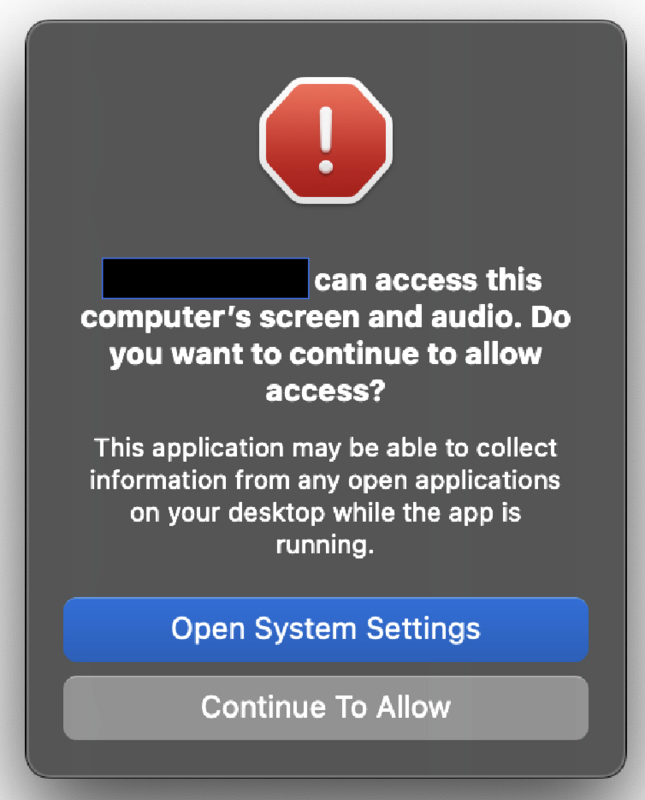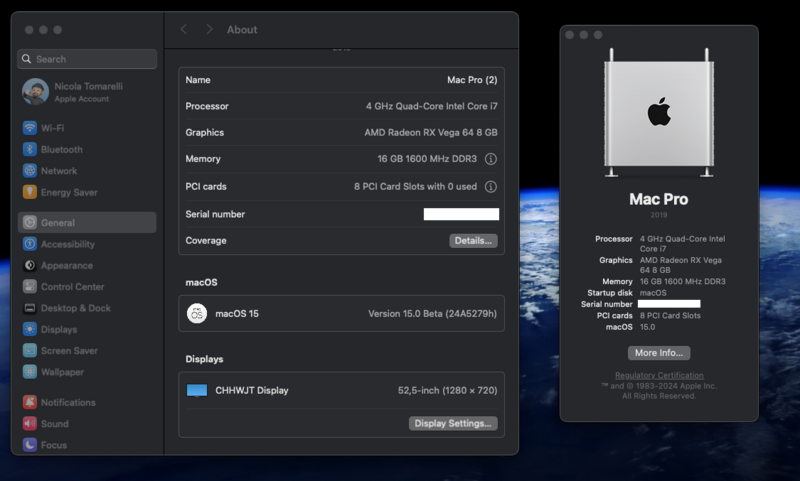-
Posts
1,131 -
Joined
-
Last visited
-
Days Won
49
Content Type
Profiles
Forums
Events
Downloads
Everything posted by tomnic
-
Scrivi male, guarda bene dove metto gli spazi: cd /Library/Preferences tra cd e / c'è uno spazio e infatti al secondo tentativo te l'ha preso il comando, quando non risponde il terminal vuol dire che ha preso correttamente il comando. Prosegui con gli altri a seguire rispettando gli spazi
-
Ignora pure, in che senso comandi errati, manda foto
-
Premi barra spaziatrice dovresti vedere un'icona con sotto scritto Recovery, ci clicchi e parte da lì
-
Se hai un altro pc stacchi il disco monti la efi dall'altro PC aggiungi -x agli argomenti di boot che già esistono nella sezione nvram e setti graficamente la risoluzione video da preferenze sistema monitor come dovresti. Alternativamente parti da recovery dal tuo stesso hackintosh, apri Terminal e digita: mount -uw / Poi cd /Library/Preferences rm com.apple.windowserver.plist cd /Users/nomeutentetuo/Library/Preferences/ByHost (nomeutentetuo è il tuo username breve in macOS) rm com.apple.windowserver*.plist Riavvia e dovrebbe essere tutto tornato normale.
-
Sì, appunto nel dubbio ho mostrato la strada classica 😉
-
Hai fatto il giretto su apple beta software? Leggiti indietro in questo stesso thread la procedura che mi hanno detto di fare per attivare gli aggiornamenti beta Leggi da qui:
-
Prova a partire in modalità provvisoria, aggiungi -x ai bootflag, resetta la risoluzione e il refresh, togli -x e riprova
-
Ci sono anche io con una new entry e la beta3 fresca fresca come delta update... un "vecchio" sistema TR40 con CPU 2990wx e 5700XT: farò un thread apposta, merita ancora come performance! Altro che PORACCIO, che aggiornerò con calma ^^
-
Vai tranquillo va alla grande
-
Uno per Win, l'altro per macOS... anche
-
Mettere due schede video potresti benissimo, l'unica bega è collegarle entrambe al monitor su porte differenti e switchare input sul monitor a seconda del sistema operativo, ma tipo una 6600xt si mangia la Intel ARC e solo con quella saresti a posto. Ci sono anche le RX 6650XT compatibili e nuove
-
A famigghiaaaaaa
-
Se non ricordo male le ASRock hanno il wake on lan nascosto, prova a giocare con la voce PCIe Device Power On nel bios
-
No la scheda MediaTek Wifi 6e non ha drivers in macOS e non penso mai ne avrà.
-
Stiamo cercando di implementare la cosa sul mio portatile, per ora senza successo. Stay tuned
-
Ne tengo una minuscola da 512 mega per questo compito ingrato 😉
-
Dai una pulita alla nvram e prova questo config.plist config.plist.zipAssicurati sempre che il pendrive sia formattato GUID sennò niente Efi manco a cannonate
-
Come lo inietti?
-
Immagino usi come layout id 1
-
Qualcuno mi liberi da questo tedio, se Sequoia final avrà questa rottura continua di richiesta permessi anche quando sono stati già ampiamente accordati resterò a Sonoma o tornerò a Ventura, sto cercando di usare RustDest in maniera continuativa:
-
Sarebbe formalmente più corretto passare a MacPro7,1 per la GPU, tuttavia vedi se restando con iMacPro1,1 hai problemi con Apple TV o Amazon Prime o Netflix, cambia smbios solo se hai schermi neri / rossi / problemi coi drm, Apple non ama vedere macchine in rete cambiare smbios. Prestazionalmente non dovresti accusare alcun rallentamento restando così visto che con quel flag agdpmod forzi comunque il power management della scheda. Considera che lato CPU dovresti usare iMac19,2 se non ricordo male per avere il quicksync e il powermanagement "nativo", sicuramente hai tutto sistemato già lato CPU con il tuo smbios attuale, dovresti lavorarci invece passando a MacPro7,1.
-
Controlla le opzioni nel Bios relative a "PCI above 4G Decoding" e "Resize Bar" e cambiale da on a off o viceversa.
-
-
Ero loggato, ho fatto da quella pagina Enroll your Device poi Open Software Update mi ha fatto riloggare dentro Preferences con il mio Apple ID e puff è apparsa l'opzione mancante 😉 Grazie milleeeee
-
Allora non so perché a me non appare più la possibilità di scegliere macOS Sequoia Developer Beta ho i kext di @Lorys89 col flag apposito ma nada, che mi sfugge? Pagare no a quanto pare ehehehe