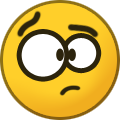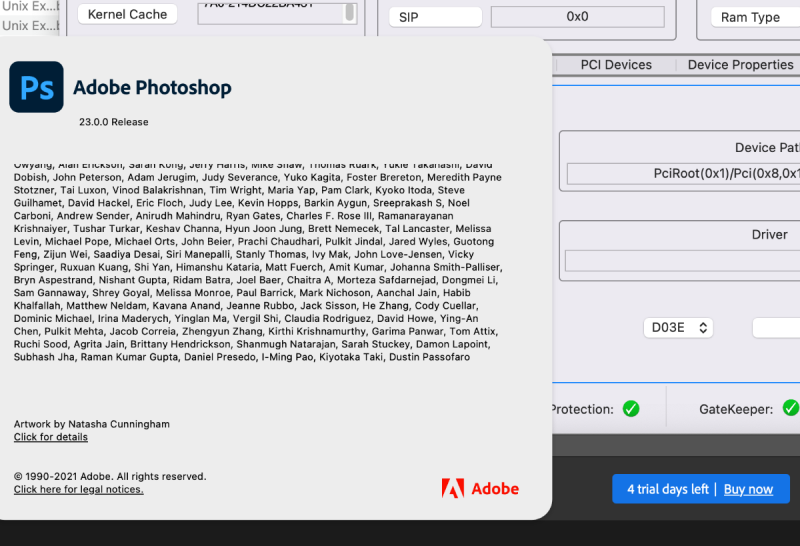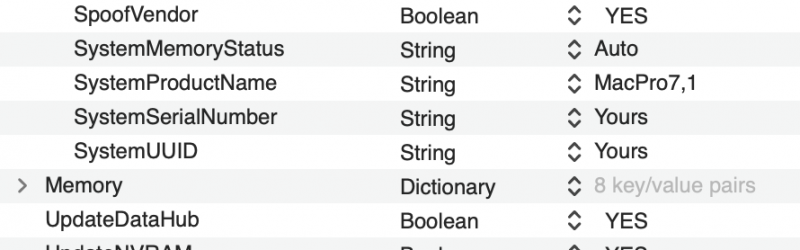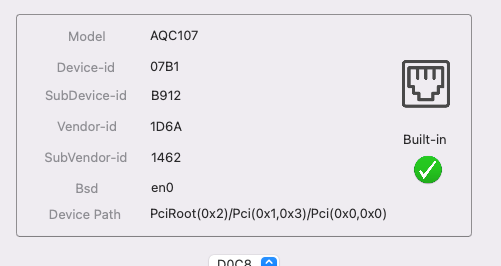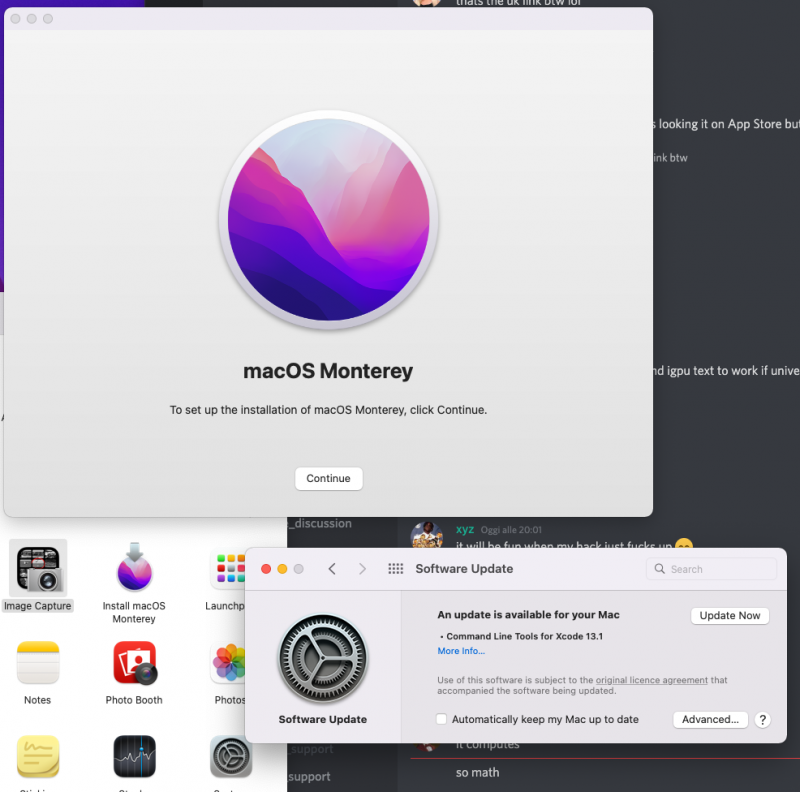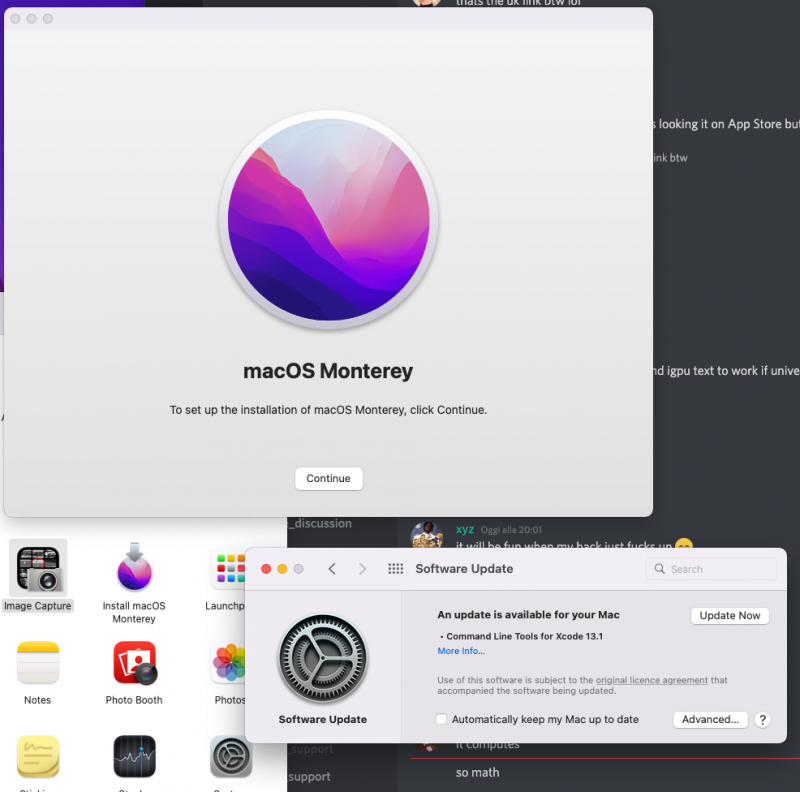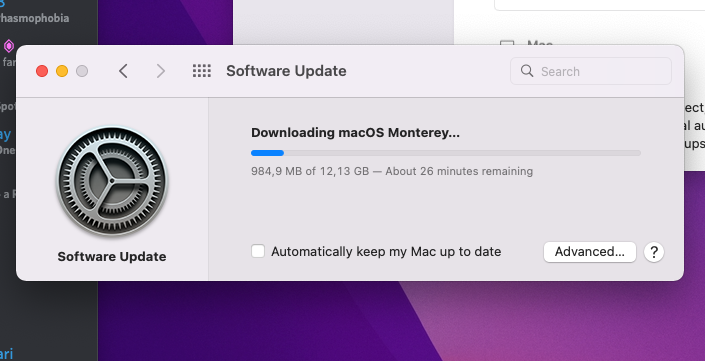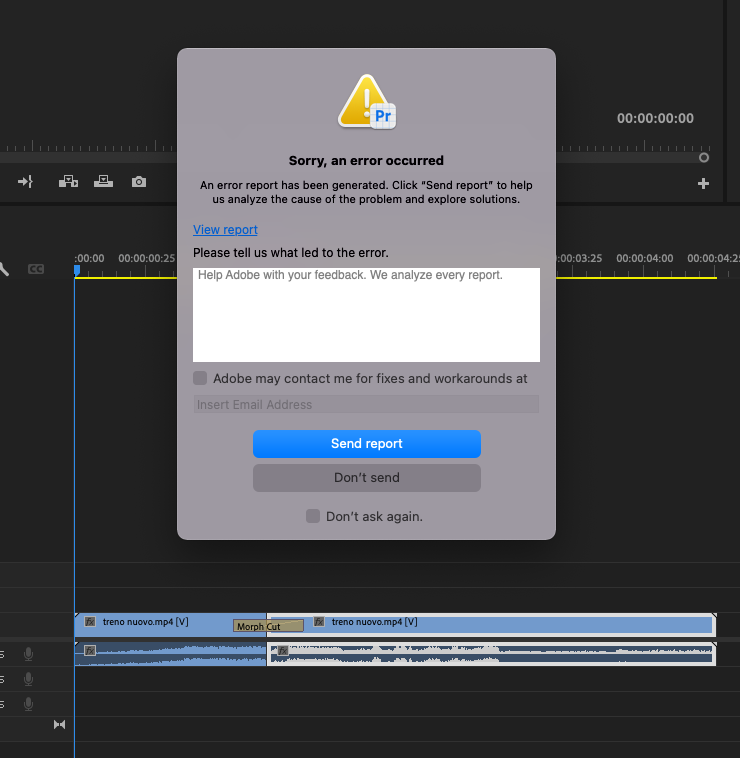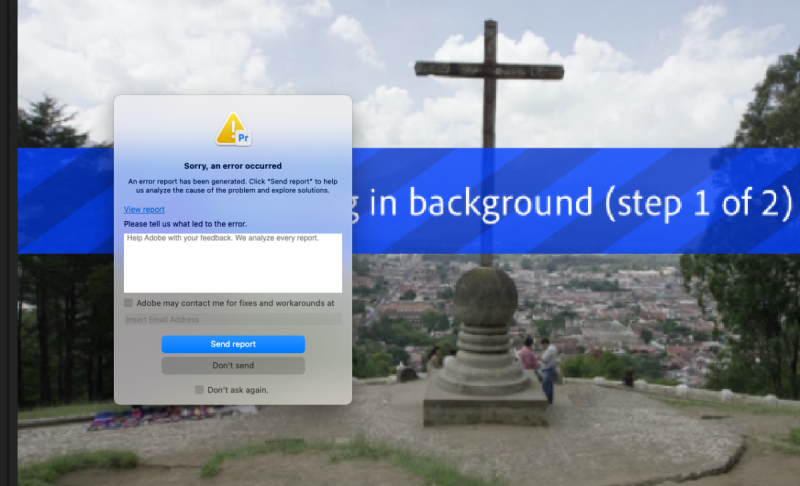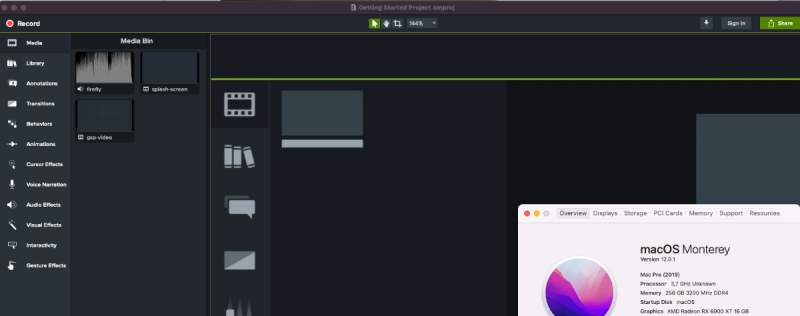-
Posts
11,951 -
Joined
-
Days Won
580
Content Type
Profiles
Forums
Events
Downloads
Everything posted by fabiosun
-
E quando si è mai finito😂
-
se con la EFI che hai postato hai visto l'aggiornamento, molto probabilmente ti porta a termine l'installazione di Monterey Per ogni evenienza fai un backup Sempre meglio prevenire eventuali problemi
-
yes with bad performance and a bad user experience
-
ehehe cercate che c'e' anche la guida ridotta dopo l'ho rifatta scremando tutto quello che si poteva e non serviva dal mio punto di vista sono stato trattato da eretico 🙂 ma a me andava benissimo! @antunedduno tu ora hai il tuo OSX, il tuo linux ed il tuo Windows o su dischi o su partizioni separate credo... io dicevo a proxmox di associare alla macchina virtuale proprio quel disco o partizione senza averlo su un file virtuale oggi se volessi potrei far partire la stessa installazione di sistema operativo, sia in virtuale che normalmente
-
Se vedete nei video su YouTube del forum ne metto uno dove da opencore possono partire i vari dischi da linux a proxmox a windows onestamente ora sono abbastanza inutile in quanto sono mesi che non lo uso piu' ma tra guida e thread della discussione trovate tutto La cosa fondamentale e' il passare le periferiche altra cosa per me usare i dischi dell'installato normale e non virtuale
-
Ah ok ora è più chiaro la guida è stata pensata per AMD, quindi con Intel vanno modificate alcune cose
-
sip Enabled solution with patched lib: sudo codesign --force --deep --sign - /Applications/Adobe\ Photoshop\ \(Beta\)/Adobe\ Photoshop\ \(Beta\).app/Contents/Frameworks/libmkl_core.dylib
- 154 replies
-
- 1
-

-
- photoshop
- amd adobe fix
-
(and 1 more)
Tagged with:
-
no support for radeon IGPU from OSX
-
After some tests done with @tomnic, we were able to use Premiere Pro 15.4.1, but it is also possible with other programs, I said we were able to use the apps patched with SIP enabled It is important to reassign the signature to the patched plugin or library like this: codesign --force --deep --sign - / Applications / Adobe \ Premiere \ Pro \ 2021 / Adobe \ Premiere \ Pro \ 2021.app/Contents/Plug -Ins / Common / AEFilterRollingShutter.bundle / Contents / MacOS / AEFilterRollingShutter this above for rolling shutter (after clearly patching it) the same for other part of the app/plugin using Intel MKL as shown by @tomnicin this thread @Driftwoodmaybe you can test with your CC beta suite 😉
- 154 replies
-
- 1
-

-
- photoshop
- amd adobe fix
-
(and 1 more)
Tagged with:
-
Che non ti partiva? e a che driver e riga di comando ti riferisci?
-
potrebbe essere (se hai collegato il cavo usb alle usb interne) un problema di mappatura da me con una scheda simile non serve
-
@Jaidyyour SMBIOS part seems not good @valmeidamaybe yourWindows installation has updated Aquantia Firmware Try to check if its id are similar to mine
- 3,995 replies
-
- amd vanilla patches
- amd kernel patches
- (and 3 more)
-

release [Release] macOS Monterey 12.0.1
fabiosun replied to A23SS4NDRO's topic in General Discussion
Lo vedi l’aggiornamento? se si è un buon segno -
I have taken this EFI and updated to 075 add only your kext and try your SMBIOS and memory settings and all your config settings are there EFI 3.zip
- 3,995 replies
-
- amd vanilla patches
- amd kernel patches
- (and 3 more)
-

release [Release] macOS Monterey 12.0.1
fabiosun replied to A23SS4NDRO's topic in General Discussion
Finito di installare sopra mi ha messo un più vicino al 9😂 -

release [Release] macOS Monterey 12.0.1
fabiosun replied to A23SS4NDRO's topic in General Discussion
-

release [Release] macOS Monterey 12.0.1
fabiosun replied to A23SS4NDRO's topic in General Discussion
-
dicono sia uscita la finale ma non la vedo 🙂 RC2 21A559..sembra sia lei la finale vedremo
-
che per me e' impossibile saperlo ora e la signora anche se di cassate ne spara non e' scema..anzi sta zitta e aspetta le evoluzioni
-
@Ramirez71il problema si porrà quando uscirà un sistema operativo completo e solo per arm ad oggi tra OSX e apps e' un sistema che dire ibrido e' poco nessuno serio puo' rispondere per me
-
Ok @Driftwoodwoke up In me the desire to test new adobe beta All apps tested (PS,PR,AE,ME) start fine with no need of any patches to boot (SIP enabled or disabled is the same) all using problems are there and to have all tools working we have to patch PS Deep font in text tool Object Selection tool Liquify PR Warp Stabiliser Morph Cut Rolling shutter AE Camera tracking Warp Stabiliser and so on With new @tomnic way to patch I have tested only PS beta and it works perfectly as usual
- 154 replies
-
- 2
-

-

-
- photoshop
- amd adobe fix
-
(and 1 more)
Tagged with:
-
io la prima vm la configuravo con il tablet (o altro pc) poi tutto all'interno della prima macchina che riuscivo a realizzare Ma oggi non ricordo quasi piu' nulla 🤣
-
- 154 replies
-
- photoshop
- amd adobe fix
-
(and 1 more)
Tagged with: