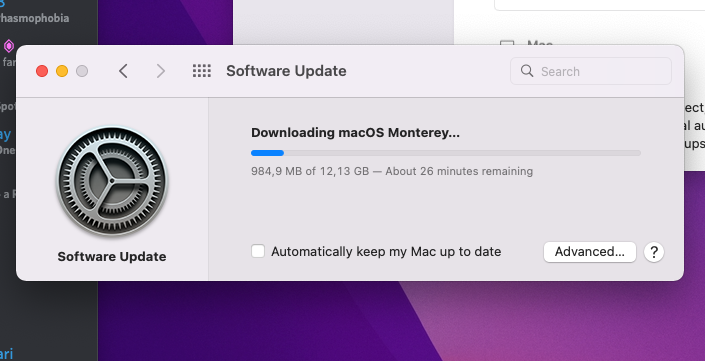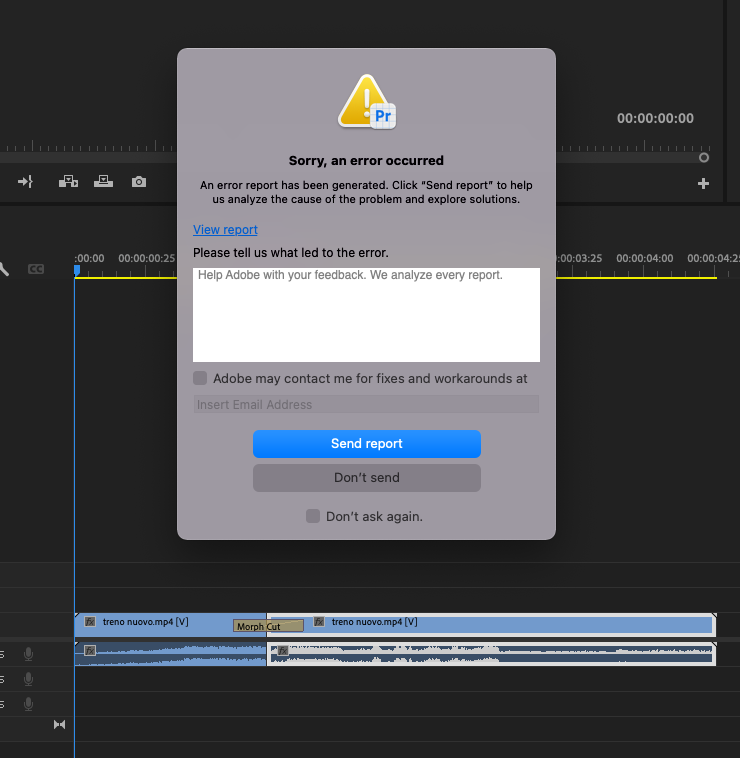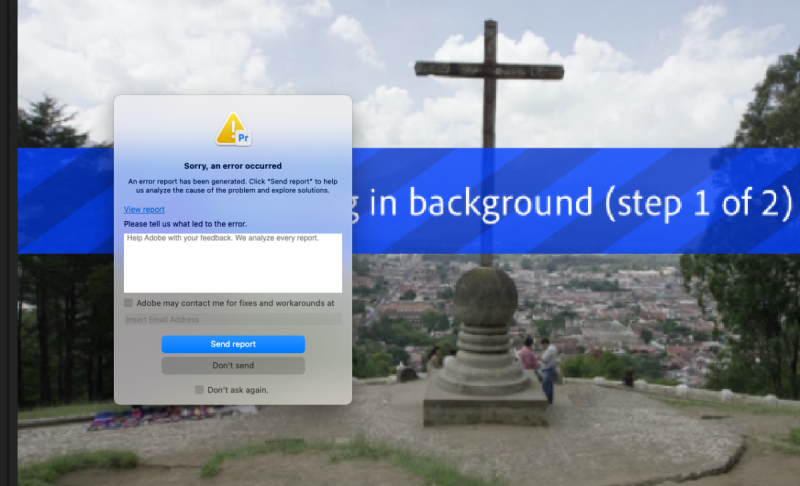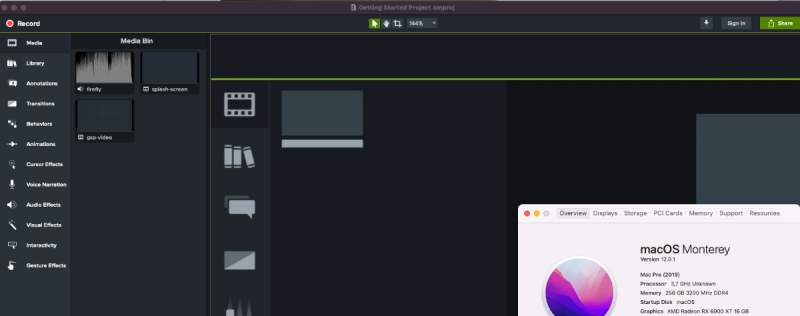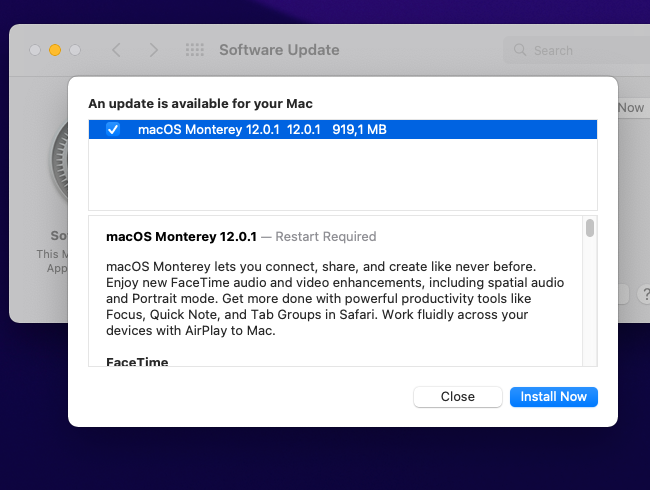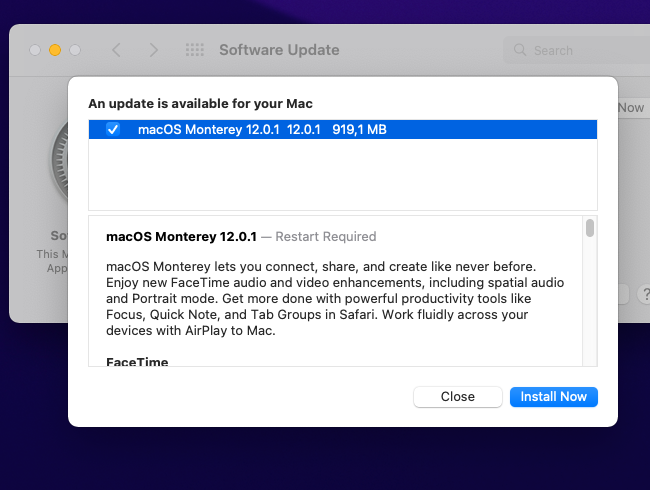-
Posts
11,907 -
Joined
-
Days Won
575
Content Type
Profiles
Forums
Events
Downloads
Everything posted by fabiosun
-

release [Release] macOS Monterey 12.0.1
fabiosun replied to A23SS4NDRO's topic in General Discussion
-
dicono sia uscita la finale ma non la vedo 🙂 RC2 21A559..sembra sia lei la finale vedremo
-
che per me e' impossibile saperlo ora e la signora anche se di cassate ne spara non e' scema..anzi sta zitta e aspetta le evoluzioni
-
@Ramirez71il problema si porrà quando uscirà un sistema operativo completo e solo per arm ad oggi tra OSX e apps e' un sistema che dire ibrido e' poco nessuno serio puo' rispondere per me
-
Ok @Driftwoodwoke up In me the desire to test new adobe beta All apps tested (PS,PR,AE,ME) start fine with no need of any patches to boot (SIP enabled or disabled is the same) all using problems are there and to have all tools working we have to patch PS Deep font in text tool Object Selection tool Liquify PR Warp Stabiliser Morph Cut Rolling shutter AE Camera tracking Warp Stabiliser and so on With new @tomnic way to patch I have tested only PS beta and it works perfectly as usual
- 154 replies
-
- 2
-

-

-
- photoshop
- amd adobe fix
-
(and 1 more)
Tagged with:
-
io la prima vm la configuravo con il tablet (o altro pc) poi tutto all'interno della prima macchina che riuscivo a realizzare Ma oggi non ricordo quasi piu' nulla 🤣
-
- 154 replies
-
- photoshop
- amd adobe fix
-
(and 1 more)
Tagged with:
-
Quando hai tempo e voglia dai un'occhiata al thread che ho postato Ci puoi trovare anche EFI e config, soprattutto nel thread collegato alla guida (la discussione)
-
si si configura un po' più semplicemente ma alla fine c'e' quel problema e tutta la parte virtuale da settare
-
@Marco.pisellonio io non sono ferratissimo con proxmox sono riuscito a passare (sfruttare la GPU con accelerazione) oltre a far funzionare trx40 che non andava vanilla in un modo forse più' facile di solito ci vogliono due GPU perché' quando il sistema virtualizzato ne prende il controllo non e' più' disponibile per il sistema linux se la tua IGPU nmonm e' supportata..non funziona come nel "bare metal" solito
-
Cesare..ovvero io..ha anche trovato il modo utilizzando Opencore di non avere un problema grafico durante il verbose prima dell'attivazione della accelerazione... Chiaramente si sono fregati l'idea e grazie Mario come sempre 🙂 Prima usavano Clover che corrompeva lo schermo come vedere dai video fine incensazione in via 🙂 🙂
-
no le schede e qualsiasi periferica se passata con la tecnica del passthrough non possono essere condivise sono ad uso esclusivo del sistema hai capito bene e se e' una igpu AMD hai gli stessi problemi di incompatibilità puoi assegnare le risorse che vuoi ma non puoi assegnare la stessa cosa a due sistemi che partono insieme
-
no no vai anche tu ma dipende dagli scopi Netgear virtualizza con pochi core, ma lui ha esigenze diverse Se vuoi potenza massima allora macchina potente serve secondo me , se non si hanno esigenze particolari non vale lo sforzo Per studio si ma onestamente io mi impegnai per avere OSX che all'epoca qui non andava Oggi non so se avrei lo stesso entusiasmo per risolvere tutti i problemi
-
considera che il mio sistema non andava su OSX opencore non lo faceva andare per il sistema della gestione della memoria Poi in generale i sistemi AMD necessitano delle patches per il kernel Con la virtualizzazione non servono o meglio ne serve solo una io ho preso il mio pc a dicembre 2019, dopo un mese di tentativi ad installare vanilla sono passato alla virtualizzazione a febbraio 2020 ho goduto 🙂 ha marzo ho preparato la guida ed ho salvato molte persone da spendere dai 400$ in su sul sito poco sopra menzionato 🙂
-
Non e' niente di nuovo e' una macchina virtuale Si passano le periferiche (passthrough) questo significa come se la periferica fosse natia e viene utilizzata come facciamo di solito su OSX argomento trx40 no non e' necessario, ma di solito per far re quello che vedete sul video e fra 10 mesi vi dirà forse come,,c'e' bisogno di una macchina potente con una doppia o tripla GPU la GPu viene passata al singolo sistema operativo a suo uso esclusivo Ad ogni sistema si assegnano un numero di core della cpu, ad esempio la mia ha 32 core ne assegno 12 a windows e 12 ad osx assegno una 580 rx a windows e la 6900xt a OSX faccio partire la macchina virtuale windows e quella OSX e avrò' due sistemi virtualizzati e con accelerazione grafica come se utilizzassi due cpu a 12 core separate (più' o meno) @Fasullo l'inglese eì il mio quindi con il traduttore ti ritorna quasi come l'ho pensato
-
da qui poi tutta la discussione e le varie esperienze fatte
-
qui stiamo parlando di un sistema che ha consentito a utenti TRX40 di installare OSX come se fosse una CPU supportata, passando tutte le periferiche come se non fossero virtualizzate Questo senza avere grossissime conoscenze di linux Quindi Piena potenza della CPU e piena Potenza Grafica la perdita dovuta al sottosistema linux e' molto minima e le prestazioni sono equiparabili ad una installazione classica All'epoca chiesi a netgear ma senza successo mi diede il due di briscola 🙂 Comunque Proxmox e' un sistema particolare di virtualizzazione, configuri tutto o da riga di comando o da altro sistema..se cercate nel thread trovate una guida abbastanza semplice in quanto doveva essere capita da me che non ci capisco nulla di linux 🙂 pero' all'epoca avevo l'obiettivo..eravamo chiusi in casa e il mio AMD non andava a causa del boot loader con OSX Morgonaut fece una 10ina di video dove non faceva vedere nulla Con tomnic capimmo cosa era e abbiamo fatto il resto 🙂 @Giaccaz penso che qui su macOS86 abbiamo l'unica guida disponibile passo passo 🙂
-
ultima parte non e' vero vedi nel nostro YouTube... c'e' tutta la cronistoria il boot loader serve sempre e nel suo video si vede anche non e' cosi' fondamentale ma serve secondo me con intel cpu se non hai bisogna di ambienti particolari non serve
-
durante il lockdown, vedendo i suoi video, con tomnic che mi ha fatto conoscere la signora, stufo della telenovelas...ci siamo messi sotto e per necessità ho fatto funzionare Proxmox su TRX40 Con Giacomo che mi preparava tools a ripetizione in diversi settori di utilizzo e tomnic che mi assisteva sulle carenze linux 🙂
-
@23d1 i use latest opencore 075 sip enabled/disabled securebootmodel Default reset then NVRAM if it is not working yet and you are in developer seed catalog exit and reenter from this catalog (enroll) monterey is not in public catalog for now if it is not working again try to use RestricEvents.kext
- 3,995 replies
-
- amd vanilla patches
- amd kernel patches
- (and 3 more)
-
-
-
No @gosiin opencore zip you can find also a file (difference.pdf) there sometimes are well written Opencore change, some time is mandatory execute them well otherwise system does not start However, if you have updated with your EFI to some latest beta greater than beta 7, you should also update well to latest RC or final next days
- 3,995 replies
-
- amd vanilla patches
- amd kernel patches
- (and 3 more)