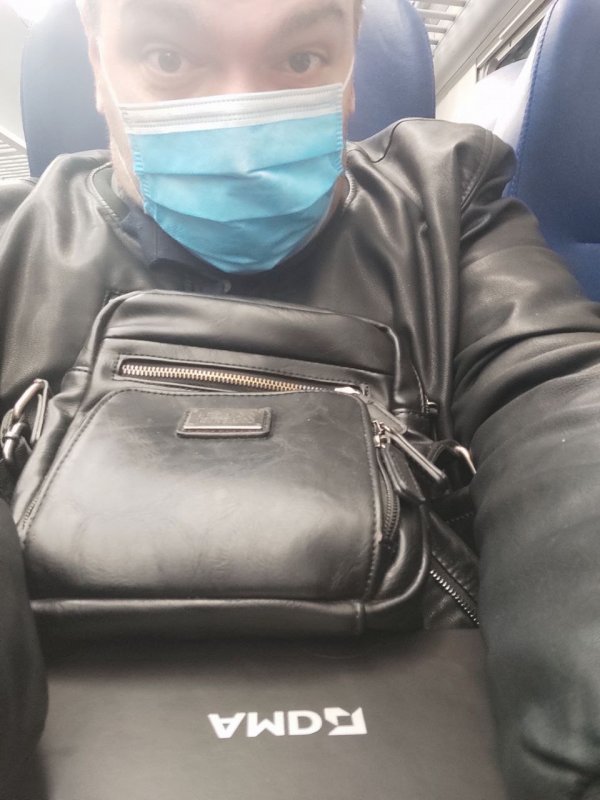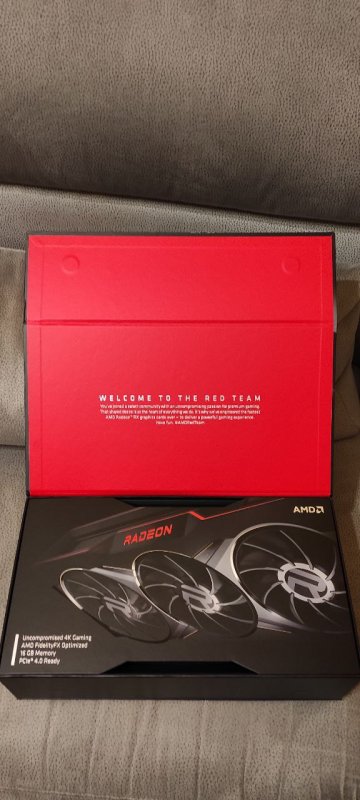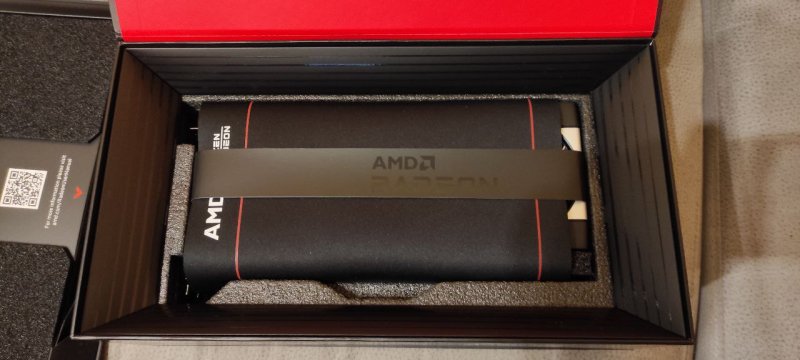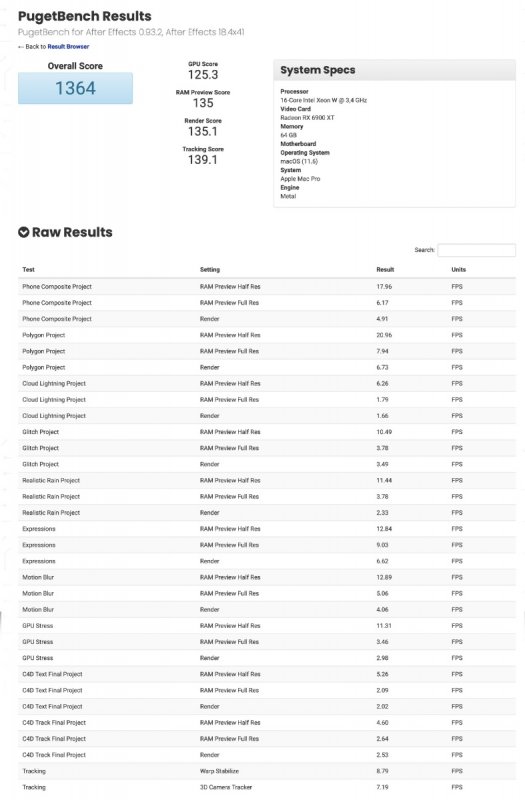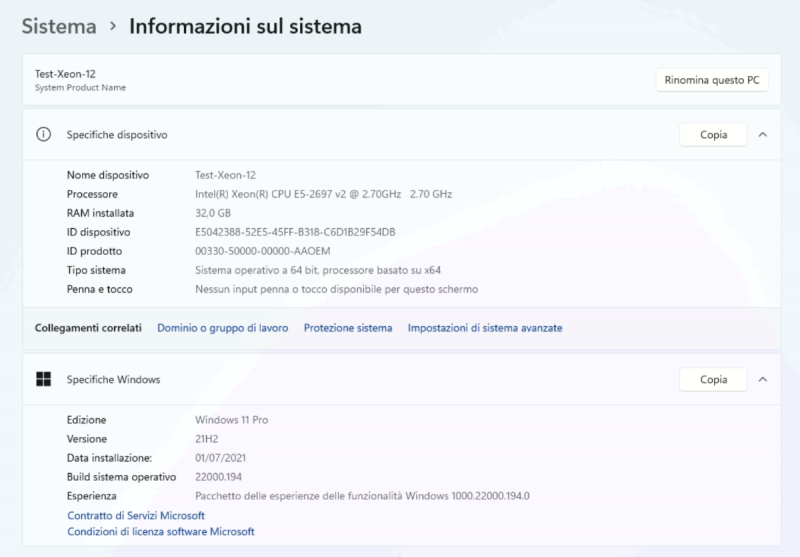-
Posts
1,132 -
Joined
-
Last visited
-
Days Won
49
Content Type
Profiles
Forums
Events
Downloads
Everything posted by tomnic
-
Ragazzi che emozione... l'ho ordinata dove lavoro a Roma tramite eBay da un tedesco che non l'ha venduta a un prezzo esageratamente più alto dell'MSRP e l'ho portata così stretta stretta durante tutto il viaggio in treno: Arrivato a casa la poso sul divano: Completamente sigillata, veramente bella come si presenta la scatola, apro: Benvenuto nel team rosso... sììììì!!! Dopo tanto tempooooo!!! Avvolta come si deve in una specie di panno in pelle, wow! Pesa molto... tri slot imponente... magnifica da "spogliare"! Tastino meccanico gentilmente offerto da Lisa Su... se è porno tolgo 😄 Eccola nello chassis... di notte... bella e potente!!! Nella sezione inglese trovate i bench... in affinamento ^^ Vi anticipo che già sono particolarmente soddisfatto, in DaVinci supero due VII!
-
Found a plugin in Photoshop which needs manual patching just like plugins in Premiere: Adaptive Wide Angle.plugin It is used in Pugetbench! Attached here, for Photoshop 22.5.1 Photoshop patched AWA plugin.zip
- 154 replies
-
- photoshop
- amd adobe fix
-
(and 1 more)
Tagged with:
-
Ad onor del vero sono riuscito ad identificare un paio di cose: 1. I siti che si appoggiano a questo sistema di coda fanno tutti capo a Queue-it.com https://queue-it.com/; 2. Via via sono stati sviluppati diversi sistemi di bypass di questo sito, l'ultimo riguarda l'uso di system agent dei vari bot dei motori di ricerca (google, bing... etc). Tuttavia anche questo ultimo metodo pare non funzionare più... vi posto quanto sono riuscito a carpire nel web: https://www.vouchersort.co.uk/how-to-bypass-the-queue-it-system-2021 https://www.reddit.com/r/sneakerbots/comments/m72tlq/bypass_a_queueit/ Se qualcuno sa come AGGIUSTARE le cose per favore ci aiuti... sono certo che CHI SA TACE, in modo da poter scalperare il più che può... a discapito di noi poveri mortali
-
Pugetbench for AE now works perfectly showing the final results, that was a bug with my previous method
- 154 replies
-
- 1
-

-
- photoshop
- amd adobe fix
-
(and 1 more)
Tagged with:
-
New way of patching After Effects: directly patching the native libiomp5.dylib, no need for other old libraries, muuuch better compatibility! Pick the one you need according to your version of AE. libiomp5.1841.dylib.zip libiomp5.184.dylib.zip
- 154 replies
-
- 1
-

-
- photoshop
- amd adobe fix
-
(and 1 more)
Tagged with:
-
We need to find out why your cpu stays at 2.9 GHz... have you tried removing all the AMD PowerManagement stuff?
-
Probably you're not boosting with PBO... try to set it to enabled in bios if it is on auto.
-
Patched the offending libraries, libtbb.dylib and libtbbmalloc.dylib, they call intel.fastmemset.A and intel.fastmemcpy.A, specific for true intel cpus... pointed to intel.fastmemset.V and intel.fastmemcpy.V, for generic AVX enabled cpus, like our glorious AMD... boom, it worked maya mod.zip
- 3,995 replies
-
- 2
-

-

-
- amd vanilla patches
- amd kernel patches
- (and 3 more)
-
Per me chi conosce gli script sotto al sito si aggiudica automaticamente le schede, non c'è altra spiegazione... sono tipo quei siti ad asta al ribasso come Bidoo etc... vince solo chi ha creato il portale o amici loro... chiamasi LOTTERIA, ma senza doverne pagare le tasse straordinarie di apertura e mantenimenti... Per noi poveri mortali resta solo il potere della botta di c*lo... insisti, ma sarà quasi come sperare di morire suicidi perché tutte le molecole di ossigeno sono uscite dalla stanza passando dal buco della serratura!
-
Tool fantastico, grazieeeee @Giaccaz
-
Credo sia una sorta di debug attivato per forzare a mostrare passo per passo il progresso della creazione dello snapshot del volume nel verbose.
-
Prova con l'ultima versione di Firefox
-
Update: still working for the very latest photoshop, 22.5.1
- 154 replies
-
- 2
-

-

-
- photoshop
- amd adobe fix
-
(and 1 more)
Tagged with:
-
Puoi anche provare -lilubetaall
-
Weird... Not used to see this Shadow's orientation 😉
- 3,995 replies
-
- 1
-

-
- amd vanilla patches
- amd kernel patches
- (and 3 more)
-
-
Mi ha infatti fatto notare il nostro prode @fabiosun che ora che sono passato a 64 Gb potevo almeno passare direttamente al massimo cioè 128Gb su X570... prima o poi 😉 Io sono molto graduale ahahahah
-
Sulla mia piattaformina Intel sono riuscito ad aggiornare solo dopo aver aggiornato ad OpenCore 0.7.4, messo AdviseFeatures su True e SecuteBootModel su Disabled... lì ho iMac17,1 ora che ho dovuto togliere la 780Ti (prima avevo iMac18,3)... i kext GeForce e nVda sono stati tutti CANCELLATI 😞 Addio nVidia, definitivamente! A breve vi faccio sapere cosa accade su Ryzen 😉
-
Io ce l'ho qui e si gioca una meraviglia!!! 980 Ti da 6Gb che ancora tiene botta ^^ Lo Xeon arriva a 3.5 GHz sul singolo core che schifissimo per giocare non fa
-
They think that everything is optimized for Intel in every os, it is true but now we have the prove that Intel simply cheats with its own software libraries... faking the AMD cpus to be Intel we get the same performances, and we lack AVX512...
- 154 replies
-
- 1
-

-
- photoshop
- amd adobe fix
-
(and 1 more)
Tagged with:
-
...yes, I think it is the same psychological mechanism, and it is easier to sell the AMD rig and buy an Intel CPU + Mainboard or stick with Unraid / Proxmox hypervisors
- 154 replies
-
- 1
-

-
- photoshop
- amd adobe fix
-
(and 1 more)
Tagged with:
-
Prova ad aggiungere il bootarg -cdfon riprovando il cavo via HDMI, assicurati di avere un cavo almeno HDMI 2.0 Per il DisplayPort puoi provare il bootarg igfxonln=1
-
Scollega le ventole dal PCB della scheda video, rimetti la pasta sul core della GPU e rimonta tutto con solo le 4 viti intorno al core, giusto per vedere se è colpa delle ventole... se parte bingo, sennò c'è qualche danno alla parte di alimentazione e serve qualcuno che ci sa fare con l'elettronica SMD per tentare una riparazione.
-

Accelerazione grafica maledetta, mi sfuggi sempre…
tomnic replied to inspinoveritas's topic in Desktop
posta tutto -

Accelerazione grafica maledetta, mi sfuggi sempre…
tomnic replied to inspinoveritas's topic in Desktop
No, si riferisce a questa gpu integrata negli xeon: https://www.notebookcheck.it/Intel-HD-Graphics-P530.155789.0.html Quindi l'inghippo da te sta in qualche altro passaggio che ti sfugge, hai tutti i kext in OpenCore aggiornati all'ultimissima versione?