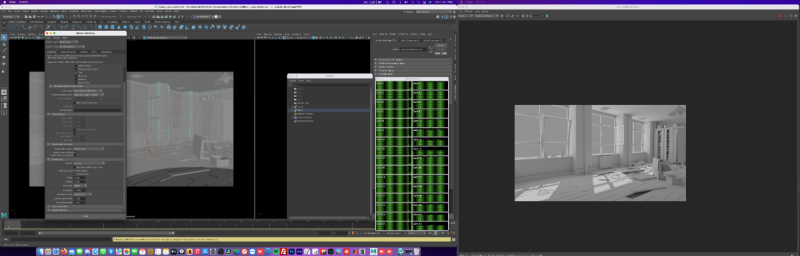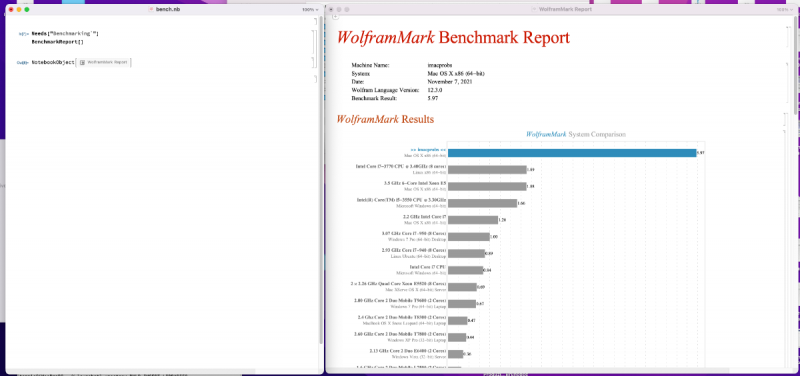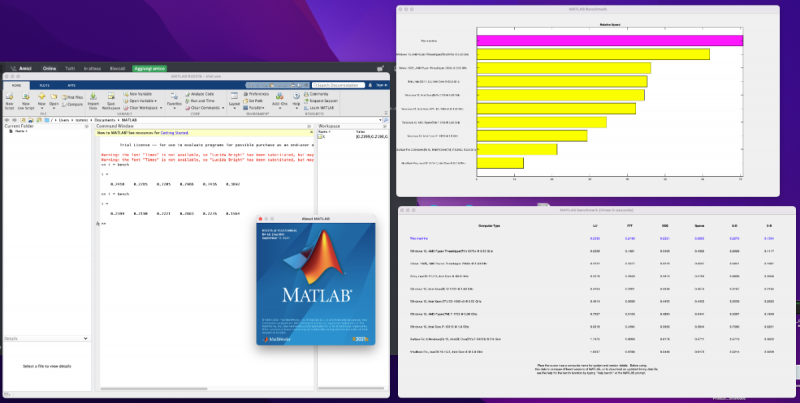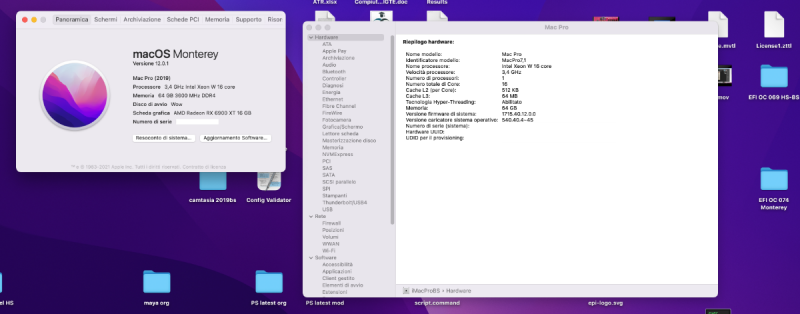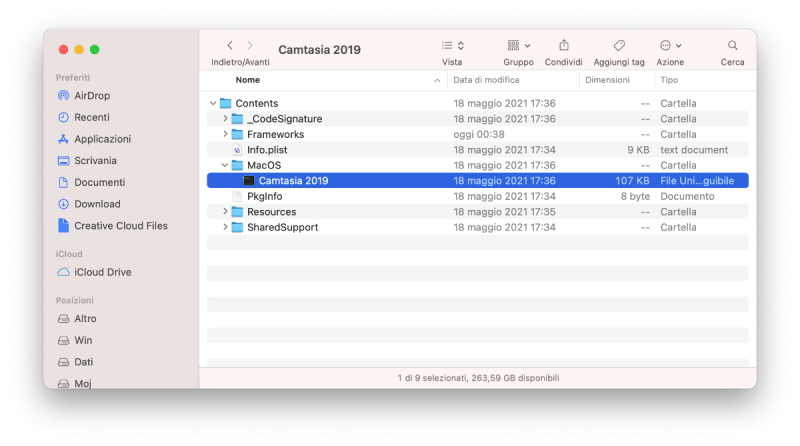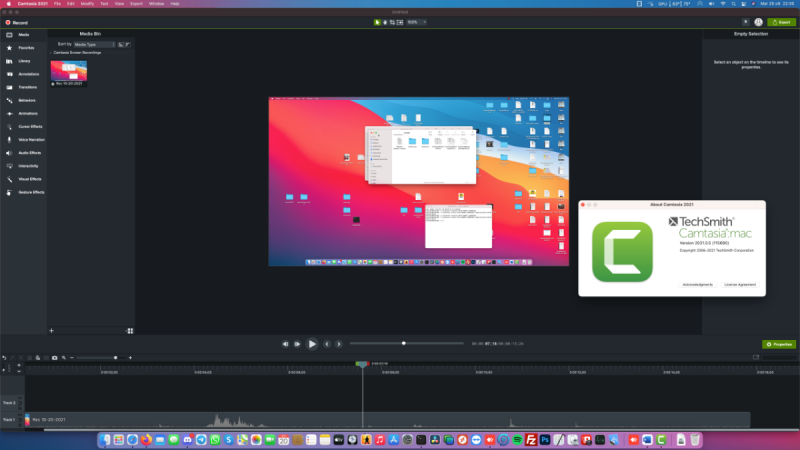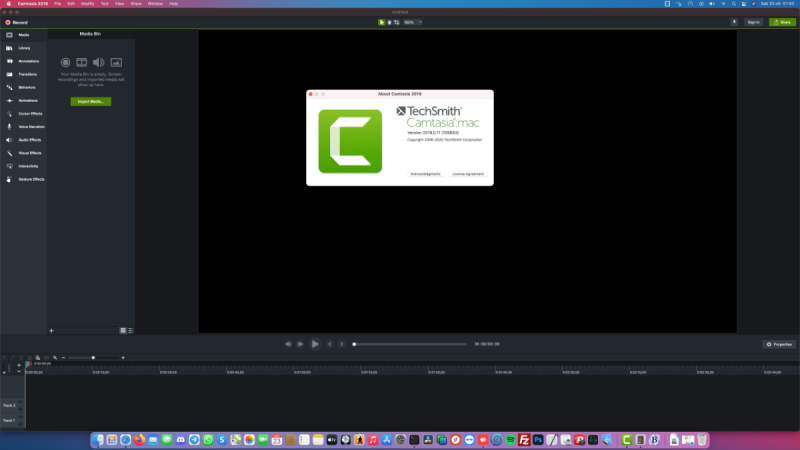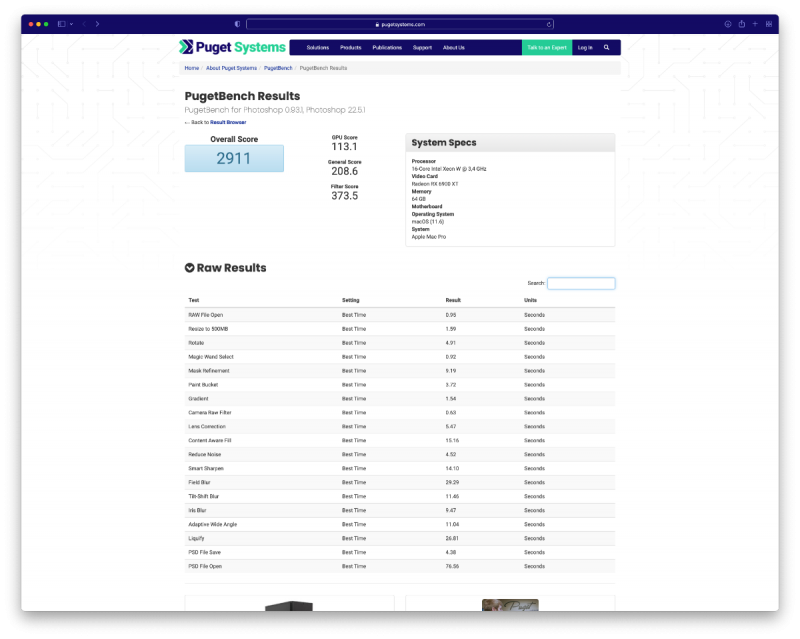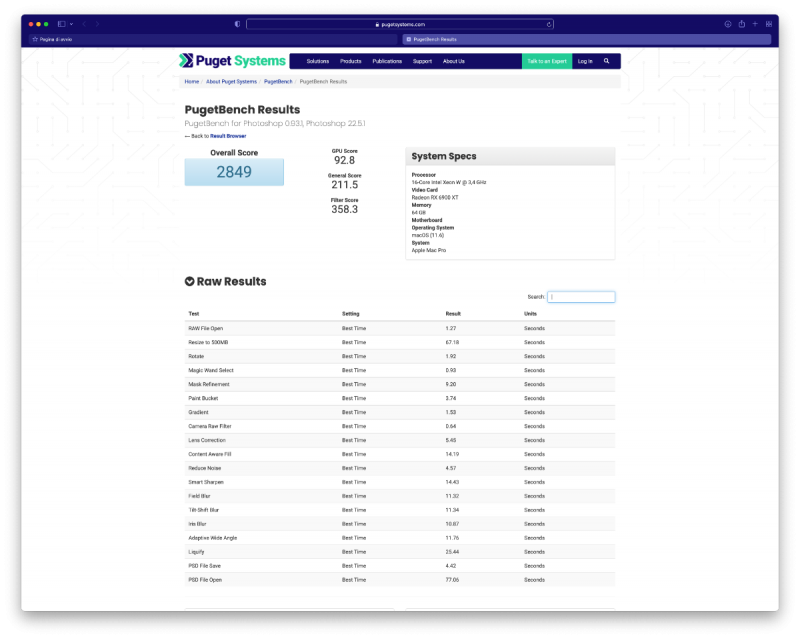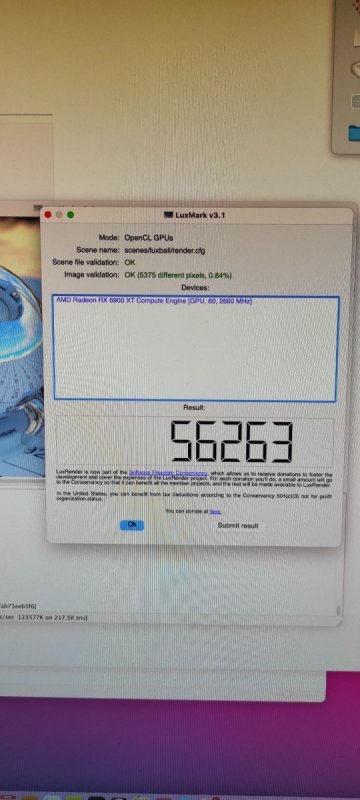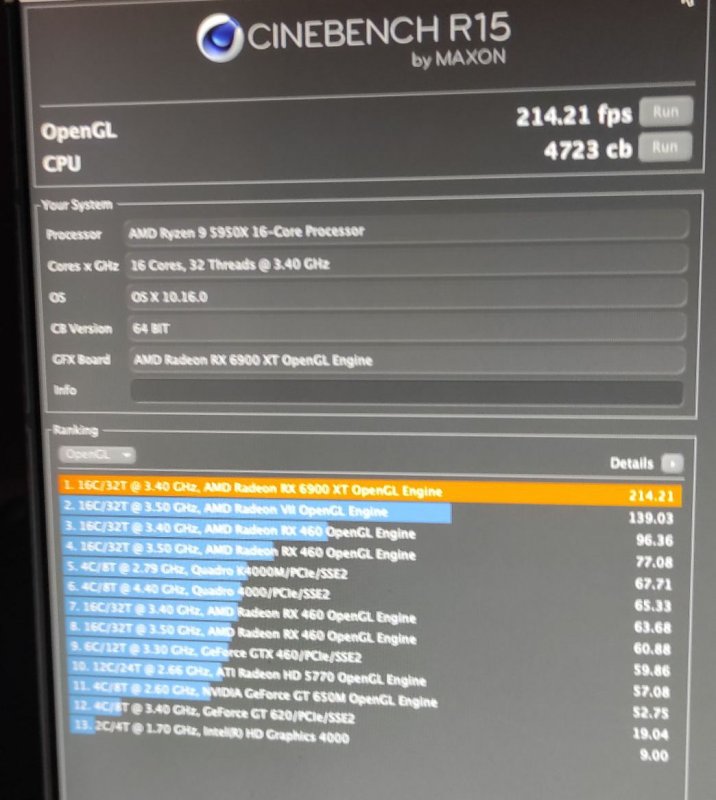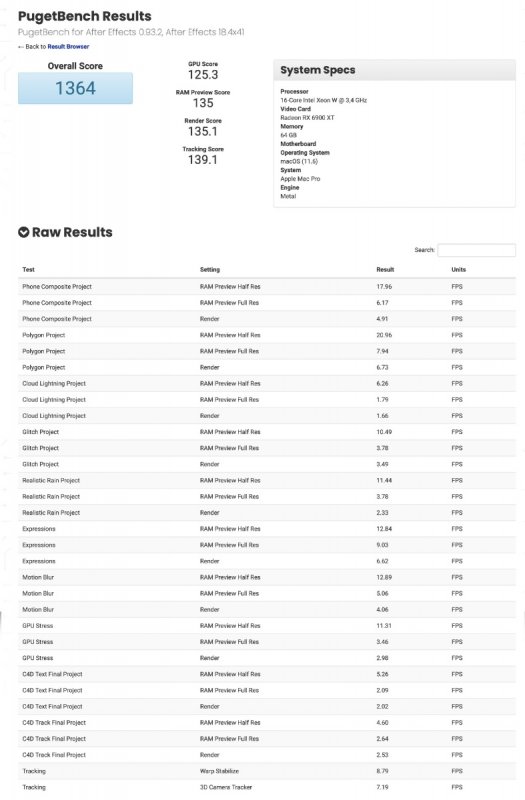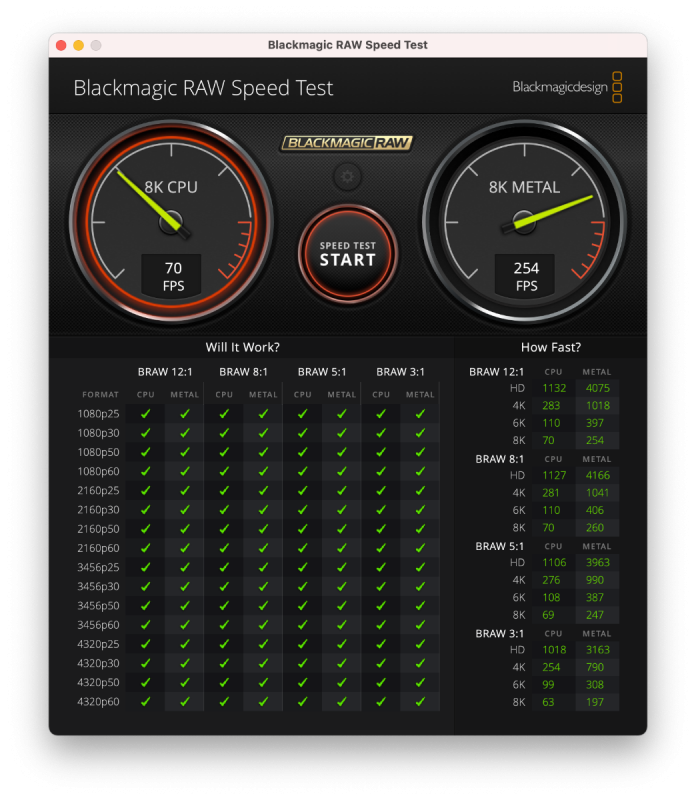-
Posts
1,132 -
Joined
-
Last visited
-
Days Won
49
Content Type
Profiles
Forums
Events
Downloads
Everything posted by tomnic
-
I meant Instructions Per Cycle, proportional to Single Core performance (proportional to CPU Clock Frequency), which is not the best both on the 3990x and on the 3970x... you should try to enable PBO if possible just to run this test to see if your results are similar to those of Fabiosun.
-
If you have a resized resolution for HiDpi disable it for better 2D/3D plot results. Matlab in macOS is very IPC dependent.
-
Aggiorni Proxmox, adegui qualcosa se c'è qualcosa da adeguare, ma comunque non devi mai rifare le macchine virtuali
-
...scommetto che un kernel patchato sbucherà in 3... 2... 1...
-
Saremmo in due ad autobannarci... questo è comportamento scorretto: non è che se la cpu non supportata è figlia di un Dio minore (AMD) non viene dato supporto ufficiale e quando magicamente spunta qualcosa da Intel... puff! Ragazzi si supporta... per questo ho chiesto i benchmark io, se comunque devi avere la metà dei cores disponibili e uno scheduler non all'altezza io andrei su AMD che ormai è solido come una roccia... puah
-
Qualche bench in queste condizioni minorate?
-
Waves needs minor patching to make it work with bare metal AMD cpus in macOS, I'll post the patches as soon as possible.
- 24 replies
-
- 3970x
- threadripper
-
(and 2 more)
Tagged with:
-
I'll post its patched files in another thread Trial with email and password
-
This is easy: install normally the program then you only need to replace libtbb.dylib and libtbbmalloc.dylib in Applications/Autodesk/Maya2022/Maya.app/Contents/MacOS with the two patched versions attached here. I provide a simple room scene to do some benchmarking and test the full functionality of the application: just render it with Arnold at 1920x1080 resolution and take your time, mine is 5 min and 35 sec. Note: I'm not using the brew versions of those libraries, just the original versions provided with this specific version of Maya but patched using the correct intel fastmemset and intel fastmemcpy functions revisions that work the fastest way possible with AMD hackintoshes. libtbb.dylib.zip libtbbmalloc.dylib.zip Room_user-guide.ma.zip
-
Disable SIP as a prerequisite as always. For this program the installation is straightforward: just mount the downloaded dmg, drag the app into your Applications folder in macOS drive. Then you only need to overwrite libiomp5.dylib, libmkl_avx512.dylib and libmkl_core.dylib with my patched versions into Mathematica.app/Contents/SystemFiles/Libraries/MacOSX-x86-64 I include a little benchmark to test the functionality of the app, bench.nb, just unzip it and open it in Mathematica then run it placing your cursor before the word "Needs" in the worksheet and choose the menu function Evaluation -> Evaluate cells. Feel free to post some results, here are mine 😉 Note: as always, native libs of this specific app version are patched to redirect the problematic functions intel fastmemset and intel fastmemcpy to the fastest compatible similar functions for our AMD hackintoshes, also fooling the Genuine Intel CPU check with a trivial function which gives always true as the returning value: no more need to inject code, no more need to use environmental variables or old prepatched libs. libiomp5.dylib.zip libmkl_avx512.dylib.zip libmkl_core.dylib.zip bench.nb.zip
-
The fix is divided in two parts, as a prerequisite disable SIP for now: 1. Fix the installer A. Download pacifist https://www.charlessoft.com/cgi-bin/pacifist_download.cgi?vers=3.6.2&type=zip install it and after mounting the matlab_R2021b_maci64.dmg go inside the icon InstallForMacOSX.app -> Show package contents -> Contents -> MacOS, open InstallForMacOSX with Pacifist; B. Drag the InstallForMacOSX root folder to your desktop and rename it to InstallForMacOSX; C. Overwrite the two files libtbb.dylib and libtbbmalloc.dylib inside Desktop -> InstallForMacOSX -> bin -> maci64 with my two patched revisions attached here; D. Launch InstallForMacOSX.app inside your extracted desktop InstallForMacOSX folder and install whatever component you want. 2. Fix the actual installed app A. Go inside your Applications folder -> MATLAB_R2021b.app -> sys -> os -> maci64 and replace the libiomp5.dylib with my patched revision attached here; B. Again go inside the Application folder -> MATLAB_R2021b.app -> bin -> maci64 and replace libtbb.dylib, libtbbmalloc.dylib, mkl.dylib, blas.spec and lapack.spec too; Launch MATLAB_R2021b.app and issue the command t=bench to execute a functional test and a benchmark for the most common functions. Feel free to post your screenshots here for comparison, this is mine: Notes: 1. The patched libs are the original libs supplied with this particular version of Matlab but patched to only redirect properly the Intel Fastmem / Fastmemcpy routines on AMD Hackintoshes and to mimic a "true" Intel CPU; 2. The new fixes make this function perfectly working, even when A is a 3x3 matrix: [Q, T] = schur(A); libtbb.dylib.zipblas.spec.zipmkl.dylib.ziplibiomp5.dylib.ziplibtbbmalloc.dylib.zip lapack.spec.zip
-
Attento a BundlePath è diverso a seconda dei kext, potrebbe non caricarti tutti quelli della serie voodoo proprio per questa difformità. Anzi a guardare bene il problema è nella riga executable path, se usi kext dentro kext hai saltato una parte della path... Esempio BundlePath VoodooI2C.kext/Contents/PlugIns/VoodooGPIO.kext ExecutablePath dovrebbe essere VoodooI2C.kext/Contents/PlugIns/VoodooGPIO.kext/Contents/MacOS/VoodooGPIO Similmente per tutti gli altri kext nei kext, prova e vediamo se va.
-
Kernel can be easily patched to work with more than 64 threads: https://github.com/apple/darwin-xnu/blob/0a798f6738bc1db01281fc08ae024145e84df927/osfmk/i386/mp.h#L69 ...just change the value of that constant to 128 (or more) and recompile the kernel, or apply a patch in OC / Clover... but the issue then is in the AppleACPIPlatform.kext which cannot handle more than 64 thread and needs to be modded otherwise throwing an early Kernel Panic... the only person known to be able to solve this "issue" is PikerAlpha... but he quitted the Hackintosh scene, after some bad disgraces happened to him and his family... so we can only hope that Apple raises the max possible threads in Darwin. In the meantime, you could raise the base clock of your 3990x overclocking it by 15%, trying to compensate the lack of SMT, if your cooler can stand all the heat produced!
-
Prova questi tre insieme allora: BlueToolFixup.kext BrcmPatchRAM3.kext BrcmFirmwareData.kext
-
Usa BlueToolFixup.kext, funziona anche per pennette USB
-
Top, aggiornamento andato tutto liscio sul mio Ryzentosh partendo da Big Sur 11.6... e pure da remoto!!! Ma che gli facciamo ai Mac veri... er c*looooo!!!
-
Vorrà dire a Monterey Contessa 😛 Non dichi cose fallaciiii
-
Vadi contessa, vadiiii
-
- 154 replies
-
- photoshop
- amd adobe fix
-
(and 1 more)
Tagged with:
-
Tested everything in Big Sur 11.6 Version 2021.0.5 works without any kind of patch on AMD hackintoshes (no traces of mkl libraries -> fat binaries for EVERY dylib and executable). Version 2019.0.11 works replacing two executables and one dylib which called intel.fastmem.A and intel.fastcpy.A, incompatible with AMD cpus: I've linked the three patched files down below, replace them in: /Applications/Camtasia\ 2019.app/Contents/Frameworks/libDecoderLib.dylib /Applications/Camtasia\ 2019.app/Contents/Frameworks/StatsLoaders.framework/Versions/A/StatsLoaders /Applications/Camtasia\ 2019.app/Contents/Frameworks/TSCCapture.framework/Versions/A/TSCCapture If app crashes in the window when it requests permissions to run, then just hit reopen: it starts correctly from terminal... maybe a bug only for me because I tested first an older version incompatible with big sur? Make me know! libDecoderLib.dylib.zip StatsLoaders.zip TSCCapture.zip
- 154 replies
-
- 2
-

-

-
- photoshop
- amd adobe fix
-
(and 1 more)
Tagged with:
-
Basta creare la EFI per un sistema FISSO virtualizzato, processore Intel Penryn superpompato con aggiunte tutte le estensioni cpu del caso.
-
Maybe a permission problem in Privacy -> Automation to be fixed... There's a problem in the main executable: it calls intel fastmem.A, it needs to be patched to call intel fastmem.V just like Autodesk Maya. Can you link me this specific version which doesn't work?
- 154 replies
-
- photoshop
- amd adobe fix
-
(and 1 more)
Tagged with:
-
- 96 replies
-
- 1
-

-
- rx 6900 xt
- rx 6800 xt
-
(and 4 more)
Tagged with:
-
- 96 replies
-
- 1
-

-
- rx 6900 xt
- rx 6800 xt
-
(and 4 more)
Tagged with:
-
Finally my 6900xt has arrived and I've installed it in my main AMD rig... some benches 😉 Luxmark Cinebench R15 OpenGL PugetBench for AE 66 Blur nodes Candle Test DaVinci Resolve 17 - 30 fps 6 TNR nodes Candle Test DaVinci Resolve 17 - 37 fps Blackmagic RAW 12:1
- 96 replies
-
- 1
-

-
- rx 6900 xt
- rx 6800 xt
-
(and 4 more)
Tagged with: