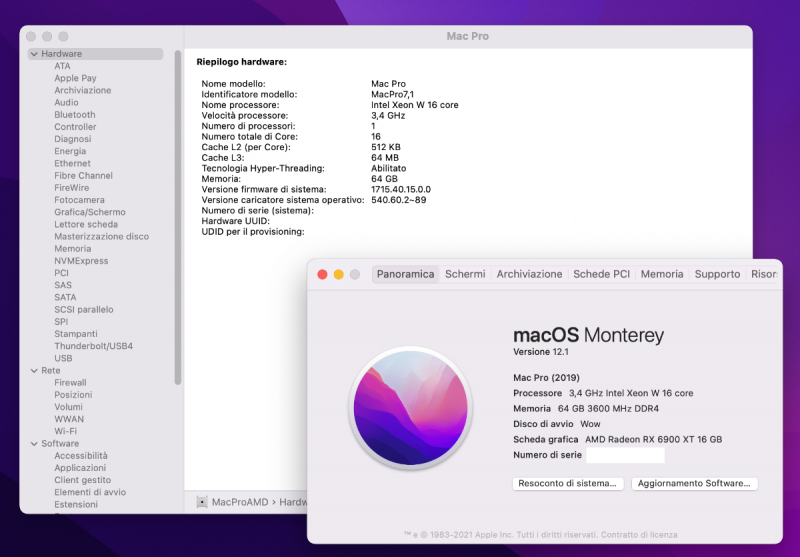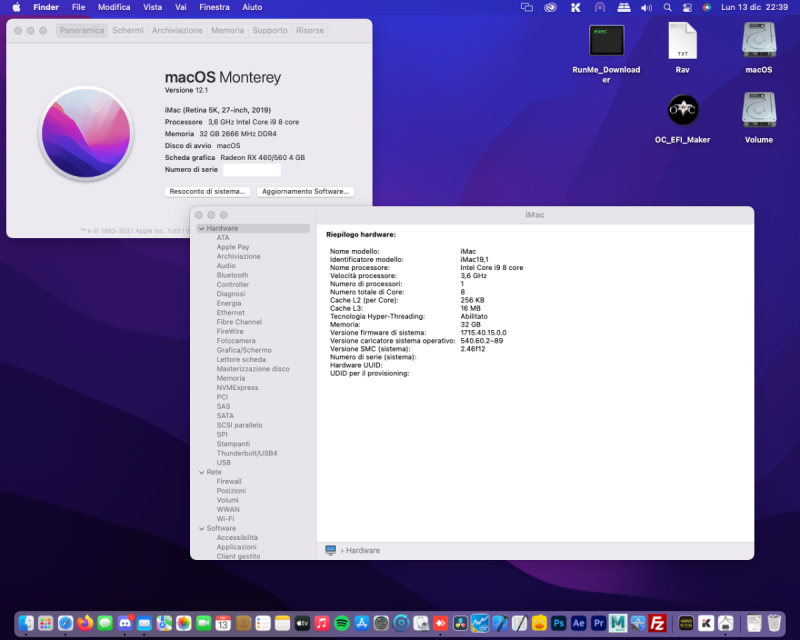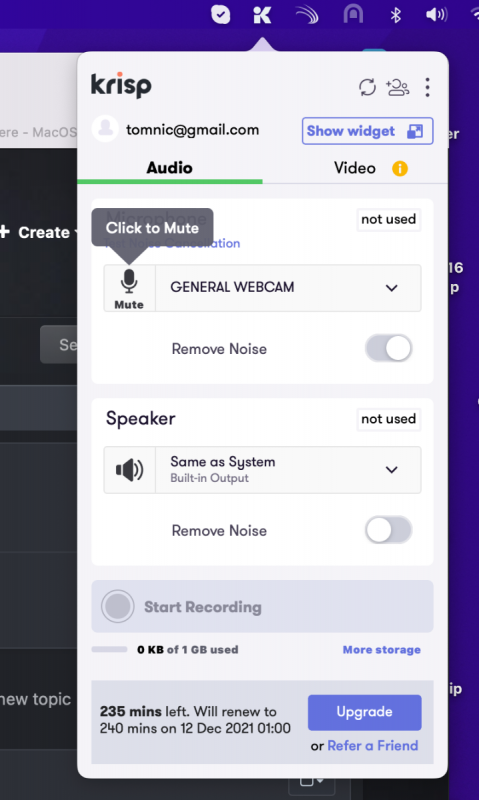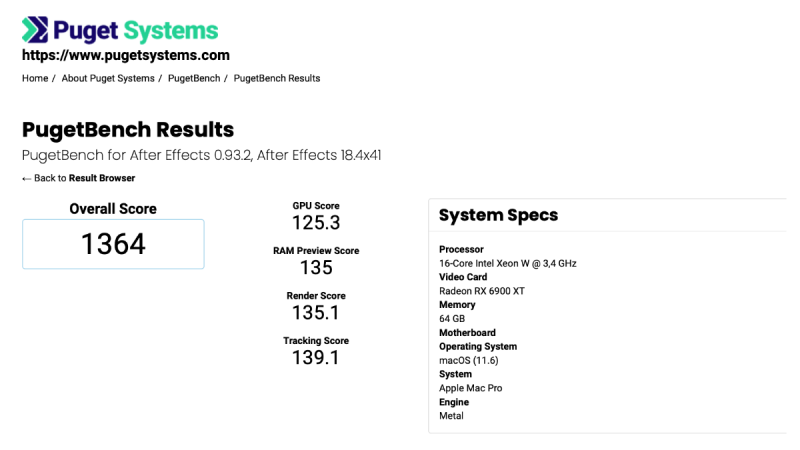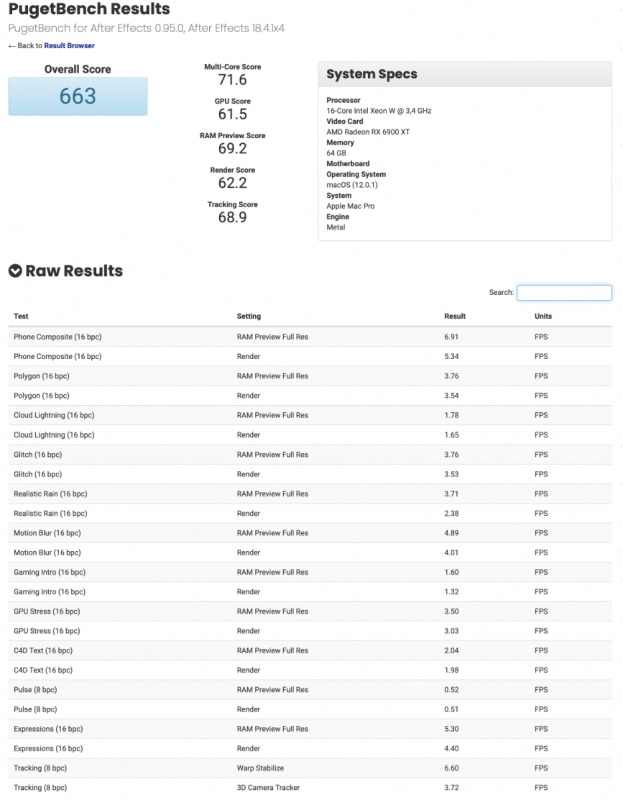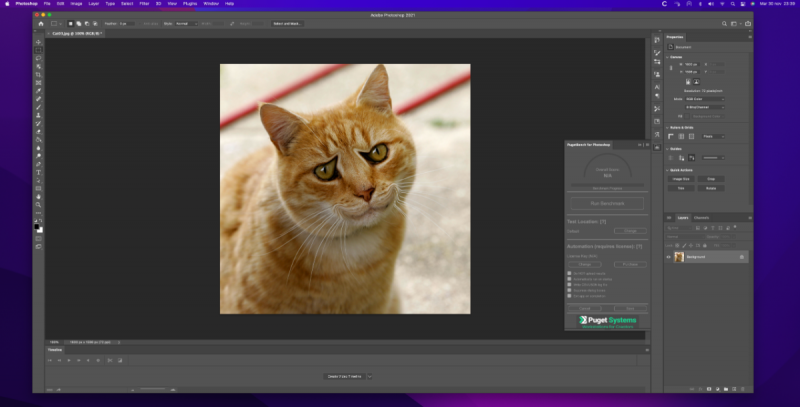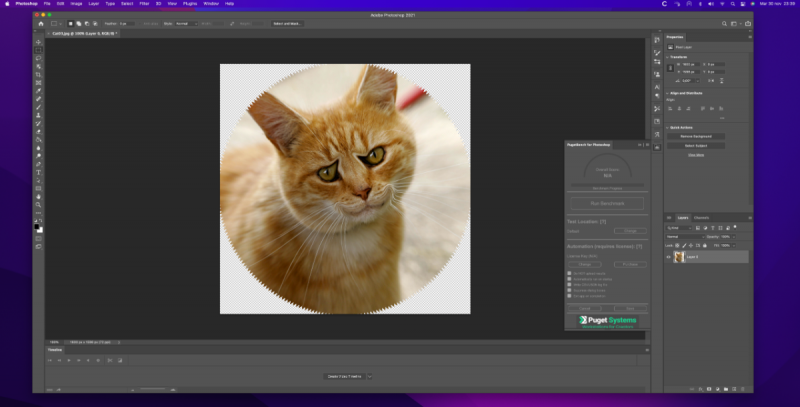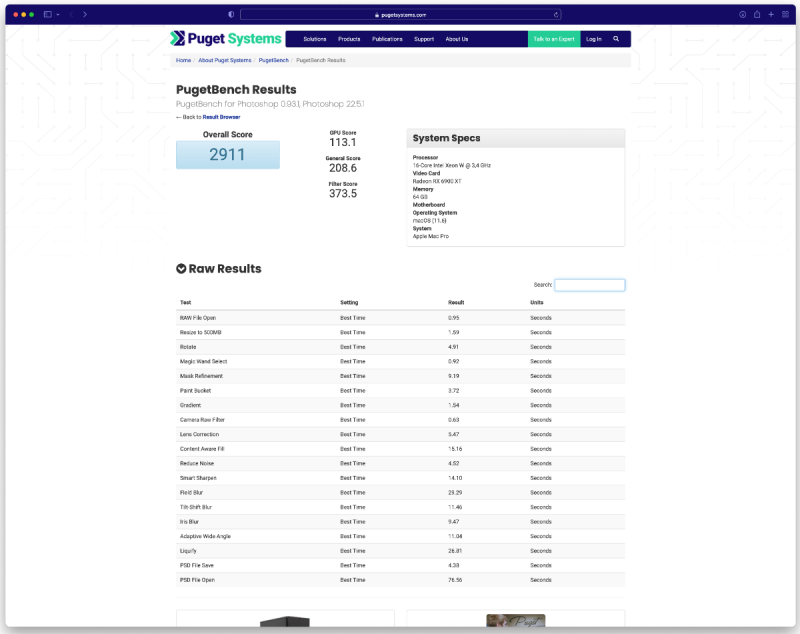-
Posts
1,132 -
Joined
-
Last visited
-
Days Won
49
Content Type
Profiles
Forums
Events
Downloads
Everything posted by tomnic
-
Benvenutooo! Modificati come? Curiosooo
-
Fare Hackintosh è un arte... farli in bare metal ancora di più!
-
I vecchi pc sono le sfide migliori, dopo gli hack con CPU AMD ovviamente... benvenutooooo
-
Tante Angurieeeee e... 6900xt sotto l'albero per tutti noi Hackintoshiani convinti ^^ Forse avremo buone novità nell'anno a venire... restiamo sintonizzati!!!
-
Dai bench GROSSOMODO si equivalgono, meno core ma più efficienti per l'11k, più core meno potenti per il 10k... la vera marcia in più l'avresti con l'i9 di dodicesima generazione e 24 threads, ma di fatto non potendo ancora usare tutti i cores presenti eviterei, in quel caso comunque andrei di AMD: il 5950x eguaglia l'i9 di dodicesima generazione più veloce in ambito multithread. Siccome in chat hai escluso AMD perché vuoi poter usare sempre l'ultima release di software adobe senza problemi a sto punto prenderei l'11900F, tanto non mi pare fai render 3d quindi meglio più potenza in single core IMHO.
-
Quanto siete avanti ^^
-
-
-
1. I dischi in Raid è bene siano identici sennò prendi capacità e caratteristiche del peggiore dei due; 2. Andresti alla velocità del 5400rpm e non è bene... 3. I Raid via software sono il male, stabili come neve al sole, per quelli hardware devi spendere in schede dedicate come le Areca che usiamo tutti i giorni dove lavoro e sono affidabili e compatibili con Win, Osx e Linux, nei limiti del filesystem utilizzato poi nella loro lettura; 4. UPS sempre e comunque, raid o non raid, e se possibile prendine uno SEMPRE ONLINE (più costoso), alimentato cioè SEMPRE dalla batteria: quelli comuni commutano l'alimentazione da rete elettrica a batteria e quel millisecondo di switch può far danni. Dovrai comunque fare un backup periodico su disco esterno usb che attaccherai e staccherai solo durante i backup e, per stare in una botte di ferro, tenerne una copia su cloud... questo per stare al 100% sicuri che recupererai SEMPRE il tuo materiale al netto dell'intervallo dei tuoi backup, criptovirus incluso (il Raid1 in questo caso non ti proteggerebbe minimamente come intuisci da solo...). Detto questo, io non butterei via l'idea del NAS e ti consiglio questo Qnap qui, alla fine della fiera spendi meno: https://www.amazon.it/QNAP-TS-231K-archiviazione-Collegamento-Annapurna/dp/B086H4CV2N/ anche perché il NAS lo puoi spegnere e accendere quando preferisci tanto quanto hard disk interni al PC😉 Ci metti due dischi in Raid1 anche comunissimi Sata e lo puoi collegare in maniera trasparente al tuo pc tramite cavo di rete, usare la funzionalità interna di Snapshot per mettere al sicuro i dati dai criptovirus o dalle cancellazioni fortuite di file importanti, facendo inoltre una copia finale di sicurezza ogni tot su hard disk usb che puoi collegare direttamente lì e gestire dal tuo PC/Mac/Hack.
-
Lo devo provare, magari sull'i9 che sto faticando un po' ad ottimizzarlo dopo anni e anni di AMD ^^
-
Just replace the main executable in /Applications/krisp.app/Contents/MacOS/krisp with the patched one. Forced the program to detect our AMD cpu as a Genuine Intel, no other tricks involved. Then codesign again the executable: sudo codesign --force --deep --sign - /Applications/krisp.app/Contents/MacOS/krisp krisp.zip
- 1 reply
-
- 1
-

-
Warp Stabilizer works, 3D Camera Tracking works, Pugetbench old and new version both work... patching only the needed original libraries/plugins to make After Effects think that it works on a genuine Intel CPU... no libfakeintel, no environmental variables involved. Just replace libiomp5.dylib into: /Applications/Adobe After Effects 2021/Adobe After Effects 2021.app/Contents/Frameworks libmkl_avx512.1.dylib in: /Applications/Adobe After Effects 2021/Adobe After Effects 2021.app/Contents/Frameworks libmkl_core.1.dylib in: /Applications/Adobe After Effects 2021/Adobe After Effects 2021.app/Contents/Frameworks libmkl_core.1.dylib.zip libmkl_avx512.1.dylib.zip libiomp5.dylib.zip
-
Warp Stabilizer works, Rolling Shutter works, Morph Cut works, Pugetbench works... patching only the needed original libraries/plugins to make Premiere think that it works on a genuine Intel CPU... no libfakeintel, no environmental variables involved. Just replace AEFilterMorphCut into: /Applications/Adobe Premiere Pro 2021/Adobe Premiere Pro 2021.app/Contents/Plug-Ins/Common/AEFilterMorphCut.bundle/Contents/MacOS AEFilterStabilizer in: /Applications/Adobe Premiere Pro 2021/Adobe Premiere Pro 2021.app/Contents/Plug-Ins/Common/AEFilterStabilizer.bundle/Contents/MacOS AEFilterRollingShutter in: /Applications/Adobe Premiere Pro 2021/Adobe Premiere Pro 2021.app/Contents/Plug-Ins/Common/AEFilterRollingShutter.bundle/Contents/MacOS AEFilterMorphCut.zip AEFilterStabilizer.zip AEFilterRollingShutter.zip
-
-
The fix is divided in two parts, as a prerequisite disable SIP for now: 1. Fix the installer A. Download pacifist https://www.charlessoft.com/cgi-bin/pacifist_download.cgi?vers=3.6.2&type=zip install it and after mounting the matlab_R2021a_maci64.dmg go inside the icon InstallForMacOSX.app -> Show package contents -> Contents -> MacOS, open InstallForMacOSX with Pacifist; B. Drag the InstallForMacOSX root folder to your desktop and rename it to InstallForMacOSX; C. Overwrite the two files libtbb.dylib and libtbbmalloc.dylib inside Desktop -> InstallForMacOSX -> bin -> maci64 with my two patched revisions attached here; D. Launch InstallForMacOSX.app inside your extracted desktop InstallForMacOSX folder and install whatever component you want; E. Append .app extension to the folder where you've installed Matlab. 2. Fix the actual installed app A. Go inside your Applications folder -> MATLAB_R2021a.app -> sys -> os -> maci64 and replace the libiomp5.dylib with my patched revision attached here; B. Again go inside the Application folder -> MATLAB_R2021a.app -> bin -> maci64 and replace libtbb.dylib, libtbbmalloc.dylib, mkl.dylib, blas.spec and lapack.spec too. Enjoy! blas.spec.zip lapack.spec.zip libtbb.dylib.zip libtbbmalloc.dylib.zip mkl.dylib.zip libiomp5.dylib.zip
-
If you have the full dmg with all the complete licensed Matlab setup files just copy archive folder replacing the same one into the InstallForMacOSX patched installer folder and it will work.
-
Assolutamente, ti serve una discreta
-
Ricconeeee... ma almeno in single core ti batto mwahahahahah
- 1 reply
-
- 4
-

-

-

-
Nothing useful in this report sadly, can you send me the specific audio plugin? Is it part of waves?
- 154 replies
-
- 1
-

-
- photoshop
- amd adobe fix
-
(and 1 more)
Tagged with:
-
Liquify example Adaptive Wide Angle example Pugetbench results Object selection works, Neural filters work, Camera Raw works, Deepfont works, Pugetbench works... patching only the needed original libraries/plugins to make Photoshop think that it works on a genuine Intel CPU... no libfakeintel, no environmental variables involved. Just replace libmkl_core.dylib into: /Applications/Adobe Photoshop2021/Adobe Photoshop 2021.app/Contents/Frameworks and "Adaptive Wide Angle" in: /Applications/Adobe Photoshop 2021/Adobe Photoshop 2021.app/Contents/PlugIns/Required/Filters/Adaptive Wide Angle.plugin/Contents/MacOS libmkl_core.dylib.zip Adaptive Wide Angle.zip
-
All you need is put the attached patched lib in: ~/Library/Application Support/discord/0.0.264/modules/discord_krisp Everything works without environmental variables or libfakeintel discord_krisp.node.zip
-
Sulla signature c'è scritto quanto detto da Carlo, e quindi sarebbe supportata. Ma se si è upgradato la cpu gli serve per forza una discreta
-
4 GHz for all the 64 cores is an absolute monster 😉 Don't mind about Matlab benchmarks! Your system rocks