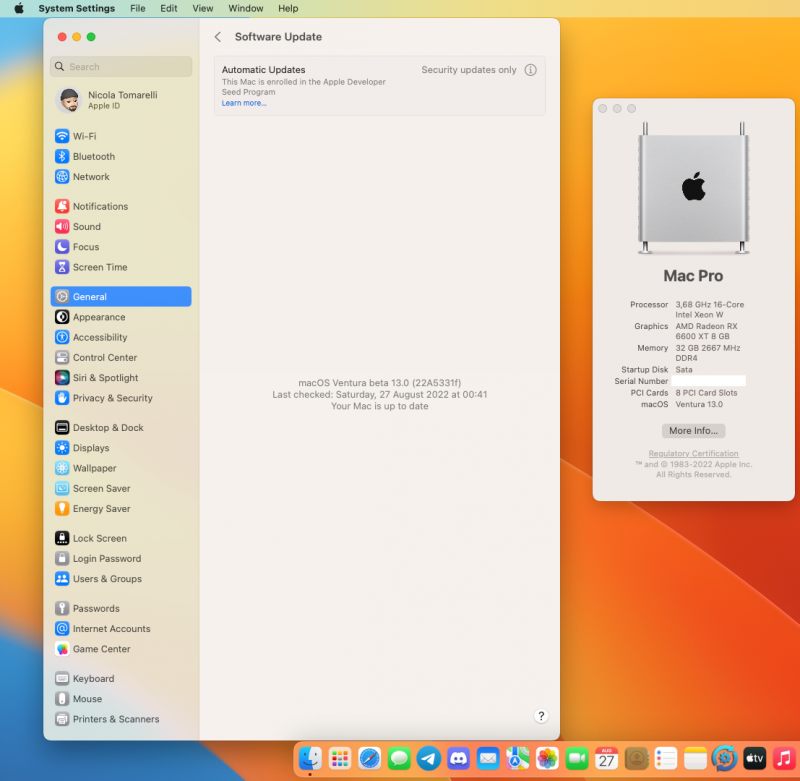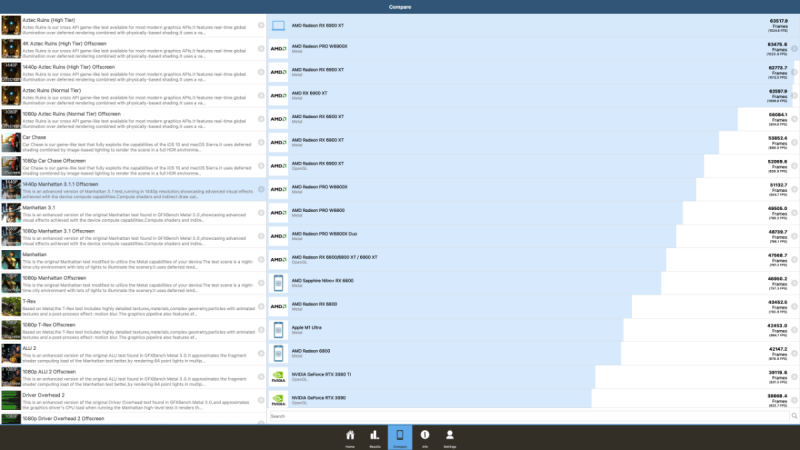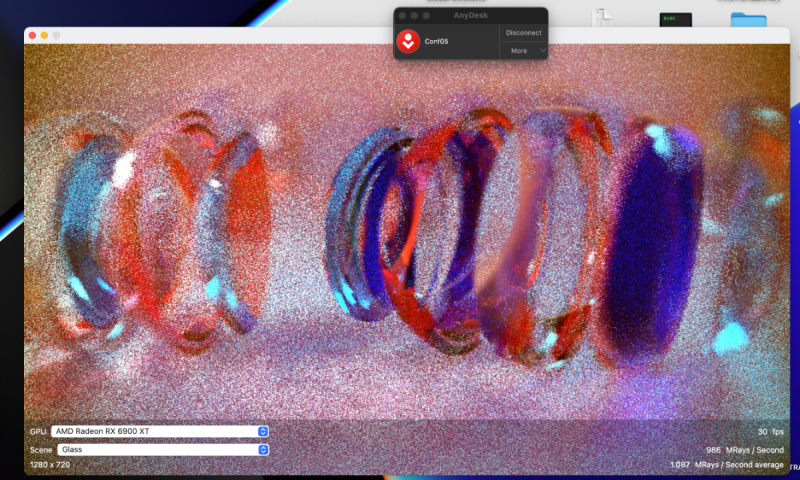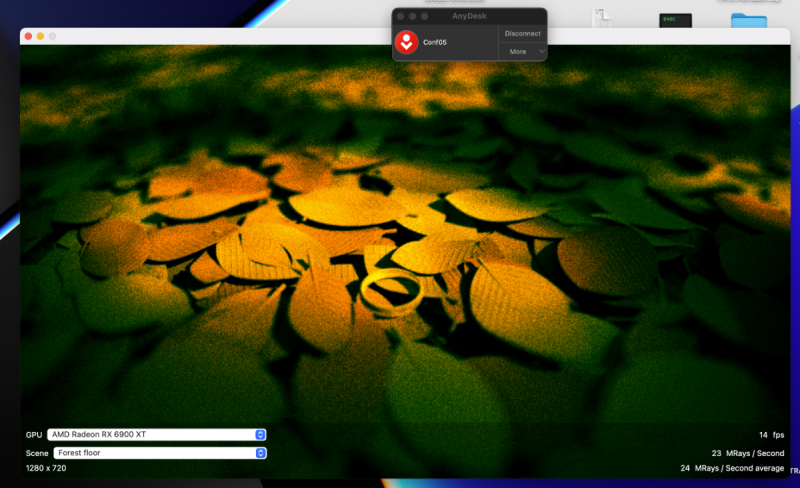-
Posts
1,131 -
Joined
-
Last visited
-
Days Won
49
Content Type
Profiles
Forums
Events
Downloads
Everything posted by tomnic
-
Ha funzionato con update OTA da App Store da 1,2 Gb e rotti alla prima... dovevo solo "enrollare" 😉 alla prima non mi prendeva l'enroll
-
Sì senza accelerazione Metal è praticamente inutile
-
Ah ecco non hai una macchina virtuale macOS o un altro hack da cui fare il pendrive, la procedura da windows io non la conosco, vediamo se qualcun altro può aiutarti 😞
-
Tranquillo procedi pure non controlla nessuno!
-
Tieni duro, a breve dovrebbero reintrodurre le GPU più vecchie tramite OpenCore Legacy Patcher...
-
E' uno script per terminal
-
Usa Runme_downloader RunMe_Downloader.zip e segui questo thread, https://www.macos86.it/topic/5774-preparazione-installer-macos-clover-usb/ al posto di clover metti la EFI della guida, che è OC.
-
Come hai creato il pendrive?
-
Sì e vediamo se si intoppa dove lo fa così aggiustiamo il tiro
-
Sì prendi la più recente ovviamente 😉 A prova di Ventura
-
Ciao, prova come riferimento con l'EFI che sta nella configurazione di riferimento di dodicesima generazione nostra, la guida di Dortania è imprecisa al riguardo. Le gpu puoi tenerle entrambe, abbi solo cura di scambiare uscita video da quella della 6700 alla 570 quando installerai e avvierai macOS perché sennò non avresti accelerazione.
-
Ma allora è vero che faranno un Maccone pro AMD sorprendendo tutti ahahahaha
-
Prendi una 6600XT, non te ne pentirai! Rendono più di una 1080ti
-
OT: Qualcuno tipo Alyx''wroooom''Ferrari? Ahahahah
-
Prova non dovrebbero servire con queste app.
-
-
Uso Intel Power Gadget per la CPU, questo per la GPU: https://github.com/aluveitie/RadeonSensor
-
Li vedi quegli asterischi? Sei limitato dal vsync nei risultati... sto cercando di capire come disattivarlo per avere risultati effettivi non castratissimi
-
Le CPU Alder lake in macOS sono assimilate alle comet tramite spoofing CPUID in opencore, la performance è essenzialmente gestita o dall'smbios solamente, se usi iMacPro, o da CPUFriendDataprovider, dove sono stoccati tutti i vettori di frequenza, se usi MacPro7,1. Opencore poi gestisce gli e-core come ulteriori thread in HT, in modo da far gestire la potenza bruta e il boost ai P-Core... il risultato è veramente poco lontano da un kernel con scheduler nativo, lo hai visto da solo comparando Geekbench lato cpu in Win11 (che ha scheduler nativo per Alder Lake) e in Monterey. Non sono esperto di DSDT ma credo le differenze in performance siano poco indicative lì. Quello che non ho mai digerito e non digerirò mai è perché una cpu non supportata ma Intel sia così ben ottimizzata dal team OC, mentre le AMD, sempre non supportate ufficialmente, di fatto vengono lasciate al chiodo... ok non ci sono E-Cores e P-Cores, per ora... ma francamente penso sempre al modulo efi per simulare una CPU intel così da evitare l'uso di AMDFriend per le applicazioni ancora non supportate lasciato lì a marcire senza nessuno in grado di ottimizzarlo e renderlo funzionate per tutti i core... C'è del marcio in Danimarca diceva qualcuno!!! 😉
-
Guarda la cpu history di Activity Monitor se sotto Cinebench r23 vedi lavorare tutti i core al top
-
Geekbench è semplicemente poco preciso su Metal, può non portare l'uso della GPU al 100%, è un bug noto dagli M1. C'è anche GFXBench Metal che viene usato ormai al posto di Geekbench per avere idea della potenza grafica metallara, ma mi piace poco perché risente del vsync abilitato su macOS. Fai più FPS di me come mi aspettavo perché hai una custom overcloccata di fabbrica 😉 Top!
-
C'è anche da dire che il motore OpenCL di Windows è molto più aggiornato ed efficiente di quello in macOS.
-
-
E' come se ti prendesse clock più bassi... hai per caso uno switch per selezionare un bios diverso?
-
200000 circa in Metal deve fare... bisogna capire cosa tira il freno