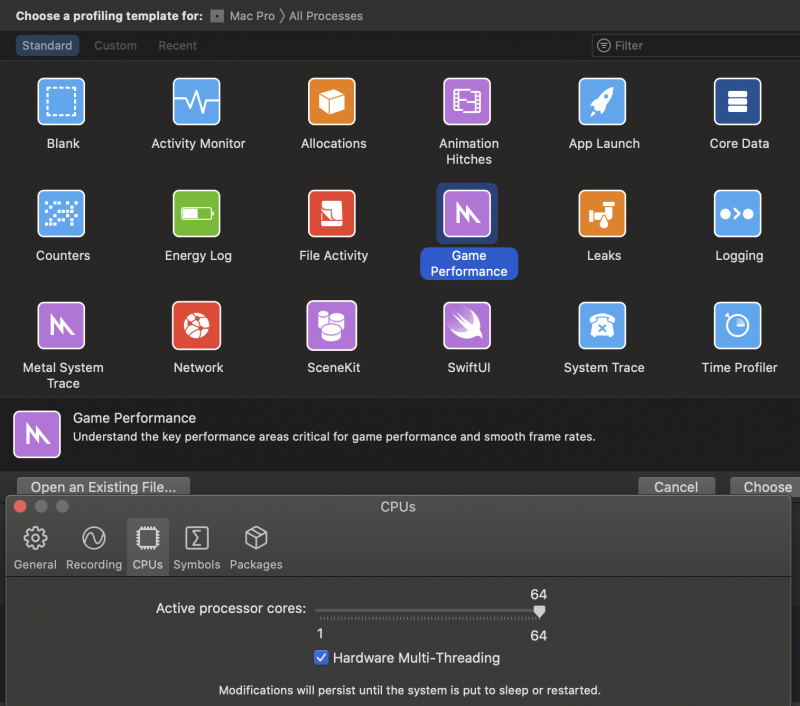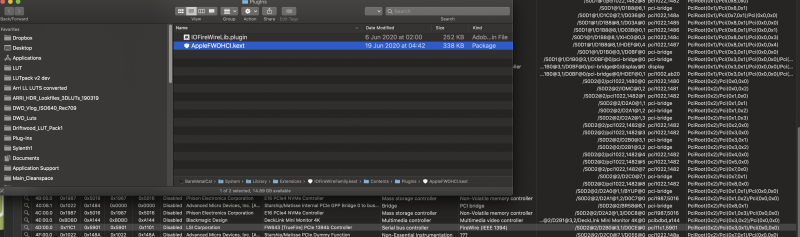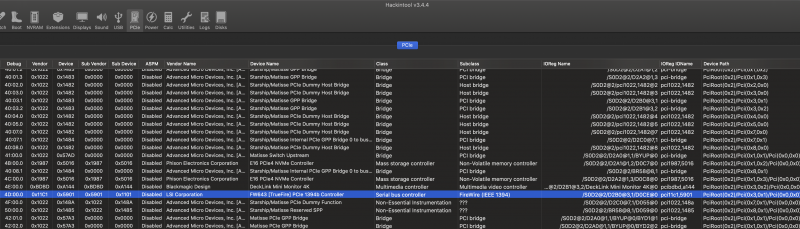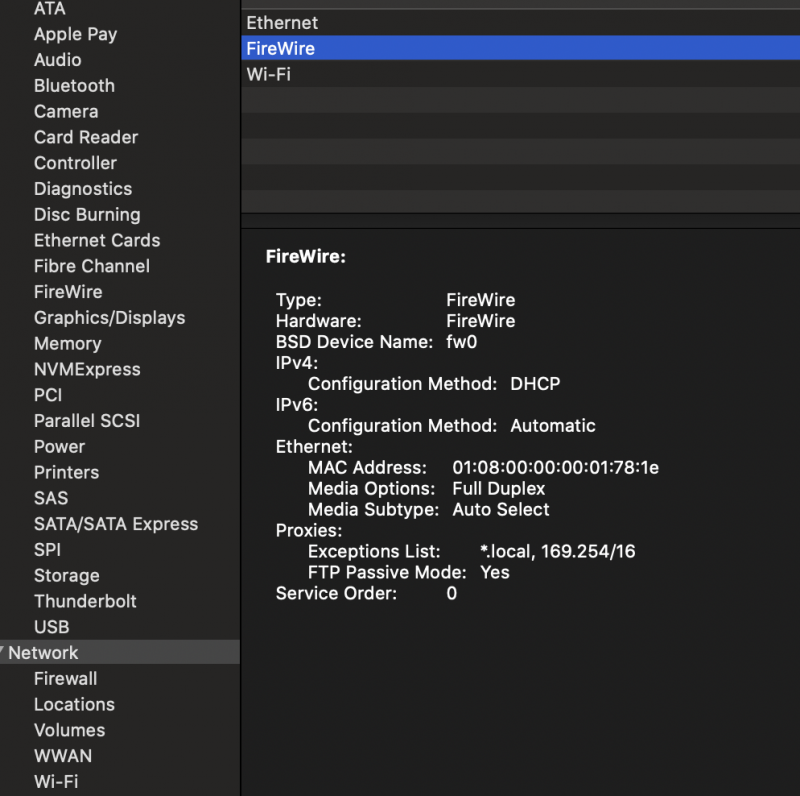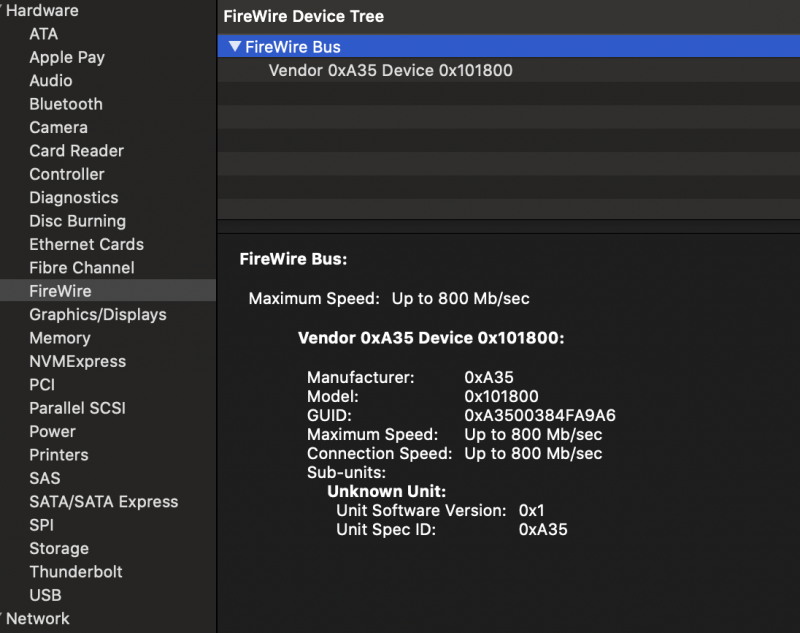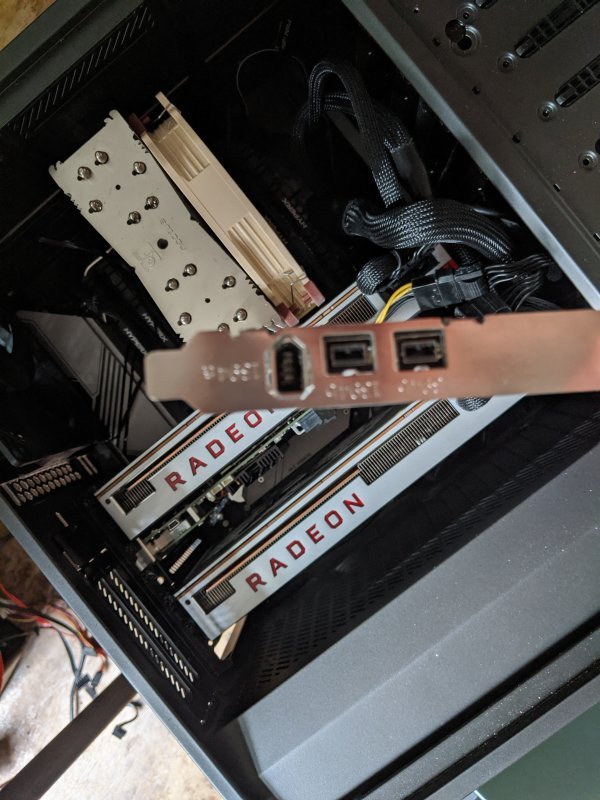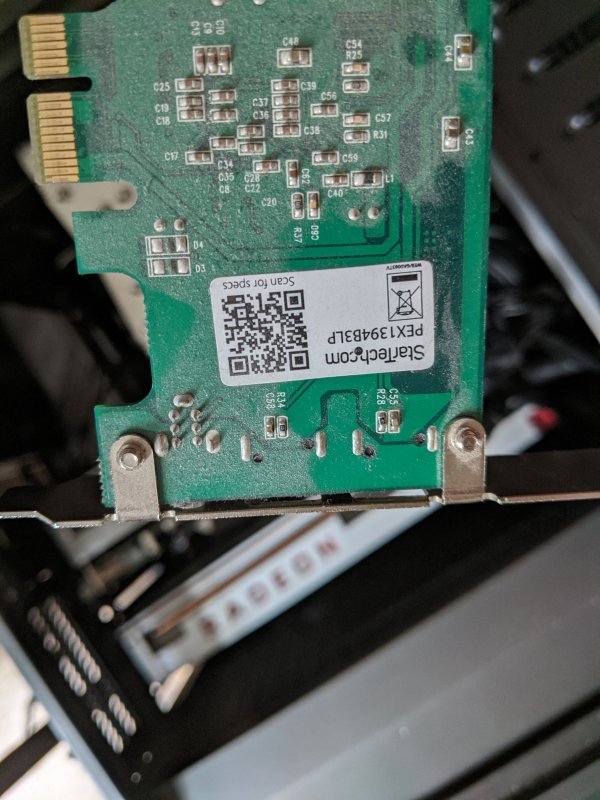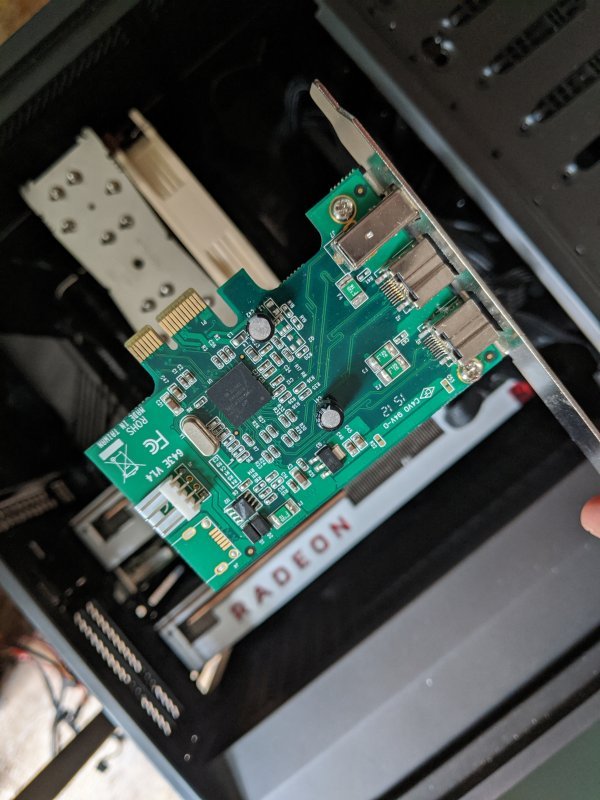Driftwood
Members-
Posts
466 -
Joined
-
Last visited
-
Days Won
6
Content Type
Profiles
Forums
Events
Downloads
Everything posted by Driftwood
-
I just renamed photoshop 2020 and installed the update (which is photoshop 2021), old still works if saved.
-
Maybe install vanilla and let Windows try and reset its drivers on the fly using your Proxmox setup with a slightly differing boot setup to OSX. Try Host or Penryn.
-
Asrock have told me that our motherboard wont support Thunderbolt and I requote: "Our TRX40 models have no header for a Thunderbolt add-in card. No way to add Thunderbolt support to these boards, sorry". So unless @fabiosun and @iGPU have furthered their quest using different Thunderbolt cards I don't think its possible or reliable. Guys?
-
@23d1 u installing Cat or BS? Cus I use two different EFIs whilst BS is in Beta. Also I can boot my Proxmox cat m2 drive using same baremetal efi I use for Baremetal cat SSD. I need both just for comfort!
- 3,995 replies
-
- 1
-

-
- amd vanilla patches
- amd kernel patches
- (and 3 more)
-
Instruments is a nice little app if you're on 'Developers'. In Preferences you can reduce cores on the fly to test out errant apps! You can monitor apps or other preferences for a variety of different scenarious.
- 3,995 replies
-
- 1
-

-
- amd vanilla patches
- amd kernel patches
- (and 3 more)
-
@fojerhar These are the Catalina drivers that Hackintools (see PCIe) will show what is running for firewire. Please check yours.
- 3,995 replies
-
- amd vanilla patches
- amd kernel patches
- (and 3 more)
-
Thats your problem. You need to get a sata to 4 pin cable from Startech or other suppliers.
- 3,995 replies
-
- 1
-

-
- amd vanilla patches
- amd kernel patches
- (and 3 more)
-
@fojerhar Your card looks remarkably like mine! Here's what my FW card shows: My card is a cheap Startech (15 years old now) Firewire 1394b LP version which has always worked in all my hacks (ie its not the bridged cherry version) See https://www.startech.com/uk/Cards-Adapters/FireWire/3-Port-2b-1a-Low-Profile-1394-PCI-Express-FireWire-Card-Adapter~PEX1394B3LP. Does yours need a power connector like mine? If so, ensure its powered/ attached. Also contrary to popular belief, the more channels available on a MADI card or firewire audio interface won't necessarily give you any more AU/VST software plugin power! Only onboard fx/plugins for the device.
- 3,995 replies
-
- amd vanilla patches
- amd kernel patches
- (and 3 more)
-
FireWire. I use slot 2 or 4. Works out of the box. For kicks. Try & install RMEs fireface800 card drivers and let me know if FireWire works with your audio device. I know u don't have this audio unit but it might install an Apple happy kext.
- 3,995 replies
-
- amd vanilla patches
- amd kernel patches
- (and 3 more)
-
@fabiosun How about you make a TRX40 Discord channel for this group/AMDOSX as the growing army of users is testament to the groundbreaking work you and the rest of us have done here.
- 3,995 replies
-
- amd vanilla patches
- amd kernel patches
- (and 3 more)
-
We've been there with this test a few days ago I thought! On Discord we all agreed (and Algrey) that its pointless using UpdateDataHub as timing is shot! Its all over the place. And as you saw, anything below 64KhZ (48K, 44k and 32k) is lagged and cracklin' to hell! Higher timings like 96k and 192k on my firewire were fine... however, it will latency correct timings every few minutes at these settings I later discovered. Summary: Its a no go for anything related to timing in OSX. As Pavo has spelt out. If you use it for rendering or cpu 'speedup' things look great but probably will error. If there was a way to harness TSC better and to use this, then Im sure Algrey and others are looking it it.
- 3,995 replies
-
- amd vanilla patches
- amd kernel patches
- (and 3 more)
-
I spoke to Asrock weeks ago, there is no chance of Thunderbolt support on this board. This was there response: Hello, Our TRX40 models have no header for a Thunderbolt add-in card. No way to add Thunderbolt support to these boards, sorry. Kind regards, ASRock Support ASRock Europe B.V. Bijsterhuizen 1111 6546AR Nijmegen The Netherlands
- 3,995 replies
-
- 1
-

-
- amd vanilla patches
- amd kernel patches
- (and 3 more)
-
I dont know about the Cheetah Xpress but a lot of bridged firewire cards have been problematic in Proxmox (maybe iGPU can comment about Bare metal) but my LSI643 card (single chip NOT bridged) works great and has done for years in other builds. I guess you could look at enabling SIP (csrutil Enable) when installing it, and check to see if it supports the current OSX you are using. Use Recovery Mode to properly enable SIP.
- 3,995 replies
-
- 2
-

-

-
- amd vanilla patches
- amd kernel patches
- (and 3 more)
-
https://9to5mac.com/2020/08/30/imac-2020-lines-screen-glitch/ The 5700XT has been proving problematic for Apple iMac users too.
- 3,995 replies
-
- amd vanilla patches
- amd kernel patches
- (and 3 more)
-
Back from filming... well, you fellas have been busy with Beta 7 BS... Time to give it a go for kicks! Any advice for us Asrock n rollers?
- 3,995 replies
-
- 1
-

-
- amd vanilla patches
- amd kernel patches
- (and 3 more)
-
/System/Library/Extensions/AppleGraphicsControl.kext/Contents/MacOS/AGDCDiagnose -a > AGDCDiagnoseTRX40_a.txt 2>&1
- 3,995 replies
-
- amd vanilla patches
- amd kernel patches
- (and 3 more)
-
Hi mate, Im away from computer atm as filming. Sleep works with Cat Above 4G and I think I had S5 on. All MMIO is YES apart from last four which is No, like you now have. Havent tried converting my M2 Catalina drive over to BM yet as wanted to leave it as Proxmox just in case (and probably till BS is working better). I have Cat BM and BS BM installed on separate SSD satas.
- 3,995 replies
-
- 1
-

-
- amd vanilla patches
- amd kernel patches
- (and 3 more)
-
99 error? Check BIOS for correct boot up devices... if all fails refresh the 99? Or could be a problem related to PCI-E devices.
- 3,995 replies
-
- amd vanilla patches
- amd kernel patches
- (and 3 more)
-
He's probably from TonyMac bless him!!!!
- 3,995 replies
-
- 3
-

-

-

-
- amd vanilla patches
- amd kernel patches
- (and 3 more)
-
Handbrake is so fast at software cpu encoding. 🙂 That's x265 for you! Was that HEVC 10-bit 420? or the 12-bit setting? In this pic below, here's my rec2020 HDR PQ output variables if anyone needs them! Load up Activity Monitor just to watch those cores fly! 🙂 Now try the same test and same variables with Compressor, Media Encoder or Davinci. They crawl!
- 3,995 replies
-
- 1
-

-
- amd vanilla patches
- amd kernel patches
- (and 3 more)
-
As I said in previous posts most of the new Adobe beta apps will not need the patch too. Only Photoshop (no beta as of yet) and Illustrator beta are in need of patching.
- 3,995 replies
-
- amd vanilla patches
- amd kernel patches
- (and 3 more)
-
On an open quest to discover common traits of our MMIO addresses in our boards HPET always keeps cropping up for address 0xFED00000 "The BIOS often sets up the HPET incorrectly in the ACPI, initializing it correctly only in Intel 8253 mode. If the ACPI is not set up correctly the OS cannot list the HPET. And the BIOS and OS developers don't see the need to get Real Time support. So the HPET is only there to satisfy the system's high speed needs. If the HPET is set up correctly in the ACPI from BIOS then the ACPI MMIO page of the first HPET chip should be at 0xFED00000 and the second HPET at page 0xFED80000" WIKIPEDIA So I started investigating the other MMIO addresses to find any common values out there in webworld as nobody seems to know what they relate to! Therefore we have in our debug of my Asrock TRX40 Creator an estimate of what these values mean:- child 0 MMIO devirt 0xCB100000 - AppleACPIPCI PCI Bridge Peg 0 child 1 MMIO devirt 0xD7180000 - Registered nosave memory ? child 2 MMIO devirt 0xE3180000 - Registered nosave memory ? child 3 MMIO devirt 0xE3300000 - device interrupt (10?) memory child 4 MMIO devirt 0xEF100000 - device interrupt(20?)memory child 5 MMIO devirt 0xFEA00000 - device interrupt (e.g. interrupt 16 at device 0.0 on pci4) child 6 MMIO devirt 0xFEC00000 - RTMPTable IOAPIC (The address in the physical address space of the I/O APIC. If set to zero, the default address 0xFEC00000 is assumed) child 7 MMIO devirt 0xFEC10000 - IOAPIC child 8 MMIO devirt 0xFED00000 - HPET1 child 9 MMIO devirt 0xFED40000 - Trusted Platform Module (TPM) ? child 10 MMIO devirt 0xFED80000 - AMD ACPI MMIO address / General Purpose Input Output (GPIO) address (Southbridge?) / HPET2 child 11 MMIO devirt 0xFEDC2000 - Reserved no save memory ? child 12 - MMIO devirt 0xFEDD4000 - Reserved ? child 13 - MMIO devirt 0xFEE00000 - LAPIC - LAPIC registers are usually placed on address 0xFEE00000, and I/O APIC registers on address 0xFEС00000 child 14 - MMIO devirt 0xFF000000 - Int Mask Child 15 - MMIO devirt 0x10000000000 acpipci0 pcimem Child 16 - MMIO devirt 0x2BF40000000 acpipci3 pcimem Child 17 - MMIO devirt 0x47E80000000 acpipci2 pcimem Child 18 - MMIO devirt 0x63DC0000000 acpipci1 pcimem As you can see in the device interrupt areas these memory addresses are probably going to change between motherboards and devices on the PCI/PCIe lane. Anyways, research goes on... please dont take the above as gospel! Interesting PROBE of Asrock TRX40 Creator under Linux here: https://linux-hardware.org/index.php?probe=724cb22da0
- 3,995 replies
-
- amd vanilla patches
- amd kernel patches
- (and 3 more)
-
Yeah, its a memory address error. Damn! thought I was onto something for a minute. In Catalina I hadn't fixed an error from the other week on that address. Thats from using BSS so long! Hopefully soon Algrey can nail down what these addresses relate to.
- 3,995 replies
-
- amd vanilla patches
- amd kernel patches
- (and 3 more)