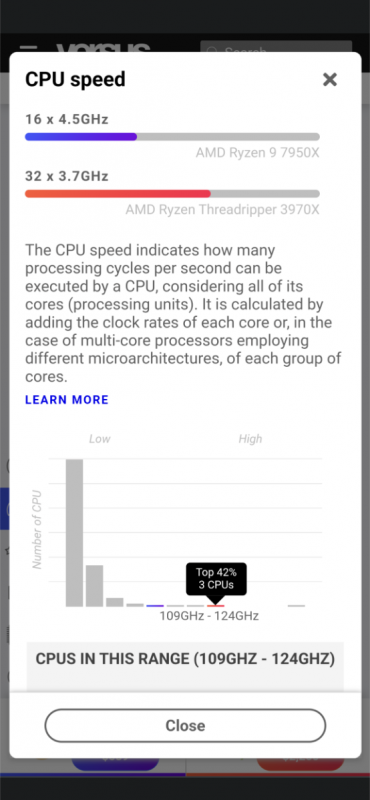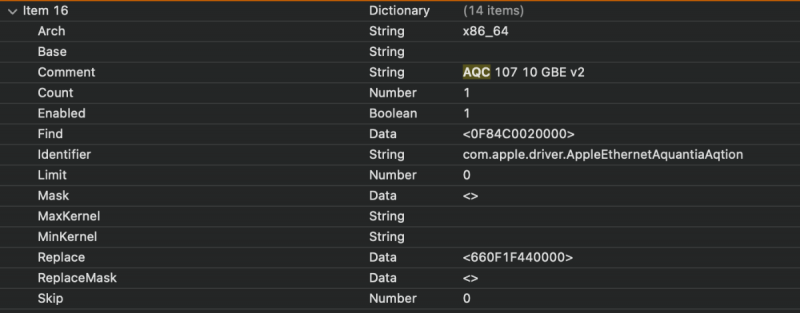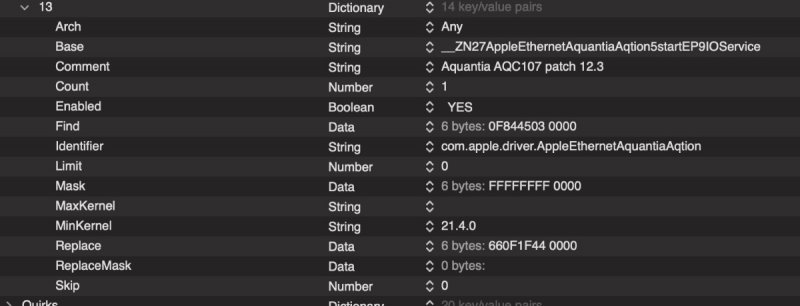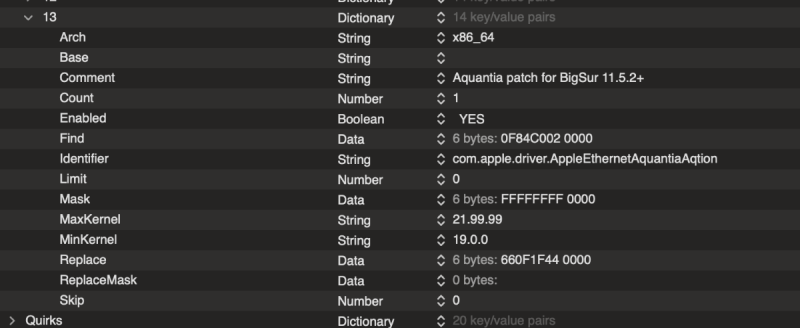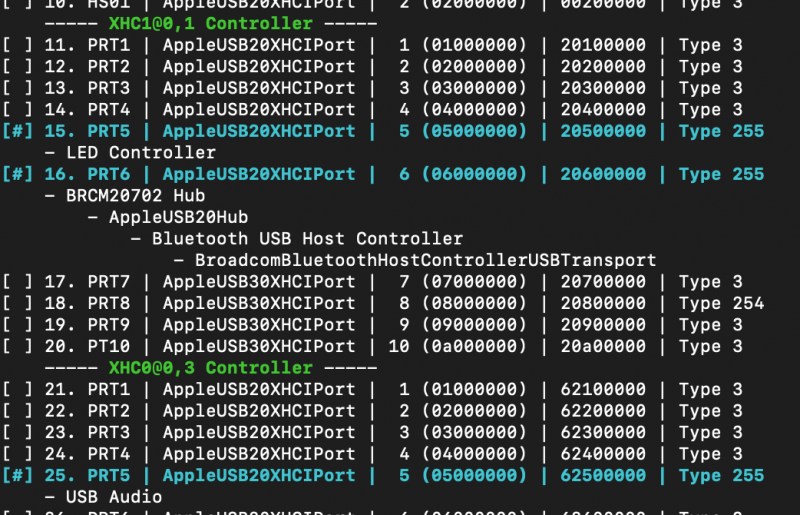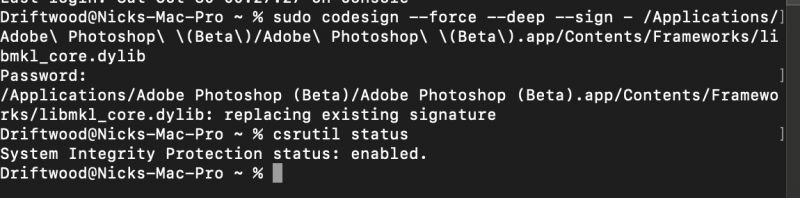Driftwood
Members-
Posts
466 -
Joined
-
Last visited
-
Days Won
6
Content Type
Profiles
Forums
Events
Downloads
Everything posted by Driftwood
-
Its a great performer (AMD 9 7950x) but with 32 cores, the TRX40 3970x still wins! Out of interest @fabiosun how much did you sell your 3970x for?
- 3,995 replies
-
- 1
-

-
- amd vanilla patches
- amd kernel patches
- (and 3 more)
-
@fabiosun LOL. Thought I'd poke me head on here, GREAT work by @CaseySJ on the A107 patch. Cheers.
- 3,995 replies
-
- 1
-

-
- amd vanilla patches
- amd kernel patches
- (and 3 more)
-
cant seem to install amdfriend. trying to get node in home-brew seems to be bad url: Downloading https://ghcr.io/v2/homebrew/core/node/manifests/15.12.0 curl: (22) The requested URL returned error: 404
-
Have you done Waves plugins? trying to demo Clarity FX and doesnt seem to open on AMD / causes crash in Davinci - others plugins work from Waves!
-
Yeah I had a Sabrent Rocket 8TB m2 go down on me. I have come to the conclusion that their drives are not reliable (probably chipset and heat related). The MP600 I also use have been brilliant and 100% reliable. I wont be buying Sabrent again. Luckily, they changed ny 8tb out for a new one but not after going through weeks of backwards forwards RMA process and a costly return to the states where you have to provide your own shipping delivery and pickup. It seems they have no support in Europe and they will only deliver to a stateside address if you send it back to California. Perhaps the first thing to do is confirm the drive is defo faulty - I actually bought one of their external m2 to USB C drive enclosures to confirm to them it was faulty.
- 3,995 replies
-
- amd vanilla patches
- amd kernel patches
- (and 3 more)
-
For Camtasia 2019 you have to code sign all the files inside Camtasia 2019/Contents/Resources as well as the main app and delis to enable recording, thumbnails, audio etc. .
-
Finally back up and running as my 3970x failed and was replaced / returned under warranty, thank god. Gloriously still on Monterey 12.2.1. Still the only version with Aquantia working well!
- 3,995 replies
-
- 3
-

-

-
- amd vanilla patches
- amd kernel patches
- (and 3 more)
-
Can you test the Aquantia onboard again? Hi @iGPU Yeah I saw that. However, you should know, the Aquantia works fine in 12.2.1. Its anything newer after that doesnt work
- 3,995 replies
-
- amd vanilla patches
- amd kernel patches
- (and 3 more)
-
Did you try upgrading your Aquantiia firmware first - what version you using? I was reading somewhere that only the Secure version of the Aquantia 107 (107S) is now compatible with Apple OSX 12.3 onwards so no matter what we try, it may fail.
- 3,995 replies
-
- amd vanilla patches
- amd kernel patches
- (and 3 more)
-
Aquantia Problems 12.3 onwards Did anyone try this solution on AMD using IOMMU? DisableIOMapper=false + ForceAquantiaEthernet quirck works on Intel Hacks.. We just need an AMD fix equivalent. Because we are AMD we have to turn on IOMMU in BIOS and IVRS indicates I/O MMU (IOMMU) support A user writes below on insanelyMac: The problem that many people have here is that you can't enable VT-d in UEFI and disable DisableIOMapper on every platform, just like that. For this reason there is this kernel-quirk. This was intended for the fact that one can leave VT-d active in the BIOS, in order to be able to use it at least in another system, because AppleVTD does not run on each system problem-free without making changes at DMAR and dropping the original DMAR table. Unfortunately this was not considered when introducing the ForceAquantiaEthernet quirk and that's why there are now the complaints that e.g. WIFI doesn't work anymore when following the instructions. That the Fenvi T919 did not work in @Rankrotten 's case has nothing to do with the card itself, even a BCM94360NG would not work here. This is due to the bad implementation of VT-d in the firmware of the (older) consumer boards. On server and HEDT platforms it usually works properly. X299 and newer platforms, like Z690 and partly Z590, don't seem to be affected by this problem, but everything before that apparently is. With an AMD hack, you're probably at a complete loss there, as I think enabling AppleVTD will prove much more difficult, if not impossible (maybe a patch can help, but I don't know). AMD's equivalent to Intel's VT-d is AMD Vi / AMD I/O or IOMMU and not SVM - SVM is the equivalent of VT-x. After enabling VT-d in the BIOS of an Intel system and with the DisableIOMapper quirk disabled, you will see AppleVTD quite high up in the IORegistryExplorer (IOService). With AMD systems, it would be now interesting to know whether one can see AppleVTD after the activation of IOMMU in the BIOS likewise in the IORegistryExplorer, which will be however rather not the case, because for AMD systems, IVRS indicates I/O MMU (IOMMU) support and not DMAR
- 3,995 replies
-
- amd vanilla patches
- amd kernel patches
- (and 3 more)
-
@valmeida Send me aqc driver from beta2 if you could as Ive now replaced mine with 12.2.1. Ive got a someone who is going to take a look at repatching it.
- 3,995 replies
-
- amd vanilla patches
- amd kernel patches
- (and 3 more)
-
Perhaps if we update the Aquantia fw/Windows drivers (I know Asrock TRX40 Creator have an updated fw/driver on their site for Windows 11 ), then the Monterey beta 12.3 betas driver may tally up with it and work? Ill try this out over the next few days unless someone wants to do it quickly. I think you can roll back the Aquantia fw update driver to Windows 10 if it fails.
- 3,995 replies
-
- amd vanilla patches
- amd kernel patches
- (and 3 more)
-
Aquantia still dead even with latest patches on 12.3 beta 2 Failure! And can freeze Monterey requiring reboot. Reduced to using WIFI now with Lucy kext and Monterey Aquantia patch not working! 🙂
- 3,995 replies
-
- amd vanilla patches
- amd kernel patches
- (and 3 more)
-
Hey @tomnic and @fabiosun Can we get this thread a little more organised as to where we are at. ie In your guide you mentioned you are doing are you including 2022 Adobe stuff as well as the old. Im doing a reinstall on Monterey and I see fake intel is no longer required, and other info here and there. Could you update the correct method in the first post of the thread for all to see with dated updates to help? Can you list each app and version into respective sections in the first post, together with patch method and coding required. When you've been away, to read everything again is time consuming 😉 All the best to you guys for the awesome work.
- 154 replies
-
- photoshop
- amd adobe fix
-
(and 1 more)
Tagged with:
-
The time has come to go to water-cooling after rendering issues in Davinci 🙂 Can anyone recommend thee BEST and for Asrock TRX40 mobo?
- 3,995 replies
-
- amd vanilla patches
- amd kernel patches
- (and 3 more)
-
If any Asrock Creator TRX40 owner requires a clean DSDT (with all external methods/arguments patched correctly) with no Warnings for Asrock's latest fw (Resizeable BAR support) please find attached. There are still (like many DSDTs, non-problematic syntax errors regarding compile (leave them), but it does correctly incorporate all argument variables from SSDT1, SSDT5 & SSDT6. If you want the previous firmware 1.70 cleaned DSDT, simply grab your ACPI files using DEBUG Opencore, run from command prompt 'aisl' in Terminal and enter at the prompt (replacing 'Your path' with the actual path to the aisl command and the path to the SSDTs/DSDT) as follows:- /[Your path]/ iasl -e /[Your path]/SSDT.aml /[Your path]/SSDT5.aml -d /[Your path]/DSDT.aml Note: You only need SSDT.aml and SSDT5.aml to fix 1.70 FW. DSDT_Cleaned_Asrock_TRX40_Creator-ResizableBAR_FW.aml.zip
- 3,995 replies
-
- amd vanilla patches
- amd kernel patches
- (and 3 more)
-
I use the old Aquantia patch (I boot with same Config) in both Big Sur and Monterey - didnt adapt anything since beta 0.75 OC... Also I set up Manual IPv4 DHCP address in Network. IDs:
- 3,995 replies
-
- amd vanilla patches
- amd kernel patches
- (and 3 more)
-
I don't think you can use it! Its supposed to be reserved.
- 3,995 replies
-
- amd vanilla patches
- amd kernel patches
- (and 3 more)
-
@Rocket88 The 18th (port 8 on XHC1), when you do a fresh USBMAp. Its the Reserved port on the Asrock TRX40
- 3,995 replies
-
- amd vanilla patches
- amd kernel patches
- (and 3 more)
-
Shutdown/Restart is easy. All you need (crazily) do in BIOS is Enable 'USB Power Delivery in SoftOff State (S5)' under the ACPI section. As for SLEEP/Wake its been a PITA since upgrading to Big Sur 11.6 and Monterey. Ive rewritten the DSDT (several times), Ive analysed Fabiosun's DSDT (and other boards) against ours and pulled certain WoP variables, edited USB Maps galore, tested with different BIOS settings (one change at a time) and marking them off on a spreadsheet. Still have many variables to try out. Its been an exhausting two weeks of failures. But the same problem exists on other Asrock boards. Asrock Support will not support any requests if they suspect its for MacOS (or Linux). They are total Window heads. I've changed GPRW method arguments 0x08, 0x04s to 0x09s and 0x03s to no avail. Ive combined many ideas with one at a time variable changes... the list goes on. It seems Sleep/Wake is broke atm. The strange thing is fabiosun's Reason for Wake lists the same D0A0 etc... as ours - I can knock them Wake Reasons out easily from my Reasons but you are left with a "/" empty reason which suspiciously means exactly the same reason. Its a private reason. The DSDT is badly designed - and certainly Windows Biased (Sleep/Wake works perfectly in Windows no matter what I throw at it!) Ive disabled XMP Profile 1 and gone stock settings, MAcPro 2993 settings, lots of power related items... but same errors. BTW Every time you change something (if you are to try anything) ensure you NVRAM reset, else you'll see no changes. Ive removed all USBs, PCIe cards, BT/Wifi all to no avail... and yet as I get closer or further to a discovery I keep coming back to this amazing 'chess' problem... I will continue until we nail the variables which are stopping Sleep/Wake. The S5, S4, S3 sleep states erratic to other boards... even on the same devices! I love Asrock 😞 Ive also looked at Rocket88's newly updated USB SSDT and played around with some of the unknown settings zero'ing / disabling, changing port types etc... Its been fun... BTW Rocket88 Port 18 on the XHC0 (original RHUB name) - the Unknown weird port is a type 254 (not 255) Work goes on...
- 3,995 replies
-
- 1
-

-
- amd vanilla patches
- amd kernel patches
- (and 3 more)
-
- 154 replies
-
- 1
-

-
- photoshop
- amd adobe fix
-
(and 1 more)
Tagged with:
-
@tomnic Everything seems to work fine in CSR = 67000000 inc PS Beta 23, PS 21, PS 20, PP Beta 22 (Liquify, Object Select, etc)
- 154 replies
-
- photoshop
- amd adobe fix
-
(and 1 more)
Tagged with:
-
Camtasia 2019 Error Termination Reason: Namespace CODESIGNING, Code 0x2
- 154 replies
-
- photoshop
- amd adobe fix
-
(and 1 more)
Tagged with:
-
@tomnic on Camtasia 2019 I get Still getting denied after: Driftwood@Driftwood-Mac-Pro ~ % sudo xattr -rd com.apple.quarantine /Applications/Camtasia\ 2019.app Driftwood@Driftwood-Mac-Pro ~ % /Applications/Camtasia\ 2019.app zsh: permission denied: /Applications/Camtasia 2019.app
- 154 replies
-
- photoshop
- amd adobe fix
-
(and 1 more)
Tagged with: