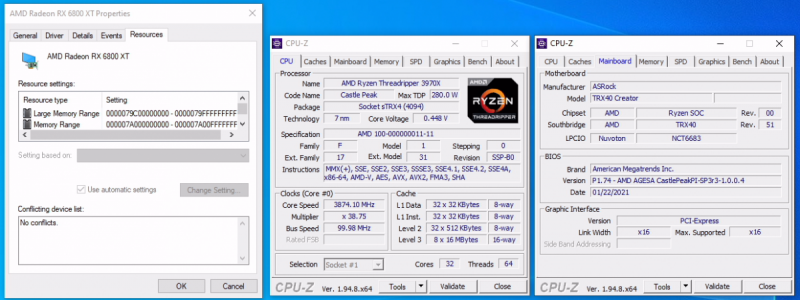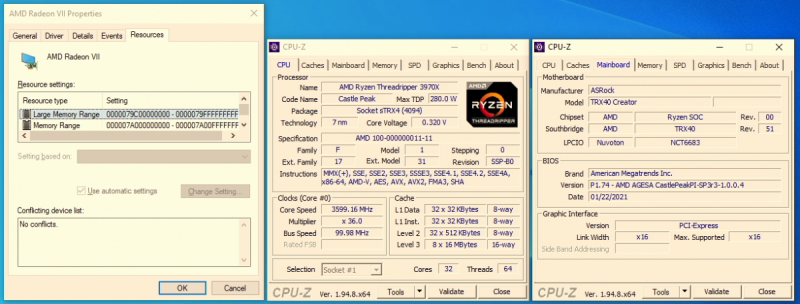Driftwood
Members-
Posts
466 -
Joined
-
Last visited
-
Days Won
6
Content Type
Profiles
Forums
Events
Downloads
Everything posted by Driftwood
-
Sorry all, I left in all patches for anybody using my EFI just in case they needed some, also (anyone reading) paste in serials/MLBs... Actually this EFI boots and works fine with all OC patches untouched for those who wondered! Hi @iGPU: My point was, in BIOS you can leave BT on at Enabled/disabled, but if you remove the AX200 Intel wireless card and exchange for a Mac friendly Brdcom one like I think all us Asrock Creator users seem to have done you can disable the AX200 in PBS section of BIOS. Then with all the S5 settings in my graphics set, Shutdown will work again. Re: Shutdown not working since update: I HAD everything working well (inc shutdown). until I recently updated to 11.5.2 Big Sur and updated my Catalina boot drive. Sleep worked with my USB settings kext but for some reason my Shutdown failed to. That was the point as other Asrock users had said their Shutdown didnt work under latest BS and Monterey. Also, my hunch is that TRX40 need no fixes for shutdown. Just use BIOS. I also think it would work without the USB kexts in my EFI (but didnt try). The reason I used the USBfixtool kext was to discover what I would need on for Monterey which distinctly requires the 15 port rule... running it under Windows allows you to discover which linked ports and types.... thats why I prefer it over others.
- 3,995 replies
-
- amd vanilla patches
- amd kernel patches
- (and 3 more)
-
SUCCESS! SHUTDOWN / SLEEP with BIOS Control (All take note) *** NO ssdts Required **** PLUS, MY USB MAP for ASrock TRX40 Creator Users Plus, my EFI with the map inside (Tested under Big Sur 11.5.2 and OC 0.71 built with Pavo's GenX) So here's my EFI for Asrock TRX40 Creator motherboard users. This EFI shutsdown correctly (see BIOS settings) and has Sleep Power management. Other motherboard users should check their BIOS for matching settings. Driftwood EFI:Driftwood EFI Big Sur.zip My EFI has my own USBMap_D.kext requiring USBToolBox.kext. I DON'T like to use SSDTs as I dont require anything. Getting Shutdown to work was fun. After I thought long and hard about it, it HAD to be something to do with BIOS and/or maybe turning off Bluetooth. But then it was the Power management sections which took closer scrutiny... So see my screens below to check you have those settings enabled/disabled and matched to mine. Having turned the Bluetooth/on and off I dont think it was that. But Turn Onboard LED to S5 to =Disabled, and, USB Power Delivery in Soft Off State (S5) to =Enabled could be the reason why Shutdown works. You absolutely DON'T NEED FixShutdown-USB-SSDT.dsl OR _PTS to ZPTS Patch or any Clover style fix. FOR ASROCK CREATOR USERS ONLY: I've attached a BIOS .BIN file if any Asrock TRX40 Creator (with latest BIOS already installed) can load in as a profile (just copy it to a external USB disk and on BIOS Setup on the Memory Screen choose the Add the Profile from Disk and install my BIOS settings! My BIOS Profile: driftwood_BIOS.BIN.zip Here's the BIOS screens needed to get Shutdown working:- A video will be placed here soon proving shutdown and sleep.
- 3,995 replies
-
- amd vanilla patches
- amd kernel patches
- (and 3 more)
-
Like you I hate the memory checks but am not inclined to use a kext to switch off the annoying notification. Would changing the RAM speed to 2933MHz help? What constitutes the memory check? The closest we can achieve is their top of the line machine with:- 28-core 1.5TB 2933MHz DDR4 ECC LR-DIMM or R-DIMM ? Is this still the more 'Mac Friendly' way of doing it or do you all use Restrict Events? https://dortania.github.io/OpenCore-Post-Install/universal/memory.html#mapping-our-memory I see using DMIDecode the Mac Pro 7,1 expects ALL memory slots to be filled so you have to incorporate some dud/fake populated slots.
- 3,995 replies
-
- amd vanilla patches
- amd kernel patches
- (and 3 more)
-
*Defined using USB mapping kexts or ssdt Rocket88 means (ports either enabled or not) i dont define realtek audio or use the ALC kext as Im firewire, i dont define LED controller either with USBToolkit & myusbkext, I dont use ssdts at all. I have Above 4G enabled. Sleep works, even turns my firewire off. If you have windows define your usb ports and types with usbtoolkit (download windows.exe/zip from usbtoolkit beta site) - its easier than mac version plus you get to see all the linked ports and types and then jut enable 15 ports from the total available it finds. Remember usb3 counts as 2 ports. Also it helps to show which way round you should insert your usb-C cables should go to achieve maximum 10Gb/s rather than superpeed! IfI get a chance Ill upload a video demoing sleep in BS11.5.2. PS I dont use WEG.
- 3,995 replies
-
- amd vanilla patches
- amd kernel patches
- (and 3 more)
-
One thing Ive noticed with Asrock TRX40 board is if you fully populate all PCI-E slots and all NVMEs, plus a few internal SATAs / SSDs, and even if you've USB set to 15 ports, you can get quite a few problems under Big Sur. I had three M2 nvme's (2x MP600s and a 8tb Rocket). The MP600s on Slot 1 and 2, Rocket on 3. I found Mac BS boot on SSD was very problematic with ethernet and firewire card not working or erratically when they did. If I pulled out the slot 2 MP600 m2 drive all seems perfect! So watch your PCIE resources... they soon add up and begin to cause problems. FIREWIRE+RME Fireface800/400 fix under Big Sur For anyone with problems getting Firewire and RME Fireface audio working under Big Sur (11.5.2) and onwards, you may find yourself reinstalling the RME drivers time and time again to combat crackling. You shouldn't have to. Simply install, 'Accept' Security and Privacy for the RME driver, reboot. On reboot, you may hear crackle on audio for the RME first time. However, the switch off RME, then Log Out current User, Switch on RME (wait until red light goes out) and Login again as your user (ie dont reboot), and the RME should reset (orange light and red light should be out, and only two nice green LEDs indicating everything is sweet). Music!
- 3,995 replies
-
- amd vanilla patches
- amd kernel patches
- (and 3 more)
-
Have you tried defining with USBToolkit.kext. Using Windows. As you know, I have sleep. And I have Realtek Audio /ALC and LED Controller undefined in USB definitions. I use Above 4G. Also I dont bother with SSDTs
- 3,995 replies
-
- amd vanilla patches
- amd kernel patches
- (and 3 more)
-
macOS 10.15.7 Catalina (19H1417) Security Update All good! Haha! 😉
- 3,995 replies
-
- 1
-

-
- amd vanilla patches
- amd kernel patches
- (and 3 more)
-
Check MMIO as maybe change with Above 4G if I remember.
- 3,995 replies
-
- amd vanilla patches
- amd kernel patches
- (and 3 more)
-
Have we got an upgrade from Big Sur to Monterey b3 working yet without having to do fresh. Hope you all well, been busy filming!
- 3,995 replies
-
- amd vanilla patches
- amd kernel patches
- (and 3 more)
-
Hi chaps! Has anyone else had bouncing ball on Davinci 17.2.1? (I know 17.2 is ok)
- 3,995 replies
-
- amd vanilla patches
- amd kernel patches
- (and 3 more)
-
Hey fabiosun hope you are well? Hmmm, my Creative Cloud only shows Photoshop 22.0 and I dont see 22.4.1 (yes its updated again) in Betas section of CC. Are u on a special program?! Guess my Updates off the Help menu were'nt working. UPDATE: Solution kill the AdobeUpdaterPrefs.dat file in /Users/[enter username]/Library/Application Support/Adobe/AAMUpdater and/or uninstall Photoshop, and then re-install.
- 3,995 replies
-
- 1
-

-
- amd vanilla patches
- amd kernel patches
- (and 3 more)
-
Whats weird though is EVERYTHING is fine when booting from a SATA boot drive (a mirror of my m2 boot). But when I boot from the M2 mirror its only then I get problems. So SATA is overriding, and m2 is causing interrupt problems. We should never really run out of PCI lanes in my scenario. 64 for the CPU and 8 for the chipset TRX40 - 72. Unless its something to do with the downlink from the cpu to chipset because the chipset is populated to 12 PCIe devices...which makes getting to the bottom of this problem very difficult. Having noticed the new thread ripper pro supports 128 pcie lanes... it may well be time to upgrade!!!
- 3,995 replies
-
- amd vanilla patches
- amd kernel patches
- (and 3 more)
-
Has anyone worked out their max PCIe lane bitrification resources? For example, my Asrock TRX40 Creator board has the following resources:- USB 3.2 2 x 2 in pci M2_4, the wifi adapter in M2_WIFI_1, and three m2 drives populating M2_1, M2_2, and M2_3. (not sure how many lanes they occupy)I have three SSD drives attached to SATA ports 5, 6 and 7. ( how many lanes do SATA controllers/ports in use, use?The 3970x cpu supports 64 PCIE lanes, my 4 PCIe mobo slots occupy 2 x16 lanes (32) in slot PCIE1 and PCIE3, 1 x 8 lane in Slot PCIE2 and 1 x 4 lane in slot PCIE4.So I think my question relates to which TRX40 Creator lanes is shared with SATA/m2/PCIE slots? Am I right in saying that each SATA SSD will use 4 PCIE lanes? Note: I'm using three SSD SATAs (Proxmox, Mac OS clone from m2, Windows boot). I'm using three m2s (Mac OS boot 2tb MP600, another MP600 m2 for scratch disk, a Sabrent 8TB m2 for sample libraries and video raw/h264 originals) How many lanes do the WIFI and USB 3.2 M2 slots consume?Which SATA ports clash with which PCIE Lane M2 ports?What happens if Im out of resources - is it supposed to auto manage shared resources (cuz it doesnt do it properly with certain software)?Is there a map anywhere detailing shared lanes resources for TRX40 with similar board setup? Just trying to get to the bottom as to why certain PCIe devices work under SATA boot, but NOT m2 boot! I outlined in an earlier post that if I boot from the m2 Mac OS, OBS and the Decklink cards show black (no) video. Steam and games like CSGO dont work. If I boot the mirrored Mac OS copy from an SSD drive, both the above software work fine - and I see video coming in from the SDI inputs on the Decklink card. So somewhere there is a clash of PCIE resources when booting from the m2 drive. When I boot from the SSD Mac OS mirror, I see no problems writing data to any of the m2 drives! This is all rather perplexing. Any tips or experience in this matter would be appreciated. UPDATE: Asrock tell me there is no sharing of PCIe lane resources on the Asrock Creator unlike other AM4 or other mobos. Whilst the cpu takes care of the main PCIe slots (2 x 16, 2 x8) plus the m2_1 and M2_2 drives 2 x 4 pcie lanes, there is a x8 bus connector going to the TRX40 chipset which handles the third M.2 Slot_3 / Gen4 using x4 (with SATA Type)* * maybe there is my clash!? Anyone know what that means? The TRX40 chipset x8 bus also handles the Aquantia net card which takes x 2 PCIe lanes, and the RTL8125 (which has been replaced with a Broadcom) and the WIFI CARD take x1 PCIE lane each. Plus, the TRX40 chipset handles the ASM3242 USB 3.2 Gen2x2 Single type C ( rear port ) which uses x4 lane. What I cant get my head around is that this x8 lane bus connector to the chipset is able to handle upto x12 lanes!? A 3970X CPU handles 64 PCIe Lanes therefore;- CPU PCIE lane layout PCIE lane slot 1 Radeon VII = x 16 PCIe Lanes PCIE lane slot 2 Decklink 8K Pro SDI Input Video card = x 8 PCIe Lanes PCIE lane slot 3 2nd Radeon VII GPU = x 16 PCIe Lanes PCIE lane slot 4 Firewire card (a x4 card) occupying the x 8 slot = x8? or x4? PCIe Lanes 1st M.2 Slot / Gen4 MP600 m2 drive = x4 PCIe Lanes 2nd M.2 Slot / Gen4 - another MP600 m2 drive = x4 PCIe Lanes CPU to AMD TRX40 Chipset PCIE Gen4 BUS Lane = x 8 PCIe lanes Total = 64 PCIE Lanes AMD TRX40 Chipset PCIE layout (allegedly x8 PCIe lanes taken from the cpu total) 3rd M.2 Slot / Gen4 (with SATA Type) - Sabrent Rocket 8TB m2 = x4 PCIe Lanes ASM3242 - Rear side USB 3.2 2x2 Type C PCIe Gen3 = x 4 PCIe lanes Mini PCIe slot - Acquantia AQC107 = x 2 PCIe Lanes Mini PCIe slot - RTL8125 = x 1 PCIe Lanes Mini PCIe slot - M.2 WiFi - Intel AX200 / replaced with Broadcom = x 1 PCIe Lanes Total = 12 PCIe Lanes As you can see the x8 PCIE lane CPU to TRX40 chipset bus only has x8 lanes So why is there 12 PCIe lanes coming off it? Does anyone know that what they really mean by the 3rd M.2 Slot / Gen4 saying "with SATA Type" means you can plug an M.2 SATA (aka M+B key) into an M.2 NVMe (M key) or that it means it disables a SATA port when you use the M.2 slot?
- 3,995 replies
-
- amd vanilla patches
- amd kernel patches
- (and 3 more)
-
Patches dont work yet so I wouldnt bother.
- 3,995 replies
-
- 1
-

-
- amd vanilla patches
- amd kernel patches
- (and 3 more)
-
An interesting discovery: Whilst attempting to get OBS broadcasting software working with Baremetal and Decklink x8 speed PCIE card. If you run the above under Bare Metal and booting from a m2 boot OS and your TRX40 Motherboard is fully populated with PCIE-E cards as well as shared NVME m2 drives there is a strong possibility that you will experience crashes and corruption or your PCIE card will not work correctly due to shared memory space switching. I had been using an m2 Catalina boot drive which I discovered shared the same mem space as the x8 Decklink card. ie OBS or BMD Desktop Video Express wouldn't work correctly - no SDI inputs were showing video from cameras Id attached. Sometimes it would simply freeze. As you know, I have 2 x AMD Radeon VIIs in my machine (thats two x16 pcie slots), a Fireface 800 on a Firewire card (using x4 PCIE lane but occupying x8 in BIOS) plus the Decklink 8K Pro (which requires a x8 PCIE). Add that to the shared m2 slots and you can see theres going to be corruption or problems like above when trying to get the cameras to show in OBS or write to hard drive. Indeed, I experienced partition errors whilst trying to use the m2 boot with all those PCIes. However, if I booted to a SATA boot drive copy of my Catalina OS the Decklink card was fine - everything worked and never crashed. I could still write back to the m2 drives but the fact that I was using a SATA boot (that wasnt shared on the PCIe lanes) meant I had no mem / PCIE crashes or freezes. So, please remember to bare in mind if you are fully using all m2 slots, and all PCIE lanes (inc Thunderbolt) GPUs, sound cards etc... that you may experience problems on your boot drive or other memory clashes/freezes. So in my case, now I only use a SATA boot drive for the OS and I do all my speed writing (encoding/drive intensive stuff) to m2 drives which are NOT sharing memory with PCIe lanes. Lesson learned. Update: Also, some programs (and games like Steam CS:Go) work in BM from a SATA drive but NOT from a m2 boot drive! * With Proxmox it kinda works, but I was getting the occasional glitch using Decklink and all pass thru PCIes. Sometimes the Decklink would just 'lose' camera inputs or the device just went missing. So for me Bare Metal works best on a SATA boot. End of.
- 3,995 replies
-
- amd vanilla patches
- amd kernel patches
- (and 3 more)
-
For those using Catalina still. 10.15.7 (19H512) update works without problem.
- 3,995 replies
-
- amd vanilla patches
- amd kernel patches
- (and 3 more)
-
re: Resize BAR. Apparently if you switch off Above 4G, it works under OSX in Proxmox because Linux/KVM is supported. Though I am yet to test. Pavo tells me he has experienced a 10% performance increase.
- 3,995 replies
-
- amd vanilla patches
- amd kernel patches
- (and 3 more)
-
TRX40 Creator can enable resizable BAR with BIOS P1.74. Both RX6000 series and Radeon VII can turn on “Large memory range” normally. Linux and Windows currently work, Mac OSX currently doesn't support this feature but maybe in a future update/Opencore hack?! 6800XT & RADEON VII BAR test results in Windows: I am awaiting info from Asrock support regarding how MMIO will be affected. In the meantime, Asrock said, "In the games we tested, it seem that resizable BAR had a less affect to performance".
- 3,995 replies
-
- 1
-

-
- amd vanilla patches
- amd kernel patches
- (and 3 more)
-
VRAm and the resizable BAR issues. Not much info regarding Mac hacks but MMIO will need analysing after setting it on with new BIOS. https://forums.guru3d.com/threads/resizeable-bar-support-issues.435389/page-4 What is Resizable BAR? https://hardwaresfera.com/en/articulos/resizable-bar/ AMD Radeon VII work?
- 3,995 replies
-
- 1
-

-
- amd vanilla patches
- amd kernel patches
- (and 3 more)
-
One thing I failed to mention, I use an Editors Keys keyboard and perform sleep and shutdown via its power on/off key. Sleep works for me in BS and latest Cat. For shutdown/restart try disabling the LED controller using usb mapping,
- 3,995 replies
-
- amd vanilla patches
- amd kernel patches
- (and 3 more)
-
big sur stable 3-7.BIN.zip I think this is the last bios I saved for my Asrock TRX40 Creator. Ill check on reboot later to see if anything has changed.
- 3,995 replies
-
- 2
-

-

-
- amd vanilla patches
- amd kernel patches
- (and 3 more)
-
csm disabled/Above 4g enabled m.2ncard swapped for a Broadcom one. its on the proxmox thread somewhere. a few of us have the same swap out.
- 3,995 replies
-
- amd vanilla patches
- amd kernel patches
- (and 3 more)
-
Big Sur Sleep Video Catalina Sleep Working @Rox67er & other Asrock board owners: My Asrock Creator EFI for both BS & Cat (with two variants of config (ie one with full Algrey patches called 'config1.plist', the other 'Config2.plist' with the only patches we need thanks to *fabiosun testing) - please update and enter with your own platform info and rename your chosen configs.plist to config.plist). * Please note I swapped out the motherboard's wifi/BT for a Broadcom 100% Apple supported version board. However, I dont much use wifi/BT so test away! Driftwood Cat BS with 2 variant configs EFI.zip
- 3,995 replies
-
- 3
-

-
- amd vanilla patches
- amd kernel patches
- (and 3 more)