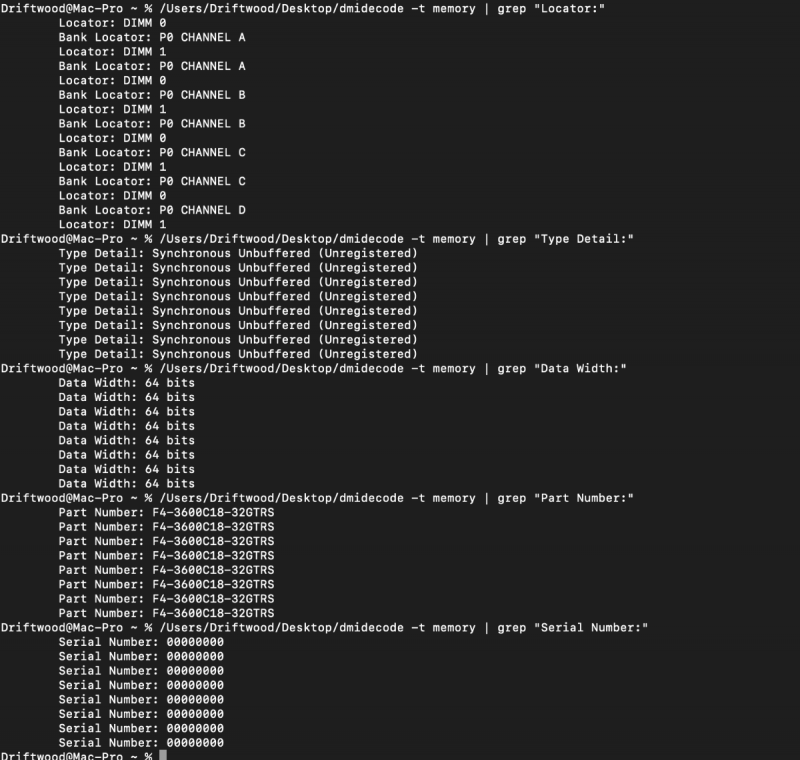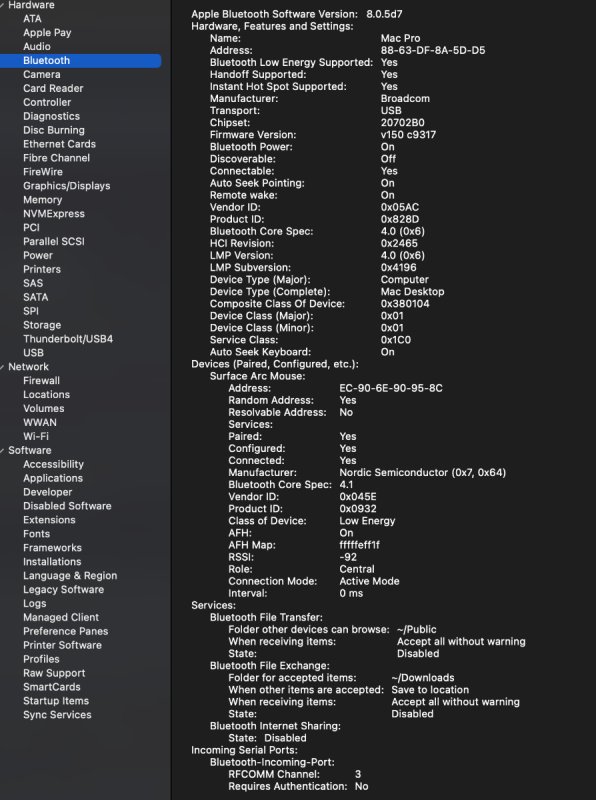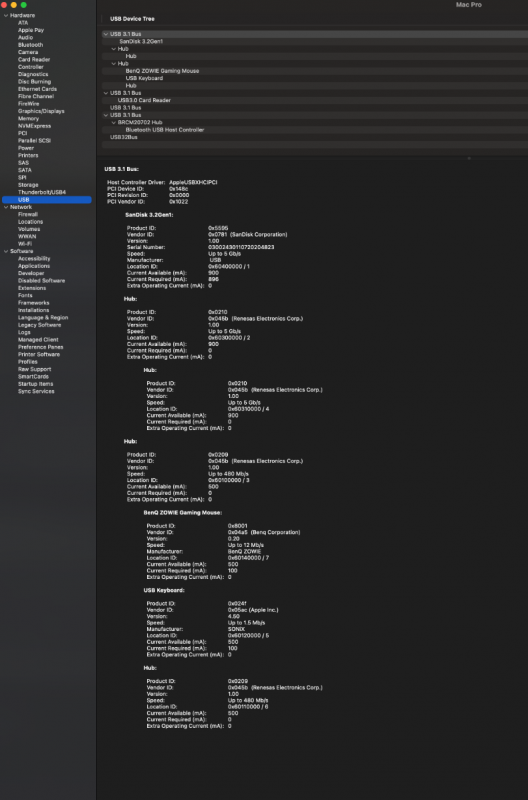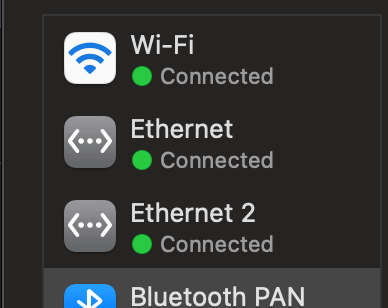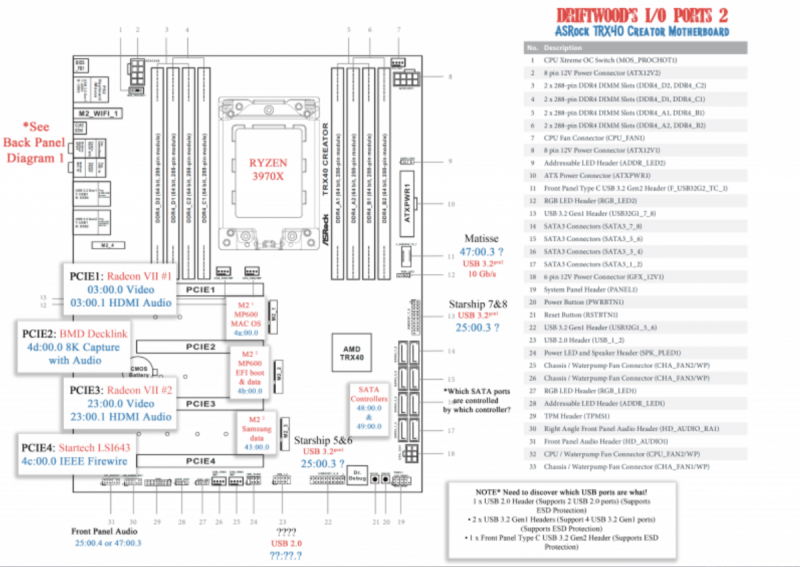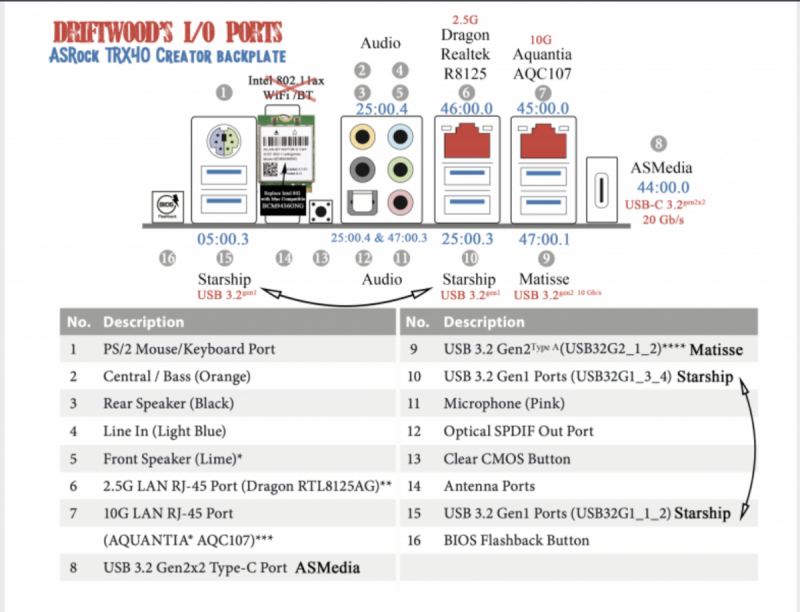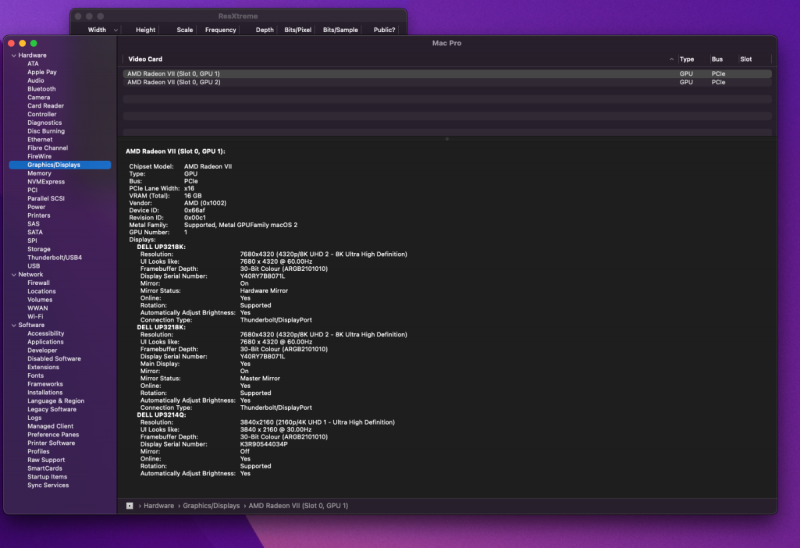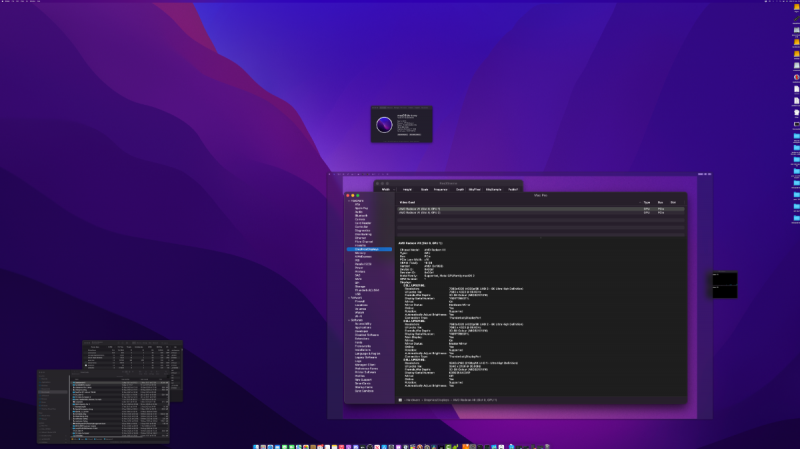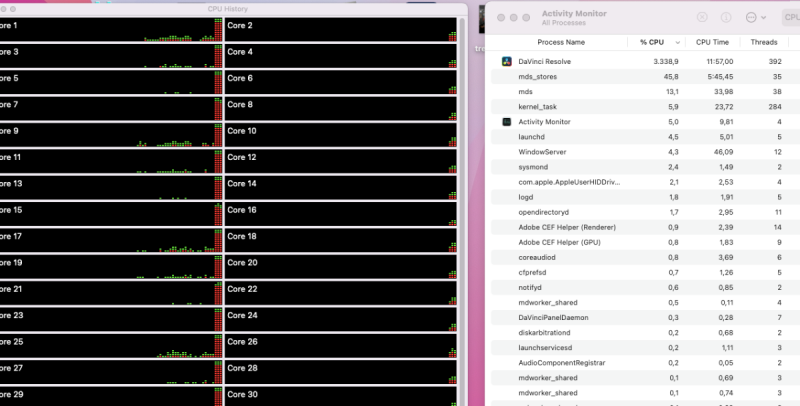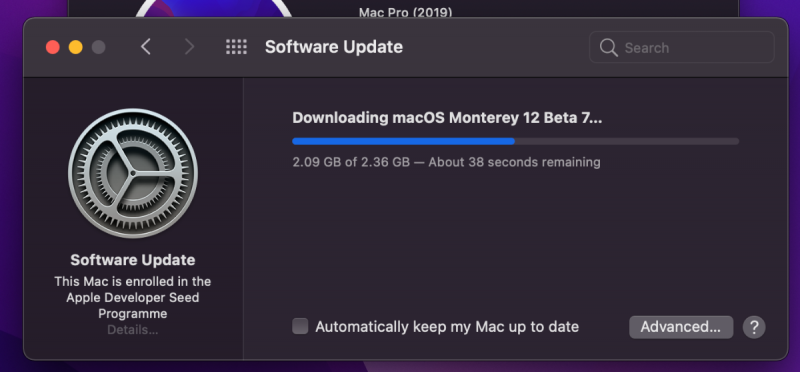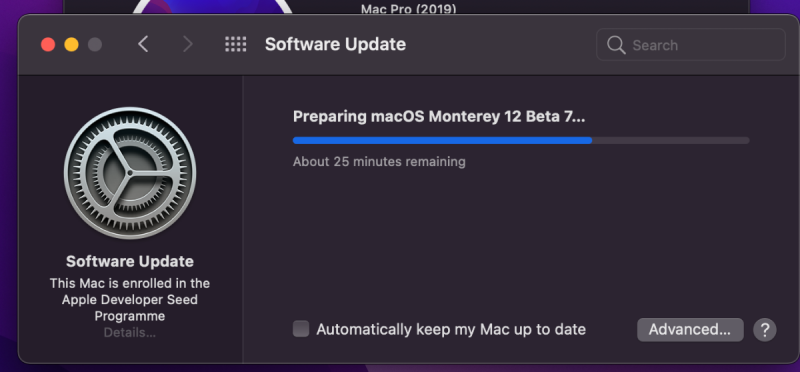Driftwood
Members-
Posts
466 -
Joined
-
Last visited
-
Days Won
6
Content Type
Profiles
Forums
Events
Downloads
Everything posted by Driftwood
-
This is what I get from dmidecode: DataWidth = 64 ErrorCorrection = 3 FormFactor = 9 MaxCapacity ( 256GB) - 274877906944 TotalWidth = 64 Type = 26 TypeDetail = Bit 7 + Bit 14 = 21 (*Type Detail: Synchronous Unbuffered (Unregistered)) How did @iGPU get to 128 for TypeDetail out of interest? Bit 7 — Synchronous Bit 13 — Registered (buffered) Bit 14 — Unbuffered (unregistered)
- 3,995 replies
-
- amd vanilla patches
- amd kernel patches
- (and 3 more)
-
yep. Here (*my Generic section IDs have been blanked): Driftwoods current EFI with memory config.plist.zip
- 3,995 replies
-
- amd vanilla patches
- amd kernel patches
- (and 3 more)
-
If you look at mine its exactly like yours 🙂 See my readings graphic when memory are pre memory module build:
- 3,995 replies
-
- 1
-
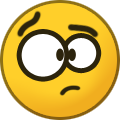
-
- amd vanilla patches
- amd kernel patches
- (and 3 more)
-
Ive tried a complete copy inserting my DIMM info and I still get bug despite memory population graphic being perfect. Maybe its this BankLocator= P0 CHANNEL A, and DeviceLocator = DIMM0 thing which needs sorting. I did follow Dortania guide... and Opencore manual plus iGPU. iGPU has BankLocator=BANK 6, DeviceLocator=ChannelA-DIMM0 so he is using Apple Banks? It doesnt work following iGPUs method. Here's my copy which fails getting round the notification error. Driftwood Memory Settings.plist.zip
- 3,995 replies
-
- amd vanilla patches
- amd kernel patches
- (and 3 more)
-
@iGPUIs this still working? As my edited version with my DIMM details still produces the memory module error notification despite the Memory Page in About this Mac/Memory looking fine. I did notice Opencore 0.7.0.4 shows a slightly different running order than yours: And I quote SMBIOS memory devices are mapped to the following slots: 8,7,10,9,12,11,5,6,3,4,1,2. Yours said: The Bank numbers in their order of appearance are slots: 7, 8, 9, 10, 11, 12, 6, 5, 4, 3, 2, and 1. Also I noticed you left TypeDetail = 128, mine = 21 - but changing either seems to do nothing and still get the notification bug! Does it matter? Also how critical are BankLocator and DeviceLocator ? For example, you have BankLocator=ChannelA-DIMM0, & I have a DMIDecode reading of ;- BankLocator= P0 CHANNEL A, and DeviceLocator = DIMM0 Thanks iGPU Hi @fabiosun. Yeah sure. Just fine tuning a few other things...
- 3,995 replies
-
- 1
-

-
- amd vanilla patches
- amd kernel patches
- (and 3 more)
-
@Rox67er @Rocket88 / Asrock TRX40 Creator Users. Sleep / Shutdown /Broadcom (Apple compatible) Bluetooth with WIFI The Matisse USB Controller appears to be the most problematic with Sleep / BT / as there are a few unknown USB ports internalised which I didnt have time to work out. They just list as Unknown in USBToolBox. Try this out and report back. Ensure you have fw 1.70. Load this BIN and check your Boot order (as you wont have my drives) BIOS BIN File: Asrock TRX40 Creator BIOS FW 1.70 Settings by Driftwood for Sleep shutdown and Broadcom BT.zip All USB Controllers are on, HD Audio and LED are Disabled in BIOS. I don't use or like Realtek USB audio as its too problematic (hate relying on kexts) and II have a firewire Audio / firewire card plus Declines and Monitor If you change from the AX200 BT/Wifi card (which comes with the motherboard when you buy it) to the Broadcom (apple friendly m.2 card) you'll note you still have to set the Intel Wifi Enabled and BT On/Off set to Enabled) in BIOS. BROADCOM BLUETOOTH USBs Networks USBToolbox Edits: (Place USBToolbox.kext and UTBMap Kext inside kexts folder of EFI) All controllers working but two ports are switched off (USB Audio and LED USB) in this UTBMap (USBToolBox map) and apart from enabling the Bluetooth BT/USB port on controller XHCI Controller0 the rest of the ports on this controller are currently switched off - you can put them on if you need these extra ports). I was only needing the BT on and didn't use those other ports. Plus, with the errors I was getting Im assuming some of these ports on this controller clash with USB when in use. Please experiment with USB mapping if you need more ports. Along with USB devices, a BT mouse or BT keyboard will wake the Computer from Sleep. I have my USB Opencore boot disk on top port along with a USB hub with 10 ports on the adjacent socket. I think some of you have one of these (the one that iGPU once recommended). I'm using 0.7.0.4 OC EFI and Config, please take a look and edit for your use (as usual make sure you change the UUIDs/serials to your Computer and if you've disabled Above 4G then check your MMIO. Here's the Latest EFI and Kexts that I use. Ive left SSDT-EC-USBX-DESKTOP.aml in ACPI - use this if you like or. use yours! Still not sure if this effects anything on TRX40! Please remember to rename 'config Driftwood TRX40 Creator OC0.7.0.4.plist' to config.plist after entering your own serials and UUIDs into it and saving. Driftwood Latest Asrock TRX40 Creator EFI: Driftwood 0.7.0.4 Opencore - shutdown-Sleep-Broadcom BT - No HD Audio EFI.zip If you want BIOS screengrabs let me know - but the .bin file should load as a profile (check/change to your own memory profile and drive boot order). But give it a try. It works for me. During the OC boot process (with Bluetiith / WIFI enabled) you may find it writes a few times for Bluetooth/Wifi and stalls, however, stick with it, you can reboot a few times (soft reboot should be enough) until its happy... but be persistent, this EFI works!
- 3,995 replies
-
- amd vanilla patches
- amd kernel patches
- (and 3 more)
-
Can you confirm if you remove USB Audio (and remove ALC kext) and HD Audio off in BIOS, that USB Audio STILL appears in MAc OS on reboot?
- 3,995 replies
-
- amd vanilla patches
- amd kernel patches
- (and 3 more)
-
Now try turning off XMP 1 Profiler an go default speed. Can you type pmset -g in terminal and tell us your readings? (then type pmset -g assertions) Check off any preventions.
- 3,995 replies
-
- amd vanilla patches
- amd kernel patches
- (and 3 more)
-
@Rox67erand @Rocket88 Can you do an experiment. You're both using Broadcom like me (Apple wifi/BT native) yeah? Keep my S5 settings (like u saw above ^) in BIOS 1. Still in BIOS, switch off BT (On/Off) to Disabled, Save BIOS, Reboot and try Sleep / Shutdown. Note what happens. 2. In BIOS, Switch back on BT (On/Off) = Auto, and Switch off the Intel Wifi &AX200 to Disabled. Save BIOS, reboot and again try Sleep / Shutdown - again note what happens. 3. Now in BIOS switch both BT (On/Off = Disabled and Intel Wifi &AX200 to Disabled), Save BIOS, reboot and again try Sleep/Shutdown - noting anything. 4. In BIOS, now Switch both on to Enabled and save, reboot and try again taking note. Take note, and let me know what happens with Bluetooth and Wifi (ie test them on Desktop on & off for working) whilst the 4 above conditions are operative. ie are they still working. Remember to try both Shutdown & Sleep. I am interested to see what happens with your current varying EFI setups whilst the above are selected. Make sure you try each variable and when you instruct Sleep Mode, leave asleep for at least 5 minutes before waking. Thank you.
- 3,995 replies
-
- amd vanilla patches
- amd kernel patches
- (and 3 more)
-
I wonder if the json file USBToolbox produces could be read in in such a way to make it all even easier for device naming/type assigning in SSDT. I kind of like the visual aspect of USBToolbox...
- 3,995 replies
-
- amd vanilla patches
- amd kernel patches
- (and 3 more)
-
I know what you mean @iGPU "Bygone era" made me laugh 🙂
- 3,995 replies
-
- 1
-

-
- amd vanilla patches
- amd kernel patches
- (and 3 more)
-
BIOS Im using is 1.70 CSM disabled and Above 4G on. Plus, that .bin I sent you all in earlier thread. Incidentally, Asrock Creator TRX40 users: here's the PCIEe layout. Note, Ive been told there is no sharing of PCIe M2 with SATA they are all independent.
- 3,995 replies
-
- amd vanilla patches
- amd kernel patches
- (and 3 more)
-
Here's a typical USBToolbox edited screen in an earlier test inside Windows.exe version. Basically it shows your Controllers, Scans your ports, (you can use its guesses if u like) but best to plug in a USB3/2 or even USB C device into necessary ports, swap USB C plugs around to test speed throughput, switch off USB 2 Or USB3, isolate and unlink from a 'Companion' port, etc... https://github.com/USBToolBox Its really pretty good.
- 3,995 replies
-
- 1
-

-
- amd vanilla patches
- amd kernel patches
- (and 3 more)
-
@Rocket88 and @Rox67er / Asrock Creator users. You're only going to get sleep/shutdown working with the S5 / BIOS settings. Please experiment with the following;- This is how I have them Turn on Onboard LED in S5 to =Disabled (in Onboard Devices Configuration screen) and in ACPI Configuration: PCI Devices Power On = Disabled USB Power Delivery in Soft Off State (S5) to =Enabled
- 3,995 replies
-
- amd vanilla patches
- amd kernel patches
- (and 3 more)
-
Latest OpenCore 0.7.4 will fix the update to Beta 7 Monterey negating the need to switch SMBIOS or any silly hacks we've been doing! Here: https://github.com/dortania/build-repo/releases/download/OpenCorePkg-6107bc9/OpenCore-0.7.4-RELEASE.zip
- 3,995 replies
-
- amd vanilla patches
- amd kernel patches
- (and 3 more)
-
Ive decided to ditch my USB map as each of my USB controllers are no bigger than 10 ports. Well under the 15 per controller. Tell me if Im wrong?! Everything works fine without!
- 3,995 replies
-
- 1
-

-
- amd vanilla patches
- amd kernel patches
- (and 3 more)
-
Sorry this is what I used.... quickly generated a SMBIOS for the cause. Feel free to use any of this as I now no longer need. I actually used all of these numbers in my config just in case it balked. I dont think you'll need to use j160 as the Mac17,1 profile will get you into the install. So leave SecureBootModel on Disabled. I believe quite a few Intel users had to do the same as above, and sometimes they had to re-download a few times. I think if you download with the 17,1 profile booted you'll be good. Type: iMac17,1 Serial (SystemSerialNumber): C02Q7EYGGG7L Board Serial (MLB): C02533200GUGPF7UE SmUUID: 2D61C34C-61C7-4854-82DC-44DDBBA3DD34 Apple ROM: 98FE945C3654 You could actually use the above to download, then retry the install, and on 2nd reboot you enter your 7,1 profile.
- 3,995 replies
-
- amd vanilla patches
- amd kernel patches
- (and 3 more)
-
Yeah 422 10-bit encodes will smack up the CPU%. Interestingly, Monterey is the first OSX to fully support Adaptive Sync. Display is much better on this 8K monitor
- 3,995 replies
-
- 1
-

-
- amd vanilla patches
- amd kernel patches
- (and 3 more)
-
Hey @fabiosun did you manage to suss how you got yours working? Im taking you didn't use the iMacPro17,1 method? When I tried just the MacPro7,1 method it kept going on a continuous reboot loop on the second reboot. So was forced to use the 17,1 hack method. Also question for everybody, if running Quicktime movies/Apple TV / or FCPX (like here) how much of your CPU% in VTDecoderXPCService is being used? Over 300% playback and sometimes unto 1000% for FCPX encodes? I would be interested in hearing results. Actually Davinci shows less than half the cpu& time over FCPX doing the same video.
- 3,995 replies
-
- amd vanilla patches
- amd kernel patches
- (and 3 more)
-
Big Sur 11.5.2 straight to Monterey Beta 12.06 and then onto beta 7. Strangely I could only download the installer with that cruddy old EFI with all the patches on (no j160 was used!) - Reduced patch EFI just wouldn't do it. And then switched half way thru install (2nd reboot) to reduced patch EFI. And we're in! Now lets do 7. Now to do the beta 7 update you have to change SMBIOS to iMacPro17,1 - reboot - get the update. download, Install (during install some users have managed to change SMBIOS back to = MacPro7,1 and get the install working), or, after first reboot switch to your OC usb stick with 7,1 SMBIOS on (which is what I did in the end). Anyways, here's the complete process I did:- 1/ Change config to iMacPro17,1 Now let it download... you shouldn't need to set j160 in SecureBootModel to download. 2/ Let it continue install... 3/ It will reboot to black install gauge... 4/ Next reboot (if you can, switch configs to your 7,1 SMBIOS on a separate USB stick ) or let it go on to 17,1 install. 5/. As soon as your in Beta 7, ensure SMBIOS is back to MacPro7,1 settings, reboot to check. Update NVRAM. We're in!
- 3,995 replies
-
- 2
-

-
- amd vanilla patches
- amd kernel patches
- (and 3 more)
-
@fabiosun You mean the first three patches: enter 20 for 32 core patches? Yeah I know about those here. Ill update to 703 shortly... Here's current EFI: Driftwood BS1152 Current EFI.zip The whole exercise above was for Asrock owners to demonstrate that Shutdown should work simply by following the S5 power options settings of mine in BIOS. Whether BT is used or not.
- 3,995 replies
-
- amd vanilla patches
- amd kernel patches
- (and 3 more)
-
I have the minimal set on my EFI. 🙂 Just need to update OC now from .701 to .703
- 3,995 replies
-
- amd vanilla patches
- amd kernel patches
- (and 3 more)