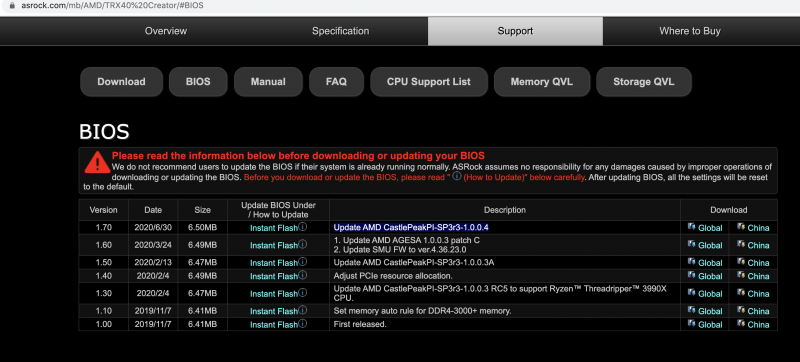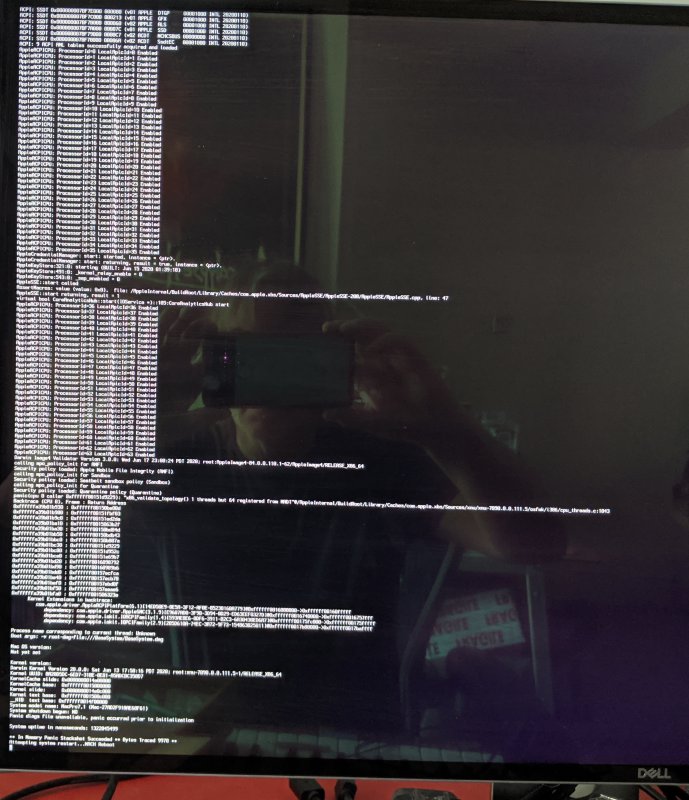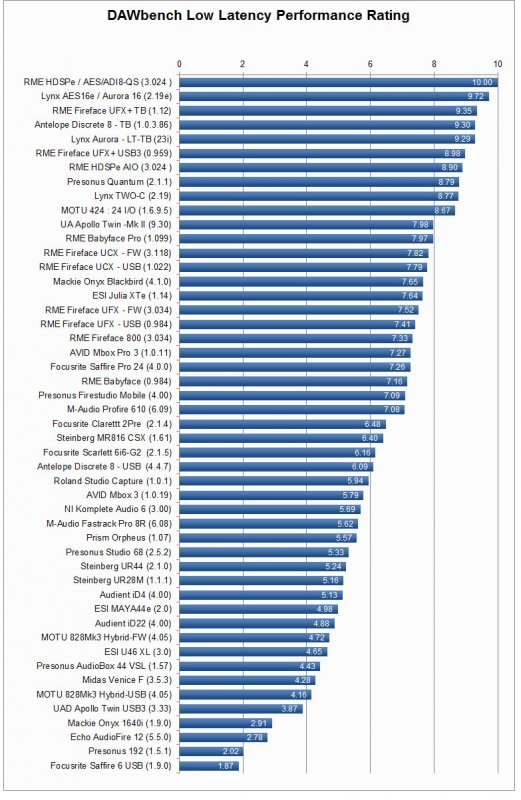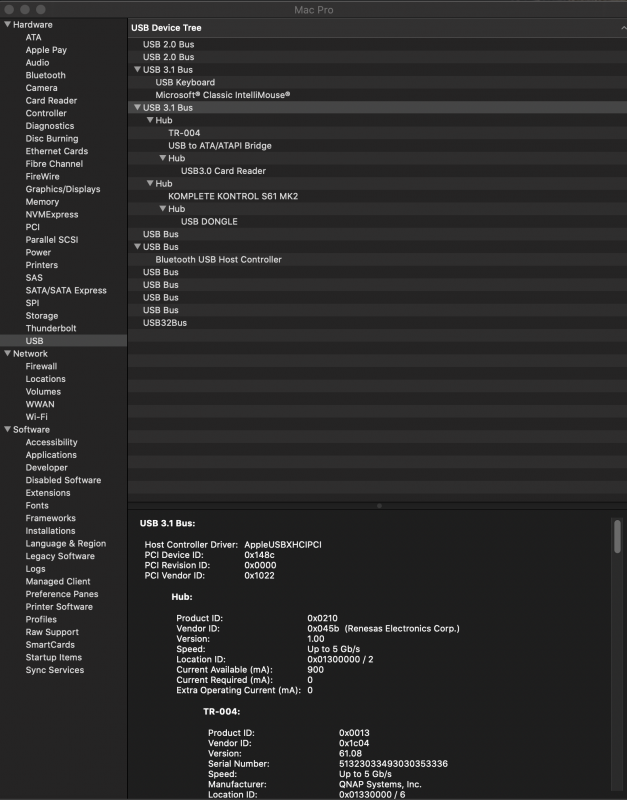Driftwood
Members-
Posts
466 -
Joined
-
Last visited
-
Days Won
6
Content Type
Profiles
Forums
Events
Downloads
Everything posted by Driftwood
-
Can you enter that equipment info in your profile so its always visible below posts (like ours). It's useful for us when we see your posts to be reminded of that hardware is employed - saving us going back to a thread post! Thanks 🙂
-
Did you see any dramatic improvements with the GPU water cooling?
-
Whats your latest AGESA BIOS firmware on the MSI board? @meina222 Nice benchmark though not massively greater than the 3970x. Can you fill in your profile for board and other specs ? I know you are 3990X. @iGPU Really interested in how water cooling the Radeon VIIs goes for you. What coolers did u use? These: https://www.ekwb.com/shop/catalogsearch/result/?q=radeon+vii. ?
-
@iGPU Does your Aquantia work in the vm like fabiosun's?
-
Tried that to no avail over the last few days..! Fail Tried so many variables changing just one at a time and reboot!
-
Surely if we use FORCE_CPUFAMILY_INTEL_PENRYN argument in OC then we're still using Penryn!? It looks like its a problem with our Radeons. Having discussed with @fabiosun on Discord - he has yet to trial AMD GPU Radeon...which I await with anticipation! - the common denominator is that the rest of us are all using Radeon VII. I hope to be proved wrong!
-
I use host for Catalina no problem with minimal args.
-
And at @iGPU We are still having problems getting away from Penryn in Big Sur and trying to use CPU Host (& Mac Pro 7,1). Penryn works fine, Host hangs on boot (and wont install) with AsRock boards. So @fabiosun can you describe how you managed to get beta 2 working with host cpu. And you say the Aquantia was working? Im sure the Aquantia is not supported in Big Sur beta 2 as of yet... Also please could you show me your exact 'args' section in your vm conf (without the OSK of course) If you could provide a bit of detail in your OC config.plist (.60 ) it may help. Many thanks
-
Big Sur Beta 2 Install. Had a few problems prior to seeing the latest BIOS fw from ASRock for the TRX40 Creator, but things seem to getting there. Still under Penryn CPU, investigating Host boot amongst other things.
-
ASRock TRX40 Creator official 1.70 firmware - looks like it includes the 1.68 beta test we had a few weeks before this release. https://www.asrock.com/mb/AMD/TRX40 Creator/#BIOS
-
Sorry Ryzen master. Changed it. So when you guys are installing youre going through the same process as before, placing the ISO within the Proxmox for install. Have you tried installing, by booting into VM, hit f2 at Proxmox screen, insert USB Install Big Sur Boot Beta disk, select the BS boot disk (USB) in its 'BIOS',then booting from it and selecting the Install Mac OS Big Sur?
-
@fabiosun@Rox67erI am currently running the 'lower voltage' O/C settings in BIOS to achieve constant 4.0 Ghz clock speed running 51% avg on idle to 75% under regular GFX work stress. 95% still switches off the system if overstressed (think Davinci Noise reduction Temporal/Spatial noise reduction tab!) Are you saying if you run AMD Master once on Windows and the PBO stuff that you can achieve regulated clock speeds accordingly where needed inside the Mac OS VM ? or do you have to boot windows, do AMD Master, then soft reboot and go into Proxmox to keep the AMD Master settings going?
-
Is everyone using 6.2.6 Proxmox? And use Backup Server? Its been updated today.
-
Its to do with Big Sur getting Aquantia working on boot for beta 2. ASRock wont install from USB beta 2 Flash, it appears. Ive done quite a bit on the write up, but Im still fine tuning so once Im happy Ill finish it. Then theres work... Pavo did a write up some time ago on his github btw
-
Big Sur: Looks like the MSI is devoid of problems unlike the ASRock @iGPU Pavo and I are trtying to get an emulated boot going on the ASRock like hes done on his MSI. Plus, hes working on a Aquantia fix.
-
Had same problem @iGPU If you verbose you will get it hanging on screen 2.
-
Im able to restart Ok inside Mac Prox without Radeon problems. Summit to do with the latest Updates in Proxmox I guess. Also got my front side USBs working without grief to the audio. Just tried a discounted RME AIO DSPe card in the machine. No life in it though. Tried Mac, Windows, BIOS, editing PCIe lane speeds, etc... so this is DOA and Im sending it back and may have to pay for a retail priced one 😞 Determined to get it working though. If the FW card works, this should.
-
I have dual Noctua Air fans running and on Davinci Noise Reduction temporal and Spatial tests anything over +6 and +2 temporal frames running constant for 3 minutes causes cpu/gpu fault tolerance shutdowns. Definitely need to look at freezing this cpu and maybe the GPUs! Ive been trying this Big Sur install and I also am getting the inability to even 'Install MacOS Beta' from USB to a SSD. I have three kexts loading inc. the virtualSMC (I know u dont need this), latest Lilu, and AGPMInjector.kext ....and getting this:- It looks like its getting messed up over threads expecting 1 and getting 64?! or an ACPI problem.
-
My firewire/Fireface 800s are fine without crackle and pops on the main. I think if I push plugins then problems occur but its like any other system. Certainly Im running quite a few sample libraries and its fine. Im just trying to get better latency now 🙂 If you really want to test your GFX GPU forget the benchmarks. Use Davinci Resolve's temporal and spatial denoiser tabs to truly test how good they are working 🙂
-
Probably going to still use my fireface 800s in Stand-Alone mode. Im about to try out a cheap HDSPe AIO card I picked up from a dealer. It should work and give me some indication as to how much better latency in realistic circumstances I can pull off. If it goes fairly well I could be tempted for the higher spec card! I think she has been reliant on groups like this to get her stuff going! LOLz
-
It looks like it should work. Incidentally, Ive been looking at upgrading to a PCIe RME card. What is the latest and greatest? Some test here for latency. https://www.gearslutz.com/board/music-computers/618474-audio-interface-low-latency-performance-data-base.html with a massive thread going up to present day. I hope this transpires well to VMs. Cheers
-
Also the installer for Big Sur goes to 'Do you want to create ISO?' you say yes and then it makes a Mojave ISO!?
-
So this option seems to work for Big Sur on VM Assistant):- Download Big Sur full Installer(dp1): /Users/username/Downloads/VM_Assistant -dbs This one goes back to VM Assistant menu only /Users/username/Downloads/VM_Assistant --downloadbigsure Is it because of typo? Maybe @Gengik84 left an 'e' on the end of BigSur!?
-
Just ordered one. Thanks for the tip.