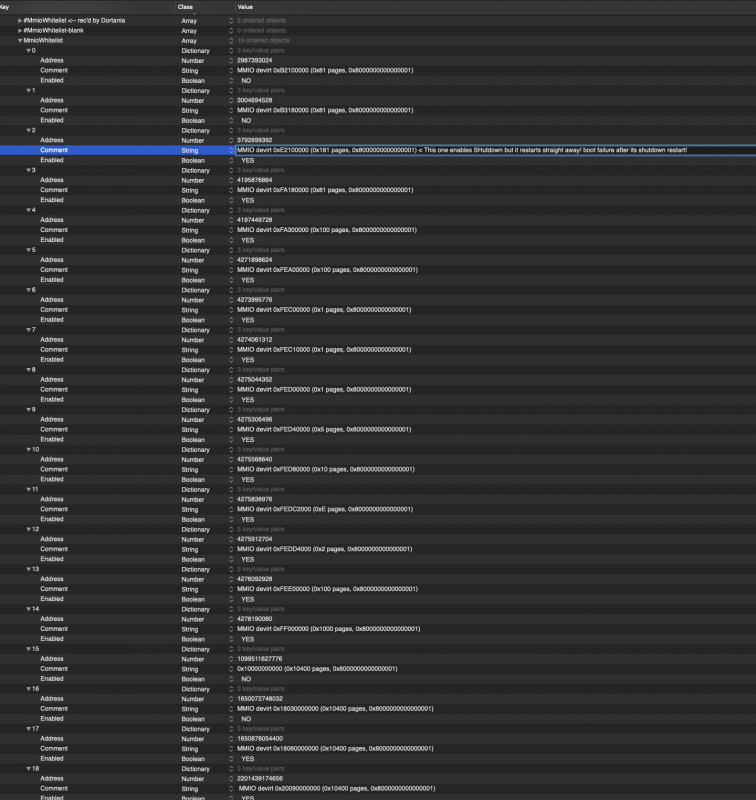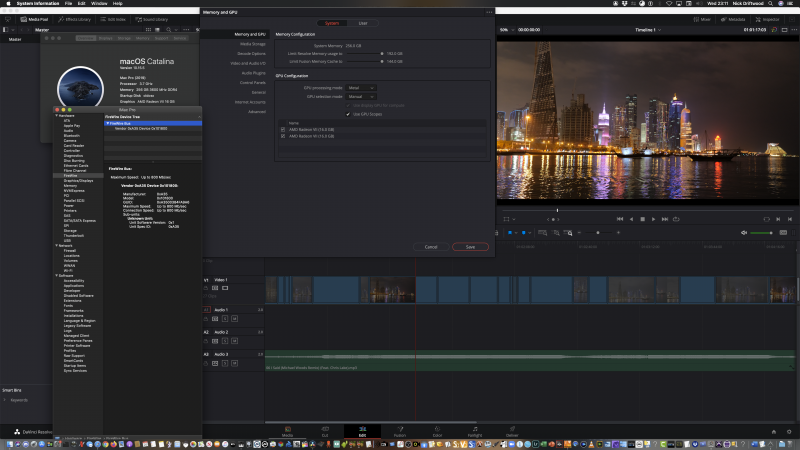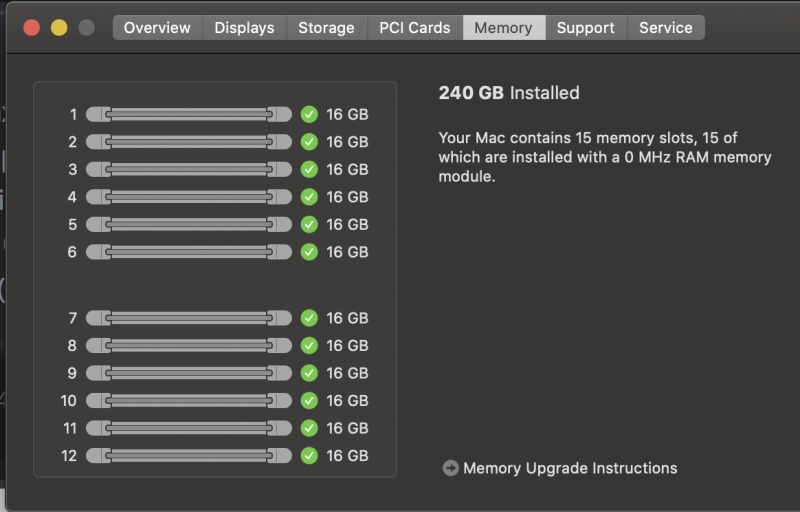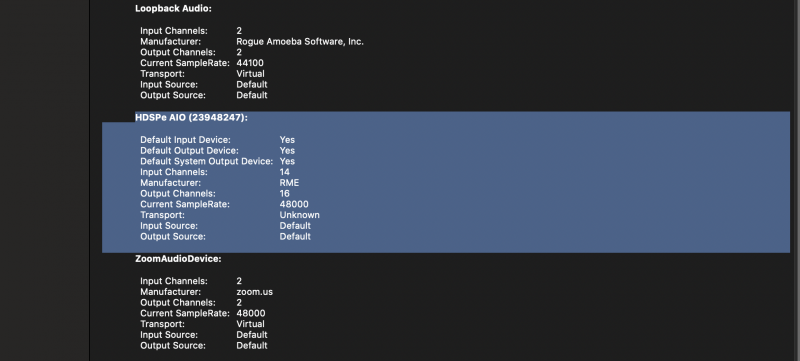Driftwood
Members-
Posts
466 -
Joined
-
Last visited
-
Days Won
6
Content Type
Profiles
Forums
Events
Downloads
Everything posted by Driftwood
-
Failed EFI boot Recovery method 1: take out everything in mmiowhitelist (blank with no entries) Didn't work produced following graphic
- 3,995 replies
-
- amd vanilla patches
- amd kernel patches
- (and 3 more)
-
I think we all do with iGPUs EFI!
- 3,995 replies
-
- 1
-

-
- amd vanilla patches
- amd kernel patches
- (and 3 more)
-
Yes, the untouched EFI is fine but it won't work after a mmiowhitelist failure! Things went wrong during the mmiowhitelist discovery session. I couldn't shutdown previously and when I got to child 3 (working backwards from child 18) I first encountered the successful shutdown 'click' ( it never happened on the previous test boots). However, the shutdown didn't shutdown, it immediately restarted after the click. Subsequently, no further boots with this, a non edited mmiowhitelist EFI or any previous now work. My only way in to MAc is thru Proxmox and my untouched M2 catalina work drive. So everything was hunky dory until enabling child 3. Hope u understand this now. Can't be any clearer! PS As to EFI backups, yes I have three bootable EFIs on three different usb sticks - none now work after child 3 was enabled in the mmiowhitelist test. i'll upload my config.plist so you see how for yourself how far I got. BTW Where u had three failures at around child 14,15,16 to or thereabouts whereas I only had two. Differences between mobos need to be understood and I'm working at fixing this. @meina222 it shouldn't need to be reflashed! Proxmox is fine. Tried (for the first time in this test) a nvram reset. Did not fix. So I'm assuming that my EFI boot partition is locked out by a CRS secure. Or it's corrupted. I'll rebuild it. 🙂
- 3,995 replies
-
- amd vanilla patches
- amd kernel patches
- (and 3 more)
-
@iGPUWhat about balked Cat disks?!
- 3,995 replies
-
- amd vanilla patches
- amd kernel patches
- (and 3 more)
-
Sounds like you havent pass thru'd the USBs correctly or something. Shows us your VFIO and vm config please
-
Not for everybody! It only began to work when I got to child 2 of mmiowhitelist. Now I cant get back in to boot on my external SSD Cat install for testing no matter what. Proxmox m2 all good to get me here, but Ive tried a NVRam Reset together with switching off (NO) on Childs 0, 1, and 2... up to last known good boot on that SSD external Cat boot/EFI. Just balks now every time. SO some corruption has happened somewhere? Here's the balked boot attempts they all look the same;-
- 3,995 replies
-
- amd vanilla patches
- amd kernel patches
- (and 3 more)
-
Ok, a couple problems @iGPU I went thru the MMIO input into Bootloader one by one starting from the back. Everything looked good, and got to this result upto MMIOWhitelist child number 2, where it booted all good, tried shutdown (like the previous) and it was the first time I get the click, but it was quickly followed by a restart! The result was it would no longer boot with 2 enabled or disabled and, with trying the last two, 0 and 1 Childs in any combination of Yes/No. So Enabling (YES) 3792699392 MMIO devirt 0xE2100000 (0x181 pages, 0x8000000000000001) < This one enables SHutdown but it restarts straight away! Following this 'restart' the external USB Catalina boot drive no longer worked - even after disabling rogue child 3. Here's the result of the other Childs before I got down to child number 2. SO even though I tried 0 and 1 Childs, it was an unfair test as child 2 probably corrupted something resulting in unable to reboot back into the Cat External SSD. Thankfully I still have Proxmox m2 drive untouched! Note that my only other 'No's were 15 & 16 : (rest up until 1, 0 were Yes including 2 which booted but after its shutdown/reboot now fails) 1099511627776 N 15 time 01:55 1650072748032 N 16 time 01.44
- 3,995 replies
-
- amd vanilla patches
- amd kernel patches
- (and 3 more)
-
@iGPU Good work. I used your config and EFI changing only UUID stuff as usual. Result. This seems a better candidate of EFI than my previous one. For some reasons audio is much improved with choppiness so far. Davinci works better and is pretty good with a lot of Studio edition noise reduction which would barely play before on the old .60 OC EFI - which was a bastardised version of Pavo's & Fabiosun. Havent got round to analysing MMIO yet but will do shortly. Shutdown didnt work for me on my first attempt... Ill give it another go. MMIO Asrock Creator DEBUG from OpenCore xxxxx.txt Driftwood's Asrock TRX40 Creator Hex to Decimal PDF: MMIO ASROCK TRX40 CREATOR - Driftwood.pdf.zip
- 3,995 replies
-
- 1
-

-
- amd vanilla patches
- amd kernel patches
- (and 3 more)
-
Another interesting find: https://www.pugetsystems.com/labs/hpc/How-To-Use-MKL-with-AMD-Ryzen-and-Threadripper-CPU-s-Effectively-for-Python-Numpy-And-Other-Applications-1637/
- 3,995 replies
-
- amd vanilla patches
- amd kernel patches
- (and 3 more)
-
The reality is kicking in. Theres SOOOOO much work to do to get TRX40 Ryzen working properly under Bare Metal. Managed to get firewire working and stripped out all the unnecessary DSDTs, sound seemed good in Logic but still fairly high latency settings. Davinci Studio 16.3beta2: after installing the dylib patch it worked but was very dodgy with music latency like Logic above and GFX/Metal seemed problematic. Maybe an earlier version of Davinci is more friendly with the dylib. Adobe of course needs patching, although its not really a patch... its a remover so still many problems. Lets hope their beta programme gets more AMD compiler friendly. Final Cut Pro X seemed fine and I played back a few video edits and it didn't seem too troubled. To be expected being Apple - they probably aren't using Intel_fast_memset. Anyways talking of compatibility read a good thread here: https://www.agner.org/forum/viewtopic.php?f=1&t=6&sid=cbbbf54a370b6d3c129b1d4fade595f7 he seems to know whats happening more than I do! From what I can see, we need a really good NVRAM emulator of our own! AMD need to get Intel to open up more or take them to court for writing specific cpu boundaries of their own making it a nightmare for every new cpu coming along for AMD... strangely all Intel's old cpu works with their fresher versions of their compiler, whereas AMD... Enough said.
- 3,995 replies
-
- amd vanilla patches
- amd kernel patches
- (and 3 more)
-
Im Similar. However, its not just USB freeze, in BS Im getting clock freeze, so the whole system freezes.
- 3,995 replies
-
- amd vanilla patches
- amd kernel patches
- (and 3 more)
-
So this was updated: https://dortania.github.io/OpenCore-Install-Guide/AMD/zen.html#starting-point
- 3,995 replies
-
- amd vanilla patches
- amd kernel patches
- (and 3 more)
-
@fabiosun Point me to your latest EFI/config lets give this darn thing a try again. I did try earlier but keep getting reboot on Pavo's old BM EFI. Im USB stick booting the EFI and then pointing to a previous install of Cat OS on another USB drive... It got to 2% of the Apple Icon boot up then rebooted without looking at verbose. I guess if Im going to spend a bit of time looking at this I may as well begin afresh....
- 3,995 replies
-
- amd vanilla patches
- amd kernel patches
- (and 3 more)
-
What version of davinci u try? No hiccups with running it?
- 3,995 replies
-
- amd vanilla patches
- amd kernel patches
- (and 3 more)
-
Interesting that Adobe has stripped out all the 'Intel only' stuff from their apps for Big Sur in readiness for ARM opening it up to reliability for AMD 'Intel-compatability'. I can only assume a lot of devs are now doing the same and could be an end to all the patching. @iGPU How did you get on with Davinci Resolve 16.2.5.015 ?
- 3,995 replies
-
- amd vanilla patches
- amd kernel patches
- (and 3 more)
-
Benchtests are one thing but real working apps is where it matters and if theyre not talking to 'GenuineIntel' written kernel theres going to be a lot of problems I guess. Gonna give it a look but not hoping out for much. Adobe full licence works great under Proxmox as does Davinci. So to have to mega patch everything is going to be a royal pain. Graphics performance is down to about 60 odd percent Im told too :-( Im going to give it a try out on a spare USB SSD Cat install and replace the EFI with the bare metal EFI. If anyone wants me to try out anything near vanilla without changes (as I know a lot of you have changed soooo many variables testing) then now's your chance to tell me. Well done on all the pioneering fellas. Ive been away making movies!
- 3,995 replies
-
- amd vanilla patches
- amd kernel patches
- (and 3 more)
-
Pass thru'd and running the Sabrent Rocket 8TB for a week now. Amazing size and very good speed! Not on par with MP600s but at 8TB its plenty quick enough for pulling in raw video and sound library samples.
-
I'm going to test DaVinci Resolve, Logic Pro, Camtasia and Adobe CC with a bare metal config this weekend. These apps work fine under Proxmox, under Mac 7,1 config, so I'm a little bemused by all the Perl scripts required!
- 3,995 replies
-
- amd vanilla patches
- amd kernel patches
- (and 3 more)
-
Thunderbolt 3 and ASRock TB3 cards I queried ASRock Support regarding their TB3 card and working under TRX40 Creator motherboards. Here's the response. Hello, Our TRX40 models have no header for a Thunderbolt add-in card. No way to add Thunderbolt support to these boards, sorry. Kind regards, ASRock Support ASRock Europe B.V. Bijsterhuizen 1111 6546AR Nijmegen The Netherlands
- 145 replies
-
- 1
-

-
Install earlier version of Proxmox and update inside Proxmox once started is often the best way with ASRock. I passed 49:00.0 for ports 5-8 on the sata controller leaving the other half of the SATA PORT (1-4) for Proxmox and Windows drive. Dont forget I have Decklink and Firewire card in so it shifts IOMMU around a little - so your sata address maybe different. When updating Big Sur betas remember theres around 4 reboots, the early ones take a bit of time and you could be left with a black screen for some time, give it time. INSTALLING Big Sur using Software Update: I use Software Update, its no pain to shutdown vm and restart and the Big Sur install will pick up (with display) and you'll be able to see better whats going on. Just keep selecting Install until it gets through the end. Then you'll reboot to a Big Sur boot drive called 'Update' (no mention of Big Sur!!!). On real Macs, Big Sur names the same boot drive EFI I believe!
-
Yeah I got beta 3 working updating from AppStore.
-
Here's the crux of the problem - sorry no sound! https://www.youtube.com/watch?v=J8Qud3iaDzE
-
@paulthesparky Ive been thru a lot of variables. Interesting to see the MADI card sits on a named slot! (Slot 3) The firewire LSI card is almost perfect especially when the USB passthru is minimised - ie 48.00 group - 48:00.0, 48.00.1, 48:00.3 are disabled. And you run at only 32 cores. With the PCIe HDSPe AIO there is definitely something like IRQ Interupt problems, possibly shared which is not quite allowing me to use it. With PCIe cards, IOMMU handles the memory addresses, the DMA calls, and the timed interupts. And the AIO card is currently all over the place. It needs to be settled. Investigating a few more options... It would be nice I guess to get hold of a MADI card as they are newer and perhaps more vm friendly. Have you tried reading it with lspci yet ? Be interested to know the reading? I will try and loan one from Synthax UK.
-
Another RME card was delivered today (maybe you remember I'd bought a cheap duff one which failed recently) So now Ive got this new RME HDSPe AIO PCIe card in the computer and removed the firewire card lets test it to see if it works... I checked Windows first to confirm the card was 'seen' in device manager and it works without problems in browsers with YouTube and music progs on the PC. So I shutdown Windows and the computer and hard reset, booted to Mac VM, adding the RME card's address to passthru in VFIO (updated Initrims, GRUB, refresh etc) and seeing that it occupied 4d:00 - the old address of my firewire card it replace - it all seemed good so far. So then I boot Catalina VM up, installed Mac RME Catalina driver. Hard reboot. Restart VM, I can see the RME Hammerfall icon and Totalmix is there. The card is seen, and appears in Audio cards, though Transport is 'Unknown'. Opened up Logic its playing back as I see meters going up and down, however, Totalmix is not receiving anything and I cant hear anything out of the headphones output like I could in Windows. Also Logic Pro was not happy with the latency of 256 so messed with that. Most importantly theres no audio coming thru the output like Windows was doing, so it doesn't look hopeful... After further testing, Im getting intermittent sound every now and again when I check 48K down to 44k and back again in the Hammerfall DSP panel. Very strange. Wondering how I can force the 'Transport' to be virtual like the other audio interfaces (Decklink, etc)! Any thoughts or ideas let me know.