
Arrakis
-
Posts
308 -
Joined
-
Last visited
-
Days Won
3
Content Type
Profiles
Forums
Events
Downloads
Posts posted by Arrakis
-
-
1 hour ago, iGPU said:
Upload your IORE file, I'd like to study it (with TB AIC in place).
@iGPU And there you have it, there is work to do this weekend. Merci beaucoup Gigabyte Designare TRX40 REV 1.1 Arrakis .zip
-
1 hour ago, fabiosun said:
today I haven't had any weird reboot
@iGPUmemory plist is up and also MacPro7.1
I have removed only kext
As side note I would like to say that also new Davinci Resolve 17.2 works without any library patch
I confirm for the version of Resolve 17.2. It works without the patch.
-
@fabiosun I confirm ImacPro 1.1 under opencore 0.6.8, it's the same for me.
-
1 minute, fabiosun a dit :
J'ai un redémarrage bizarre dans mon système
J'ai une installation très sale mais quelques soucis sont là
Aucun coup de tonnerre inséré dans mon étui
j'ai mis à jour vers 069 et Macpro7.1
je vais essayer d'utiliser imacpro et voir plus tard si les problèmes persistent
I have already tried with iMacpro 1.1 it is identical.
I have tried with OpenCore 0.6.8 too. I will try again now because I have done a lot of testing and I have some doubts.
-
I did the test to remove the Titan Ridge card and my problem is still there. We can therefore definitively exclude a possible problem related to the thunderbolt.
What tickles me from the start is that the motherboard ethernet module is not recognized under 11.4 while under 10.15 to 11.3.1 it has always been recognized.
For what reason under 11.4. beta3 the system points to the wrong folder for the ethernet module extension ?
Why ?
Is there a way in Open-Core to assign the correct folder ?
I have checked in IONetworkingfamily.kext and its plugins. Nothing has changed.
-
3 minutes ago, iGPU said:
I did not know that I spoke French so well!

Maybe it's because I finished watching all seasons of The Bureau (Le Bureau des Legendes), Spiral (Engrenages) and Wonderland.
@iGPU it's your super powers🤪
-
 1
1
-
-
7 hours ago, fabiosun said:
May you try with this simple one?
@fabiiosun
I tried my config.plist modified by you, it's identical: extinction and reboot etc ...
Il y a 13 minutes, iGPU a déclaré :Je n'ai eu aucun problème à exécuter l'une des dernières bêtas BS, après avoir supprimé mon AIC TB. Il y a quelques similitudes entre nos noyaux, etc., mais quelques différences. J'ai créé un dossier "mini-EFI" pour vous. Il contient un fichier de configuration (actuel à la v070 initiale), un dossier ACPI abrégé et un dossier kexts.
Les modifications que vous voudrez peut-être apporter (en plus du remplissage évident des SN et des entrées de mémoire) sont d'activer SSDT #7 si vous utilisez une carte WLAN PCIe. (Ma configuration est un peu compliquée car j'ai initialement remplacé la carte interne par une carte compatible Broadcom-Apple, que je n'utilise plus mais que je ne souhaite pas supprimer ; maintenant, j'utilise une carte PCIe AX200.) Laissez ce SSDT désactivé si vous utilisez l'AX200 interne.
Dans la section Kernel, j'ai remplacé Itlwm par AirportItlwm spécifiquement pour Big Sur ; cela fonctionne mieux. Il y a d'autres ajouts ici que vous voudrez peut-être désactiver, tels que l'ensemble USBInjectAll, que j'utilise avec un SSDT (mais c'est spécifique à mobo, donc je n'ai pas inclus ceux-ci dans le dossier ACPI).
Les correctifs de la section noyau sont un peu différents, exécutez-les tels quels et voyez comment ils fonctionnent.
Enfin, vous devrez peut-être ajuster les entrées MMIOWhitelist pour votre mobo. Les inclus sont pour mon mobo MSI Creator et le vôtre sera probablement différent.
Si vous avez des problèmes ou des questions, posez-en.
@iGPU it's super cool, thank you so much. i will try your mini EFI and i will get back to you.
-
21 minutes ago, fabiosun said:
AMD site
You're in luck, every time I go to the site it's unavailable.
-
 1
1
-
-
@iGPUI just made the Big Sur 11.4 beta 3 bet and yesterday's diagnosis is no longer valid. It is extinction after 1 min following kernel panic, reboot and so on. There's no need to recreate an SSDT just yet.
It's too unstable on my configuration, thank you very much for your suggestion to redo an SSDT.
@fabiosun can you check out my config.plist when you have time. Big Sur 11.3.1 is perfect , Big Sur 11.4 beta 3 is completely crap.
-
On 5/8/2021 at 4:53 PM, iGPU said:
I think you're having a TB-USB kernel panic (there is a new firmware to flash onto the card that stops kernel panics with BS > 11.3, but beyond scope of this thread; see here for more details). Remove the TB card, re-boot and if no more freezes, then it was the TB AIC's USB generating the kernel panic.
The screen artifacts during boot, when WEG is disabled, is normal and of no concern. WEG simply suppresses them (they began with Catalina).
@IGPU it's a problem with the thunderbolt card but I'm not sure it's the flash version because when I disable SSDTs (SSDT-TBOLT3-NVM23 & SSDT-DTGP.aml).
I don't have Kernel panic anymore. The system can see the card and the peripherals plugged into it. (See Screen capture) but inoperative.
The flash I used was TitanRidgeNVM23-E64Fr.
Do you have any idea what's wrong with these SSDTs? (both are from the EFI Meina22 so you have to work together for the proper functioning of the hot plugging)
In my multis tests, I noticed that the Kext: SmallTreeIntel82576.kext was useless for the ethernet card installed on Gigabyte Designare motherboards (Intel I210) because the Kext is already installed in the OS. (See Screen capture)
But oddly on Big Sur 11.4 beta2 not functional and the kext: SmallTreeIntel82576.kext is inoperative.
However, the wifi works with IntelBluetoothFirmware, IntelBluetoothInjector, AirportItlwm on Big Sur 11.3.1 and Big Sur 11.4. Beta2.
And still no PCI implementation error message in SMBIOS MacPro 2019.
One difference from your simplified kernel patches is that I am forced to keep the occurrence (cpu_topology_sort -disable _x86_validate_topology) enabled with this motherboard. -
@Jaidy it's the values in MMIO list that have changed. I had the exact same problem when I built the Hackintosh
-
Absolutely no problems installing Beta 11.4. OS loads without problems. This is after logging on the session about 1 minute after the screens go black and the pc completely reboots with the Kernel panic report each time at the next log session.
-
I installed Big Sur 11.4. Beta 2.
I did a clean install in 11.3.1 and then directly to 10.4. beta 2
Unlike you, I do not have the error message on the locations of the PCI cards.
On the other hand, I have a mess of kernel panic.
After 1 minute it's a black screen and a complete restart of the PC
I am using the same EFI as for version 11.3.1
Memory mapping is manual.
I put the kext whatevergreen back on because while loading Osx there are display artifacts on the boot screen (HDMI) and also the two screens are reversed on every boot.
I have no WEG argument.
-
Thank you for taking the time for me to explain the role of kext whatevergreen.
As I am new to hackinstosh I do not have all the basics.
As I have 2 WX9100 GPUs based on the vega 64 architecture I simply deleted this kext and no arguments.
-
Hello, In what context can we remove the whatevergreen.kext of EFI?
-
14 minutes ago, iGPU said:
When I run the latest RestrictEvents, the Memory section is still working. I'm normally not using this kext after modifying the Memory section of OC. I am not seeing any error issues with the PCI section (which is not working, and for which I've not yet found any solution).
@iGPU
it's exactly the same for me.
-
Great to have done the tests. according to the Blackmagic Raw test. Your current config with the 6900XT gives a hell of a slap in a 2019 macpro.
there is a small problem with the Blackmagic Raw test.
When you look at the counters, it's an impressive score but when you look at the values in the how fast columns it's way below.
The 1st screenshot attached is a 2019 MacPro
16 cores with 2 AMD Radeon Pro Vega II Duo 32 GB. And the second screenshot is my current configuration
-
that's why I chose blower type cards. they expel the air directly outside the case. So I don't have a problem with overheating in the PC case.
They are both at 80 ° degrees when used by 100% resolve. I calibrated a 4h00 opera in 50i with Resolve noise reduction. The render was over 1h30 and I had no problem with the CPU heating (around 70-75 °). I always check the temperatures with IStatMenus. The advantage of this software is that it has a temperature history. If I had abnormal temperatures on the CPU or case I would have acted accordingly.
I look forward to the next ones based on Navi 21 always blower type.
if I had to switch to windows, I would choose 2 RTX 3090s on the same principle.
-
1 hour ago, fabiosun said:
is there the problem with the RestrictEvents kext ?
-
1 hour ago, fabiosun said:
too high if PBO is disabled (IMHO)
I checked in the bios, it is in automatic.
The temperature above 80 ° does not worry me, the benchmark tests in Cinebench 23 do not represent the real life of a processor. When I work in Resolve and run cache and export file renderers, the CPU temperature rarely exceeds 70 °.
I have a 2013 Macpro under the same working conditions, the processor is above 90 ° and I have been working with it since 2013 without any problems.
-
 1
1
-
-
No, PBO not activated.
-
-
Yes, I also have the well recognized PCI cards as I have injected the information into the properties for the three thunderbolt cards and the 2 graphics cards.
-
I find that the idle value of the processor is 7/10° too high.
For my processor I chose the NH-U14S TR4-SP3 Noctua with two fans.
But for the full load it is very effective bravo.😀
To find out with a cooler, here are my temperatures.


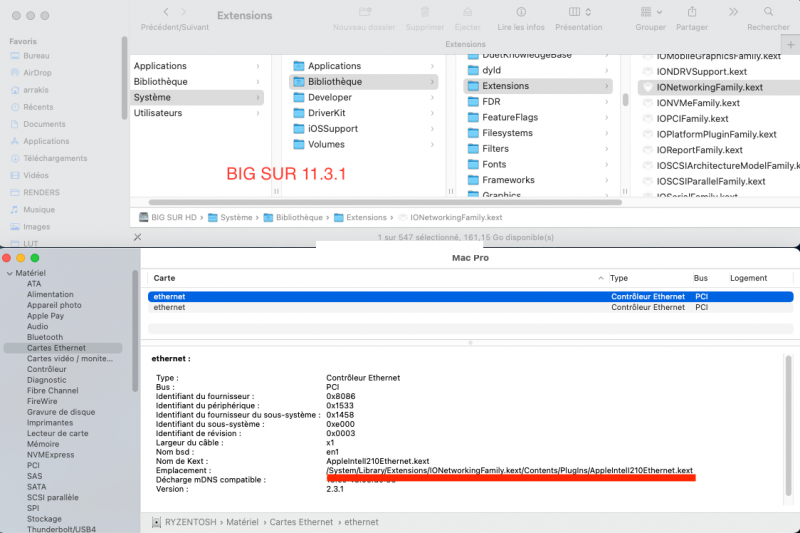
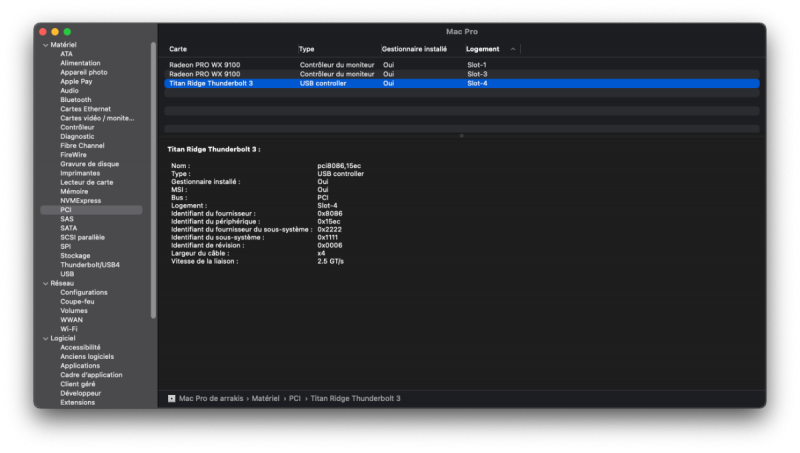
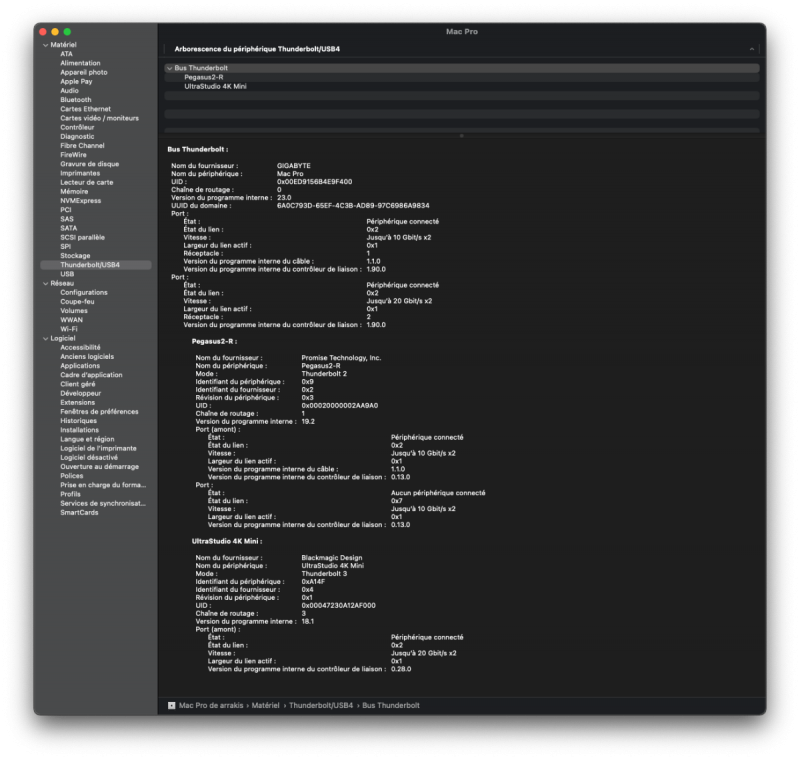


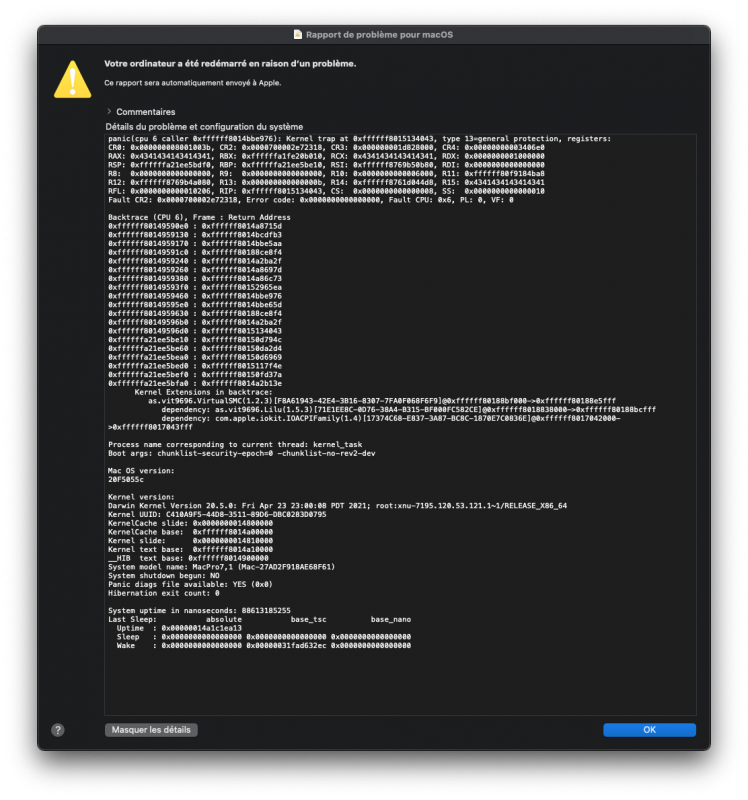

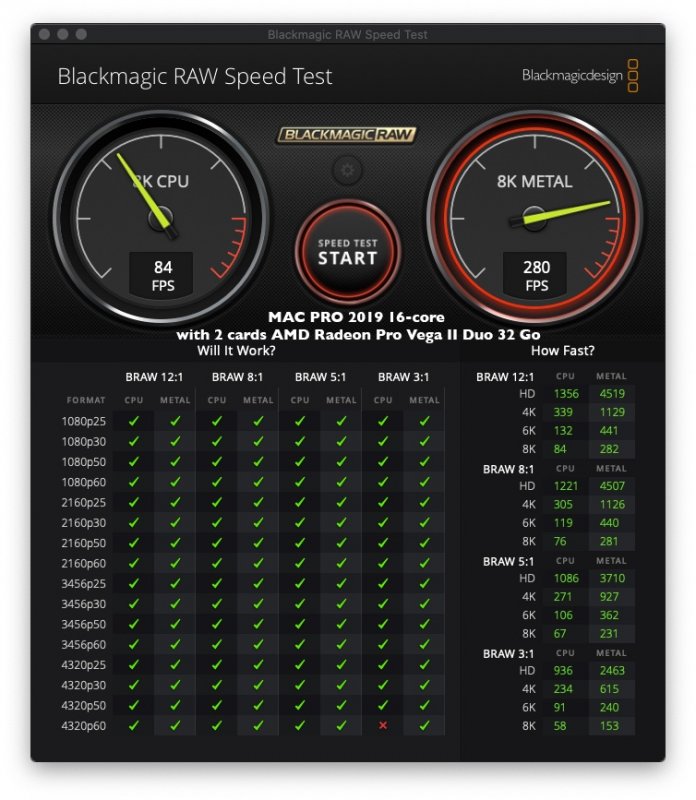
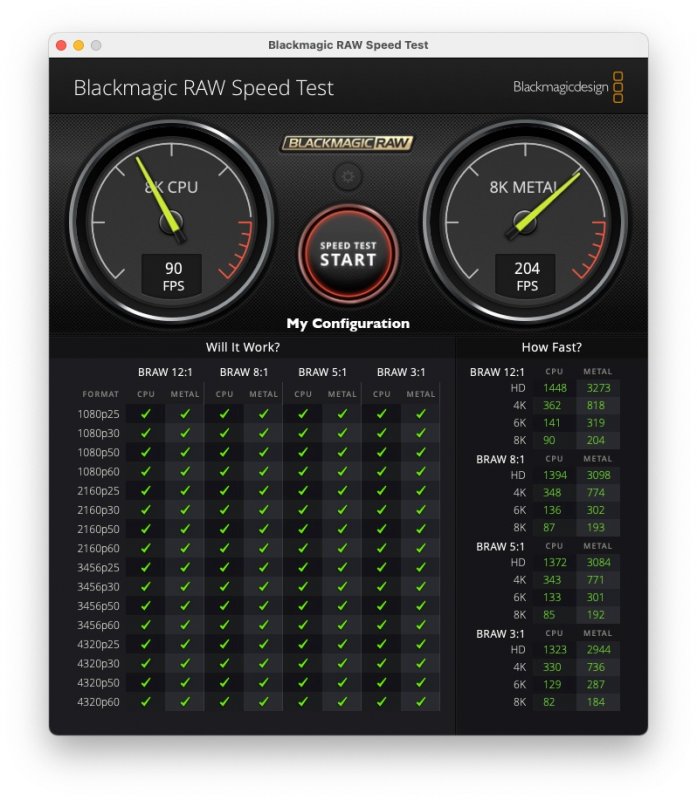
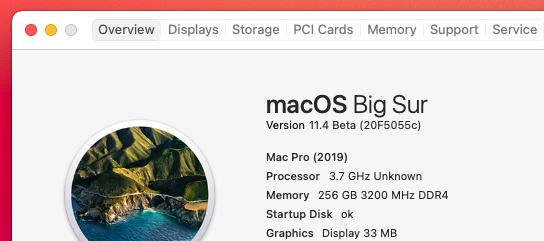
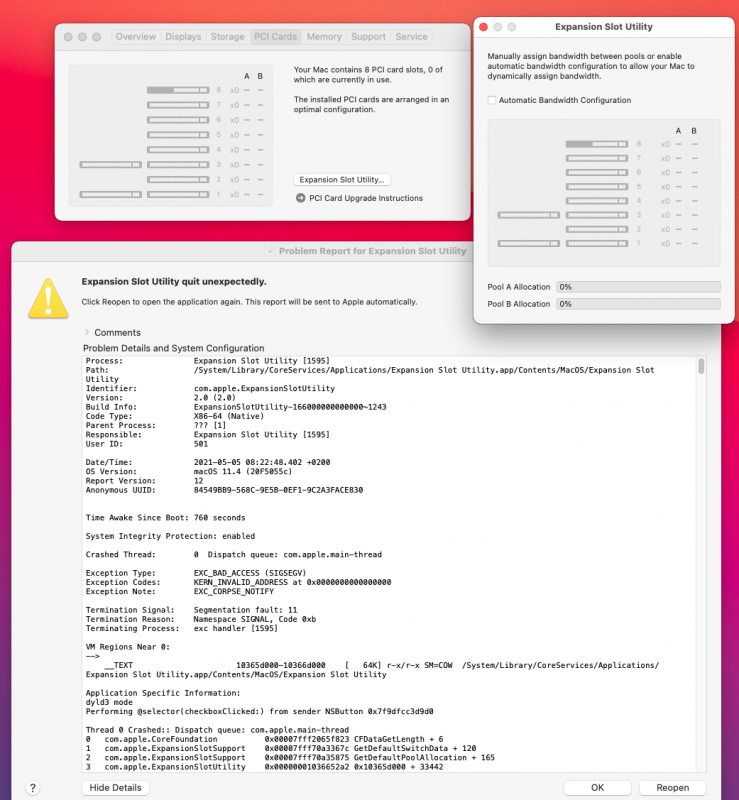
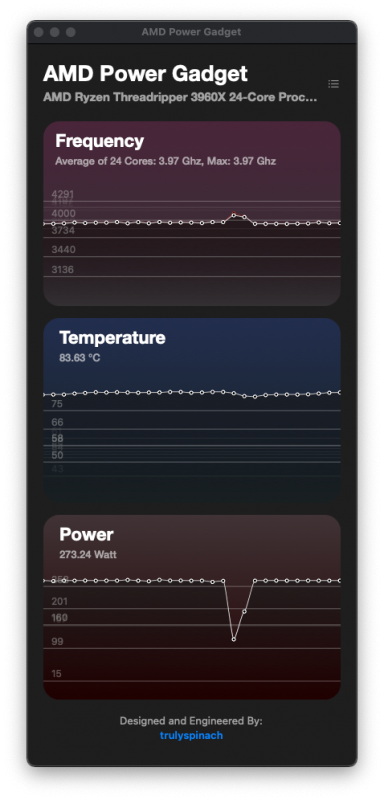
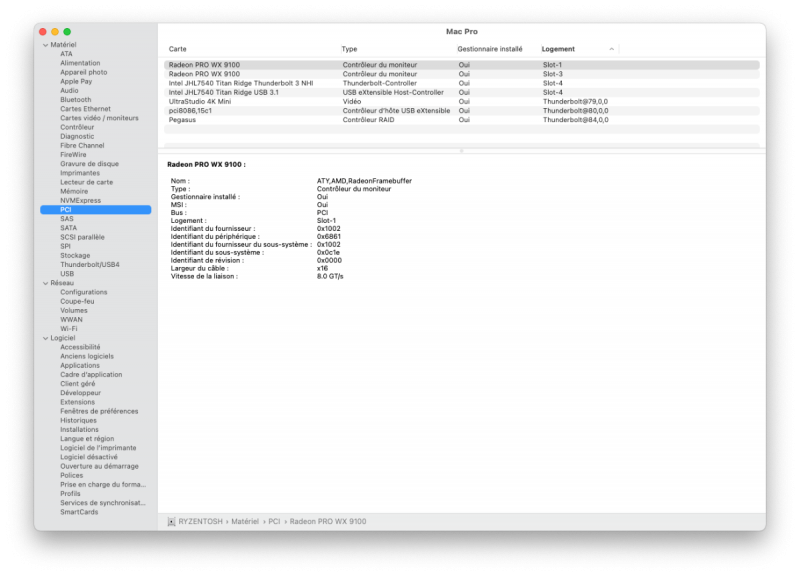
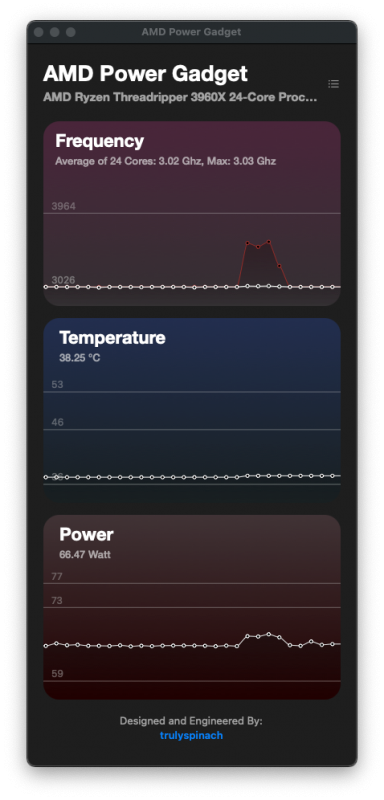
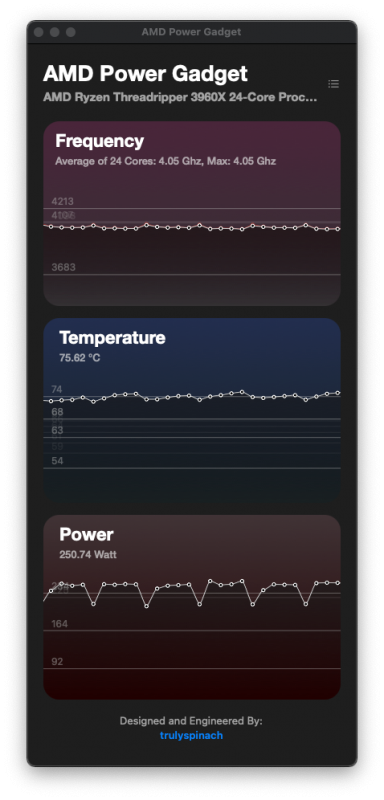
[Discussion] - TRX40 Bare Metal - Vanilla Patches
in General
Posted
@iGPU
Here is the .txt file of the PCI implementation. There is no improvement under Big Sur 11.4. beta 3 with your SmallTreeIntel82576-I211.kext for the ethernet module.
I attach the config.plist of my current setup which works fine on Big Sur 11.3.1.
PCI DEVICES ARRAKIS.zip config arrakis.plist.zip