
Arrakis
-
Posts
308 -
Joined
-
Last visited
-
Days Won
3
Content Type
Profiles
Forums
Events
Downloads
Posts posted by Arrakis
-
-
I just upgraded from Monterey 12.2.1 to Monterey 12.3.0 on my 2013 Mac Pro and the Metal performance of one of the two D700 cards is identical except for a few values.
I will test later on my Hack with my Radeon Pro WX 9100 cards to determine if this is a problem that only affects 6000 series cards.

-
@fabiosunYes, this is the Monterey compatible version (15.9.314)
-
-
@fabiosunYes that's it. I expressed myself badly.
-
 1
1
-
-
In EFI of @valmeida there are two kexts for Aquantia: (one for Big Sur and the other for Monterey)
-
@valmeida Quick question, do you disable the Aquantia kext for Big Sur when you boot into Monterey?
-
-
@shrisha
For wifi, you must install the IntelBluetoothFirmware and BlueToolFixup kexts that you find in my simplified EFI in the previous post
For Aquantia, you have to add a patch in the kernel but I don't have the patch.
-
Here is an EFi of my configuration that I have simplified as much as possible for you with the kexts for the wifi.
To do a test installation
just change:
1) the values of MmioList by those communicated by Fabiosun.
2) the core count values of your processor in the first two patches in kernel
3) Put your SMBIOS values -
@shrisha Also maybe you should add the Aquantia ethernet patch to the kernel (your card is equipped with AQUANTIA® 5GbE LAN and Intel® GbE LAN with cFosSpeecar) or activate the kexts BlueToolFixup, IntelBluetoothFirmware, (this concerns your WIFI AX200 which is equipped your card, they are in my EFI) and start in Rescue mode to make sure that the wired ethernet or WIFI connection works. Because I think that sometimes the installer needs to go to the apple server for X reasons depending on how the Monterey installation key was created, especially if it's really a first installation on this computer.
-
@shrisha Hello,
The debug log is generated on the key where there is the EFI.
I advise you to disable the following things.
1)The two SSDTs SSDT-DTGP.aml and SSDT-TBOLT3-NVM23.aml (they are used for a Thunderbold card)
2)Deactivate the following kexts: AirportItlwm, AMDRyzenCPUPowerManagement, AppleALC, BlueToolFixup, IntelBluetoothFirmware, RestrictEvents, SMCAMDProcessor, and add the kext for the ethernet ports of your motherboard.
3)There are all the properties removed from my graphics cards, Thunderbolt, Allegro card, ethernet ports. (in DeviceProperties)
4)You must also modify the memory with your values.
5)Follow Fabiosun's advice, he is the maestro in the matter.
-
 1
1
-
-
@gosiYes, the wifi works very well.
-
 1
1
-
-
@gosiI don't know, you can update opencore to 0.7.7 and then upgrade to Monterey 12.1
I filed 2 posts above the OpenCore 0.7.7 update for Monterey.
You have noticed that the Intel I210 ethernet ports on the motherboard are no longer supported since Monterey.
-
 1
1
-
-
@fabiosun Here is the latest EFI OpenCore 0.7.6 only for BigSur (no kext for I210 under Monterey) to put in the OP.
REF EFI 0.7.6 Kext I210 Big Sur .zip
@fabiosun Here is the latest EFI OpenCore 0.7.7 just for Monterey to put in the OP.
-
 1
1
-
-
Hello, your method is very efficient and simple, you are doing a fantastic job.
I encountered a problem on Première Pro. I used your files available here and your method and nothing else.
I did a methodical test. As I had backed up the original files before replacing them with yours.
I replaced one by one and then opened a project after each replacement.
It turns out that the AEFilterStabilizer library on my workstation is causing Première Pro to crash.
As soon as I put the stabilization effect on a Première Pro shot, quit.
As soon as I replace with the original library, I can open the projects.
Here is the report of the last crash.
If you have time to watch.
Premiere version 15.4.1 / Monterey 12.1
-
 1
1
-
-
I no longer believe that the Intel I210s will work under Monterey.😌
As Apple seems to be moving towards outdoor ethernet modules on their computers (iMac, MacBookPro and that's just the beginning.)
I pointed to a USB C / ethernet adapter here.
And since I need two ethernet ports and additional USB C 3.2 ports (I only have one USB C port on the motherboard)
I bought and here
It's really Plug in Play, no drivers to install for BigSur and Monterey and probably other MacOs.😀
Works wonderfully for ethernet connections (Test upload of a 350 GB file without cuts)
I pushed the vice to do a clean install of Monterey with the ssd plugged into the card. Installation took place without any problems.
Here I finally have a reliable solution for a wired ethernet connection under Monterey.
-
 3
3
-
-
-
As I offended your eyes 😂, I took advantage of OpenCore's (0.7.6) bet to correct it by using RestrictEvents but using the boot argument to disable memory implantation.

-
 1
1
-
-
@fabiosunNo, I have not changed the motherboard and cpu ...🤣
I haven't installed RestrictEvents and I just don't know where to change in OpenCore to get the correct CPU information.
-
 1
1
-
-
Nothing to report during the update with OpenCore 0.7.5
Intel I210 still non-functional. Misery of misery ....!

-
 1
1
-
-
-
On 11/12/2021 at 4:23 PM, fabiosun said:
@fabiosun@Allubz and the others,
I followed the method following the link and it works great: Here
I followed the method following the link and it works great:
Here is the method:
1. Disable the SIP in the config.plist by changing the values as in the spoiler below
2. Switch off, restart and reset nvram. Otherwise the SIP is still activated.
3. Download Chris' Command Line SnapShot Mounter-V2 Here
4. Download Shanee's 2 beta 8 kexts Here
5. Only install the kexts with the Type B command from Chris ’application.
6. Reboot
I still continue to use the I210.kext.
I haven't tried the smaltree but it should work.
I will test the upload connection with large 300 GB files as I usually do at the end of post-production.
After that, there is the surprise of the next update.
Edited :
There is a significant drawback to the method.
Obligation to keep the SIP disabled and SecureBootModel on disabled otherwise it is impossible to boot Monterey where there is a kernel panic with the kext (IOPCIFamily.kext)
I will not use this method.
-
 1
1
-
 1
1
-
-
@fabiosunthank you Fabiosun, I will test after this weekend.
-
@fabiosun If I understand correctly, you conclude that it would be necessary to have the PBO in the Bios on activated and to leave it in auto to have better performances?

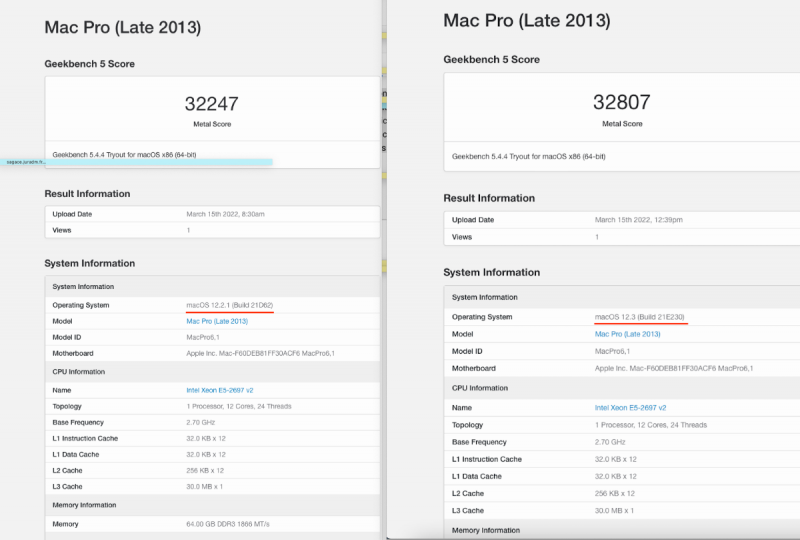





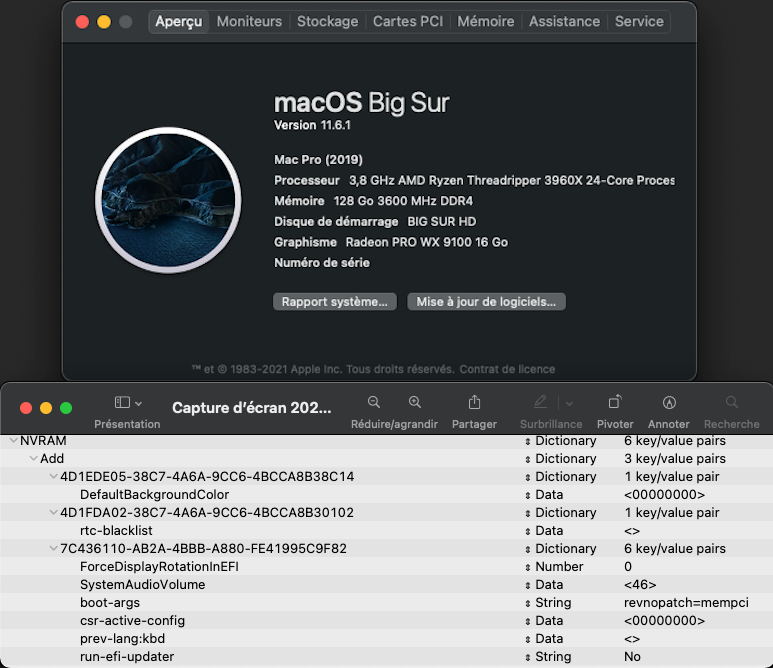


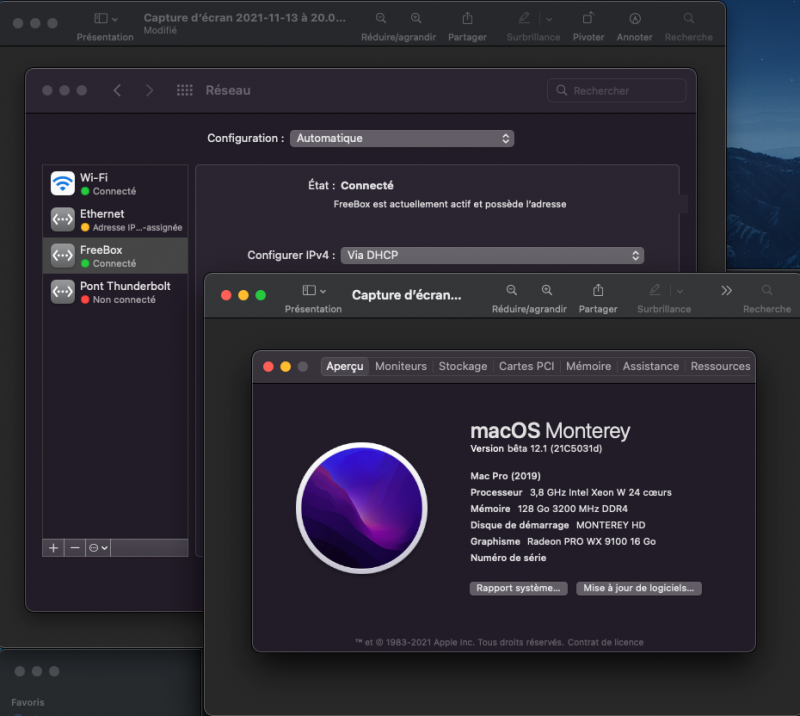
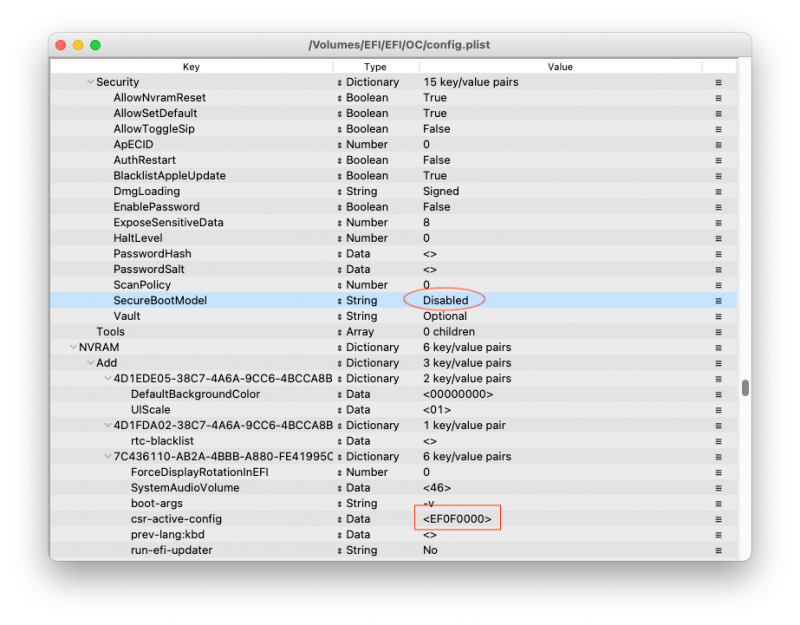
[Discussion] - TRX40 Bare Metal - Vanilla Patches
in General
Posted
Hello,
Move to Monterey 12.3.1 completed. Obligation to also use the AppleMCEReporterDisabler kext. On the other hand, I did not need to deactivate the Intel I210 modules in the Bios. Besides, they are still inoperative under 12.3.1.
They're just disabled in system preferences so they don't have weird system behavior.
PS: I hadn't noticed but the boots arguments have changed with version 1.0.7 of RestrictEvent. I use the revpatch=cpuname argument just to get the CPU name in System Information. Because I prefer to keep the real layout of the ram in the system information.