
Arrakis
-
Posts
308 -
Joined
-
Last visited
-
Days Won
3
Content Type
Profiles
Forums
Events
Downloads
Posts posted by Arrakis
-
-
1-I plugged in the cable, turn off, start.
- Result: sameI have never disabled Lan ports in the bios even when they weren't supported since Big Sur 11.4.
2 - I tried the experiment (with the ethernet cable still connected):
- Disable Lan ports in bios, startup, shutdown.
Result: same (logic)
- Activation of Lan ports in the bios, startup.
Result: same -
Just a note, normally when there is no ethernet cable to connect. the Lan port should display: not connected (with the red circle)
Currently without cables connected on the two lan ports are in: self-assigned IP address. (with the orange circle)
-
 1
1
-
-
@Lorys89 Just on one ethernet port.
-
There is a better on my configuration.
The kext is well recognized (see Capture) but as soon as I plug in the cable the connection is not established.
On the other hand, the kext no longer causes a restart when I turn off.
My hunch is that you are not very far from solving the problem.
Attached is the generated log.
-
 1
1
-
-
@23d1 On my motherboard the Intel AX200 works perfectly with the following kexts on Ventura :
Firmware Intel Bluetooth Ver 2.2.0
IntelBT Patcher Ver 2.2.0
BlueToolFixup Ver 2.2.4 -
Nothing has changed except the numbering of the last two lines of the report.
Spoiler[ 2.209904]: igb: start()
[ 2.210042]: igb: initEventSources() ===>
[ 2.210133]: igb: MSI interrupt could not be enabled.
[ 2.210135]: igb: Error initializing event sources.
[ 2.210136]: igb: Failed to initEventSources()
[ 2.211652]: igb: start()
[ 2.211685]: igb: initEventSources() ===>
[ 2.211996]: igb: MSI interrupt could not be enabled.
[ 2.211998]: igb: Error initializing event sources.
[ 2.211999]: igb: Failed to initEventSources()
[ 15.147184]: igb: start()
[ 15.180226]: igb: start() -
On 10/27/2022 at 1:05 PM, Lorys89 said:
For a complete log put this kext and this bootarg
https://github.com/acidanthera/DebugEnhancer
And the bootarg msgbuf=1048576@Lorys89By adding the kext, AppleIGB.kext and DebugEnhancer.kext
This changes the behavior of my configuration,
Intel I210 modules are not even detected by Ventura anymore.
When I turn off it causes the hack to restart with the Kernel Panic logo...
I tried the command but it fails.
I entered the bootarg msgbuf=1048576
Here is the result in the terminal :
Spoiler[ 2.225085]: igb: start()
[ 2.225165]: igb: initEventSources() ===>
[ 2.225244]: igb: MSI interrupt could not be enabled.
[ 2.225246]: igb: Error initializing event sources.
[ 2.225247]: igb: Failed to initEventSources()
[ 2.226842]: igb: start()
[ 2.229221]: igb: initEventSources() ===>
[ 2.229317]: igb: MSI interrupt could not be enabled.
[ 2.229319]: igb: Error initializing event sources.
[ 2.229321]: igb: Failed to initEventSources()
[ 9.525729]: igb: start()
[ 9.527501]: igb: start() -
Bluetooth (Intel WIFI 6 AX200 internal module) is functional again on Ventura and at the same time on Monterey on my platform.
In fact, I had missed an update of the following Kext:
Intel Bluetooth Firmware Ver 2.2.0
IntelBT Patcher Ver 2.2.0
BlueToolFixup Ver 2.2.4 (all three work together).
-
 1
1
-
-
Exactly the same losses of Wifi and Bluetooth modules compared to Monterey.
But I have no untimely restart when the wifi is activated even if it is inoperative.
-
12 hours ago, Ploddles said:
@shrisha both @Jaidy and myself are having problems installing a new version of Ventura on our Gigabyte Xtreme motherboards. I managed to upgrade, my already booting, Monterey but trying to do a fresh install from scratch isn't working. It does the 1st part fine but after rebooting to continue with the 2nd phase our boards just reboot and go straight into a Recovery Console.
If you manage to do a fresh install to another disk, can you post your EFI so I can try it with our Xtreme boards. If that works then I can try and find the differences that are stopping us doing it.
Thanks.
@ Poddles @shrisha @Jaidy As I have a Gigabyte Designare you can compare my current OpenCore 0.8.5 efi Here for Monterey and Ventura.
I just installed Ventura from a USB stick on a blank partition.
Installation successful.
@Fabiosun, you can put in OP this EFI, if you want.
-
 1
1
-
 1
1
-
-
@Poddles
It is identical to Fabiosun and I think like him from my experience on my TXR40.
On my system. I lost Ethernet (i210 Intel) stopped working since Monterey. (I didn't disable the ports in the bios)
I remedied this problem with a USB C / ethernet 2.5 GB adapter.
This is an experience for you. No kexts regarding Aquantia and motherboard ethernet.
Connected your UBC C / Ethernet adapter like this from the start of the OSX to the ethernet connection natively.For me, works very well, it is recognized natively from the start so it is possible to install the new system from the backup partition. It is with this method that I test Ventura with each time a clean install.
With Ventura, I will lose Bluetooth. At the time of today it no longer works but the wifi still works.
It is with this method (USB C / ETHERNET adapter) that I test Ventura with each time a clean install on an NVME on its dynamic partition. (Add Volume in Disk Utility)-
 2
2
-
-
Installing Ventura Beta 6 (22A5331f) from Monterey 10.5.1. without problems with all my kexts activated.
But the bluetooth still doesn't work.
-
 1
1
-
 1
1
-
-
-
Hello , I had a problem updating ventura beta 4 from ventura beta 3.
After the 3rd boot, it crashed. Reboot to Rescue Partition Beta 13.0
I disabled all kexts except Lilu and Virtual SMC.
Boot to rescue partition 13.0
Installation of 13.0 then update to beta 4 directly without problems.
Then activate the kexts one by one. I manage to boot Ventura 13.0 Beta 4. Mystery
As noted Here it's probably the kext BlueToolFixup (version 2.6.3)
I made a mistake, I should have erased the Ventura partition before reinstalling 13.0 because the system startup hangs for about thirty 40 seconds before opening the session. I'll do a clean install later.
I specify that I am under opencore 0.8.3 and the last versions kexts for Ventura.
-
On 6/9/2022 at 7:19 PM, fabiosun said:
@ArrakisI have flashed an old firmware by Elias (I think) on our thunderbolt thread if I remeber well there is version I used
@Ploddleswindows problem seems to be a MSI trx40 problem
but their support does not answer
I have never installed windows here from scratch (I have had an old x299 installation on my Samsung 960 pro and I always updated from it
trying to install here also on a "simple" SSD is a pain
I don't know how it is possible...OSX is more simple to install here 🙂
PS welcome back
this is on Thunderbolt case
it is always seen as apple SSD and not generic one
I did a test with your efi for thunderbold connection.
I have two Pegasus R6 Promise thunderbold storages and a Blackmagic UltraStudio 4K Mini interface.
No information in PCI ports like you.
In the Thunderbolt tab when nothing is plugged in, the connectivity is 2 x 20 G/bs and not 1 x 40 G/bs as in your configuration.
As soon as I hot or cold plug the Blackmagic UltraStudio 4K Mini interface, I have this
but does not work
When I hot or cold plug my Pegasus R6 Promise storages, I have this
absolutely not recognized by the system and disappearance of information from the Blackmagic UltraStudio 4K Mini interface.
For me it does not work natively without SSDT
-
 1
1
-
-
Il y a 3 heures, fabiosun disait :
@iGPUet @ tous les utilisateurs de thunderbolt
en ventura sans SSDT
jusqu'à 40 Gbit/s de vitesse au lieu de jusqu'à 20 Gbit/s comme dans le système d'exploitation précédent
En montage sans SSDT:
@fabiosun On my configuration, the Thunderbolt is not recognized when the SSDT is disabled.
Just the card appears in the PCI information with the USB controller.
See Capture in the spoiler.
I had flashed the Titan board with Mac firmware. Is it the same for you?
-
-
Thanks to @fabiosunand @iGPU for the information that allowed me to successfully install Ventura.
To update on my config:
Disable AvoidDefrag quirk
put old leaf7 patch
maxKernel with 22.99.99 on all patches
-lilubetaall boots arg
I left DummyPowerManagement on True
For me the most important is Ethernet and Thunderbolt.
USB adapters work perfectly and so do Thunderbolt peripherals.
Compared to Monterey, CPU info is bad (RestrictEvents needs to be updated as @fabiosun said)
The I210 ethernet ports still inoperative (forever 😭).
The IntelBluetoothFirmware kext needs to be updated too. When I connect to Wifi it is directly a wild reboot.
Not tested on sleep, for me it has never worked.
At @fabiosun, I noticed that in my kernel patches, I don't use the 2 patches below
I enclose my bootable EFI OpenCore.0.8.2 for Monterey 12.4 and Ventura.
(Warning, it is not neutral, you have to modify or remove property, MmioWhitelist, number of cores, some kexts , boot-args, CustomMemory, values in PlatformInfo.
-
 1
1
-
-
20 minutes ago, fabiosun said:
ah sorry
change also 21.99.99 maxKernel with 22.99.99
Exactly, I asked myself the question. Thanks a lot.
On the other hand, I think I have problems with the Dummy Power Management. I was always obliged to activate it since the beginning of my hack. At first I will try without disabling it.
-
-
Suspend does not work on my Gigabyte TRX40 Designare configuration.
Sleep starts but 1 second later the system wakes up with black screens. I have to turn off the Hack at the on/off switch.
I haven't really tried to solve the problem because I avoid leaving my computers on standby as much as possible. When I have to perform video exports that take time, I schedule the shutdown of the computer.
-
 1
1
-
-
IGPU did a great job on the thunderbolt. I also use his work.👏😀
I have 3 devices (2 thunderbolt 2 raid storage and a Blackmagic Uktra 4k mini thunderbolt 3 interface and from the beginning I have never had a disconnect or hot plug issue not recognized.
On my configuration, I wonder if it is not the TitanRidge card that prevents sleep.
@fabiosunDo you still sleep operating on your machine?
-
Yes, I'll be sure to test...😃
-
 1
1
-
-
Hello, it must be connected to the Thunderbolt header and to the USB socket of the motherboard. She must be flashed.
It will no longer be recognized on the Windows side. You need to install it in slot 4.
You can follow the procedure Here

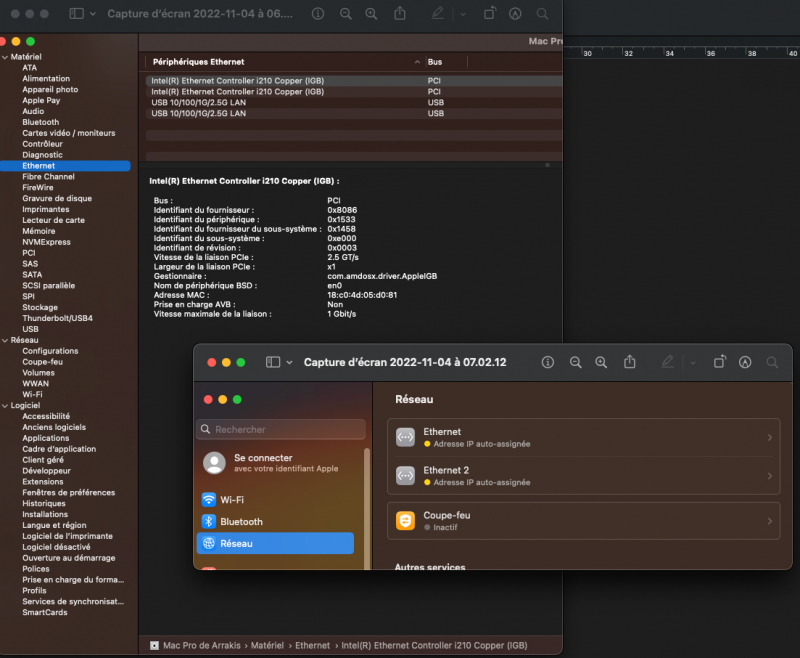



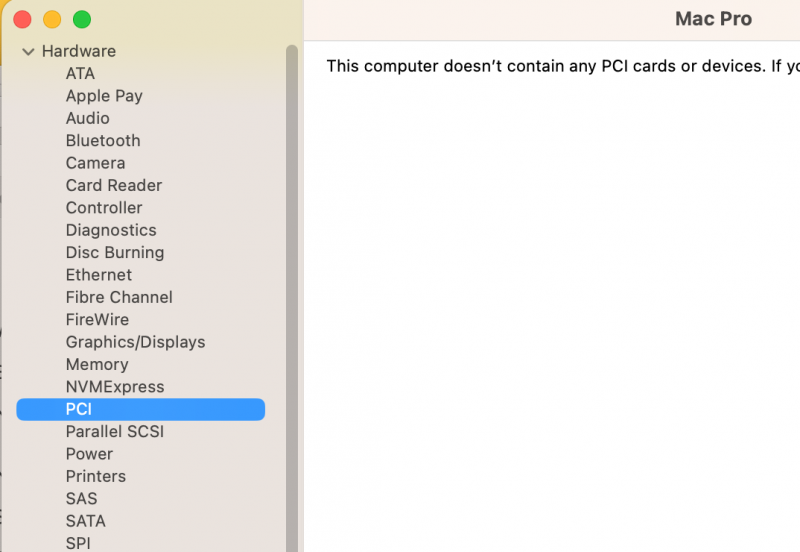
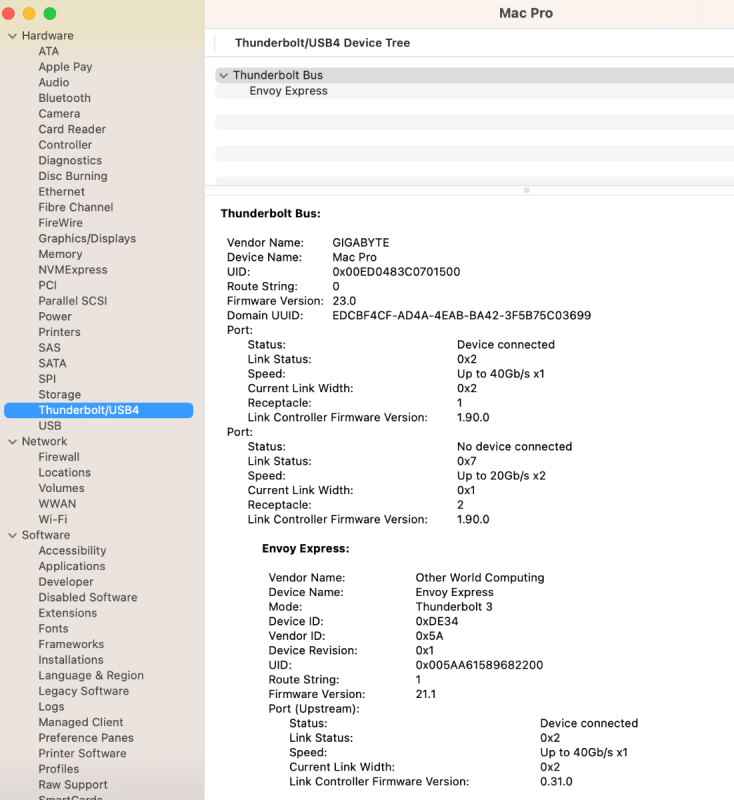
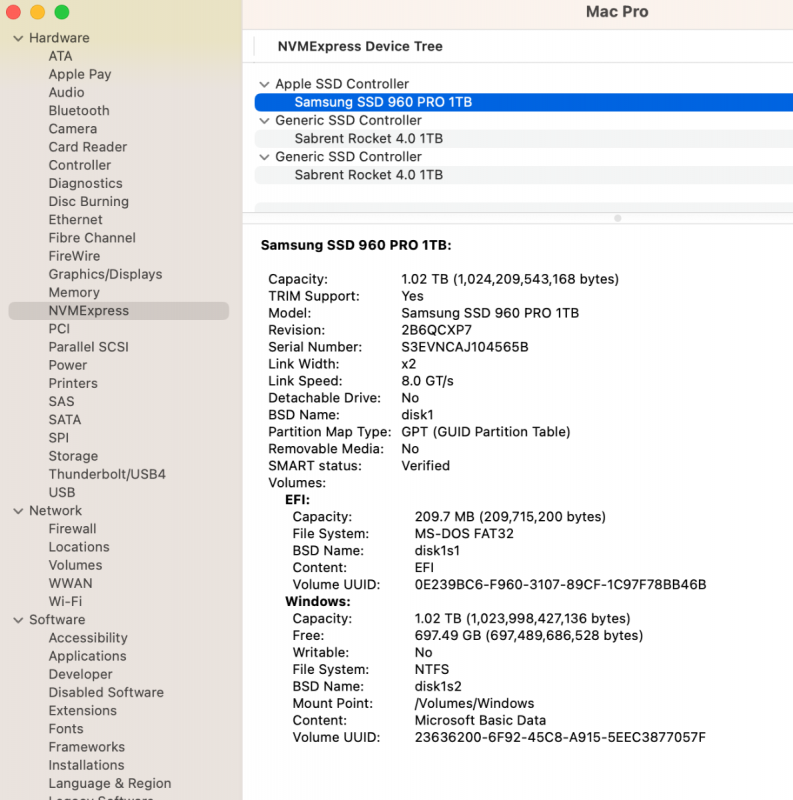
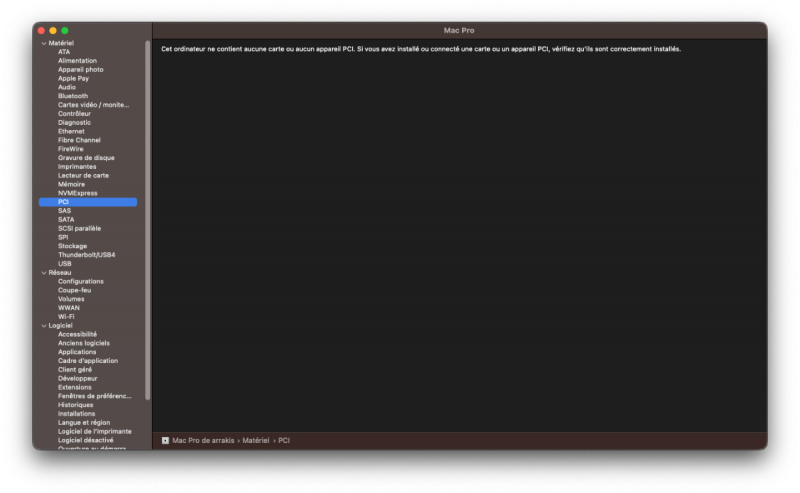
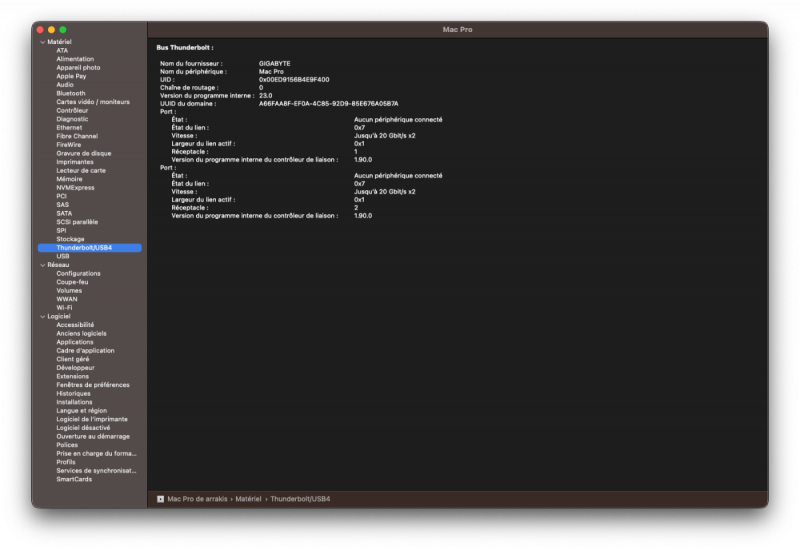
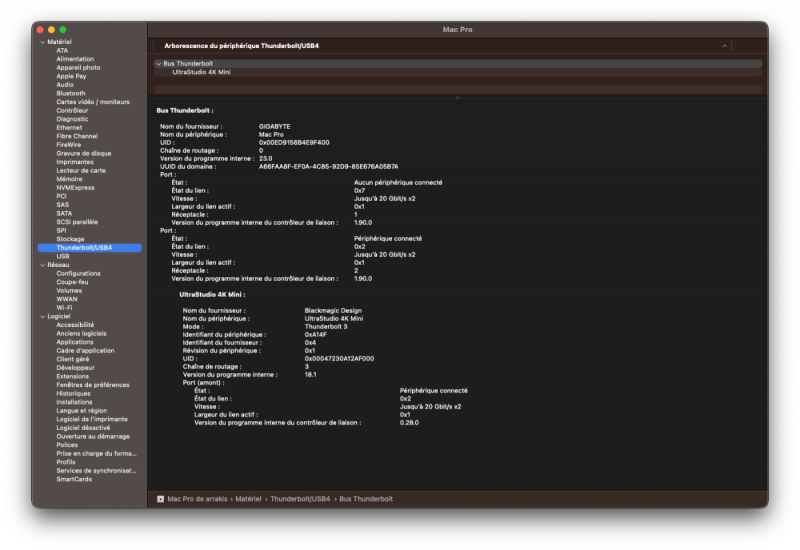

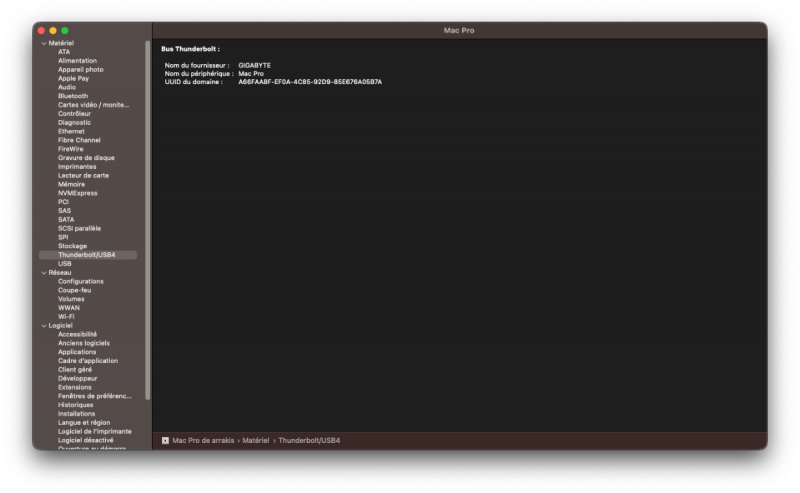
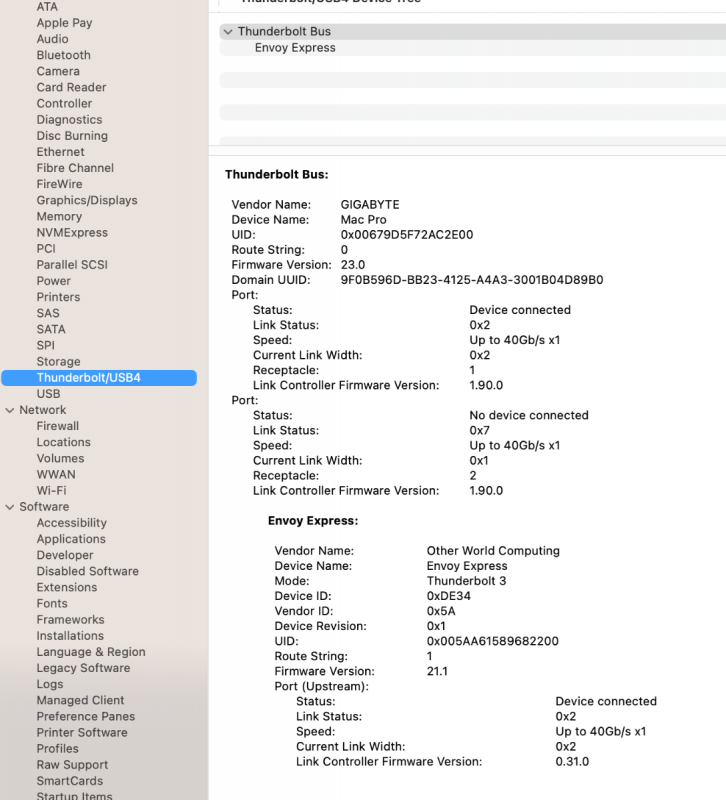
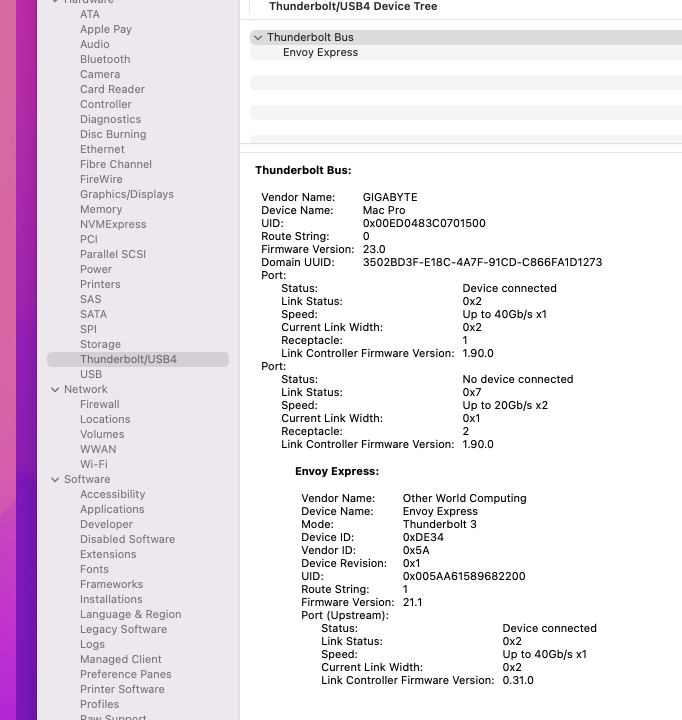
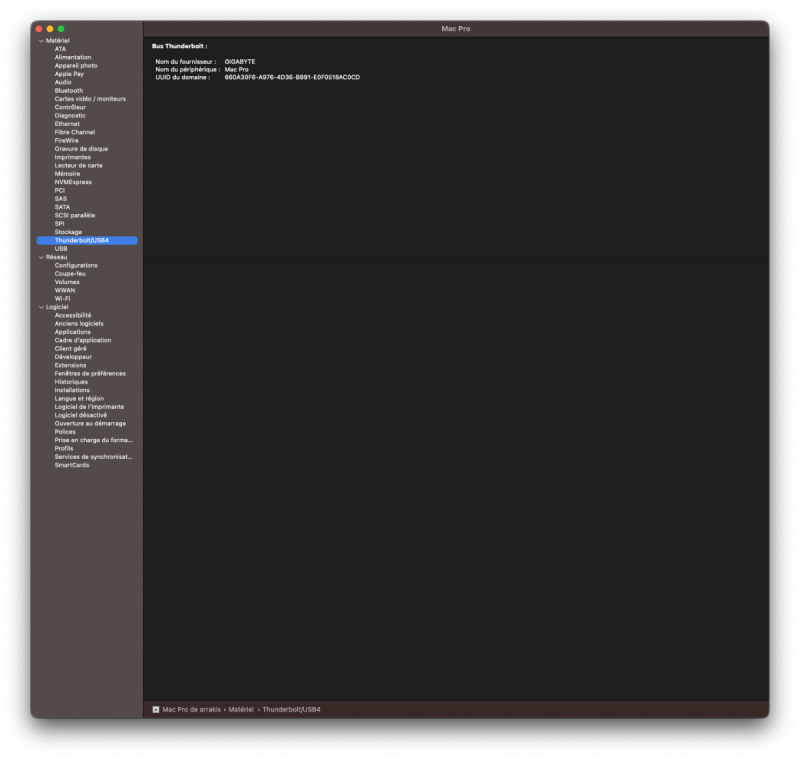
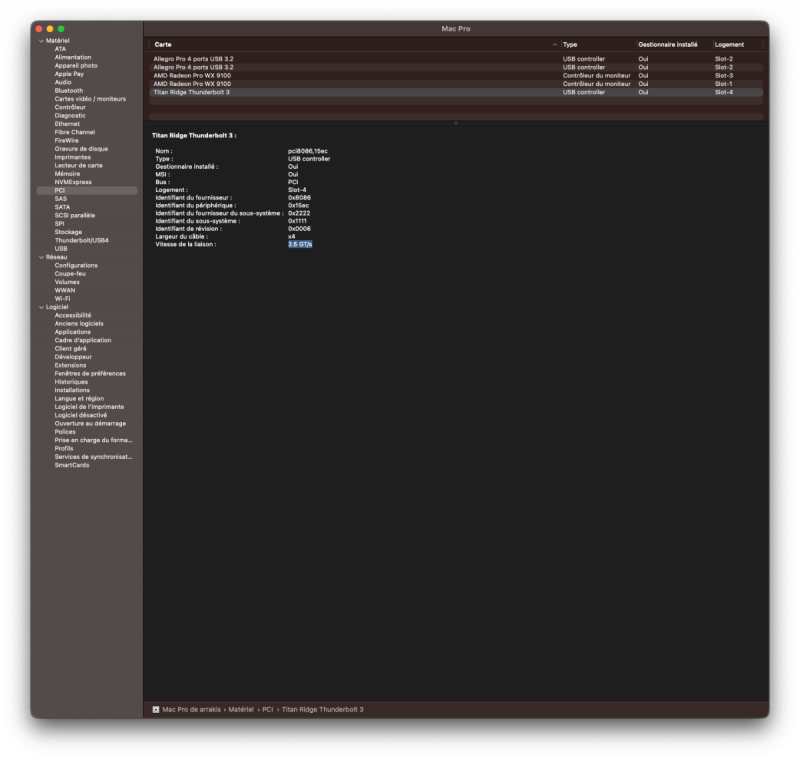



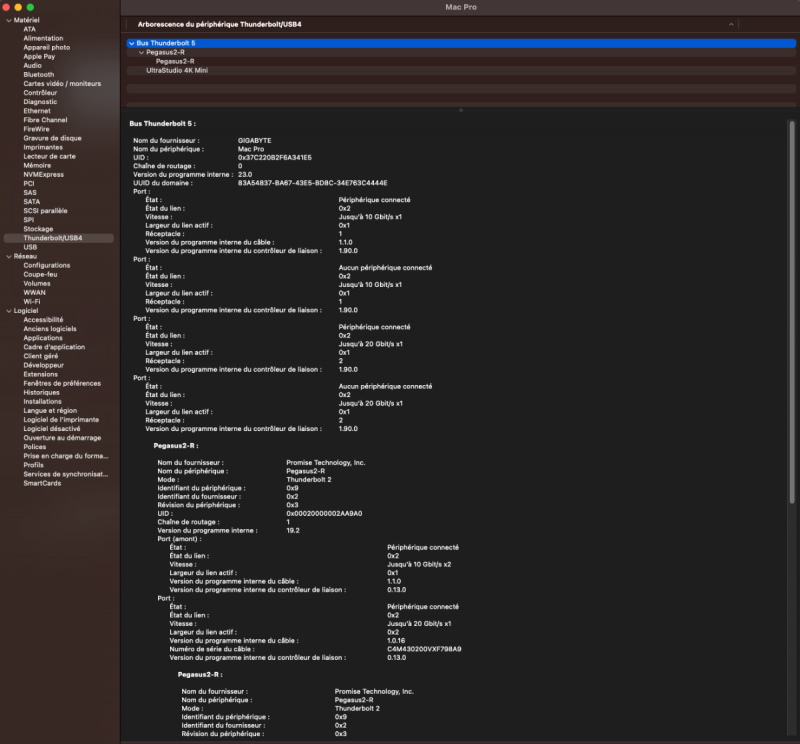
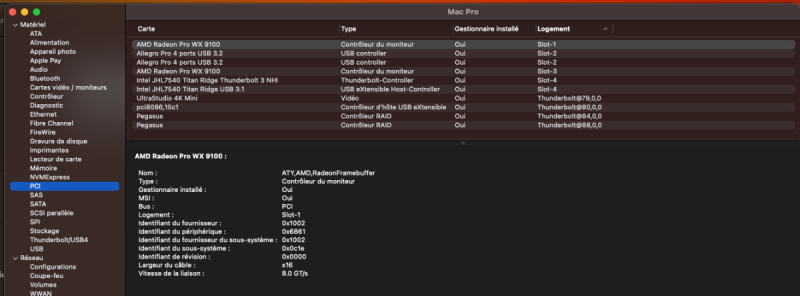
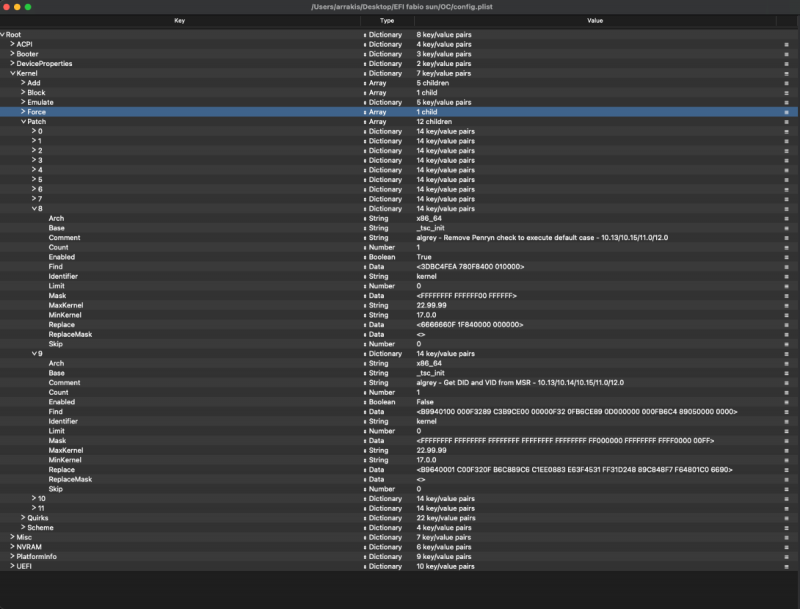

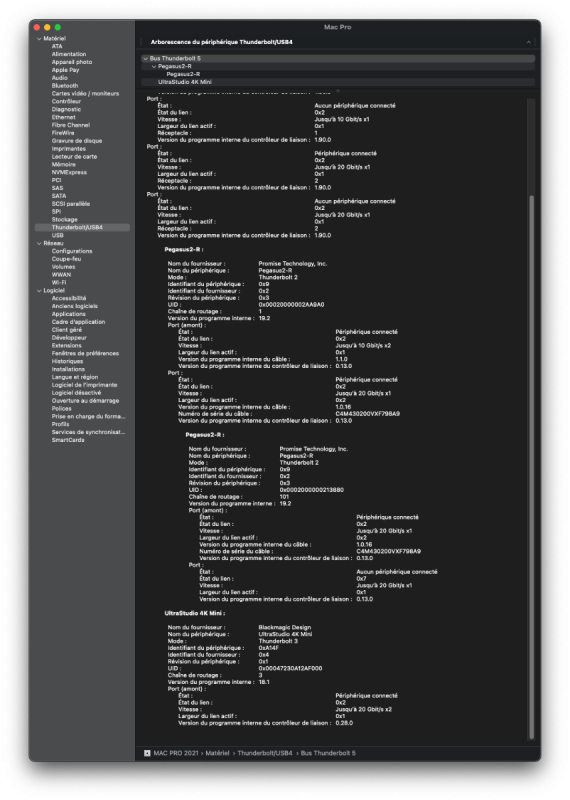
GIGABYTE TRX40 DESIGNARE (RÉV. 1.1) / AMD Ryzen Threadripper 3960 X
in General
Posted
@fabiosun Test done, same.