
Arrakis
-
Posts
308 -
Joined
-
Last visited
-
Days Won
3
Content Type
Profiles
Forums
Events
Downloads
Posts posted by Arrakis
-
-
-
@fabiosun
Here is my EFI under OpenCore 0.7.5 for Big Sur 11.6.1.
You can put it in the OP if you want.-
 2
2
-
 1
1
-
-
22 hours ago, gosi said:
Okay so Upgrade to Monteray did work well for me. Only Wifi and BT is dead now. Arrakis did you do anything to update the Kexts or are those working for you?
For BT, you must use the following two kexts: BlueToolFixup.kext Ver 2.6.1 & IntelBluetoothFirmware.kext Ver 2.0.1
For wifi the following kext: AirportItlwm-Mont.kext Ver 2.0.0
-

I did a clean install of Monterey 12.0.1 and then update to Monterey 12.1 following the advice of Fabiosun with the kexts disabled: AMDRyzenCPUPowerManagement.kext and SMCAMDProcessor.kext
It went like clockwork in OpenCore 0.7.4🙂
Still no ethernet connection.🤨
I have tested all the kexts I could find for Intel I210.
AppleIGB i210 / 1211.kext modified by Shaneee: kernel panic.
AppleI2xx.kext: kernel panic.
Small tree.kext: frozen system (yes, I know but we had to try).
Fake PCIID_Intel_i225-V.kext associated Fake PCIID.kext: Stable system
I210.kext: Stable system.
Without kext: System freezes….!
-
-
-
Spoiler
I did a clean install for Monterey 12.0.1 under OpenCore 0.7.4. 😀The installation went smoothly.😀
Intel I210 ethernet ports are still invalid.😞 For now, I am staying on Big Sur 11.6.1 (20G224)
I will wait until Monterey 12.2 to resign myself to buying a 10G ethernet card.
-
I don't know what happened, I tried again with a newer version of OCConfigCompare and I find the same result as you.
I am using the sample.plist delivered with the OpenCore 0.7.4 version.
There is no example specific to the TRx40.
-
@valmeida it is missing in your config.plist compared to the example of opencore 0.7.4 what is in blue in the capture
-
-
-
@gosiMaybe you won't need to do that, you will install directly in Monterey 12.0.1. You must try.
-
With OpenCore 0.7.4 will suffice. OpenCore 0.7.5 is still in development
There are three kexts which requires the version for Monterey
AirportItlwm-Mont.kext, BlueToolFixup.kext, IntelBluetoothFirmware.kext and remove the IntelBluetoothInjector.kext otherwise it will conflict with the BlueToolFixup.kext
-
 1
1
-
-
Yes, it works great.
If you don't have wifi at the first connection.
Disable the Wifi port in network preferences and apply. Then reactivate the port and choose your network again.
-

Goodbye my intel I210 ethernet ports 😪
-
 1
1
-
-
-
Hello
One question, do you know if this graphics card is supported by Big Sur and Monterey ?
https://www.amd.com/en/products/professional-graphics/amd-radeon-pro-w6800
-
-
On 9/29/2021 at 11:22 PM, Driftwood said:
HOW TO INSTALL MONTEREY BETA 8 ON THREADRIPPER TRX40s
As you may have seen on OSX Discord server... last nights install of Monterey beta 8 didn't go to plan. It downloaded fine with j160 reboot, then when SBM=Disabled and Nvram reset, it wouldn't install beta 8 despite three re-download attempts too.
I didn't want to go the iMac17,1 way so I thought I would wait until a solution cropped up. Today, it did.The new version of RestrictEvents Kext together with the latest Release candidate of OC 0.74 now works - and it won't upset your memory configuration (as set out by iGPU)
Here's the RestrictEvents kext, & download OC0.74: RestrictEvents.zip
Source: https://github.com/acidanthera/RestrictEvents/commit/2430ed06c15a9f3dd94634ab68e208c8b762e11d
This will negate the need to do anything like change your SMBIOS to iMac17,1 OR SBM=j160 🙂
Just install OC0.74, include the restrictEvents kext in your kext folder, then Propertree snapshot it into your config/EFI.
Reboot, it sees the update, installs, reboots just fine!
Job done.
I confirm the driftwood method with OpenCore 0.7.4 and RestrictEvents.Kext allows upgrading to Monterey Beta 8 without modifying the SMBIOS.
As I do not support the RestrictEvents memory layout information window, I used the boot argument: revnopatch = mempci to find the one for a 2019 Mac Pro.
After all I have a Mac Pro 2021🤪
-
 2
2
-
-
On 9/21/2021 at 7:16 PM, gosi said:
Thanks Arrakis 🙂
1) whats the easiest way to remove it? I am used to running Hackintosh with Glover but I have about zero clue about the config.plist. So removing makes me a bit scared as I think I might damage something.
2) the card that came with the mobo is broken, it is not even detected by the BIOS. Replacement was hard to get but it should be there next week. Do I need another version of the SSDT if its Revision 2 or vice versa?
3) ah I can just string replace and should be happy?
4) I double checked the manual and was never able to see which slot is number 4. I guess to one closest to the CPU is 1 and downwards are 2,3,4?
5) yes good point 😄
@gosi
You can update to Big Sur 11.6. Intel I210 ethernet ports still work.
They will work under Monterey only from beta 7.
Slot 4 is the last one at the bottom (See Screen capture)
I can not answer for the SSDT in case of TitanRidge Rev2 card.
-

Good news for me
The Ethernet ports (Intel I210) of the Gigabyte Designare motherboard are working again under Monterey Beta7.😃😃😃
I am using the attached Kext I210.
I have updated Monterey beta 7 from installation Monterey Beta 6 with OpenCore 0.7.4 under SMBIOS iMac17.1 from download until the full update is complete.
-
 1
1
-
 2
2
-
-
@ Gosi
Several things:
1) In the config.plist you can delete in DeviceProperties the values of my graphics cards and possibly that of the titan ridge if you do not install it.2) If you do not use the titan ridge card you can delete the SSDT-DTGP and SSDT-TBOLT3-NVM23 from the config plist and also delete them from the ACPI folder of the EFI
3) The ram values should be replaced by yours in all banks.
4) as part of the installation of the Titan Ridge card, it must be installed in slot 4.
5) Wait until I update Big Sur 11.6 so as not to put a potential problem (I210) on you.
I am under the AGESA bios version 1.0.0.4 (FBd).
As long as you don't have an AMD 6000 series card, there is no point in upgrading to AGESA version 1.0.0.5 (FBi) which brings Add Re-size bar support on Windows (not supported by MacOS).-
 1
1
-
-
You can try this EFI under OpenCore 0.7.2
For me, this is the best since I started.
I am using the WIFi AX200 from the motherboard without problems.
Under Monterey it also works.
Add the kext BlueToolFixup.kext
Change the IntelBluetoothFirmware.kext version for Monterey
Remove the IntelBluetoothInjector.kext
You can put this EFI in OP
-
 1
1
-
-
Possible update of Monterey Beta6 following the method described above by iGPU and Fabiosun.

Still the problem of I210 ethernet modules not working.😕
-
 1
1
-


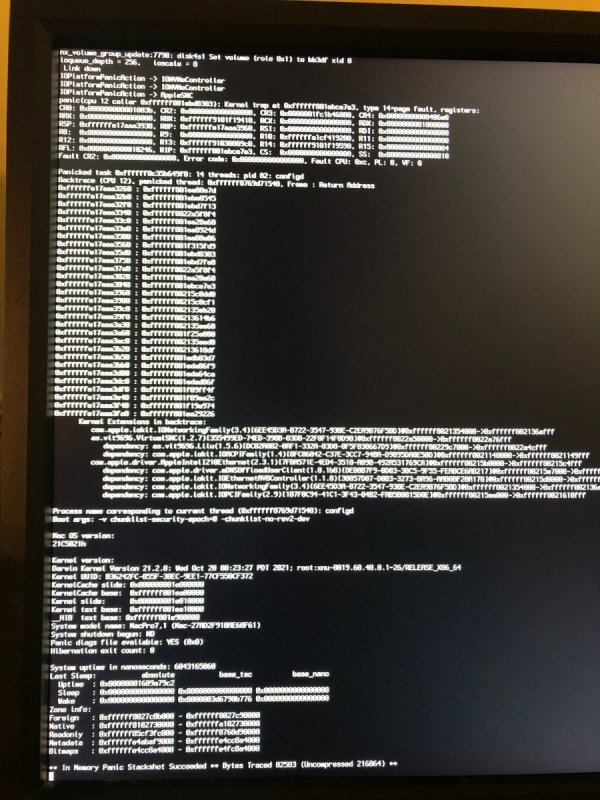

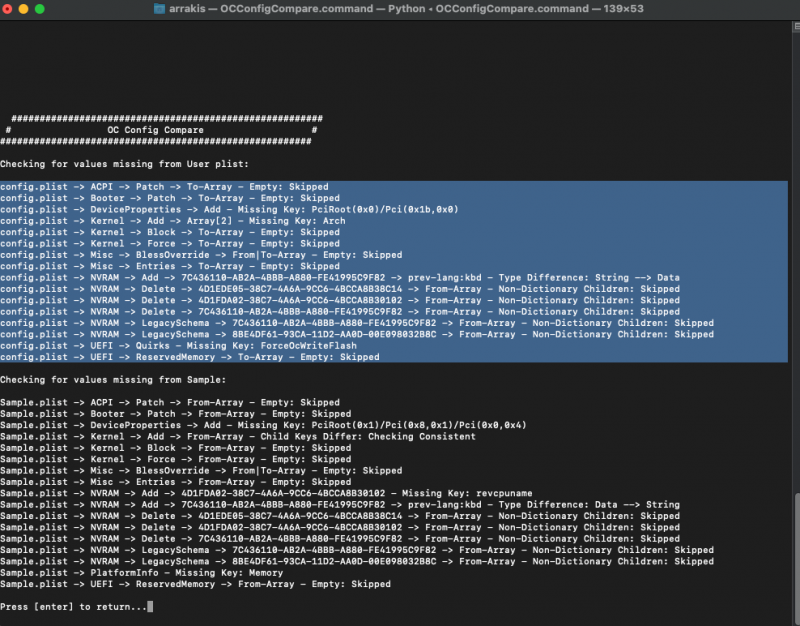






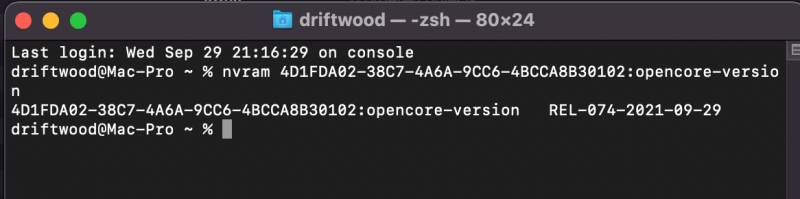
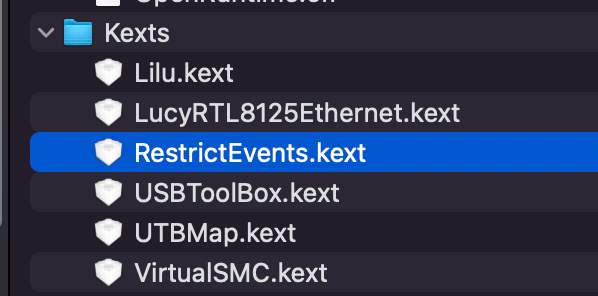
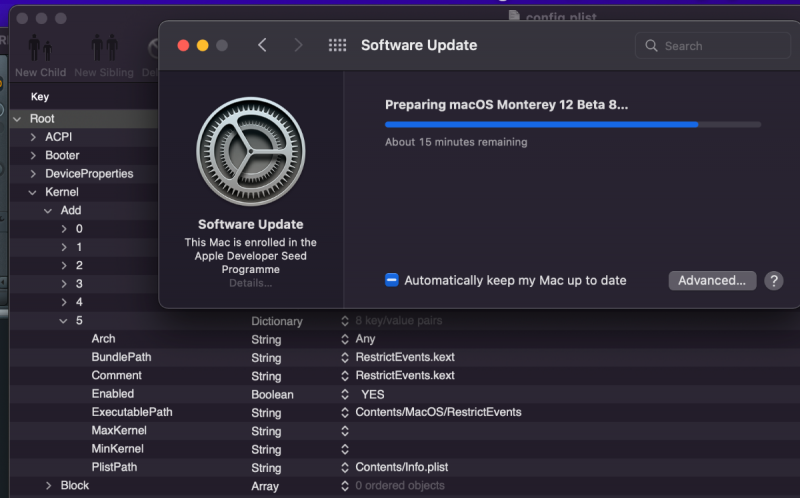
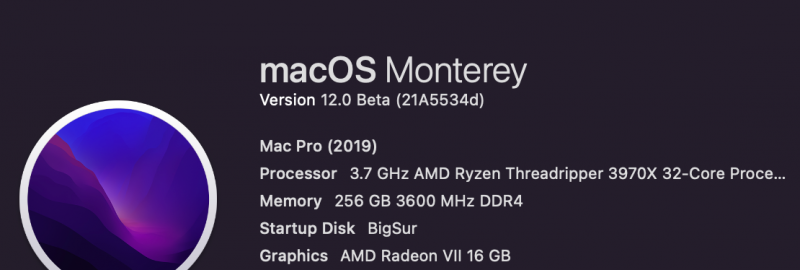

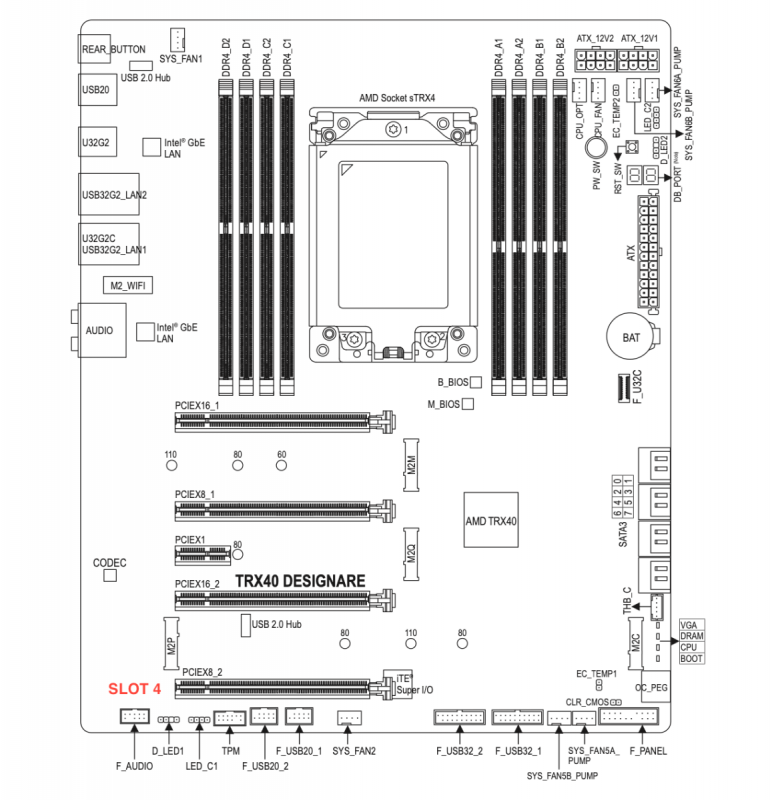





[Discussion] - TRX40 Bare Metal - Vanilla Patches
in General
Posted
Nothing to report for update 12.1 Beta 2 with OpenCore 0.7.5
the Intel I210 ethernet module still inoperative.
wifi and bluetooth operational.