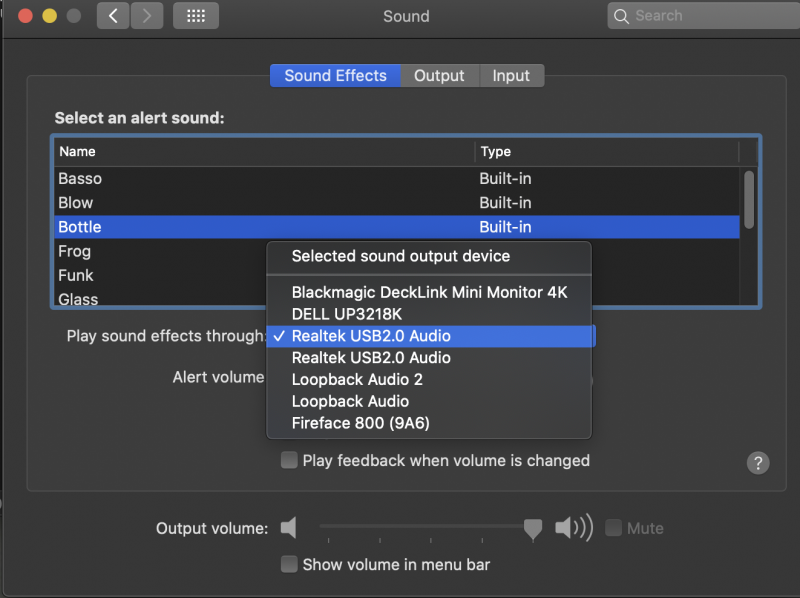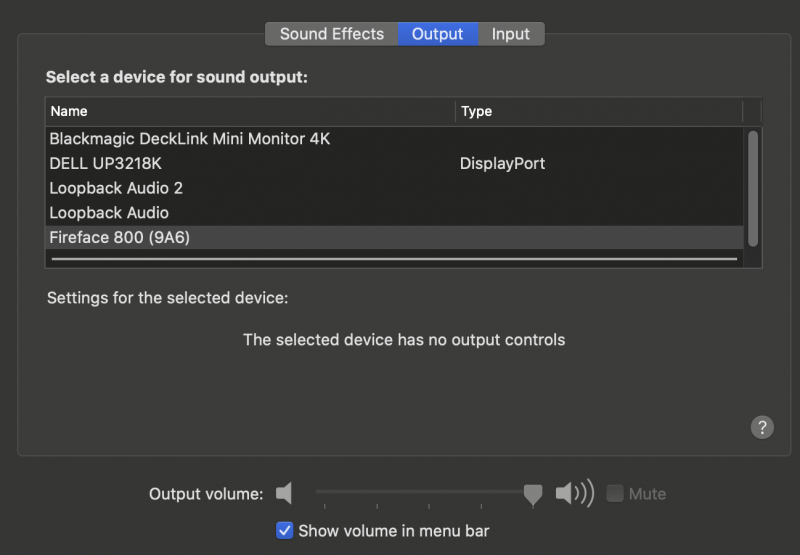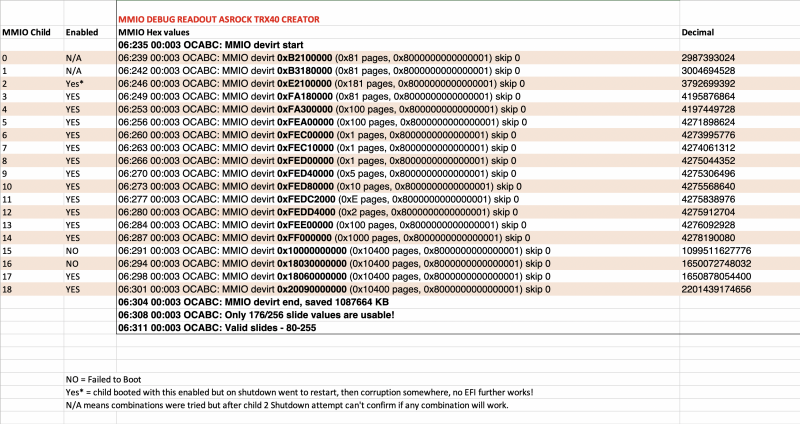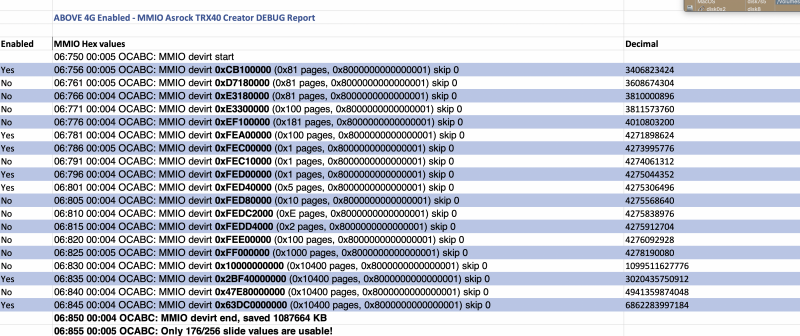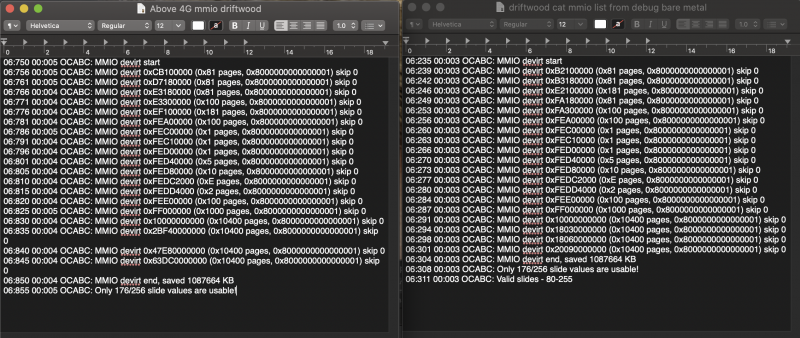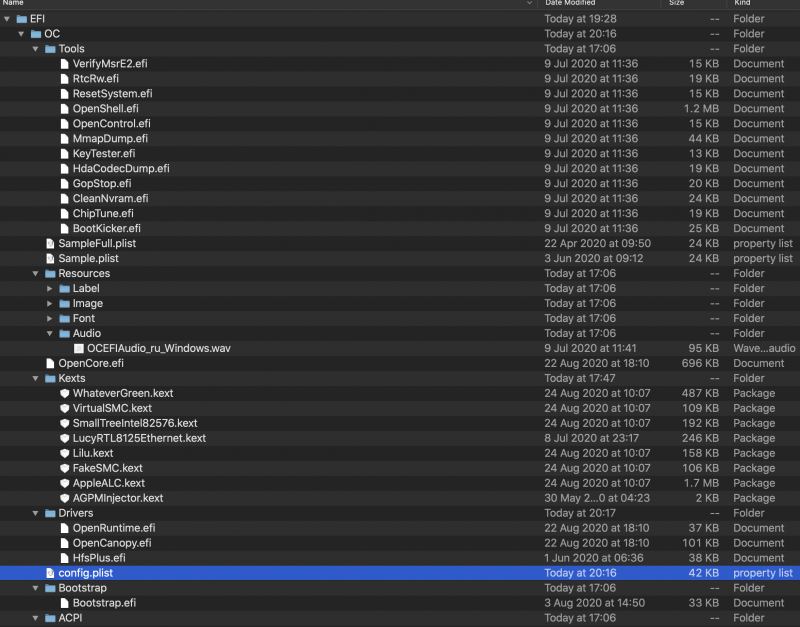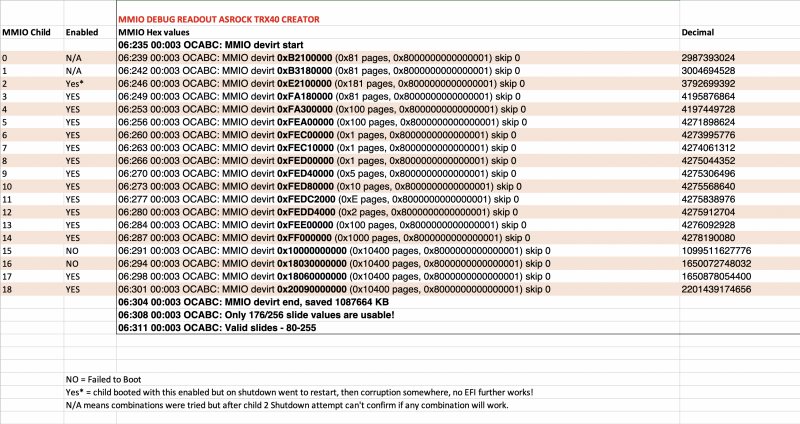Driftwood
Members-
Posts
466 -
Joined
-
Last visited
-
Days Won
6
Content Type
Profiles
Forums
Events
Downloads
Everything posted by Driftwood
-
Yeah I get you - it certainly seems to help in my Big Sur tests. Thanks for the terrific work you've been doing @iGPU. Appreciate it man. BTW @iGPU you using iMacPro1,1 profile or MacPro7,1 after the last round of tests? Be interesting to hear your thoughts?
- 3,995 replies
-
- 1
-

-
- amd vanilla patches
- amd kernel patches
- (and 3 more)
-
Testing out Pavo/iGPU's Big Sur EFI with my MMIO memory maps & Fabiosun's schema and all looking hunky dory. Excellent work guys. The great news about the latest Beta 5 is that Apple's Firewire drivers have been updated and the RME Fireface800 continues to work great as in Catalina BM. BS BM flys!
- 3,995 replies
-
- 1
-

-
- amd vanilla patches
- amd kernel patches
- (and 3 more)
-
MMIO addresses will change when using 'Above 4G' and into the higher memory space. I don't see how changing SMBIOS will affect MMIO. As you can see by my earlier post you can see the comparative shift from Above 4G Disabled (red) to Above 4G Enabled (Blue) spreadsheets.
- 3,995 replies
-
- amd vanilla patches
- amd kernel patches
- (and 3 more)
-
Im not using any DSDTs at all at the moment Still looking into where Im going to need them as Sleep, Shutdown, Restart, Drive icons, Firewire, BT/Wifi, Aquantia and everything else is working fine on BM Cat 10.15.6. So Im all good with Cat. I like @fabiosun methodology is to keep it simple and vanilla as possible - the less we have to do is more! And when it comes to updates etc there will be less to worry about. I think my Proxmox BS install got corrupted somehow so will be using a new install following @iGPUs excellent methodology to install and seal. BTW For any new TRX40 Asrock Creator owners here make sure you download and use firmware 1.70 Update AMD CastlePeakPI-SP3r3-1.0.0.4
- 3,995 replies
-
- 1
-

-
- amd vanilla patches
- amd kernel patches
- (and 3 more)
-
Correct! See our Proxmox thread to see the mappings of SATA. Two different controllers. Glad you had your Eureka moment 🙂
- 3,995 replies
-
- amd vanilla patches
- amd kernel patches
- (and 3 more)
-
@Rocket88 You should have a look at this one fabisun and I have constructed for the Asrock. It should be pretty similar and I am keen to see how your MMIO addresses differ from mine if you choose to go with Above 4G enabled. Once you go through your MMIO let me have a look for compare! config-Asrock TRX40 Creator - fill in smbios.plist.zip Of course, I am using the Mac7,1 smbios. My next quest is to try and get this working with my Big Sur (Proxmox installed) SSD tests drive. If everything works I will begin to swap over from SSDs to the m2 drives. Let me know how you get on. @Rocket88 Q. Why CSM Enabled and Above 4G Disabled? You need CSM disabled and Above 4G is best on in my tests, but I guess each to their own..
- 3,995 replies
-
- amd vanilla patches
- amd kernel patches
- (and 3 more)
-
@fabiosun The Realtek USB Audio Works both from and back with the front panel headphone socket is very loud and needs turning down the back (Green) port plays perfectly. UPDATE: On cold boot with rear backplate Green Jack occupied, the Realtek has completely disappeared! Hmmm....
- 3,995 replies
-
- 1
-

-
- amd vanilla patches
- amd kernel patches
- (and 3 more)
-
You'll have them split by ports 0-4 and 5-8 like we found with Proxmox. Test your sata cable ports.
- 3,995 replies
-
- amd vanilla patches
- amd kernel patches
- (and 3 more)
-
I worked out my own pattern a few days back working backwards as you mentioned, testing each address with a reboot, did it twice - one for csm disabled and one for Above 4G - and yes. their order was differing. However, the fact that I got no Shutdown, Restart and Sleep proved that the backwards test isn't fool proof. Yes each motherboard has different addresses. But after fabiosun suggested his schema of order of `yes/No' and it working for both mine and his is either a brilliant coincidence or there's something in it. Indeed you could try umpteen combinations of their order, but it does seem the skips are important in certain child numbers. I don't think anyone knows the perfect answer yet. No disrespect to your tireless work @iGPU
- 3,995 replies
-
- amd vanilla patches
- amd kernel patches
- (and 3 more)
-
Check your MMIO skips in Opencore [date].txt Skips = 1 is good remember, but follow @fabiosun layout schema inserting YOUR MMIO addresses into each of the 19 Childs in MMIOwhitelist. The order of your. YES and NO for each child should follow similar to the one fabiosun talks about and I posted earlier in terms of order of Yes/Nos. Note that theyre all mainly YES with a I think 5 No's towards the latter Childs. Slide values dont appear to be worthwhile so Ive ignored them.
- 3,995 replies
-
- amd vanilla patches
- amd kernel patches
- (and 3 more)
-
Thanks Fabiosun for the help today. Here's a Macpro7,1 check working apps. Apoologies for poor quality - my screeners software Camtasia doesnt work in BM so I had to use some Telestream software and by the time Id edited it, then exported to see the dreaded Watermark on the trial! Had to double screen record the playback then, thru OBS and then output to You Tube! :-) Anyways it shows you what works.
- 3,995 replies
-
- 1
-

-
- amd vanilla patches
- amd kernel patches
- (and 3 more)
-
MMIO Above 4G Asrock Creator, SMBIOS: MacPro7,1 Weird results I gotta say when compared to iMacpro1,1 Above 4G disabled. Had no corruption unlike the last time which makes me think I may have shutdown to early on summit and caused a problem.... who knows?! This time with Above 4G Problem Child no. 2 on/off the test went thru ok but as a fail (NO) - interestingly on iMacpro1,1 it was this child 2 which enabled the click sound shutdown - but wouldn't reboot / from some weird. corruption afterwards. UPDATED: I now have shutdown and restart plus Sleep Power Management, here's the updated MMIO list. Follow the schema, but check YOUR addresses. Anyways, here's the results... Now got to do slide value calls. to compare here was my iMacpro1,1 profile with Above 4G Disabled Testing (yep it takes time) and involves some soft/cold reboots. Like iGPU says, make sure you have a secondary thumb drive EFI copy to boot back in with all MMIOwhitelist to NO (off) I note I was getting a few hangs on AppleACPIPlatformExpert where it couldnt determines UUID. When testing check for Skips = 1 (thats good) * Thank you @fabiosun UPDATE: After a long chat with @fabiosun I decided to use his schema replacing Yes/No in the address childs with his selections. Subsequently, on Menu>Shutdown SHUTDOWN worked! click sounded and computer switched off correctly. Later I noticed I had a few addresses incorrectly pasted, and I was getting Skip = 0 when they should be 1 when checking MMIO in boot logs. After fixing I will upload the latest & replace the Config.plist for Asrock TRX40 Creator users. Thanks once again to @fabiosun UPDATE 2: Sleep Works!
- 3,995 replies
-
- 1
-

-
- amd vanilla patches
- amd kernel patches
- (and 3 more)
-
When installing Big Sur using Proxmox sealing is done automatically. I see my BS Update drive on this Cat ssd boot. Just can't boot into it yet with same BM settings as Cat BM. It boots fine under Prox.
- 3,995 replies
-
- amd vanilla patches
- amd kernel patches
- (and 3 more)
-
TRX40 Bare metal Mac Pro7,1 proving very good.... Adobe Premiere Pro Beta - Working without Patch Adobe Audition Beta - Working without patch Adobe Effects Beta Working without patch Adobe Photoshop (no beta to try) requires patch Adobe Illustrator Beta - Doesnt work crashes Adobe Media Encoder beta - Works Final Cut Pro X Works 100% Logic Pro 10.5.1 Working 100% Avid Sibelius Ultimate - works 100% Native Instruments Kontakt 5 and 6 - working with all sample libraries! App Store Working 100% Capture One (Photoshop rival) Works Affinity Photo (photoshop rival) works Camtasia - 2019 Not Working crashes (alternative Screenflow from Telestream or OBS) OBS Works Blackmagic Davinci Resolve ver 16.2.6 and 16.3 beta 2 (Crashes - therefore requires dylib patch then works) See iGPU link at beginning of thread. MS Office Word, Excel, Powerpoint, etc... 2020 -Works Handbrake Video Encoder - Works All web browsers work Quicktime, Movist and VLC all work Discord works for me (havent tried the audio screen sharing though) Assimilate Scratch Grading Software - Works Autopano Video 2.5 - works Apple Mail - Works Lattice LUT maker - works Blackmagic Design Desktop video - works Loopback - works RME Fireface 800 with Firewire - works with NO audio dropouts or clipping Tenntacle Systems timecode software - works Steam - Gaming Interface - works Counter Strike GO - Fails! Begins to load then beachballs and dies iMessage works Cinebench 15 - doesnt work Cinebench 20 - works and will give you a top score! All in all for the media video or audio editor, Bare Metal is fine. If you're wanting to run games, Proxmox is the way to go. Audio is much more solid on bare metal without clicks or pops unlike Proxmox which is temperamental and has latency issues as projects grow. All the main video NLEs seem to work fine apart from Davinci which needs dylib patch Photoshop is easily rivalled by Capture One for Pros or even Affinity Photo for lesser tasks, but I expect a new beta to appear soon that will work like the other betas do - Illustrator the same. Microsoft Office working well.
- 3,995 replies
-
- amd vanilla patches
- amd kernel patches
- (and 3 more)
-
Dont worry @iGPU its not your problem or fault with my corruption - its part of life experimenting :-) . Each board is different. Your work is excellent and some terrific findings. Many thanks for doing what you do.
- 3,995 replies
-
- 1
-

-
- amd vanilla patches
- amd kernel patches
- (and 3 more)
-
Wouldn't get through to Recovery, definitely a corrupted Mac disk hence why I had to begin again with new clone. See above post.
- 3,995 replies
-
- amd vanilla patches
- amd kernel patches
- (and 3 more)
-
OK Im back up after a re-clone of my Proxmox M2 nvme MacOS Catalinaa drive to the corrupted EFI/OS SSD 2tb drive. We begin again... Ive been using most of Fabiosun's EFI suggestions and his config recommendations, but note Im still using MacPro 7,1 like my Proxmox boot. I didnt want to use Mac1,1. All is good and GfX in Davinci, Final Cut, Logic is up to speed of Proxmox. NO real difference. However, the firewire Fireface card is rock solid now it seems. All good. RESTART cause s a quick KP Restart and wont boot back in. Shutdown gives me a Restart which will boot back in but doesnt click shutdown. So now need to enter MMIO to see if I can get Shutdown working. So now I'm using BIOS 'Above 4G' as with it off using Macpro7,1 it wouldn't boot hanging on PCI begin. (I guess I could've usde the nscpi=0x2000 thing but didnt bother). Remember, Im using a config based on my Proxmox settings and adding in/editing in any useful stuff from @fabiosun plist. Just wanna thank @fabiosun for his tireless support. What a guy! Now here's the interesting news. A comparison of MMIO with Above 4G selected: (Above 4G Left, Above 4G Disabled on Right). I've attached my config (fill in your serials/UUIDs) for Asrock Creator users. Ensure Above 4G is on and this is PRE MMIO configurations. Later if Im successful in getting the MMIO stuff working Ill post the final config. Download: Asrock TRX40 Creator Macpro7,1_config.plist.zip EFI: Kexts & Stufff I used * remove any EFI (like I did above_) you are not using - only use what is declared in config... I have to tidy mine up! My setup utilises two Radeon VII cards - so check your graphics as it will be different to mine. Especially Whatevergreen.
- 3,995 replies
-
- 1
-

-
- amd vanilla patches
- amd kernel patches
- (and 3 more)
-
Even with them all off now it wont boot any efi. I put back in some old lilu and whatevergreen (which was being used in an old cloned copy of catalina from Proxmox that I was using for the BM test) just to rid itself of the prelinked errors to see and still no difference. Its definitely a corrupted drive now and therefore going to start a fresh install on it purely for testing. Really dont want to commit my m2 Cat install under Proxmox to be used in any testing for BM so we move on...
- 3,995 replies
-
- amd vanilla patches
- amd kernel patches
- (and 3 more)
-
It wont! Getting prelinked to realy old versons of whatevergreen and lilu which is very staange. Seems like my cache kext on the OS is out of sync!
- 3,995 replies
-
- amd vanilla patches
- amd kernel patches
- (and 3 more)
-
Yes, but iGPUs was good initially until I went thru the process of doing MMIO.whitelist. This was all good until I reached child 2. Shutdown attempt, it restarted. AND something happened to the Cat drive. I also replaced the EFI with an earlier EFI I did days ago but even that will NOT boot anymore. The prelinked stuff could be from using different EFIs and its got confused! Who knows?!
- 3,995 replies
-
- amd vanilla patches
- amd kernel patches
- (and 3 more)
-
Ive been using iGPUs EFI (and debug version) nothings changed from anyone else's! Are we saying the kexts used in iGPU's EFI are older/newer versions than what is for Cat or summit? He mentioned both Cat and BS should boot with it... which it did initially until I got down to child 2 and a shutdown bug. Child 2 booted, but the shutdown which went into a reset, then made any other EFI boot impossible causing the errors I showed earlier - and before anyone asks again I did the removal of the problem child FAIL to boot, and complete removal of MMIOwhitelist from the booter - FAILED to boot. I then tried earlier EFIs known to boot Cat BM but = FAIL.
- 3,995 replies
-
- amd vanilla patches
- amd kernel patches
- (and 3 more)
-
Not attempting Big Sur atm. All my testing is on Cat usb SSD external Yes but it was unfinished. Can't post an unfinished OC txt yet sorry. It's broke.
- 3,995 replies
-
- amd vanilla patches
- amd kernel patches
- (and 3 more)
-
@fabiosun Sorry, remember Im currently locked out! Trying to recover the EFI partition of my USB SSD Catalina drive Im using for this test. Im currently typing from Proxmox Cat m2 drive!
- 3,995 replies
-
- amd vanilla patches
- amd kernel patches
- (and 3 more)
-
Anyone know what causes a lilu refusal?
- 3,995 replies
-
- amd vanilla patches
- amd kernel patches
- (and 3 more)