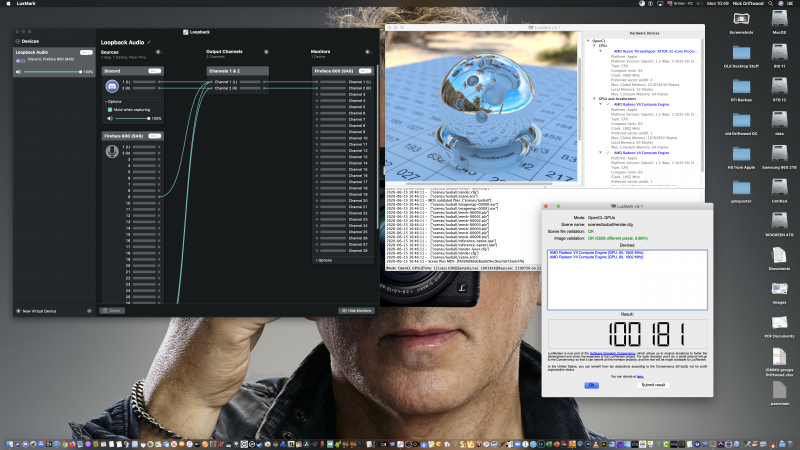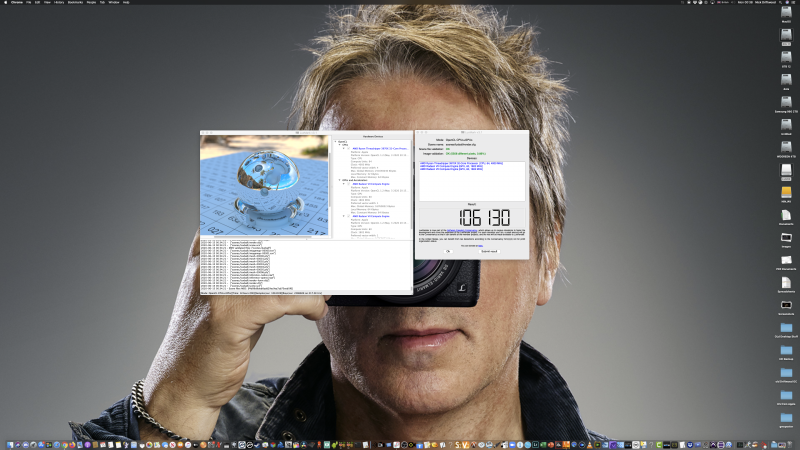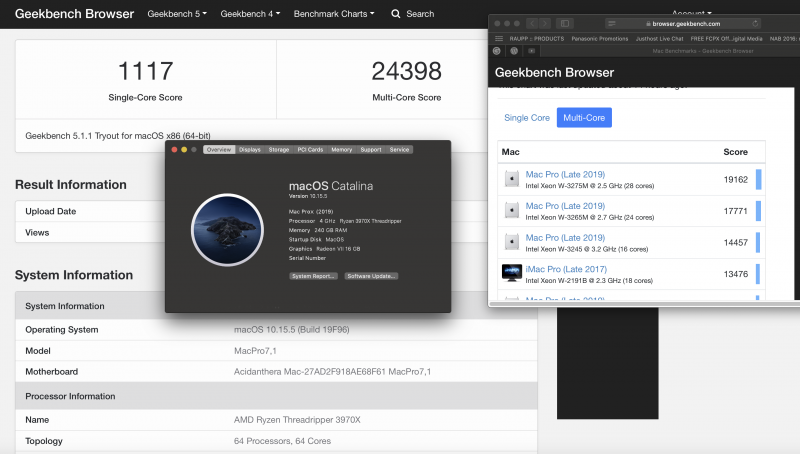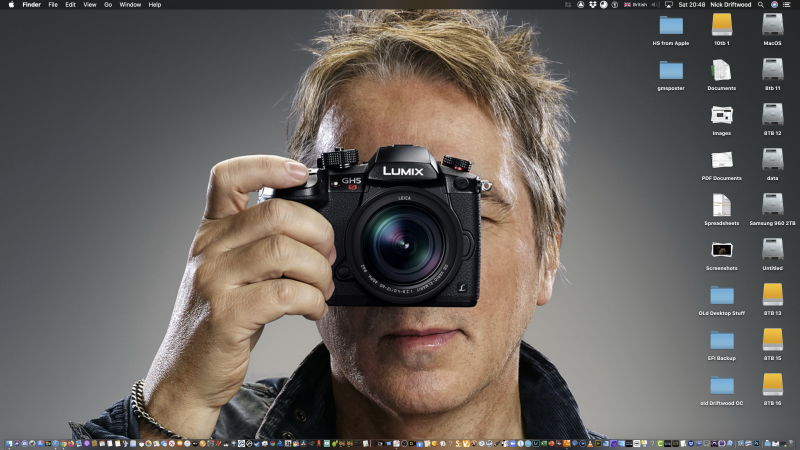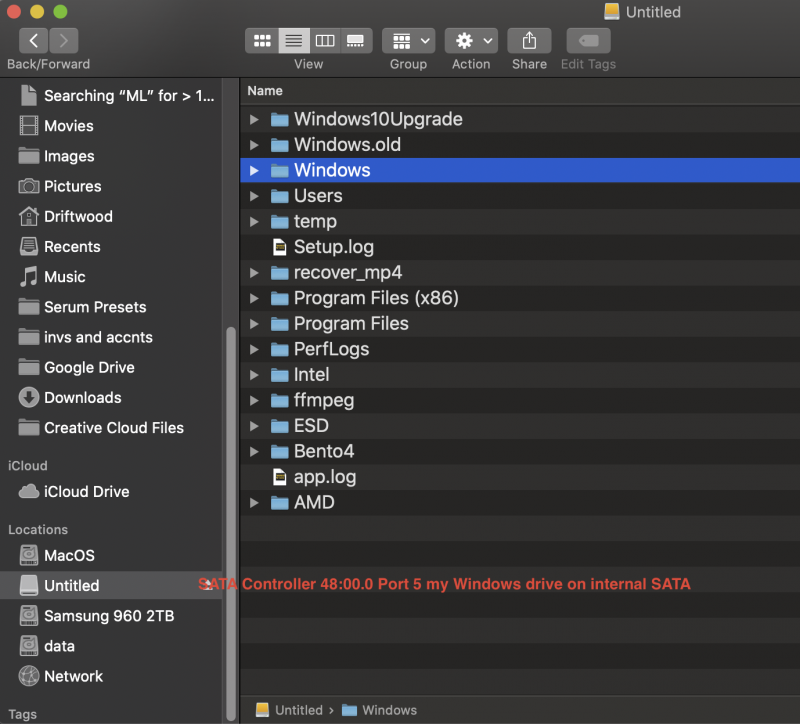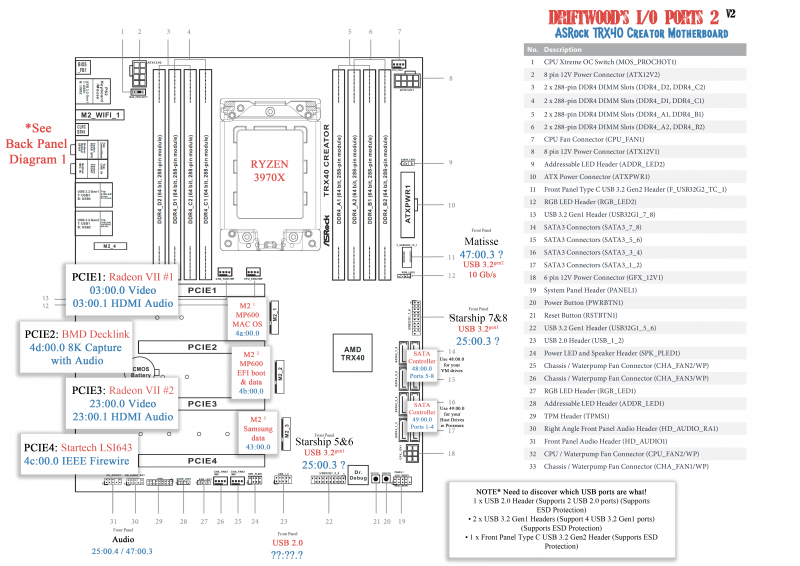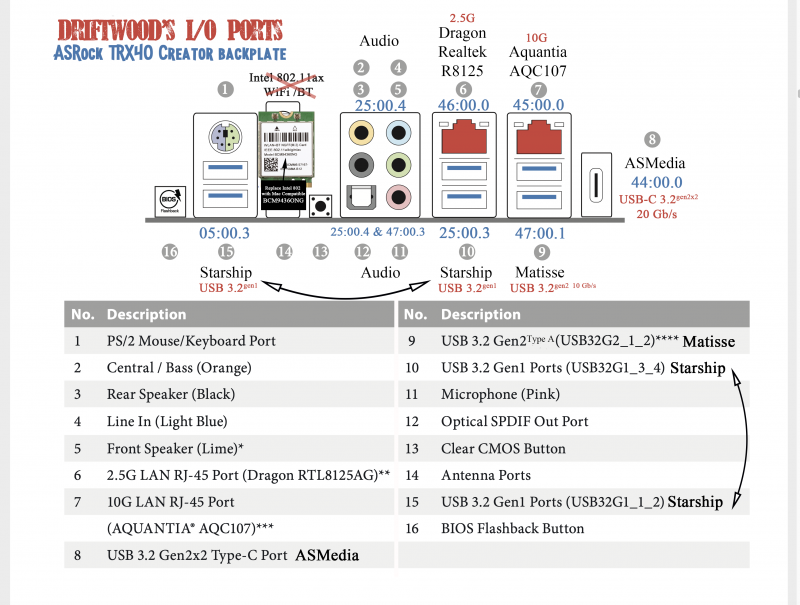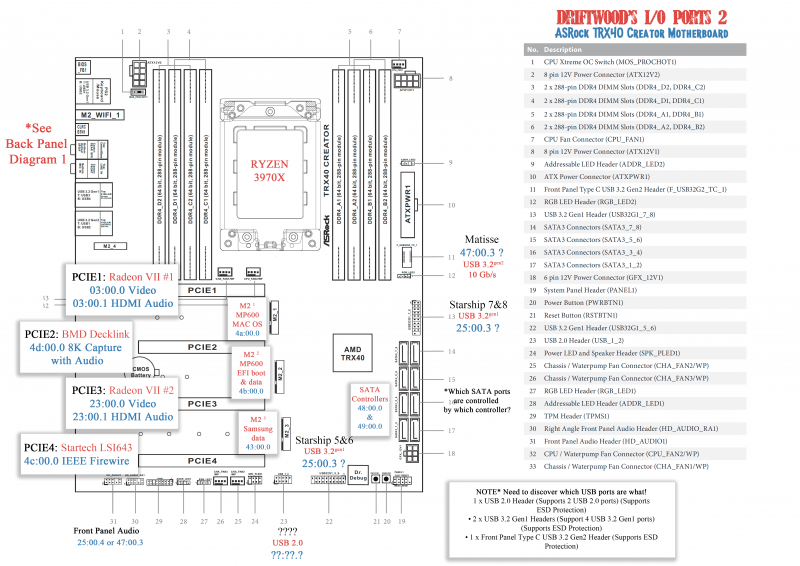Driftwood
Members-
Posts
466 -
Joined
-
Last visited
-
Days Won
6
Content Type
Profiles
Forums
Events
Downloads
Everything posted by Driftwood
-
1.63 is safe man. Works treat. ASRock will be releasing it very soon judging by responses back from them.
-
@fabiosun I use the same but tbh looking at the way Proxmox is using this single VM and a couple of ISOs you could get away with a cheap old 64GB ssd! How's @iGPU and @Rox67er doing ? All working now?
-
Check to see if your bios settings have changed. You downloaded the new beta firmware I take? You may have to sort out the same error I had with Ethernet, and load the real driver (realtek 8125) assigned and active to enp70s0 and using the vmbr0 Linux bridge so that the status in port/slaves (see Network tab of pve) is at address 192.168.1.134 (gateway = your network home gateway) Then is the Mac VM ther Aquantia will be wicked up by DHCP and assign its own address.
-
Thanks @fabiosun for the inspiration and godfather of this project. Without seeing your video & guide I would never have got here. Thanks to all here for helping - it's a great group. And a BIG mention to @Pavo for sorting all my configs, saving me on numerous occasions! His git guide gets better every week.
-
cba to take trouble to switch off some of my back ground tasks but dual radeon viis benchtest looking good.
-
Back to 64. Seems much better now since the BIOS changes and fw update (the popping is rare).
-
@fabiosun Here's Activity Monitor reports on Davinci tests. I guess you are looking good on your Titan?
-
@fabiosun So on 6 TRN Im getting at 200 fps playback 26-27 on the fps on repeat playback? On 66 blur nodes at 200 playback Im gettting 33-34? Is this good or shit? I have got a few other apps open like this web browser though. Im noticing rendering Apple Pro Res Raw in FCPX is insanely quick. Here's a quick video showing test - of course I have a few background apps going off so it is better than this!
-
@Rox67er Yeah I would say 32 cores is extremely safe and no errors. ON 64 cores I do get the very occasional audio pop on playback of videos. But its much better than when I was experiencing it before. I actually switched the firewire and decklink pcie cards around (lanes 2&4) and it didnt really make much difference - apart from IOMMU changed). Overall the pops are very very rare so I can live with it. On benchmarks at 32 cores I was around 66% performance Im now seeing with 64 cores...! I also read somewhere when you change cores to use the power of 2, so its only 2, 4, 8, 16, 32 or 64 is our choice!
-
@fabiosuni downloaded candle test and get 24fps continuous and with 8 implementations running. Is that how it's supposed to work? I couldn't see any clear instructions as to how to use it! The one on the site doesn't really tell u what to use or do?
-
I posted this information several days ago here. Ah I must have missed that @iGPU sorry. Funny how the addresses are inverted for the SATAs. I was predicting 5-8 to be on 49:00 but they ended up at 48:00. Guess it's just IOMMU movement between different boards/cards being used. So glad it works though. I'm kinda set now till the broadcom arrives. Did u get your FireWire sorted?
-
This BIOS looks good @Rox67er... Im reporting back to ASRock. I can now run my 64 cores stable too with these BIOS settings. I'm running Above 4G too and you get slightly better benchmarks.
-
The ASRock TrX40 Creator has two SATA controllers at 48:00.0 and 49:00.0 respectively. I got ports 5-8 working on the SATA controller at address 48:00.0 now and passedthru: VFIO options vfio=pci ids=1022:7901 VM 100.CONF hostpci6: 48:00.0,pcie=1,rombar=1 This means I can now use four internal drives on those ports (indeed, Im looking at my windows boot drive on port 5 right now!), whilst keeping the Proxmox SSD boot drive on 49:00.0, SATA port 1 (1-4 is free) from outside the hypervisor. 🙂 Here's v2 of my chart updated. Now lets get these USB ports figured out! @Rox67er
-
ASRock Creator TRX40 board owners : I believe that the following should be set in BIOS. A little tip from ASRock that may or may not help us... Advanced>Onboard Devices Configuration>SR-IOV Support>Enabled Advanced>AMD CBS>NBIO Common Options>IOMMU>Enabled Advanced>AMD CBS>NBIO Common option>Enable AER Cap>Enable Yours is very nice @fabiosun nice and neat 🙂 It seems easier to config MSI! @Rox67er ASRock techie said the report for IOMMU groups was done on the following (not using Proxmox) It was just a fresh Ubuntu desktop 20.04 LTS installation: https://ubuntu.com/download/desktop So that should be kernel 5.4.
-
I posted mine in yesterday's post after the ASRock Techie's. but here it is again. https://www.macos86.it/applications/core/interface/file/attachment.php?id=19337
-
Type in command shell:- for d in /sys/kernel/iommu_groups/*/devices/*; do n=${d#*/iommu_groups/*};n=${n%%/*}; printf 'IOMMU Group %s ' " $n";lspci -nns "${d##*/}"; done; and copy it into a excel spreadsheet. Could you show me your complete spreadsheet?
-
Im asking ASRock these very questions and to fill in all the addresses being employed on the motherboard for the two SATAs (which is controlling which ports?) and the USB 2.0 device, front panel addresses etc... These will change addresses depending on what is in the PCIe slots/m.2 slots occupied. etc. Where you have 46:00.1 etc I have them at 47:00.1 etc...
-
@cj750 What is your vfio.conf looking like? You are passing the addresses: for video and HDMI audio: - ie you have the following for the Frontier card in your vfio.conf options vfio-pci ids=1002:6863 ,1002:aaf8 disable_vga=1? After every modprobe vfio change your updating the initramfs, update grub, pve-efiboot-tool refresh and shutdown now? switch off, then power back up. Here's a few VFIO guide tips: https://github.com/SMeatBoy/vfio/blob/master/README.md
-
So here's my back panel layout for the ASRock Creator TRX40:- Motherboard Layout * Its important you keep a tab on your IOMMU Groups & ID addresses for VFIO.conf because if you move your cards around address will move around for the PCIe cards.
-
Nice work. Yeah I had to take the mobo apart and unscrew to remove the old one. Now I will buy Broadcom, just ordered off ebay... totally forgot about buying this. Thanks Yeah, its actually a m.2 slot but they dont advise using m.2s in it 🙂
-
Interested to see how u get on with this. If it works, I buy!
-
ASRock techie guy sent me his 1.63 IOMMU Groups spreadsheet which looks correct. He is interested to see how we get on with Linux and Proxmox. Also attached is my latest IOMMU groups with my firewire and decklink cards swapped into pcie slots 2 and 4 for those who need to see what is going on. IOMMU TRX40 Creator BIOS 1.60 & 1.63.ods.zip IOMMU groups Driftwood.xlsx.zip
-
How fast is your Titan, what is rendering times like?