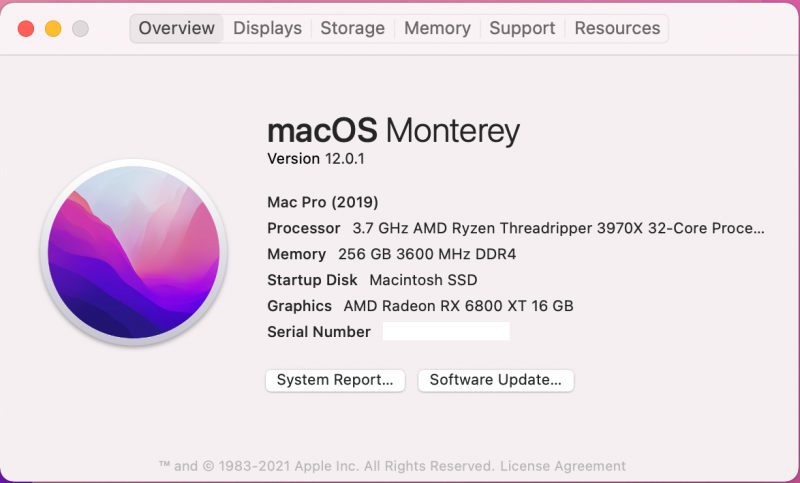Jaidy
Members-
Posts
237 -
Joined
-
Last visited
Content Type
Profiles
Forums
Events
Downloads
Everything posted by Jaidy
-
That’s exactly the situation I have - system “wakes up” after a second or so to black screen
- 3,995 replies
-
- amd vanilla patches
- amd kernel patches
- (and 3 more)
-
can you please help me with fixing mine too?
- 3,995 replies
-
- amd vanilla patches
- amd kernel patches
- (and 3 more)
-
The sleep wake function doesn’t work for our hackintoshes, right?
- 3,995 replies
-
- amd vanilla patches
- amd kernel patches
- (and 3 more)
-
with Matlab 2022a out now, I tried following the same procedure but it gives me an error that libtbb.dylib is damaged. Is there a way to install that on our hackintoshes?
-
config.plist.zip
- 3,995 replies
-
- amd vanilla patches
- amd kernel patches
- (and 3 more)
-
I do not have a windows machine. Is there anybody here who does and can extract the numbers for a 6800XT?
- 3,995 replies
-
- amd vanilla patches
- amd kernel patches
- (and 3 more)
-
I am getting display artifacts too
- 3,995 replies
-
- 1
-

-
- amd vanilla patches
- amd kernel patches
- (and 3 more)
-
they didn't mention threadripper pros for zen 3 😞
- 3,995 replies
-
- 1
-

-
- amd vanilla patches
- amd kernel patches
- (and 3 more)
-
thank you so much. It turns out that the only problem was having a local license file that required entering an activation key to move to installation. I used my credentials from the Mathworks website and they worked perfectly. Thanks a lot. I now have Matlab running on my machine 🙂
-
@tomnic I can start the installer, but once I enter the license key number, it gives an error that the installer is run (using File Installation Key), saying "Unable to locate the required files. To use a File Installation Key, you must run the installer from a directory that contains the installation files." Are you installing using an e-mail and password rather than installation file?
-
does it work for 2021a?
-
I can’t get MATLAB to open on my machine. After a bit of work as per amd-osx, I got it to open up and do a few basic things but never fully functional. Can you please tell us how did you manage to do it?
- 3,995 replies
-
- amd vanilla patches
- amd kernel patches
- (and 3 more)
-
replacing the PlatformInfo part of the config.plist with the one I had working did the trick! Though this is the first time I am seeing my CPU too (previously it just used to be 3.7GHz unknown or something)! Tons of gratitude to @Ploddles and @fabiosun
- 3,995 replies
-
- 1
-

-
- amd vanilla patches
- amd kernel patches
- (and 3 more)
-
I have, yes.
- 3,995 replies
-
- amd vanilla patches
- amd kernel patches
- (and 3 more)
-
@fabiosun @Arrakis @iGPU I have tried googling the issue but changing CustomSMBIOSGuid etc. does not help. Can any of you please look at my config.plist? config.plist.zip
- 3,995 replies
-
- amd vanilla patches
- amd kernel patches
- (and 3 more)
-
When I launch the installer, it says "Your Mac needs a firmware update in order to install to this volume. Please select a Mac OS Extended (Journaled) volume instead". The volume on my SSD is APFS. Also, the window on "About This Mac" does not read the Mac type, or Serial Number. Please help.
- 3,995 replies
-
- amd vanilla patches
- amd kernel patches
- (and 3 more)
-
never mind, I needed to clean nvram. It's booting to installer now :). Off to installation!
- 3,995 replies
-
- amd vanilla patches
- amd kernel patches
- (and 3 more)
-
is that in response to my post?
- 3,995 replies
-
- amd vanilla patches
- amd kernel patches
- (and 3 more)
-
I could boot to the installer setup using an EFI provided very kindly by @Ploddles . Initially when I got to the screen where the installer setup is seen (i.e. a screen with a window with macOS Utilities), the options were not in English. I did a bit of digging around the web and someone suggested I remove whatever value is in the setting prev-lang:kbd, and reset NVRAM. I did both these, and now I boot to a gray screen which is supposed to show macOS utilities windows but nothing happens, it is sort of just stuck at the gray screen. Can someone please help me get past this point and on to the installer?
- 3,995 replies
-
- amd vanilla patches
- amd kernel patches
- (and 3 more)
-
nice to see a post from you, perhaps after a while. Hope everything is going well with you.
- 3,995 replies
-
- amd vanilla patches
- amd kernel patches
- (and 3 more)
-
it is not beta?
- 3,995 replies
-
- amd vanilla patches
- amd kernel patches
- (and 3 more)
-
Thank you. I shall try them when the time comes
- 3,995 replies
-
- amd vanilla patches
- amd kernel patches
- (and 3 more)
-
hello everyone, with the rumors that the Monterey would be released tomorrow, are there some special settings that needs to be done to boot that on our TRX40s or would the same EFI as I currently use to boot Big Sur work just fine?
- 3,995 replies
-
- amd vanilla patches
- amd kernel patches
- (and 3 more)
-
I work with huge matrices. So far the limiting factor for me is the cap @ 256GB of RAM. Therefore I would like to get a TR pro, not for performance but for memory size. However I prefer staying on macOS, that’s why I asked..
- 3,995 replies
-
- 1
-

-
- amd vanilla patches
- amd kernel patches
- (and 3 more)
-
Is there someone who’ve experimented hackintoshing on a TR pro platform? Or know of any?
- 3,995 replies
-
- amd vanilla patches
- amd kernel patches
- (and 3 more)