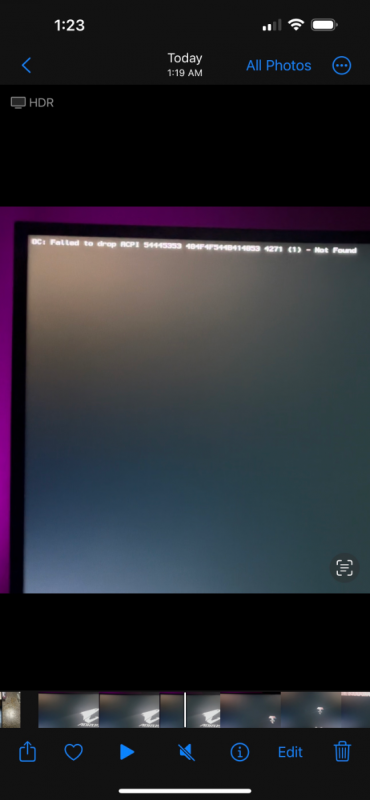Jaidy
Members-
Posts
237 -
Joined
-
Last visited
Content Type
Profiles
Forums
Events
Downloads
Everything posted by Jaidy
-
Did anyone update to macOS 13.3? It gets stuck for me at the first screen
- 3,995 replies
-
- amd vanilla patches
- amd kernel patches
- (and 3 more)
-
here you go
- 3,995 replies
-
- amd vanilla patches
- amd kernel patches
- (and 3 more)
-
thank you very much @fabiosun. Actually I just updated to the version 0.9.0 and it seems that the problem is gone, at least for now. So probably it was an issue with something in the last two (0.8.8, 0.8.9) versions 🙂
- 3,995 replies
-
- 1
-

-
- amd vanilla patches
- amd kernel patches
- (and 3 more)
-
hello everyone, I use a usb dac for audio. There are regular interruptions in the audio output, in the sense that audio shall be lost for half a second after every five seconds or so. This has been going on forever, and is not due to a recent update or anything. The dac works perfectly fine on my linux installation on the same machine, and on my MacBook, so it is definitely the hackintosh. I am not using any audio kext like AppleALC or anything. Can some one please gimme some advise on resolving this issue?
- 3,995 replies
-
- amd vanilla patches
- amd kernel patches
- (and 3 more)
-
Is there a way (boot arg or something) to get the system to boot to desktop without graphics acceleration with 7900 xtx? it seems some people have been able to get to desktop but for me it is stuck at tx_flush:1241: disk3 xid …..
- 3,995 replies
-
- amd vanilla patches
- amd kernel patches
- (and 3 more)
-
yeah that is the thing. I work with huge matrices so need a large amount of RAM. 128GB would not cut it, I need at least 220GB. If 64GB dimms appear in the future, then certainly this would be the way to go. Number of cores I actually do not need 32 cores at all, so 16 cores would be more than enough. That reminds me, the incremental updates issue has been resolved using the boot argument, right?
- 268 replies
-
- amd ryzen 7950x
- asus x670e
-
(and 1 more)
Tagged with:
-
I was watching the thread over at amd-osx till a while back where they were talking about problems with audio. I haven’t visited the thread in a while so I’m guessing those issues were resolved. Thanks for confirming. I am debating if I should wait for Threadripper later this year (if at all) or get this system..
- 268 replies
-
- amd ryzen 7950x
- asus x670e
-
(and 1 more)
Tagged with:
-
I use an external dac, though I am guessing the audio issues have been resolved at this point?
- 268 replies
-
- amd ryzen 7950x
- asus x670e
-
(and 1 more)
Tagged with:
-
what motherboard are you using?
- 3,995 replies
-
- amd vanilla patches
- amd kernel patches
- (and 3 more)
-
Hopefully we shall get the drivers for AMD’s 7000 series GPUs soon.
- 3,995 replies
-
- amd vanilla patches
- amd kernel patches
- (and 3 more)
-
worked like a charm to eliminate the said error. Thanks a ton. There's another error though (not due to using this config, already existed since I upgraded to Ventura) that the onboard wifi works on and off. I have the alpha kext Airportlwm v2.2.0 from around 2 weeks back. Any suggestions for that? 🙂
- 3,995 replies
-
- amd vanilla patches
- amd kernel patches
- (and 3 more)
-
Hello everyone, I am getting a message ACPI error something that appears for a very brief moment before the open core boot menu. Can someone please look at my EFI and help me get rid of that? https://drive.google.com/drive/folders/1qOZkB0Bj0q8348JIikpD5u4QyOw9a8MA?usp=share_link
- 3,995 replies
-
- amd vanilla patches
- amd kernel patches
- (and 3 more)
-
while one can not be certain with Apple, there is a chance the 7000 series GPUs will be supported since Apple is still selling the Intel based Mac Pros
- 3,995 replies
-
- amd vanilla patches
- amd kernel patches
- (and 3 more)
-
I hope Apple supports these GPUs. The intel based Mac Pros are still being sold, so there is a chance they will..
- 3,995 replies
-
- amd vanilla patches
- amd kernel patches
- (and 3 more)
-
@fabiosun @Ploddles @iGPU so I can detect a pattern now. There are times when my WiFi does not connect, but it is attempting to connect. That times it reboots. Other times when it can connect to my WiFi, it does not restart. Any ideas how to fix it? I must mention that I have a USB WiFi dongle too. But I have tried uninstalling it completely and disconnecting from my machine, and the above pattern still holds.
- 3,995 replies
-
- amd vanilla patches
- amd kernel patches
- (and 3 more)
-
there's something funny happening. When I boot from USB, it boots and does not restart. So I replaced the EFI on my internal disk with the EFI on the USB. And then booting from the internal SSD still reboots. This is strange!
- 3,995 replies
-
- amd vanilla patches
- amd kernel patches
- (and 3 more)
-
panic(cpu 16 caller 0xffffff8017f4aee3): Kernel trap at 0xffffff8017b01057, type 14=page fault, registers: CR0: 0x0000000080010033, CR2: 0x0000000000000000, CR3: 0x0000003f5de68000, CR4: 0x00000000003406e0 RAX: 0x0000000000000000, RBX: 0xffffff9196c5d800, RCX: 0x00000000000000f8, RDX: 0x00000000000000f8 RSP: 0xffffffffffd6b5e8, RBP: 0xffffffffffd6b620, RSI: 0xffffff8808369b08, RDI: 0x0000000000000000 R8: 0x00000000000000f8, R9: 0x0000000000000001, R10: 0xffffff8ccecd3200, R11: 0xffffff8ccf82e0a8 R12: 0xffffff8ccecd3200, R13: 0x0000000000000000, R14: 0xffffffffffd6bb38, R15: 0x0000000000000000 RFL: 0x0000000000010282, RIP: 0xffffff8017b01057, CS: 0x0000000000000008, SS: 0x0000000000000010 Fault CR2: 0x0000000000000000, Error code: 0x0000000000000002, Fault CPU: 0x10, PL: 0, VF: 0 Panicked task 0xffffff9196356df8: 34 threads: pid 228: airportd Backtrace (CPU 16), panicked thread: 0xffffff8808730598, Frame : Return Address 0xffffffffffd6afc0 : 0xffffff8017dedf9d 0xffffffffffd6b010 : 0xffffff8017f5b786 0xffffffffffd6b050 : 0xffffff8017f4aa10 0xffffffffffd6b0a0 : 0xffffff8017d88951 0xffffffffffd6b0c0 : 0xffffff8017dee27d 0xffffffffffd6b1b0 : 0xffffff8017ded929 0xffffffffffd6b210 : 0xffffff80185e0ecb 0xffffffffffd6b300 : 0xffffff8017f4aee3 0xffffffffffd6b480 : 0xffffff8017f4abd2 0xffffffffffd6b4d0 : 0xffffff8017d88951 0xffffffffffd6b4f0 : 0xffffff8017b01057 0xffffffffffd6b620 : 0xffffff801bdc2765 0xffffffffffd6b6a0 : 0xffffff8019aba4c0 0xffffffffffd6baf0 : 0xffffff8019ad1dfe 0xffffffffffd6bb20 : 0xffffff8019ad5917 0xffffffffffd6bb80 : 0xffffff801a5a8ef2 0xffffffffffd6bbb0 : 0xffffff80185162f4 0xffffffffffd6bc10 : 0xffffff801a5a8f6a 0xffffffffffd6bc70 : 0xffffff8019ad57d5 0xffffffffffd6bca0 : 0xffffff8018053f87 0xffffffffffd6bd00 : 0xffffff801804ae4e 0xffffffffffd6bdb0 : 0xffffff80180513af 0xffffffffffd6bde0 : 0xffffff8018351765 0xffffffffffd6be40 : 0xffffff801834c44e 0xffffffffffd6bf40 : 0xffffff801845606b 0xffffffffffd6bfa0 : 0xffffff8017d88d96 Kernel Extensions in backtrace: com.apple.iokit.IONetworkingFamily(3.4)[B4C9DF98-D9E5-3460-967C-55853B28D162]@0xffffff801a59e000->0xffffff801a5b4fff com.apple.iokit.IO80211FamilyLegacy(1200.12.2b1)[E84C2807-ECFC-38F9-9EFB-91740FDC2199]@0xffffff8019a3f000->0xffffff8019b84fff dependency: com.apple.driver.AppleMobileFileIntegrity(1.0.5)[2E7C729D-2485-32DC-B478-D490A81E1419]@0xffffff8019391000->0xffffff80193bffff dependency: com.apple.driver.corecapture(1.0.4)[EB19F50F-F267-3463-BBCF-777D4AAFD797]@0xffffff801afee000->0xffffff801b010fff dependency: com.apple.iokit.CoreAnalyticsFamily(1)[72620FD1-D89B-3033-B43E-D883078906E1]@0xffffff80196db000->0xffffff80196e4fff dependency: com.apple.iokit.IONetworkingFamily(3.4)[B4C9DF98-D9E5-3460-967C-55853B28D162]@0xffffff801a59e000->0xffffff801a5b4fff dependency: com.apple.iokit.IOSkywalkFamily(1.0)[91CA74BE-8DD8-38F9-9584-6C872AC07072]@0xffffff801a8e8000->0xffffff801a915fff dependency: com.apple.kec.corecrypto(12.0)[A589451C-2D9B-3094-B16B-9FBA03EF7EAD]@0xffffff801b01f000->0xffffff801b096fff com.zxystd.AirportItlwm(2.1)[FA02D059-D593-3D8E-A031-1F99EA4D67EB]@0xffffff801bd0b000->0xffffff801cca4fff dependency: com.apple.iokit.IO80211FamilyLegacy(1200.12.2b1)[E84C2807-ECFC-38F9-9EFB-91740FDC2199]@0xffffff8019a3f000->0xffffff8019b84fff dependency: com.apple.iokit.IONetworkingFamily(3.4)[B4C9DF98-D9E5-3460-967C-55853B28D162]@0xffffff801a59e000->0xffffff801a5b4fff dependency: com.apple.iokit.IOPCIFamily(2.9)[E2CE416B-59DA-3836-9985-FDC527C5E6C7]@0xffffff801a7ff000->0xffffff801a82efff Process name corresponding to current thread (0xffffff8808730598): airportd Boot args: -v agdpmod=pikera Mac OS version: 22A380 Kernel version: Darwin Kernel Version 22.1.0: Sun Oct 9 20:14:54 PDT 2022; root:xnu-8792.41.9~2/RELEASE_X86_64 Kernel UUID: BF7C9676-EF23-3E8D-A2E2-25DAC63091B6 roots installed: 0 KernelCache slide: 0x0000000017a00000 KernelCache base: 0xffffff8017c00000 Kernel slide: 0x0000000017adc000 Kernel text base: 0xffffff8017cdc000 __HIB text base: 0xffffff8017b00000 System model name: MacPro7,1 (Mac-27AD2F918AE68F61) System shutdown begun: NO Panic diags file available: YES (0x0) Hibernation exit count: 0 System uptime in nanoseconds: 100981203458 Last Sleep: absolute base_tsc base_nano Uptime : 0x0000001782f2e482 Sleep : 0x0000000000000000 0x0000000000000000 0x0000000000000000 Wake : 0x0000000000000000 0x00000027b0ebcac3 0x0000000000000000 Compressor Info: 0% of compressed pages limit (OK) and 0% of segments limit (OK) with 0 swapfiles and OK swap space Zone info: Zone map: 0xffffff8187063000 - 0xffffffa187063000 . PGZ : 0xffffff8187063000 - 0xffffff81a7060000 . VM : 0xffffff81a7060000 - 0xffffff866f060000 . RO : 0xffffff866f060000 - 0xffffff8807060000 . GEN0 : 0xffffff8807060000 - 0xffffff8ccf060000 . GEN1 : 0xffffff8ccf060000 - 0xffffff9197060000 . GEN2 : 0xffffff9197060000 - 0xffffff965f060000 . GEN3 : 0xffffff965f060000 - 0xffffff9b27061000 . DATA : 0xffffff9b27061000 - 0xffffffa187063000 Metadata: 0xffffffc035dee000 - 0xffffffc055dee000 Bitmaps : 0xffffffc055dee000 - 0xffffffc075dee000 before the system restarts, lemme paste the panic. Please help @fabiosun @Ploddles
- 3,995 replies
-
- amd vanilla patches
- amd kernel patches
- (and 3 more)
-
will the mmio list change with Ventura? My system gets to desktop, gives me a notification that status bar has erred, move to trash, and then restarts. In the brief time that I can see the report for the previous crash, it has IONetworkingFamilyLegacy that was in the trace at the top. Or how do I tackle this? Yes I did. Added the leaf7 patch you gave me, and increased the maxKernel value to 22.99.99 from 20.99.99 (or something, I remember the first one was 20 that needed to changed to 22)
- 3,995 replies
-
- amd vanilla patches
- amd kernel patches
- (and 3 more)
-
were you able to install Ventura? I just updated but it restarts with a kernel panic for IONetworkingFamilyLegacy and a whole bunch of those
- 3,995 replies
-
- amd vanilla patches
- amd kernel patches
- (and 3 more)
-
I can live with wireless connections for my work, though it would be good to get ethernet working too. Not a deal breaker personally for me..
- 3,995 replies
-
- 1
-

-
- amd vanilla patches
- amd kernel patches
- (and 3 more)
-
thanks a ton @fabiosun. Just updated and now looking forward to Ventura! Now if only AMD would release Zen 4 threadrippers 😉
- 3,995 replies
-
- amd vanilla patches
- amd kernel patches
- (and 3 more)
-
thanks so much @fabiosun I just updated the kext. What kernel patches need to be updated?
- 3,995 replies
-
- amd vanilla patches
- amd kernel patches
- (and 3 more)
-
I have not tried Ventura yet, so can't say if my EFI will boot that or not. However, it's rock solid on Monterey for the most part (bluetooth does not work, I use a dongle for it). Here is the link to my EFI https://drive.google.com/drive/folders/1SaxLP_tLRZSVED5YaAhMyenvRHJudubw?usp=sharing
- 3,995 replies
-
- amd vanilla patches
- amd kernel patches
- (and 3 more)
-
Thank you very much. Let me check it and report back. I personally am not a fan of RGB, but that seems to be the zeitgeist
- 3,995 replies
-
- amd vanilla patches
- amd kernel patches
- (and 3 more)