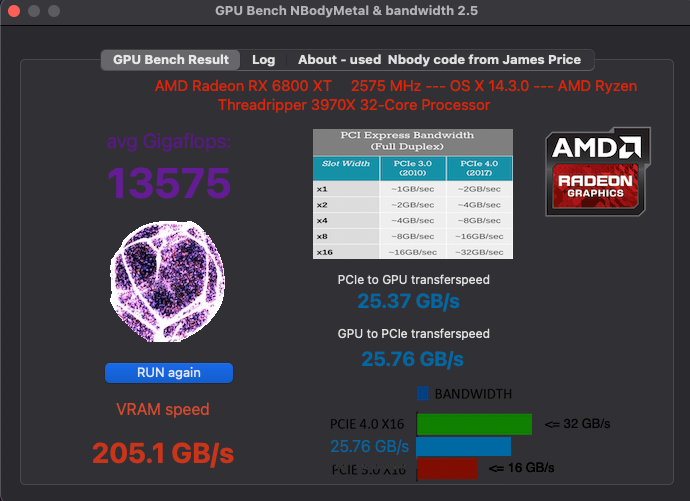Jaidy
Members-
Posts
237 -
Joined
-
Last visited
Content Type
Profiles
Forums
Events
Downloads
Everything posted by Jaidy
-
just got my GE Pro ssd and installed Sonoma on it. The firmware probably doesn't support TRIM just yet, but otherwise this is the first PCIe gen 5 SSD to be this solid. No issues so far which I saw with the Phison controller based ones from Crucial and TeamGroup
- 284 replies
-
- 1
-

-
- amd vanilla patches
- amd kernel patches
- (and 2 more)
-
- 284 replies
-
- 1
-

-
- amd vanilla patches
- amd kernel patches
- (and 2 more)
-
Or wrx90 😛
- 284 replies
-
- amd vanilla patches
- amd kernel patches
- (and 2 more)
-
this is the best thread of 2024!
- 284 replies
-
- 3
-

-

-

-
- amd vanilla patches
- amd kernel patches
- (and 2 more)
-
Why are you on Ventura again?
- 284 replies
-
- amd vanilla patches
- amd kernel patches
- (and 2 more)
-
You might wanna wait for this disk coming out shortly. It might have better random IO than 990 pro...
- 284 replies
-
- 1
-

-
- amd vanilla patches
- amd kernel patches
- (and 2 more)
-
I had been running a 990 pro before moving to Z540, and it was very stable for me. I have WD SN850x too (two of those), but I use them as data drives since 990 Pro was faster in random IO..
- 284 replies
-
- 2
-

-

-
- amd vanilla patches
- amd kernel patches
- (and 2 more)
-
Is the system running solid? Any kernel panics or any other hiccups? Sleep restart never works for me with TRX40, but it’s ok.
- 284 replies
-
- amd vanilla patches
- amd kernel patches
- (and 2 more)
-
my thoughts exactly!
- 284 replies
-
- amd vanilla patches
- amd kernel patches
- (and 2 more)
-
The strange thing is if it is being formatted as some other file system and I try formatting it to APFS, the system will hang and then reboot. If I boot from USB and try formatting it from the recovery / install macOS, the same thing happens. so I boot into Linux, format it to something like exFAT or EXT4, and then format it to APFS from macOS. After all this exercise, while it is in APFS, and I can write data to it and read from it, I’m very hesitant to do anything with it in macOS, so I haven’t really tried working with it. I have a Z540 which while has its own small issues like restarting immediately after a reboot to desktop, but once I get to desktop, it is solid. I have it as my OS drive, so it seems there’s some firmware issue with the T700.. If money isn’t a problem, then stick to the one you got for now. Enermax is coming out with its water cooler in Q2 of this year, so a few months from now, the XTR, and it seems quite capable to handle the TRs.
- 284 replies
-
- amd vanilla patches
- amd kernel patches
- (and 2 more)
-
Goodness gracious me! This is the best thing I came across today! Many congratulations. I hope this can be done with the TR Pro too
- 284 replies
-
- 1
-

-
- amd vanilla patches
- amd kernel patches
- (and 2 more)
-
Welcome to these forums @backinblackx86 One thing I would say is to try using some other SSD if you have one lying around. T700 has given me so many headaches on macOS. It works just fine on Linux though, so it is some macOS issue.
- 284 replies
-
- amd vanilla patches
- amd kernel patches
- (and 2 more)
-
Recently I reset my BIOS, and lost some settings that had enabled shutdown instead of restarting immediately after shutting down. Can someone remind me what settings were those?
- 3,995 replies
-
- amd vanilla patches
- amd kernel patches
- (and 3 more)
-
my expertise are severely limited here, but perhaps enable 4G encoding in BIOS if you haven't already. Also, may be try this config.plist (perhaps you would have to edit the kext portion..) config.plist.zip
- 3,995 replies
-
- amd vanilla patches
- amd kernel patches
- (and 3 more)
-
The new TRs are exciting!!
- 3,995 replies
-
- amd vanilla patches
- amd kernel patches
- (and 3 more)
-
the numbers posted in the review over at Techpowerup for 14900K are not encouraging. Further, they do not have enough PCIe 5 lanes.
- 3,995 replies
-
- 2
-

-

-
- amd vanilla patches
- amd kernel patches
- (and 3 more)
-
TRX40 owners did get shortchanged. The WRX80 at least got 5000 series threadripper pros..
- 3,995 replies
-
- amd vanilla patches
- amd kernel patches
- (and 3 more)
-
Yes I did. It won’t format. I had gotten the same drive a while ago under Monterey and it was the same problem then too. Though the drive works perfectly in Linux (also did previously), so it’s a macOS or hackintosh thing it seems. Other people have reported the same..
- 3,995 replies
-
- amd vanilla patches
- amd kernel patches
- (and 3 more)
-
Does anyone use a PCIe 5 SSD here? I am trying to get macOS installed on a T700 but it is not stable. Even formatting a new drive to APFS using disk utility leads to system restarting. I boot from the USB and format using terminal, not even disk utility from it either. I’ve updated NVMEFix (and all other kexts too), but to no avail..
- 3,995 replies
-
- amd vanilla patches
- amd kernel patches
- (and 3 more)
-
I have an add-in PCIe card. I can remove the two m.2 ssds connected to the chipset and install in the add-in card instead..
- 3,995 replies
-
- amd vanilla patches
- amd kernel patches
- (and 3 more)
-
Was this problem ever solved? I just populated all of the m.2 ports on my machine, and occasionally it won’t boot, or boot to black screen, or restart midway. Though once it gets to desktop, things are solid. also I added a second GPU (7900XTX)..
- 3,995 replies
-
- amd vanilla patches
- amd kernel patches
- (and 3 more)
-
I used this kext itself to enable wifi on my system. Airdrop uses bluetooth, and bluetooth works with things like my trackpad and keyboard, but airdrop doesn't. Also, I noticed messages and FaceTime aren't working either...
- 3,995 replies
-
- amd vanilla patches
- amd kernel patches
- (and 3 more)
-
Is there anyone whose Airdrop stopped working after Sonoma update, even though Bluetooth works fine..
- 3,995 replies
-
- amd vanilla patches
- amd kernel patches
- (and 3 more)
-
for me using the latest beta kexts of Bluetoolfixup and AirportItlwm, which support Sonoma, both wifi and bluetooth are working now
- 3,995 replies
-
- 1
-

-
- amd vanilla patches
- amd kernel patches
- (and 3 more)