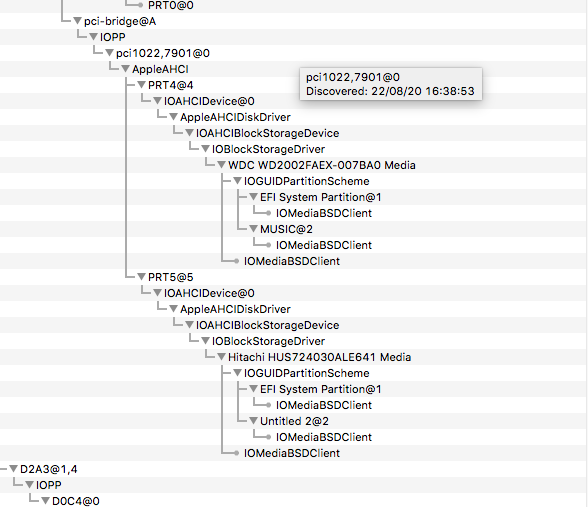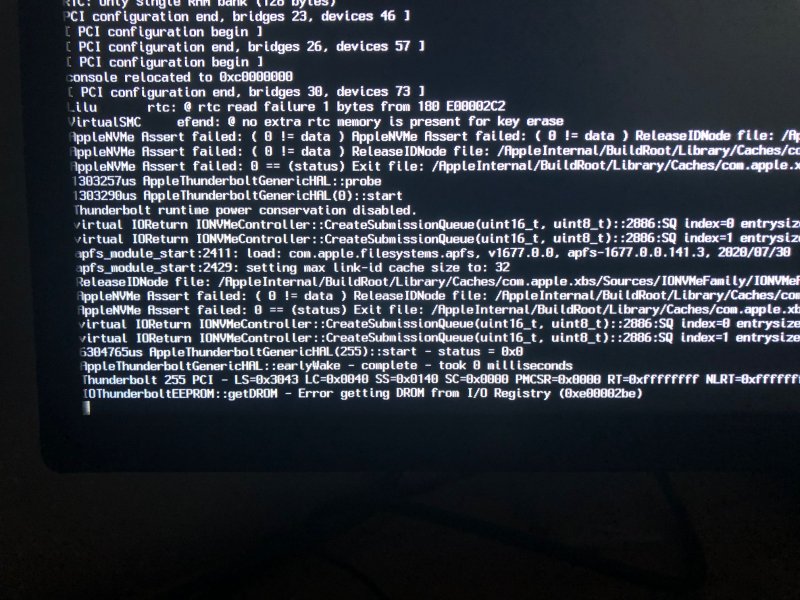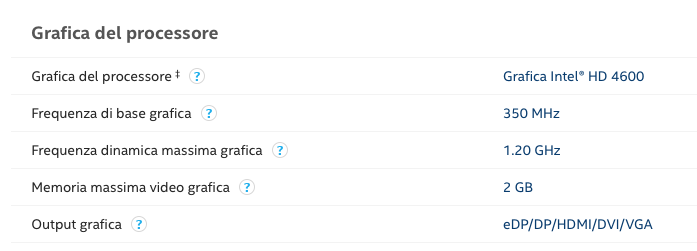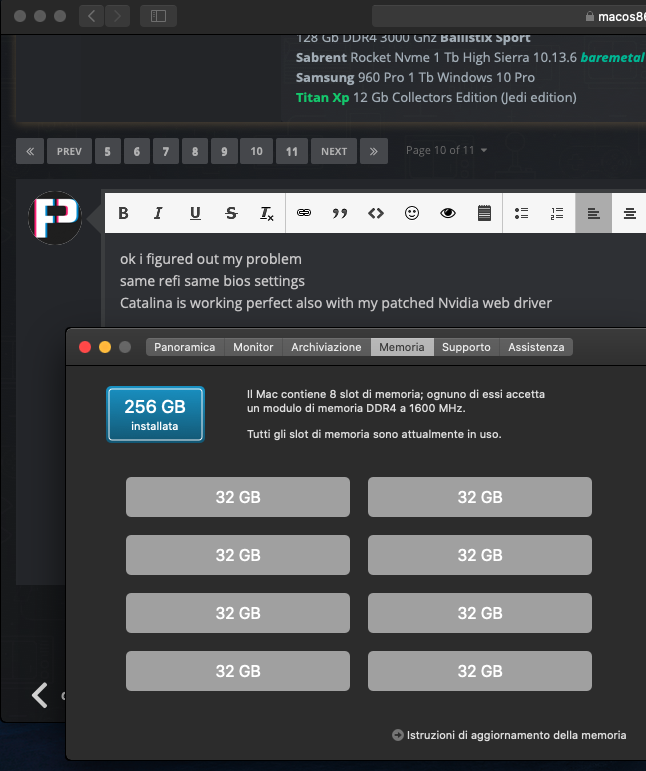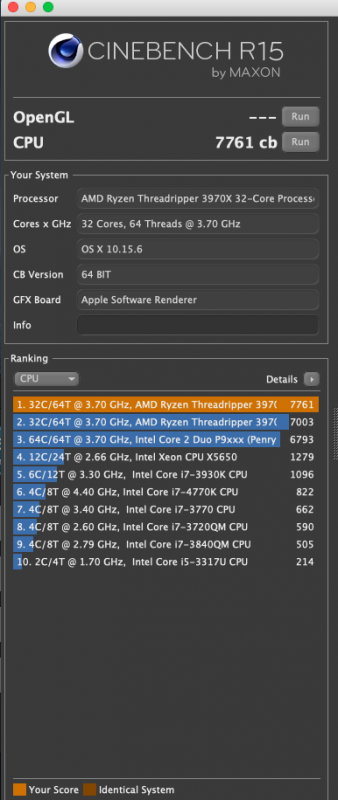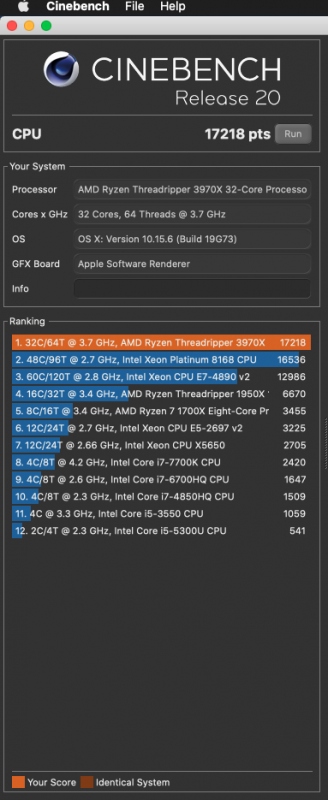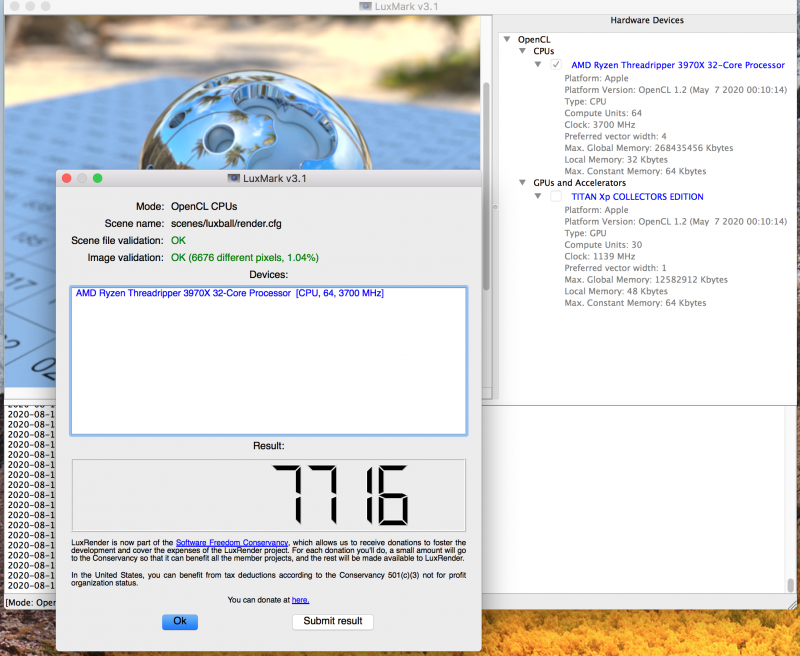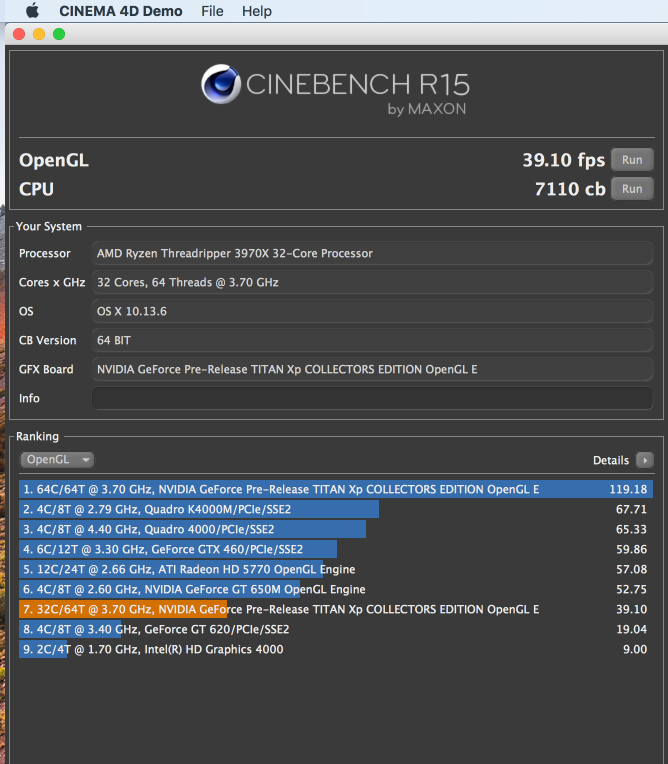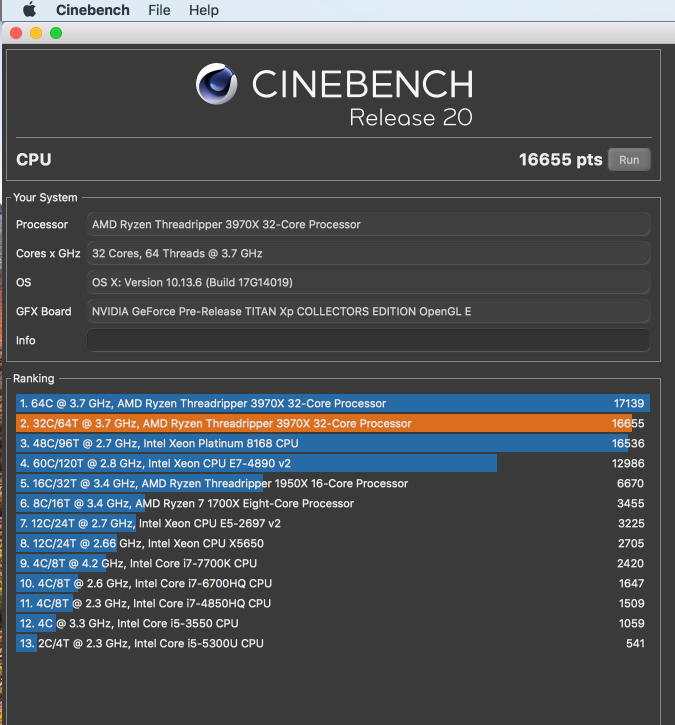-
Posts
11,936 -
Joined
-
Days Won
579
Content Type
Profiles
Forums
Events
Downloads
Everything posted by fabiosun
-
fai prima questo apri una finestra terminale e digita csrutil status
-
only for the sake of testing I have installed successfully Catalina using an USB full installer and same EFi Instead, Big Sur hangs here: I have not removed my Thunderbolt card I am not using any ssdt in ACPI, only DevirtualizeMMIO in booter boot loader quirks Other stuff identical to the Proxmox config.plist (obviously with different kernel patches)
- 3,995 replies
-
- 1
-

-
- amd vanilla patches
- amd kernel patches
- (and 3 more)
-
non ti carica 3 kext di nvidia hai dei flag nel config sul bootarg che non credo siano adatti per il tuo sistema e ti dovresti far spiegare perché' li hanno messi io proverei con questo config: config.plist.zip se non va riavvii disinstalla il driver Nvidia e riavvi abilita SIP in recovery riavvii installi il driver Nvidia adatto al tuo OSX e fai attenzione se durante l'installazione ti chiede di sbloccare un kext fa impostazioni / privacy (tipo mi permetti di usare una estensione nvidia e' la domanda) dici si eventualmente prima di riavviare dai un kextcache -i / se non va rifare i punti di cui sopra ovviamente questa deve essere disabilitata per il momento da BIOS piastra madre
-
Audio del monitor è legato al funzionamento del driver nvidia... no qui non si usa aiutare cosi fai come detto e poi se non va ancora posta la efi ed un hackinfo ma senza poi cambiare la situazione sennò perdiamo tempo tutti
-
gli esperti che dicono? 😛 scherzi a parte con che sistema sei ora (opencore, clover) io se li hai installati correttamente e se il sistema e' pulito ricreerei i permessi e pulirei NVRAM do per scontato che siano abilitati nel config oltre al resto di cui sopra
-
@valmeida our sata controllers are seen well in osx if you have big sata disk greater than 4tb they could be appear (sometime) after a bit , if you see in disk utility app they are there but osx loose some time to mount them in my case it happens with two 10tb exfat formatted drive i do not know if your asus extreme ii use differents kind of sata controller maybe you can check but i do not think so
- 3,995 replies
-
- 1
-

-
- amd vanilla patches
- amd kernel patches
- (and 3 more)
-
In vm i have a perfect system and i have not problem in bare metal with cinebench 15 i have an instant reboot when i try cpu benchmark sometimes it works and produces a result of about 7800 point often it reboots if it works in catalina for you, can you try to test this for 2/3 times ? ty
- 3,995 replies
-
- 1
-

-
- amd vanilla patches
- amd kernel patches
- (and 3 more)
-
hi @iGPU mod you posted for Davinci works, tested yesterday Now I have solved my fresh installation problems (bad EFI structure for my fault) I have a problem with Cinebench 15 running cpu benchmark produces often an instant reboot ah..also Adobe need patching but then works pretty fine (nt tested intensively)
- 3,995 replies
-
- 2
-

-
- amd vanilla patches
- amd kernel patches
- (and 3 more)
-
@tsongzmaybe I miss your point but you can upload different efi uploading it via web interface and then declaring it in vm config in this way you can choose efi to boot pressing f2 during Proxmox logo on display but maybe I miss completely your doubt
- 3,995 replies
-
- 1
-

-
- amd vanilla patches
- amd kernel patches
- (and 3 more)
-
No Jaidy a minimal functionality to have correct resolutions and 2 monitor connected...this is valid also in Big Sur..but no acceleration is possible
- 3,995 replies
-
- 1
-

-
- amd vanilla patches
- amd kernel patches
- (and 3 more)
-
installed Catalina but it is not that I need so reverting to a clean copy of HS as side note I can't do a direct install of a new OS in bare metal I have to use Proxmox have you tried?
- 3,995 replies
-
- 1
-

-
- amd vanilla patches
- amd kernel patches
- (and 3 more)
-
@RuneMonkey1985 a minimal count of about 1 or 2 posts 😉 then you can download every app you need
-
ok i figured out my problem same refi same bios settings Catalina is working perfect also with my patched Nvidia web driver So I have to try a different way (maybe) in High Sierra
- 3,995 replies
-
- 1
-

-
- amd vanilla patches
- amd kernel patches
- (and 3 more)
-
IGPU same conclusion I did before Some openGL (old stuff) work worst About stability I have to proceed in a more systematic way cpu benchmark with Cinebench have a big probability to reboot my system for now this morning also acquantia ethernet does not connect well...but yesterday I have done many tests so I can't be more specific It seems also I can't load a simple ssdt in my rig I am locked to high Sierra (my main interest is in it) so I can have also additional problem Tested nullcpupowermanagement kext, dummy quirk and different sets of kernel patches, but this instability it is not solved as side note with AMD Power Gadget I see a power draw of about 80 watt in idle..about 370 in full Cinebench 20 stress Idle seems a bit high tested also in different PBO state results is the same
- 3,995 replies
-
- 1
-

-
- amd vanilla patches
- amd kernel patches
- (and 3 more)
-
Bios corruption could be your problem @meina222 try to re flash your bios I think it could solve your actual freeze main task should be to find exact things that inhibit us to shutdown or in my case to understand why in my rig now I have gpu acceleration with my same previous efi nvram could be related to this quirks but for now we have to study with classic process of errors and tries
- 3,995 replies
-
- 1
-

-
- amd vanilla patches
- amd kernel patches
- (and 3 more)
-
@tsongz i will try as you said thank you for now problem is stability.. benchmark is sure is oretty good in many tests i did i am now trying others kernel patches and a tsynch kext togheter dummy quirks in OC maybe i will resume also nullcpupowermanagement kext
- 3,995 replies
-
- 1
-

-
- amd vanilla patches
- amd kernel patches
- (and 3 more)
-
This is not good imho maybe it is related to shutdown problem we have, in old chipset it could reset bios and produce weird corruption problem as in old chipset older than our i noticed in my case my reboots happen only when i use cinebench i think bare metal is a way to try, but by now it is not advisable for a production environment proxmox is safer but in baremetal we have all the chances to use any device we have without bridges problem
- 3,995 replies
-
- 1
-

-
- amd vanilla patches
- amd kernel patches
- (and 3 more)
-
There is no safe efi because this is an unexplored territory patches, boot loader and so on we have to find a proper mix of combinations of it to have, maybe a stable system. if you analyze your boot log I think now you will find in it some errors like unsincronized Tsynch Cpu or similar.. so maybe additional kexts are needed.. in my case executing cpu benchmark with cb 15 or 20 could cause an instant system reset.. using some apps instead like adobe or davinci need perl command patches ..but it is an Amd rig features for now
- 3,995 replies
-
- 1
-

-
- amd vanilla patches
- amd kernel patches
- (and 3 more)
-
when we will have more stable bare metal system we could create a sort of database...(config/bios I mean) in my case CSM is off and all settings are the same I use in Proxmox Bare metal for my standard is not stable During benchmark some time it reboots In proxmox I never had a reboot... But happy I can use also this with a proper GPU acceleration
- 3,995 replies
-
- 2
-

-

-
- amd vanilla patches
- amd kernel patches
- (and 3 more)
-
No, you have not missed any thing For my personal experience different users with gigabyte master or extreme have had some problem..but I have not tested directly this thing Some user with designareEx have had success @Jaidy
- 3,995 replies
-
- 2
-

-

-
- amd vanilla patches
- amd kernel patches
- (and 3 more)