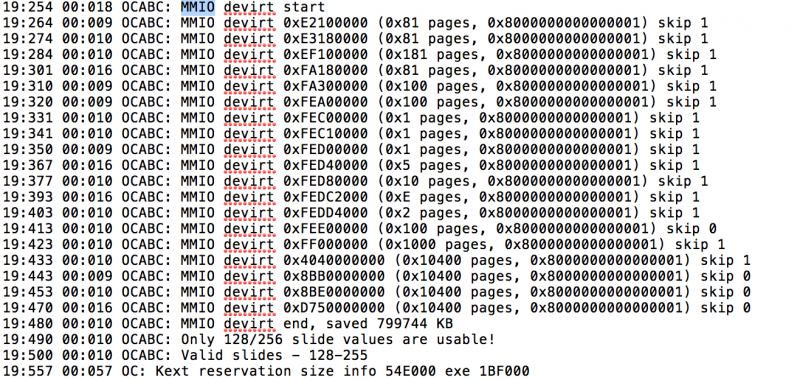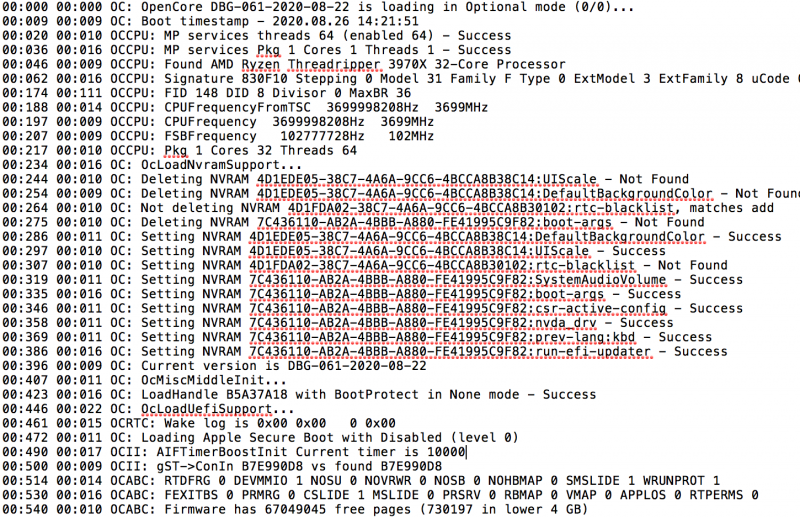MSI TRX40 Pro 10G memmap:
Type Start End # Pages Attributes
Available 0000000000000000-000000000009FFFF 00000000000000A0 000000000000000F
Available 0000000000100000-0000000000FFFFFF 0000000000000F00 000000000000000F
BS_Data 0000000001000000-000000000101FFFF 0000000000000020 000000000000000F
Available 0000000001020000-0000000003FFFFFF 0000000000002FE0 000000000000000F
ACPI_NVS 0000000004000000-000000000400EFFF 000000000000000F 000000000000000F
Available 000000000400F000-0000000009D81FFF 0000000000005D73 000000000000000F
Reserved 0000000009D82000-0000000009FFFFFF 000000000000027E 000000000000000F
Available 000000000A000000-000000000FFFFFFF 0000000000006000 000000000000000F
BS_Code 0000000010000000-000000001000AFFF 000000000000000B 000000000000000F
Available 000000001000B000-00000000AEF13FFF 000000000009EF09 000000000000000F
BS_Data 00000000AEF14000-00000000AEFCEFFF 00000000000000BB 000000000000000F
LoaderCode 00000000AEFCF000-00000000AF0F8FFF 000000000000012A 000000000000000F
Available 00000000AF0F9000-00000000AF0FAFFF 0000000000000002 000000000000000F
BS_Data 00000000AF0FB000-00000000AF118FFF 000000000000001E 000000000000000F
Available 00000000AF119000-00000000AF11DFFF 0000000000000005 000000000000000F
BS_Data 00000000AF11E000-00000000AF1B9FFF 000000000000009C 000000000000000F
Available 00000000AF1BA000-00000000AF1BAFFF 0000000000000001 000000000000000F
BS_Data 00000000AF1BB000-00000000AF1E4FFF 000000000000002A 000000000000000F
Available 00000000AF1E5000-00000000AF1E6FFF 0000000000000002 000000000000000F
BS_Data 00000000AF1E7000-00000000AF20EFFF 0000000000000028 000000000000000F
Available 00000000AF20F000-00000000AF210FFF 0000000000000002 000000000000000F
BS_Data 00000000AF211000-00000000AF219FFF 0000000000000009 000000000000000F
Available 00000000AF21A000-00000000AF21AFFF 0000000000000001 000000000000000F
BS_Data 00000000AF21B000-00000000AF22CFFF 0000000000000012 000000000000000F
Available 00000000AF22D000-00000000AF22DFFF 0000000000000001 000000000000000F
BS_Data 00000000AF22E000-00000000B1270FFF 0000000000002043 000000000000000F
BS_Code 00000000B1271000-00000000B12FFFFF 000000000000008F 000000000000000F
BS_Data 00000000B1300000-00000000B44EFFFF 00000000000031F0 000000000000000F
LoaderData 00000000B44F0000-00000000B44FEFFF 000000000000000F 000000000000000F
BS_Data 00000000B44FF000-00000000B4666FFF 0000000000000168 000000000000000F
BS_Code 00000000B4667000-00000000B4673FFF 000000000000000D 000000000000000F
BS_Data 00000000B4674000-00000000B468DFFF 000000000000001A 000000000000000F
BS_Code 00000000B468E000-00000000B4694FFF 0000000000000007 000000000000000F
BS_Data 00000000B4695000-00000000B46A2FFF 000000000000000E 000000000000000F
BS_Code 00000000B46A3000-00000000B46A4FFF 0000000000000002 000000000000000F
BS_Data 00000000B46A5000-00000000B46DDFFF 0000000000000039 000000000000000F
BS_Code 00000000B46DE000-00000000B471DFFF 0000000000000040 000000000000000F
BS_Data 00000000B471E000-00000000B480CFFF 00000000000000EF 000000000000000F
BS_Code 00000000B480D000-00000000B48DCFFF 00000000000000D0 000000000000000F
BS_Data 00000000B48DD000-00000000B496FFFF 0000000000000093 000000000000000F
BS_Code 00000000B4970000-00000000B4972FFF 0000000000000003 000000000000000F
BS_Data 00000000B4973000-00000000B4976FFF 0000000000000004 000000000000000F
BS_Code 00000000B4977000-00000000B4977FFF 0000000000000001 000000000000000F
BS_Data 00000000B4978000-00000000B4979FFF 0000000000000002 000000000000000F
BS_Code 00000000B497A000-00000000B497AFFF 0000000000000001 000000000000000F
BS_Data 00000000B497B000-00000000B497BFFF 0000000000000001 000000000000000F
BS_Code 00000000B497C000-00000000B4982FFF 0000000000000007 000000000000000F
BS_Data 00000000B4983000-00000000B4996FFF 0000000000000014 000000000000000F
BS_Code 00000000B4997000-00000000B4997FFF 0000000000000001 000000000000000F
BS_Data 00000000B4998000-00000000B4A7CFFF 00000000000000E5 000000000000000F
BS_Code 00000000B4A7D000-00000000B4A81FFF 0000000000000005 000000000000000F
BS_Data 00000000B4A82000-00000000B4A8BFFF 000000000000000A 000000000000000F
BS_Code 00000000B4A8C000-00000000B4A92FFF 0000000000000007 000000000000000F
BS_Data 00000000B4A93000-00000000B4A99FFF 0000000000000007 000000000000000F
BS_Code 00000000B4A9A000-00000000B4AA3FFF 000000000000000A 000000000000000F
BS_Data 00000000B4AA4000-00000000B688EFFF 0000000000001DEB 000000000000000F
BS_Code 00000000B688F000-00000000B70CEFFF 0000000000000840 000000000000000F
BS_Data 00000000B70CF000-00000000B71DEFFF 0000000000000110 000000000000000F
BS_Code 00000000B71DF000-00000000B726DFFF 000000000000008F 000000000000000F
BS_Data 00000000B726E000-00000000B7306FFF 0000000000000099 000000000000000F
BS_Code 00000000B7307000-00000000B7344FFF 000000000000003E 000000000000000F
BS_Data 00000000B7345000-00000000B7382FFF 000000000000003E 000000000000000F
BS_Code 00000000B7383000-00000000B741BFFF 0000000000000099 000000000000000F
BS_Data 00000000B741C000-00000000B749FFFF 0000000000000084 000000000000000F
BS_Code 00000000B74A0000-00000000B74A6FFF 0000000000000007 000000000000000F
BS_Data 00000000B74A7000-00000000B74B4FFF 000000000000000E 000000000000000F
LoaderCode 00000000B74B5000-00000000B74BDFFF 0000000000000009 000000000000000F
BS_Data 00000000B74BE000-00000000B7531FFF 0000000000000074 000000000000000F
BS_Code 00000000B7532000-00000000B7539FFF 0000000000000008 000000000000000F
BS_Data 00000000B753A000-00000000B7543FFF 000000000000000A 000000000000000F
BS_Code 00000000B7544000-00000000B7563FFF 0000000000000020 000000000000000F
BS_Data 00000000B7564000-00000000B75C9FFF 0000000000000066 000000000000000F
BS_Code 00000000B75CA000-00000000B75EBFFF 0000000000000022 000000000000000F
BS_Data 00000000B75EC000-00000000B790EFFF 0000000000000323 000000000000000F
BS_Code 00000000B790F000-00000000B7A66FFF 0000000000000158 000000000000000F
BS_Data 00000000B7A67000-00000000B7BBEFFF 0000000000000158 000000000000000F
BS_Code 00000000B7BBF000-00000000B7CD5FFF 0000000000000117 000000000000000F
BS_Data 00000000B7CD6000-00000000B7D5DFFF 0000000000000088 000000000000000F
LoaderData 00000000B7D5E000-00000000B7D5EFFF 0000000000000001 000000000000000F
BS_Data 00000000B7D5F000-00000000B7D6FFFF 0000000000000011 000000000000000F
BS_Code 00000000B7D70000-00000000B7D79FFF 000000000000000A 000000000000000F
BS_Data 00000000B7D7A000-00000000B7D83FFF 000000000000000A 000000000000000F
BS_Code 00000000B7D84000-00000000B7D86FFF 0000000000000003 000000000000000F
BS_Data 00000000B7D87000-00000000B7D89FFF 0000000000000003 000000000000000F
BS_Code 00000000B7D8A000-00000000B7D8EFFF 0000000000000005 000000000000000F
BS_Data 00000000B7D8F000-00000000B7D93FFF 0000000000000005 000000000000000F
BS_Code 00000000B7D94000-00000000B7DA0FFF 000000000000000D 000000000000000F
BS_Data 00000000B7DA1000-00000000B7DA7FFF 0000000000000007 000000000000000F
BS_Code 00000000B7DA8000-00000000B7DAAFFF 0000000000000003 000000000000000F
BS_Data 00000000B7DAB000-00000000B7DABFFF 0000000000000001 000000000000000F
BS_Code 00000000B7DAC000-00000000B7DACFFF 0000000000000001 000000000000000F
BS_Data 00000000B7DAD000-00000000B7DADFFF 0000000000000001 000000000000000F
BS_Code 00000000B7DAE000-00000000B7DBAFFF 000000000000000D 000000000000000F
BS_Data 00000000B7DBB000-00000000B7DBBFFF 0000000000000001 000000000000000F
BS_Code 00000000B7DBC000-00000000B7DCDFFF 0000000000000012 000000000000000F
BS_Data 00000000B7DCE000-00000000B7DCEFFF 0000000000000001 000000000000000F
BS_Code 00000000B7DCF000-00000000B7DD0FFF 0000000000000002 000000000000000F
BS_Data 00000000B7DD1000-00000000B7DD1FFF 0000000000000001 000000000000000F
BS_Code 00000000B7DD2000-00000000B7DD5FFF 0000000000000004 000000000000000F
BS_Data 00000000B7DD6000-00000000B7DD8FFF 0000000000000003 000000000000000F
BS_Code 00000000B7DD9000-00000000B7DE2FFF 000000000000000A 000000000000000F
BS_Data 00000000B7DE3000-00000000B7DE3FFF 0000000000000001 000000000000000F
BS_Code 00000000B7DE4000-00000000B7DE5FFF 0000000000000002 000000000000000F
BS_Data 00000000B7DE6000-00000000B7DECFFF 0000000000000007 000000000000000F
BS_Code 00000000B7DED000-00000000B7DFEFFF 0000000000000012 000000000000000F
BS_Data 00000000B7DFF000-00000000B7E05FFF 0000000000000007 000000000000000F
BS_Code 00000000B7E06000-00000000B7E1AFFF 0000000000000015 000000000000000F
BS_Data 00000000B7E1B000-00000000B7E43FFF 0000000000000029 000000000000000F
BS_Code 00000000B7E44000-00000000B7E4AFFF 0000000000000007 000000000000000F
BS_Data 00000000B7E4B000-00000000B7E51FFF 0000000000000007 000000000000000F
BS_Code 00000000B7E52000-00000000B7E56FFF 0000000000000005 000000000000000F
BS_Data 00000000B7E57000-00000000B7E57FFF 0000000000000001 000000000000000F
BS_Code 00000000B7E58000-00000000B7E6BFFF 0000000000000014 000000000000000F
BS_Data 00000000B7E6C000-00000000B7E7DFFF 0000000000000012 000000000000000F
BS_Code 00000000B7E7E000-00000000B7E8EFFF 0000000000000011 000000000000000F
BS_Data 00000000B7E8F000-00000000B7E8FFFF 0000000000000001 000000000000000F
BS_Code 00000000B7E90000-00000000B7E99FFF 000000000000000A 000000000000000F
BS_Data 00000000B7E9A000-00000000B7E9BFFF 0000000000000002 000000000000000F
BS_Code 00000000B7E9C000-00000000B7E9DFFF 0000000000000002 000000000000000F
BS_Data 00000000B7E9E000-00000000B7E9FFFF 0000000000000002 000000000000000F
BS_Code 00000000B7EA0000-00000000B7EA7FFF 0000000000000008 000000000000000F
BS_Data 00000000B7EA8000-00000000B7EABFFF 0000000000000004 000000000000000F
BS_Code 00000000B7EAC000-00000000B7EADFFF 0000000000000002 000000000000000F
BS_Data 00000000B7EAE000-00000000B7EAFFFF 0000000000000002 000000000000000F
BS_Code 00000000B7EB0000-00000000B7EB6FFF 0000000000000007 000000000000000F
BS_Data 00000000B7EB7000-00000000B7EBDFFF 0000000000000007 000000000000000F
BS_Code 00000000B7EBE000-00000000B7EC6FFF 0000000000000009 000000000000000F
BS_Data 00000000B7EC7000-00000000B7EDAFFF 0000000000000014 000000000000000F
BS_Code 00000000B7EDB000-00000000B7EDBFFF 0000000000000001 000000000000000F
BS_Data 00000000B7EDC000-00000000B7EDCFFF 0000000000000001 000000000000000F
BS_Code 00000000B7EDD000-00000000B7EDDFFF 0000000000000001 000000000000000F
BS_Data 00000000B7EDE000-00000000B803CFFF 000000000000015F 000000000000000F
BS_Code 00000000B803D000-00000000B8043FFF 0000000000000007 000000000000000F
BS_Data 00000000B8044000-00000000B8062FFF 000000000000001F 000000000000000F
BS_Code 00000000B8063000-00000000B8073FFF 0000000000000011 000000000000000F
BS_Data 00000000B8074000-00000000B807BFFF 0000000000000008 000000000000000F
BS_Code 00000000B807C000-00000000B807DFFF 0000000000000002 000000000000000F
BS_Data 00000000B807E000-00000000B807FFFF 0000000000000002 000000000000000F
BS_Code 00000000B8080000-00000000B8081FFF 0000000000000002 000000000000000F
BS_Data 00000000B8082000-00000000B8095FFF 0000000000000014 000000000000000F
BS_Code 00000000B8096000-00000000B8099FFF 0000000000000004 000000000000000F
BS_Data 00000000B809A000-00000000B809DFFF 0000000000000004 000000000000000F
BS_Code 00000000B809E000-00000000B80A1FFF 0000000000000004 000000000000000F
BS_Data 00000000B80A2000-00000000B80A5FFF 0000000000000004 000000000000000F
BS_Code 00000000B80A6000-00000000B80ACFFF 0000000000000007 000000000000000F
BS_Data 00000000B80AD000-00000000B80BAFFF 000000000000000E 000000000000000F
BS_Code 00000000B80BB000-00000000B80BBFFF 0000000000000001 000000000000000F
BS_Data 00000000B80BC000-00000000B80BCFFF 0000000000000001 000000000000000F
BS_Code 00000000B80BD000-00000000B80C7FFF 000000000000000B 000000000000000F
BS_Data 00000000B80C8000-00000000B80D7FFF 0000000000000010 000000000000000F
BS_Code 00000000B80D8000-00000000B80D9FFF 0000000000000002 000000000000000F
BS_Data 00000000B80DA000-00000000B80DBFFF 0000000000000002 000000000000000F
BS_Code 00000000B80DC000-00000000B80E3FFF 0000000000000008 000000000000000F
BS_Data 00000000B80E4000-00000000B80E7FFF 0000000000000004 000000000000000F
BS_Code 00000000B80E8000-00000000B80E9FFF 0000000000000002 000000000000000F
BS_Data 00000000B80EA000-00000000B80F3FFF 000000000000000A 000000000000000F
BS_Code 00000000B80F4000-00000000B80F8FFF 0000000000000005 000000000000000F
BS_Data 00000000B80F9000-00000000B80FDFFF 0000000000000005 000000000000000F
BS_Code 00000000B80FE000-00000000B8110FFF 0000000000000013 000000000000000F
BS_Data 00000000B8111000-00000000B8118FFF 0000000000000008 000000000000000F
BS_Code 00000000B8119000-00000000B8119FFF 0000000000000001 000000000000000F
BS_Data 00000000B811A000-00000000B811AFFF 0000000000000001 000000000000000F
BS_Code 00000000B811B000-00000000B811BFFF 0000000000000001 000000000000000F
BS_Data 00000000B811C000-00000000B811CFFF 0000000000000001 000000000000000F
BS_Code 00000000B811D000-00000000B811FFFF 0000000000000003 000000000000000F
BS_Data 00000000B8120000-00000000B813CFFF 000000000000001D 000000000000000F
BS_Code 00000000B813D000-00000000B8147FFF 000000000000000B 000000000000000F
BS_Data 00000000B8148000-00000000B8149FFF 0000000000000002 000000000000000F
BS_Code 00000000B814A000-00000000B814AFFF 0000000000000001 000000000000000F
BS_Data 00000000B814B000-00000000B8177FFF 000000000000002D 000000000000000F
BS_Code 00000000B8178000-00000000B818AFFF 0000000000000013 000000000000000F
BS_Data 00000000B818B000-00000000B818DFFF 0000000000000003 000000000000000F
BS_Code 00000000B818E000-00000000B8192FFF 0000000000000005 000000000000000F
BS_Data 00000000B8193000-00000000B8194FFF 0000000000000002 000000000000000F
BS_Code 00000000B8195000-00000000B8195FFF 0000000000000001 000000000000000F
BS_Data 00000000B8196000-00000000B819CFFF 0000000000000007 000000000000000F
BS_Code 00000000B819D000-00000000B819DFFF 0000000000000001 000000000000000F
BS_Data 00000000B819E000-00000000B81B0FFF 0000000000000013 000000000000000F
BS_Code 00000000B81B1000-00000000B81B7FFF 0000000000000007 000000000000000F
BS_Data 00000000B81B8000-00000000B81B8FFF 0000000000000001 000000000000000F
BS_Code 00000000B81B9000-00000000B81B9FFF 0000000000000001 000000000000000F
BS_Data 00000000B81BA000-00000000B8204FFF 000000000000004B 000000000000000F
BS_Code 00000000B8205000-00000000B8210FFF 000000000000000C 000000000000000F
BS_Data 00000000B8211000-00000000B8262FFF 0000000000000052 000000000000000F
BS_Code 00000000B8263000-00000000B8270FFF 000000000000000E 000000000000000F
BS_Data 00000000B8271000-00000000B8275FFF 0000000000000005 000000000000000F
BS_Code 00000000B8276000-00000000B83D4FFF 000000000000015F 000000000000000F
BS_Data 00000000B83D5000-00000000B83DCFFF 0000000000000008 000000000000000F
BS_Code 00000000B83DD000-00000000B83DEFFF 0000000000000002 000000000000000F
BS_Data 00000000B83DF000-00000000B8430FFF 0000000000000052 000000000000000F
BS_Code 00000000B8431000-00000000B843BFFF 000000000000000B 000000000000000F
BS_Data 00000000B843C000-00000000B8446FFF 000000000000000B 000000000000000F
BS_Code 00000000B8447000-00000000B8452FFF 000000000000000C 000000000000000F
BS_Data 00000000B8453000-00000000B846AFFF 0000000000000018 000000000000000F
BS_Code 00000000B846B000-00000000B8476FFF 000000000000000C 000000000000000F
BS_Data 00000000B8477000-00000000B848EFFF 0000000000000018 000000000000000F
BS_Code 00000000B848F000-00000000B84A2FFF 0000000000000014 000000000000000F
BS_Data 00000000B84A3000-00000000B84BBFFF 0000000000000019 000000000000000F
BS_Code 00000000B84BC000-00000000B84C2FFF 0000000000000007 000000000000000F
BS_Data 00000000B84C3000-00000000B84C5FFF 0000000000000003 000000000000000F
BS_Code 00000000B84C6000-00000000B84C7FFF 0000000000000002 000000000000000F
BS_Data 00000000B84C8000-00000000B84D0FFF 0000000000000009 000000000000000F
BS_Code 00000000B84D1000-00000000B84D4FFF 0000000000000004 000000000000000F
BS_Data 00000000B84D5000-00000000B84D8FFF 0000000000000004 000000000000000F
BS_Code 00000000B84D9000-00000000B84E6FFF 000000000000000E 000000000000000F
BS_Data 00000000B84E7000-00000000B84ECFFF 0000000000000006 000000000000000F
BS_Code 00000000B84ED000-00000000B84EDFFF 0000000000000001 000000000000000F
BS_Data 00000000B84EE000-00000000B84EFFFF 0000000000000002 000000000000000F
BS_Code 00000000B84F0000-00000000B84F0FFF 0000000000000001 000000000000000F
BS_Data 00000000B84F1000-00000000B8502FFF 0000000000000012 000000000000000F
BS_Code 00000000B8503000-00000000B8506FFF 0000000000000004 000000000000000F
BS_Data 00000000B8507000-00000000B8507FFF 0000000000000001 000000000000000F
BS_Code 00000000B8508000-00000000B8508FFF 0000000000000001 000000000000000F
BS_Data 00000000B8509000-00000000B863CFFF 0000000000000134 000000000000000F
BS_Code 00000000B863D000-00000000B8654FFF 0000000000000018 000000000000000F
BS_Data 00000000B8655000-00000000B8663FFF 000000000000000F 000000000000000F
BS_Code 00000000B8664000-00000000B8666FFF 0000000000000003 000000000000000F
BS_Data 00000000B8667000-00000000B8684FFF 000000000000001E 000000000000000F
BS_Code 00000000B8685000-00000000B8686FFF 0000000000000002 000000000000000F
BS_Data 00000000B8687000-00000000B8688FFF 0000000000000002 000000000000000F
BS_Code 00000000B8689000-00000000B868DFFF 0000000000000005 000000000000000F
BS_Data 00000000B868E000-00000000B8690FFF 0000000000000003 000000000000000F
BS_Code 00000000B8691000-00000000B8691FFF 0000000000000001 000000000000000F
BS_Data 00000000B8692000-00000000B8692FFF 0000000000000001 000000000000000F
BS_Code 00000000B8693000-00000000B869AFFF 0000000000000008 000000000000000F
BS_Data 00000000B869B000-00000000B86A1FFF 0000000000000007 000000000000000F
BS_Code 00000000B86A2000-00000000B86CDFFF 000000000000002C 000000000000000F
BS_Data 00000000B86CE000-00000000B86D8FFF 000000000000000B 000000000000000F
BS_Code 00000000B86D9000-00000000B86DAFFF 0000000000000002 000000000000000F
BS_Data 00000000B86DB000-00000000B870BFFF 0000000000000031 000000000000000F
BS_Code 00000000B870C000-00000000B870CFFF 0000000000000001 000000000000000F
BS_Data 00000000B870D000-00000000B8710FFF 0000000000000004 000000000000000F
BS_Code 00000000B8711000-00000000B8711FFF 0000000000000001 000000000000000F
BS_Data 00000000B8712000-00000000B8712FFF 0000000000000001 000000000000000F
BS_Code 00000000B8713000-00000000B8715FFF 0000000000000003 000000000000000F
BS_Data 00000000B8716000-00000000B8719FFF 0000000000000004 000000000000000F
BS_Code 00000000B871A000-00000000B871AFFF 0000000000000001 000000000000000F
BS_Data 00000000B871B000-00000000B871CFFF 0000000000000002 000000000000000F
BS_Code 00000000B871D000-00000000B871DFFF 0000000000000001 000000000000000F
BS_Data 00000000B871E000-00000000B871EFFF 0000000000000001 000000000000000F
BS_Code 00000000B871F000-00000000B871FFFF 0000000000000001 000000000000000F
BS_Data 00000000B8720000-00000000B8721FFF 0000000000000002 000000000000000F
BS_Code 00000000B8722000-00000000B8725FFF 0000000000000004 000000000000000F
BS_Data 00000000B8726000-00000000B872CFFF 0000000000000007 000000000000000F
BS_Code 00000000B872D000-00000000B872EFFF 0000000000000002 000000000000000F
BS_Data 00000000B872F000-00000000B8730FFF 0000000000000002 000000000000000F
BS_Code 00000000B8731000-00000000B8738FFF 0000000000000008 000000000000000F
BS_Data 00000000B8739000-00000000B873AFFF 0000000000000002 000000000000000F
BS_Code 00000000B873B000-00000000B873BFFF 0000000000000001 000000000000000F
BS_Data 00000000B873C000-00000000B873CFFF 0000000000000001 000000000000000F
BS_Code 00000000B873D000-00000000B873DFFF 0000000000000001 000000000000000F
BS_Data 00000000B873E000-00000000B8750FFF 0000000000000013 000000000000000F
BS_Code 00000000B8751000-00000000B8752FFF 0000000000000002 000000000000000F
BS_Data 00000000B8753000-00000000B8757FFF 0000000000000005 000000000000000F
BS_Code 00000000B8758000-00000000B875FFFF 0000000000000008 000000000000000F
BS_Data 00000000B8760000-00000000B876FFFF 0000000000000010 000000000000000F
BS_Code 00000000B8770000-00000000B877AFFF 000000000000000B 000000000000000F
BS_Data 00000000B877B000-00000000B877EFFF 0000000000000004 000000000000000F
BS_Code 00000000B877F000-00000000B8780FFF 0000000000000002 000000000000000F
BS_Data 00000000B8781000-00000000B878AFFF 000000000000000A 000000000000000F
BS_Code 00000000B878B000-00000000B878FFFF 0000000000000005 000000000000000F
BS_Data 00000000B8790000-00000000B87ADFFF 000000000000001E 000000000000000F
BS_Code 00000000B87AE000-00000000B87B0FFF 0000000000000003 000000000000000F
BS_Data 00000000B87B1000-00000000B87C3FFF 0000000000000013 000000000000000F
BS_Code 00000000B87C4000-00000000B87DDFFF 000000000000001A 000000000000000F
BS_Data 00000000B87DE000-00000000B87E0FFF 0000000000000003 000000000000000F
BS_Code 00000000B87E1000-00000000B87E1FFF 0000000000000001 000000000000000F
BS_Data 00000000B87E2000-00000000B87E2FFF 0000000000000001 000000000000000F
BS_Code 00000000B87E3000-00000000B87E9FFF 0000000000000007 000000000000000F
BS_Data 00000000B87EA000-00000000B87EBFFF 0000000000000002 000000000000000F
BS_Code 00000000B87EC000-00000000B87ECFFF 0000000000000001 000000000000000F
BS_Data 00000000B87ED000-00000000B880FFFF 0000000000000023 000000000000000F
BS_Code 00000000B8810000-00000000B8811FFF 0000000000000002 000000000000000F
BS_Data 00000000B8812000-00000000B8815FFF 0000000000000004 000000000000000F
BS_Code 00000000B8816000-00000000B8818FFF 0000000000000003 000000000000000F
BS_Data 00000000B8819000-00000000B881BFFF 0000000000000003 000000000000000F
BS_Code 00000000B881C000-00000000B881DFFF 0000000000000002 000000000000000F
BS_Data 00000000B881E000-00000000B881FFFF 0000000000000002 000000000000000F
BS_Code 00000000B8820000-00000000B8821FFF 0000000000000002 000000000000000F
BS_Data 00000000B8822000-00000000B8824FFF 0000000000000003 000000000000000F
BS_Code 00000000B8825000-00000000B8826FFF 0000000000000002 000000000000000F
BS_Data 00000000B8827000-00000000B8828FFF 0000000000000002 000000000000000F
BS_Code 00000000B8829000-00000000B882AFFF 0000000000000002 000000000000000F
BS_Data 00000000B882B000-00000000B8897FFF 000000000000006D 000000000000000F
BS_Code 00000000B8898000-00000000B88AAFFF 0000000000000013 000000000000000F
BS_Data 00000000B88AB000-00000000B88B2FFF 0000000000000008 000000000000000F
BS_Code 00000000B88B3000-00000000B88B3FFF 0000000000000001 000000000000000F
BS_Data 00000000B88B4000-00000000B88B5FFF 0000000000000002 000000000000000F
BS_Code 00000000B88B6000-00000000B88B6FFF 0000000000000001 000000000000000F
BS_Data 00000000B88B7000-00000000B88CAFFF 0000000000000014 000000000000000F
BS_Code 00000000B88CB000-00000000B88CDFFF 0000000000000003 000000000000000F
BS_Data 00000000B88CE000-00000000B88D1FFF 0000000000000004 000000000000000F
BS_Code 00000000B88D2000-00000000B88D4FFF 0000000000000003 000000000000000F
BS_Data 00000000B88D5000-00000000B88D8FFF 0000000000000004 000000000000000F
BS_Code 00000000B88D9000-00000000B88DBFFF 0000000000000003 000000000000000F
BS_Data 00000000B88DC000-00000000B88DCFFF 0000000000000001 000000000000000F
BS_Code 00000000B88DD000-00000000B88E0FFF 0000000000000004 000000000000000F
BS_Data 00000000B88E1000-00000000B88E4FFF 0000000000000004 000000000000000F
BS_Code 00000000B88E5000-00000000B88E9FFF 0000000000000005 000000000000000F
BS_Data 00000000B88EA000-00000000B88F3FFF 000000000000000A 000000000000000F
BS_Code 00000000B88F4000-00000000B88F4FFF 0000000000000001 000000000000000F
BS_Data 00000000B88F5000-00000000B88F5FFF 0000000000000001 000000000000000F
BS_Code 00000000B88F6000-00000000B88FCFFF 0000000000000007 000000000000000F
BS_Data 00000000B88FD000-00000000B88FEFFF 0000000000000002 000000000000000F
BS_Code 00000000B88FF000-00000000B88FFFFF 0000000000000001 000000000000000F
BS_Data 00000000B8900000-00000000B8900FFF 0000000000000001 000000000000000F
BS_Code 00000000B8901000-00000000B8901FFF 0000000000000001 000000000000000F
BS_Data 00000000B8902000-00000000B890AFFF 0000000000000009 000000000000000F
BS_Code 00000000B890B000-00000000B890DFFF 0000000000000003 000000000000000F
BS_Data 00000000B890E000-00000000B8910FFF 0000000000000003 000000000000000F
BS_Code 00000000B8911000-00000000B8913FFF 0000000000000003 000000000000000F
BS_Data 00000000B8914000-00000000B8914FFF 0000000000000001 000000000000000F
BS_Code 00000000B8915000-00000000B8915FFF 0000000000000001 000000000000000F
BS_Data 00000000B8916000-00000000B8919FFF 0000000000000004 000000000000000F
BS_Code 00000000B891A000-00000000B893EFFF 0000000000000025 000000000000000F
BS_Data 00000000B893F000-00000000B8942FFF 0000000000000004 000000000000000F
BS_Code 00000000B8943000-00000000B8943FFF 0000000000000001 000000000000000F
BS_Data 00000000B8944000-00000000B8944FFF 0000000000000001 000000000000000F
BS_Code 00000000B8945000-00000000B8945FFF 0000000000000001 000000000000000F
BS_Data 00000000B8946000-00000000B8946FFF 0000000000000001 000000000000000F
BS_Code 00000000B8947000-00000000B8947FFF 0000000000000001 000000000000000F
BS_Data 00000000B8948000-00000000B8948FFF 0000000000000001 000000000000000F
BS_Code 00000000B8949000-00000000B8949FFF 0000000000000001 000000000000000F
BS_Data 00000000B894A000-00000000B894BFFF 0000000000000002 000000000000000F
BS_Code 00000000B894C000-00000000B894CFFF 0000000000000001 000000000000000F
BS_Data 00000000B894D000-00000000B8D70FFF 0000000000000424 000000000000000F
BS_Code 00000000B8D71000-00000000B8D7FFFF 000000000000000F 000000000000000F
BS_Data 00000000B8D80000-00000000B8D80FFF 0000000000000001 000000000000000F
BS_Code 00000000B8D81000-00000000B8D81FFF 0000000000000001 000000000000000F
BS_Data 00000000B8D82000-00000000B8D95FFF 0000000000000014 000000000000000F
BS_Code 00000000B8D96000-00000000B8D96FFF 0000000000000001 000000000000000F
BS_Data 00000000B8D97000-00000000B8D98FFF 0000000000000002 000000000000000F
BS_Code 00000000B8D99000-00000000B8D99FFF 0000000000000001 000000000000000F
BS_Data 00000000B8D9A000-00000000B8D9DFFF 0000000000000004 000000000000000F
BS_Code 00000000B8D9E000-00000000B8DA1FFF 0000000000000004 000000000000000F
BS_Data 00000000B8DA2000-00000000B8DB8FFF 0000000000000017 000000000000000F
BS_Code 00000000B8DB9000-00000000B8DB9FFF 0000000000000001 000000000000000F
BS_Data 00000000B8DBA000-00000000B8DC4FFF 000000000000000B 000000000000000F
BS_Code 00000000B8DC5000-00000000B8DC7FFF 0000000000000003 000000000000000F
BS_Data 00000000B8DC8000-00000000B8DCDFFF 0000000000000006 000000000000000F
BS_Code 00000000B8DCE000-00000000B8DCEFFF 0000000000000001 000000000000000F
BS_Data 00000000B8DCF000-00000000BA0F1FFF 0000000000001323 000000000000000F
Reserved 00000000BA0F2000-00000000BA270FFF 000000000000017F 000000000000000F
ACPI_Recl 00000000BA271000-00000000BA2C5FFF 0000000000000055 000000000000000F
ACPI_NVS 00000000BA2C6000-00000000BA3E5FFF 0000000000000120 000000000000000F
RT_Data 00000000BA3E6000-00000000BBB5DFFF 0000000000001778 800000000000000F
RT_Code 00000000BBB5E000-00000000BBBFEFFF 00000000000000A1 800000000000000F
BS_Data 00000000BBBFF000-00000000BBDFFFFF 0000000000000201 000000000000000F
Available 00000000BBE00000-00000000BBE46FFF 0000000000000047 000000000000000F
BS_Data 00000000BBE47000-00000000BBF46FFF 0000000000000100 000000000000000F
BS_Code 00000000BBF47000-00000000BBF60FFF 000000000000001A 000000000000000F
BS_Data 00000000BBF61000-00000000BBF7EFFF 000000000000001E 000000000000000F
BS_Code 00000000BBF7F000-00000000BBF98FFF 000000000000001A 000000000000000F
BS_Data 00000000BBF99000-00000000BBFB2FFF 000000000000001A 000000000000000F
BS_Code 00000000BBFB3000-00000000BBFC2FFF 0000000000000010 000000000000000F
BS_Data 00000000BBFC3000-00000000BBFD6FFF 0000000000000014 000000000000000F
BS_Code 00000000BBFD7000-00000000BBFDAFFF 0000000000000004 000000000000000F
BS_Data 00000000BBFDB000-00000000BBFE2FFF 0000000000000008 000000000000000F
BS_Code 00000000BBFE3000-00000000BBFFFFFF 000000000000001D 000000000000000F
Available 0000000100000000-000000403F1FFFFF 0000000003F3F200 000000000000000F
Reserved 00000000000A0000-00000000000FFFFF 0000000000000060 000000000000000F
Reserved 00000000BC000000-00000000BFFFFFFF 0000000000004000 000000000000000F
MMIO 00000000E2100000-00000000E2180FFF 0000000000000081 8000000000000001
MMIO 00000000E3180000-00000000E3200FFF 0000000000000081 8000000000000001
MMIO 00000000EF100000-00000000EF280FFF 0000000000000181 8000000000000001
MMIO 00000000FA180000-00000000FA200FFF 0000000000000081 8000000000000001
MMIO 00000000FA300000-00000000FA3FFFFF 0000000000000100 8000000000000001
MMIO 00000000FEA00000-00000000FEAFFFFF 0000000000000100 8000000000000001
MMIO 00000000FEC00000-00000000FEC00FFF 0000000000000001 8000000000000001
MMIO 00000000FEC10000-00000000FEC10FFF 0000000000000001 8000000000000001
MMIO 00000000FED00000-00000000FED00FFF 0000000000000001 8000000000000001
MMIO 00000000FED40000-00000000FED44FFF 0000000000000005 8000000000000001
MMIO 00000000FED80000-00000000FED8FFFF 0000000000000010 8000000000000001
MMIO 00000000FEDC2000-00000000FEDCFFFF 000000000000000E 8000000000000001
MMIO 00000000FEDD4000-00000000FEDD5FFF 0000000000000002 8000000000000001
MMIO 00000000FEE00000-00000000FEEFFFFF 0000000000000100 8000000000000001
MMIO 00000000FF000000-00000000FFFFFFFF 0000000000001000 8000000000000001
Reserved 000000403F200000-000000403FFFFFFF 0000000000000E00 000000000000000F
MMIO 0000004040000000-00000040503FFFFF 0000000000010400 8000000000000001
MMIO 0000008BB0000000-0000008BC03FFFFF 0000000000010400 8000000000000001
MMIO 0000008BE0000000-0000008BF03FFFFF 0000000000010400 8000000000000001
MMIO 000000D750000000-000000D7603FFFFF 0000000000010400 8000000000000001
Reserved : 21,085 Pages (86,364,160 Bytes)
LoaderCode: 307 Pages (1,257,472 Bytes)
LoaderData: 16 Pages (65,536 Bytes)
BS_Code : 4,897 Pages (20,058,112 Bytes)
BS_Data : 41,297 Pages (169,152,512 Bytes)
RT_Code : 161 Pages (659,456 Bytes)
RT_Data : 6,008 Pages (24,608,768 Bytes)
ACPI_Recl : 85 Pages (348,160 Bytes)
ACPI_NVS : 303 Pages (1,241,088 Bytes)
MMIO : 271,916 Pages (1,113,767,936 Bytes)
MMIO_Port : 0 Pages (0 Bytes)
PalCode : 0 Pages (0 Bytes)
Available : 67,034,705 Pages (274,574,151,680 Bytes)
Persistent: 0 Pages (0 Bytes)
--------------
Total Memory: 262,061 MB (274,791,542,784 Bytes)
to find yours:
Boot Bare metal EFI:
open a shell window from bootmenu (you have to activate openshell in OC config.plist
then type:
FSX:
X=from 0 to number EFI or drive you have
in my case FS3:
type memmap to print on video your memmap
type memmap > memmap.txt to print on a file
in dortania guide there are different value, but for us should be these two the ones useful for NVRAM (not sure and for now no answer to my clarification request):
MMIO 00000000E2100000-00000000E2180FFF 0000000000000081 8000000000000001
MMIO 00000000E3180000-00000000E3200FFF 0000000000000081 8000000000000001
there you can read B21 and B31..for my knowledge no one of us have those addresses so we have calculate proper value for us to white listening..and hope some information there is fine 🙂 🙂