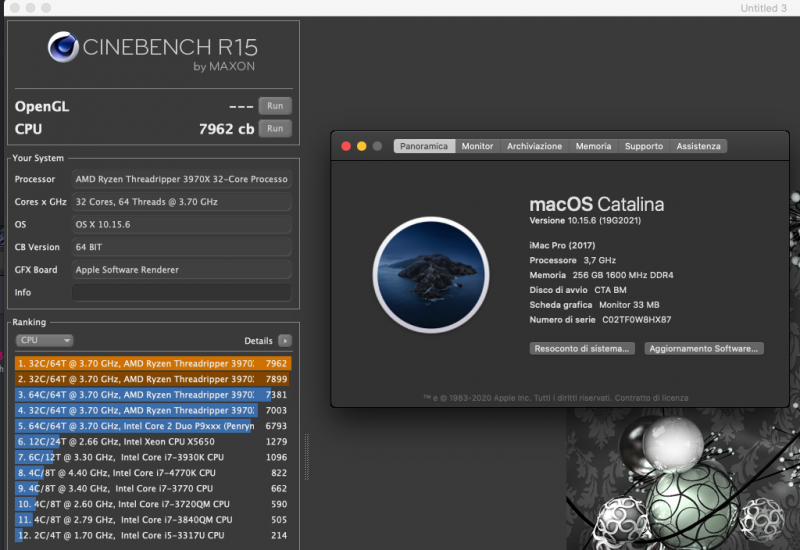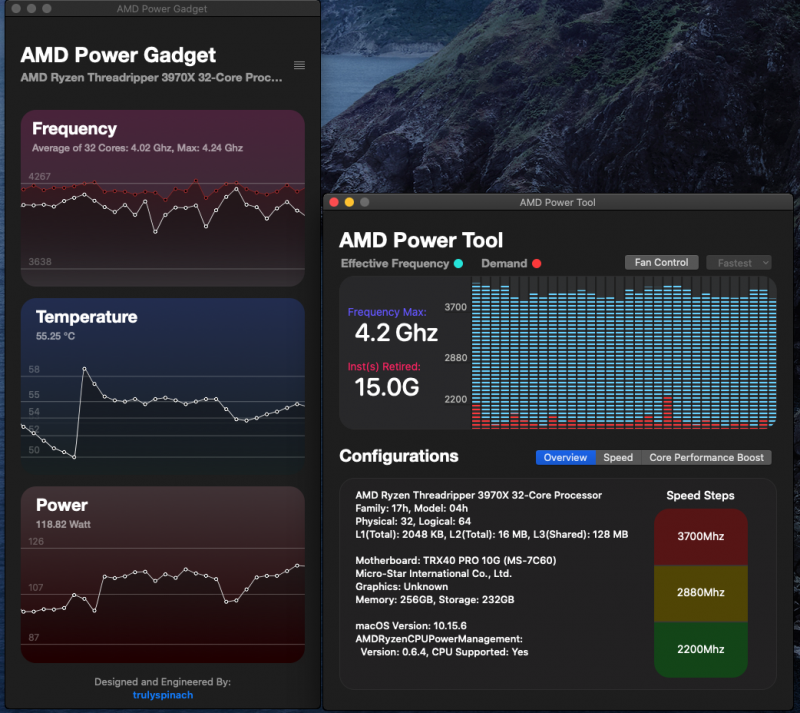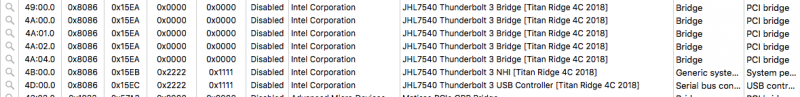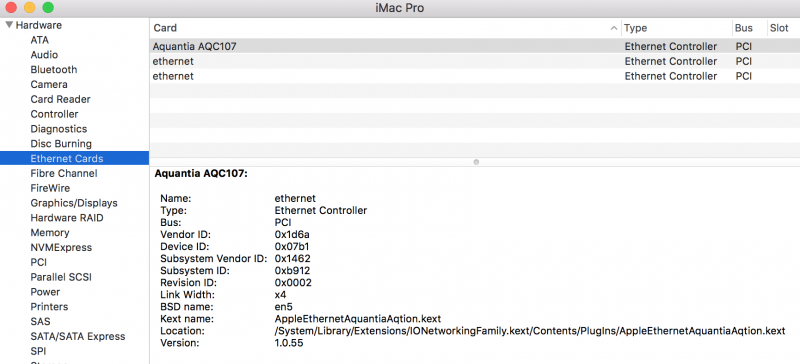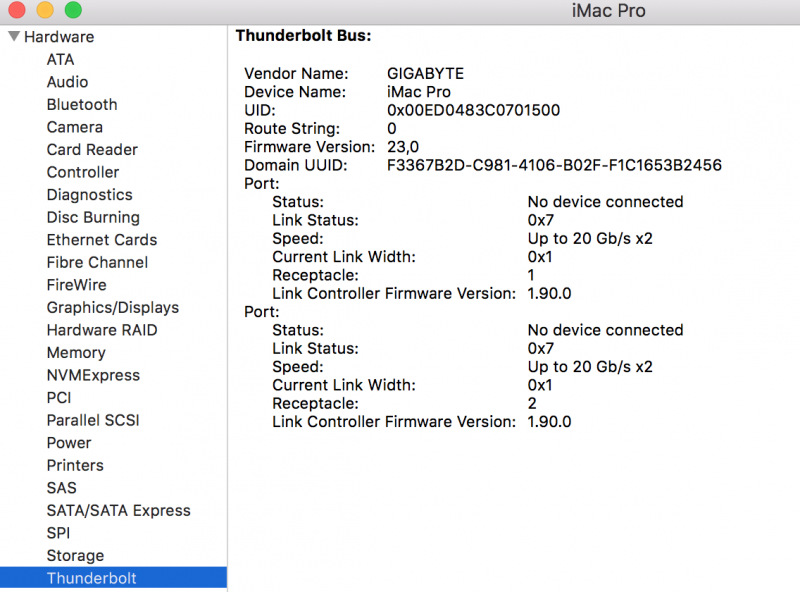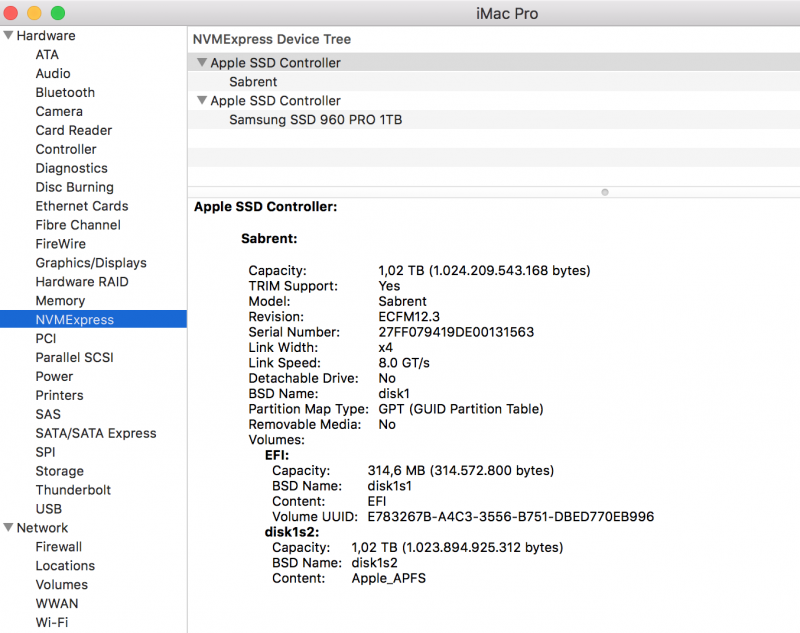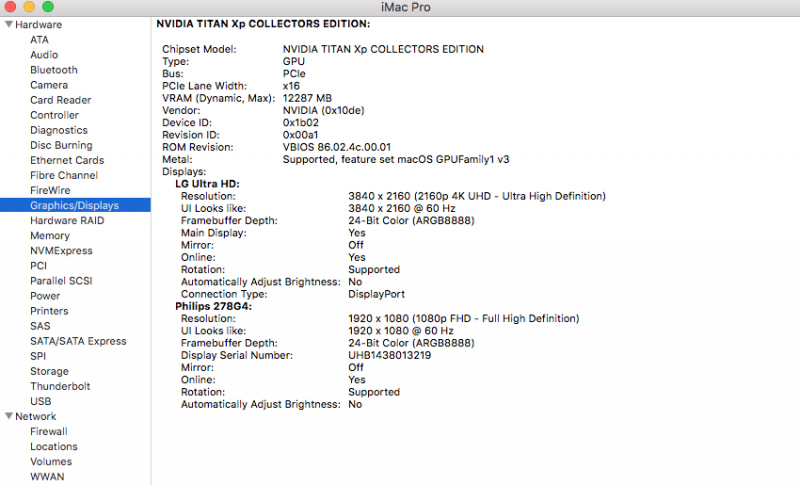-
Posts
11,909 -
Joined
-
Days Won
575
Content Type
Profiles
Forums
Events
Downloads
Everything posted by fabiosun
-
this afternoon I have dedicated some time to apply my MMIO schema to @Driftwoodrig using a minimal efi and config Those MMIO schema it is working also for his PC now his system reboot/shutdown fine.. I do not know if your system sleep and wake well but in my case this is so I advice to try 😉 obviously if in your rig all above stuff is failing 🙂
- 3,995 replies
-
- amd vanilla patches
- amd kernel patches
- (and 3 more)
-
I would suggest to use the schema I have proposed..entirely 😉 and see with that one I can restart/shutdown and sleep with a minimal config.plist as we did yesterday obviously using your data conversion number
- 3,995 replies
-
- amd vanilla patches
- amd kernel patches
- (and 3 more)
-
@iGPU ended for now my serious tests in bare metal because I can't figure out Nvidia problem, so I did a Catalina fresh instal to avoid classic high Sierra problem with old usb driver attached my IOREG when you have time the goal could be usb function activation in TB device 🙂 TY iMac Pro di fabio_for_TB_IGpu.zip
- 3,995 replies
-
- amd vanilla patches
- amd kernel patches
- (and 3 more)
-
@writerinserepeat welcome here in the past I have checked if some difference in kernel was there about cores count limit, and Big Sur gave me a big illusion because 3F parameter seems to not be there.. Asked @meina222 to check..illusion ended immediately 🙂
- 3,995 replies
-
- amd vanilla patches
- amd kernel patches
- (and 3 more)
-
Summary of my situation with the same Efi I can boot fine with high Sierra, Mojave’s, catalina what works Shutdown restart sleep/wake i can’t install Big Sur with the same EFI
- 3,995 replies
-
- amd vanilla patches
- amd kernel patches
- (and 3 more)
-
and this is KP after Nvidia web disinstall and without any usb connected mouse/keyboard and USB cheaper audio are instead connected
- 3,995 replies
-
- amd vanilla patches
- amd kernel patches
- (and 3 more)
-
@meina222a yet installed Big Sur in proxmox is booting for you in bare metal..I mean if you have installed one in proxmox? By the way obviously you have to lock from bios to 64 for total cores/threads due of the old OS X limit about it
- 3,995 replies
-
- amd vanilla patches
- amd kernel patches
- (and 3 more)
-
@iGPU i think is a nvidia high Sierra problem with trx40 usb kind or chipset now I am trying to have a clean OS X without driver installed only a driver disinstallation does not solve kp by the way I have to check the report in this situation i think also weird sip/nvram combination in trx40 could be probably a problem no, I do not have any not nvidia card and my goal was from the start of this journey have things working with alll my hardware... for this, I prefer proxmox for now but bare metal vanilla way is advisable for all other users with more compatible gpu card😂
- 3,995 replies
-
- amd vanilla patches
- amd kernel patches
- (and 3 more)
-
This is my kp
- 3,995 replies
-
- amd vanilla patches
- amd kernel patches
- (and 3 more)
-
It is enabled but on my msi enabling it or not produces pretty identical results problem for me is to find a scientific way to have nvidia driver working for now not possible I have not verified well about device shifting it seems not but not completely sure of this
- 3,995 replies
-
- amd vanilla patches
- amd kernel patches
- (and 3 more)
-
https://github.com/corpnewt/OCConfigCompare to compare config.plist in an easy and super fast way
- 3,995 replies
-
- 1
-

-
- amd vanilla patches
- amd kernel patches
- (and 3 more)
-
Thank you for your offer but now I have lost again my GPU acceleration..Nvidia is very hard to configure in bare metal Nvram/sip is a big problem to understand some problem I have I have resetted my nvram via opencore boot menu option..and now some Nvidia kexts loaded again ..and Nvidia web driver is checked I hope to fix it..but I can't find a clear way to reproduce a working situation
- 3,995 replies
-
- 1
-

-
- amd vanilla patches
- amd kernel patches
- (and 3 more)
-
@iGPUhave you mounted in your TRX40 a Titan Ridge card? I am not be able to adapt the old SSDT used in Proxmox with new ACPI address...
- 3,995 replies
-
- amd vanilla patches
- amd kernel patches
- (and 3 more)
-
PCI Device in Baremetal
- 3,995 replies
-
- amd vanilla patches
- amd kernel patches
- (and 3 more)
-
Acquantia in HighSierra (no driver or patch needed) Thunderbolt without SSDT I have to change the one I have had by IGPU and test all my sata devices My two NVME drive and finally my GPU and my two monitors connected on it
- 3,995 replies
-
- amd vanilla patches
- amd kernel patches
- (and 3 more)
-
I agree with all above message Usually I do not put entire EFI because I know that for a better learning curve user have to solve some minimal stuff I appreciate all @igpu efforts in this thread And I hope..with his job we can improve all our knowledge..and thunderbolt device 🙂 🙂
- 3,995 replies
-
- amd vanilla patches
- amd kernel patches
- (and 3 more)
-
caro Giulio io seguirei le guide che ha in firma @icanaro e ripartirei da zero 🙂
-
MMIO I see on you excel page is weird it seems two of the start part are the same with a name changed For this I was asking if you have back upped on Bare metal efi that log no need to start again in BM but only booting in Proxmox, mounting BM efi and copy your boot log about your problem if it is the only change you have done a simply CMOS reset could restore your ideal situation Maybe you can save firstly on a txt file your actual bios configuration to restore after this
- 3,995 replies
-
- amd vanilla patches
- amd kernel patches
- (and 3 more)
-
then I have also seen here his EFI completely changed by user..and this is not good if then EFI is posted again for others.. my role here as a moderator should impose the rule on me to delete all the efi taken and modified by other users than the one posted originally to avoid problems But I prefer to leave the discussion very free
- 3,995 replies
-
- amd vanilla patches
- amd kernel patches
- (and 3 more)
-
I am using mine and I have no checked IGPU EFi Usually all EFI posted are to be verified for owner system @iGPUdoes a great job to offer a complete EFi..but he has a system which differ from mine or your..so not all can be "copied" as is but this is only my 2 cents to this subject
- 3,995 replies
-
- amd vanilla patches
- amd kernel patches
- (and 3 more)
-
ah ok then check all kext you are using and verify you are using latest--things change faster in this time 🙂
- 3,995 replies
-
- amd vanilla patches
- amd kernel patches
- (and 3 more)
-
if I remember well maybe you posted something here...
- 3,995 replies
-
- amd vanilla patches
- amd kernel patches
- (and 3 more)
-
sorry @Driftwoodthese are yours? could you put a fresh open core log if your bare metal rig boots?
- 3,995 replies
-
- amd vanilla patches
- amd kernel patches
- (and 3 more)