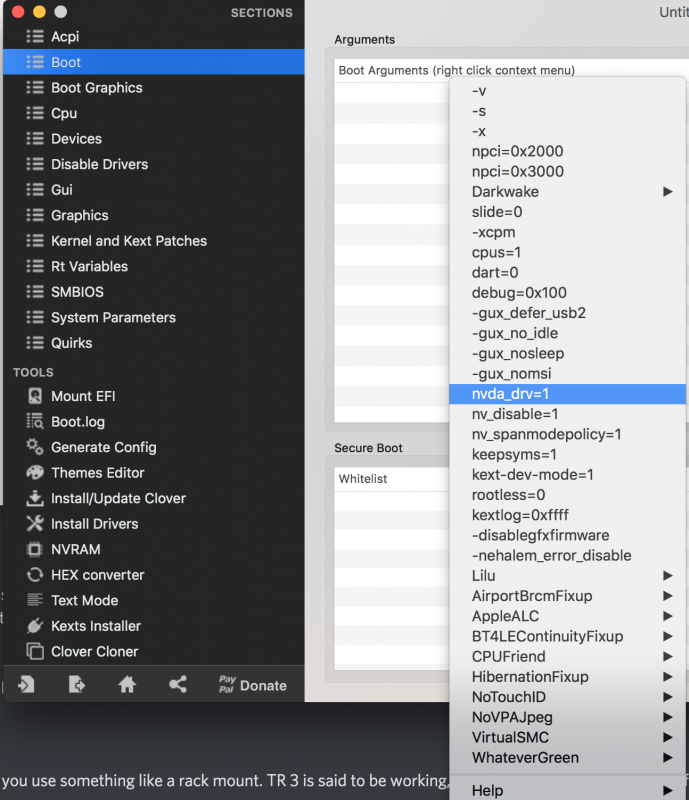-
Posts
11,951 -
Joined
-
Days Won
581
Content Type
Profiles
Forums
Events
Downloads
Everything posted by fabiosun
-
Mmio adjustement could be tricky if you do not have any big problem i will stay away from touch it trx40 works for now but it is not clear why.. patches are the same, bios version in my case seems to be irrelevant Only opencore could have done the job for us but opencore’ s devs do not support AMD cpu so it is so difficult to understand and also on AMD-osx people is not interested on a ‘niche’ product as trx40
- 3,995 replies
-
- 1
-

-
- amd vanilla patches
- amd kernel patches
- (and 3 more)
-
si
-
poi fixshotdown sembra un film di Nicole Kidman e Tom Cruise cmq mi appunto il consiglio 😛
-
non ho capito hai provato a partire con la spunta/flag attiva su nv_disable? perche' se non ti parte cosi' e' cambiato altro posta una EFI che ti funziona ed un hackinfo (e' una app che trovi in download) Comprimi e poi cerchiamo di arrivarne a capo 🙂
-
quando sei nel menu iniziale di clover premi spazio e poi metti la spunta su nv_disable toglila se c'e' da nvda_drv e vedi se parte o se hai sempre lo stesso blocco
-
I have had to revert to old fabian 5.78.1 kernel for me this one is latest which works perfectly With 5.8.x I have an instable system. it reboots my VM in a random way I have associated this problem to my 2 10TB exsata disks or to my two 6tb data disks (not seen in osx because they are formatted in windows software raid) these disks some time appear after few minutes in desktop..and often with 5.8.x kernel produce a vm reboot with 5.78.1 this fact does not happen and system is perfect
-
quando il driver si attiverà ne potrai usare anche quattro rimetti un config che ti arriva al desktop (senza accelerazione) e poi modifichi il config che ti ho messo con clover configurator: puoi anche con lo stesso config che ti si blocca quando vedi il menu di clover premi o (options) premi invio dove vedi la scritta -v (boot args) e ci scrivi vicino nvda_drv=1 e vedi se cambia qualcosa questi sono i passaggi corretti per attivare il driver se ancora si blocca allo stesso punto devi provare a verificare meglio i tuoi settaggi del bios
-
Siamo quasi al login prova a forzare il caricamento del driver anche nei boot args
-
5) many apps need to be patched to work and some does not work well as in proxmox 6) if some thing change in the kernel...pufff ..our rig does not boot anymore these 2 points are common in every AMD rigs 3) Nvidia web driver seems to have problems to activate (only for me maybe)
- 3,995 replies
-
- 1
-

-
- amd vanilla patches
- amd kernel patches
- (and 3 more)
-
GC-TITAN-RIDGE-NVM23-Elias64Fr.bin google for it yyou will find a github repository with also others firmware i have used that one
- 145 replies
-
- 1
-

-
root@proxmox:~# pveversion -v proxmox-ve: 6.2-1 (running kernel: 5.8.1-1) pve-manager: 6.2-4 (running version: 6.2-4/9824574a) pve-kernel-5.4: 6.2-1 pve-kernel-helper: 6.2-1 pve-kernel-libc-dev: 5.8.1-1 pve-kernel-5.4.34-1-pve: 5.4.34-2 ceph-fuse: 12.2.11+dfsg1-2.1+b1 corosync: 3.0.3-pve1 criu: 3.11-3 glusterfs-client: 5.5-3 ifupdown: 0.8.35+pve1 ksm-control-daemon: 1.3-1 libjs-extjs: 6.0.1-10 libknet1: 1.15-pve1 libproxmox-acme-perl: 1.0.3 libpve-access-control: 6.1-1 libpve-apiclient-perl: 3.0-3 libpve-common-perl: 6.1-2 libpve-guest-common-perl: 3.0-10 libpve-http-server-perl: 3.0-5 libpve-storage-perl: 6.1-7 libqb0: 1.0.5-1 libspice-server1: 0.14.2-4~pve6+1 lvm2: 2.03.02-pve4 lxc-pve: 4.0.2-1 lxcfs: 4.0.3-pve2 novnc-pve: 1.1.0-1 proxmox-mini-journalreader: 1.1-1 proxmox-widget-toolkit: 2.2-1 pve-cluster: 6.1-8 pve-container: 3.1-5 pve-docs: 6.2-4 pve-edk2-firmware: 2.20200229-1 pve-firewall: 4.1-2 pve-firmware: 3.1-1 pve-ha-manager: 3.0-9 pve-i18n: 2.1-2 pve-qemu-kvm: 5.0.0-2 pve-xtermjs: 4.3.0-1 qemu-server: 6.2-2 smartmontools: 7.1-pve2 spiceterm: 3.1-1 vncterm: 1.6-1 zfsutils-linux: 0.8.3-pve1 root@proxmox:~# from https://github.com/fabianishere/pve-edge-kernel/releases thank you @meina222for infos about this new release
-
selezionando in system parameters Nvidia web implicherebbe il fatto che ripulisci i boot args dal valore nv_disable, che forse ti e' stato utile per installare io riporterei come detto la EFI precedente con il nuovo config se ti fa lo stesso reboot quando invece dovrebbe venire la maschera di login prova dal boot menu di clover a pulire la nvram (c'e' un tasto funzione che lo fa, forse F11 ma cerca e leggi sull'help) e riprova Parliamo sempre di unica scheda attiva (la Nvidia impostata come primaria)
-
come consiglio rimani con clover partendo da dove ti ho detto , sostituisci solo il config rispetto alla EFI che ti e' stata preparata ieri poi se ne parla... altro advice probabilmente tu sei un bro o un bruh.. qui ti stanno rispondendo dei pa o dei granpa 🙂 🙂
-
da questa situazione..se metti il config o segui anche le indicazioni date subito dopo da gengik ti avrebbe funzionato già da ieri
-
hi @meina222if you know my history in trx40 task you will see I do not give up easily.. but here my main problem is GPU I do not want a radeon VII because it similar in benchmark to my Nvidia and I am waiting for Big Navi I have tested all I can for Nvidia and High Sierra but I am alone in this..and I am not able to debug clearly where my problem is However I have my disk ready and an usb pen to test if something new happen Redoing all debugging in MMIO as I did in the past to have this system working ...mmmhh now I have less strength for this..because trx40 in Proxmox works 🙂 If you have any ideas to test or a Nvidia to try on your rig..I will happy to be into this game again! 🙂 🙂
- 3,995 replies
-
- 2
-

-

-
- amd vanilla patches
- amd kernel patches
- (and 3 more)
-
per me questa EFI non e' un granché' ma se per te va meglio....sono felice per te 🙂
-
e quella come l'hai ottenuta di EFI di opencore? se vuoi usare il tuo pc presto io andrei con la precedente EFI..
-
ehm..e questo OpenCore da dove e' uscito fuori? io se vuoi essere aiutato ancora..da me...intendo..partirei dalla eri di icanaro se con quella sei riuscito a raggiungere il desktop ora questa che hai messo..e' diciamo alquanto particolare (e non la userei)
-
ps si scherza eh.. ehm...non potresti riprendere la EFI di icanaro e provare a mettere su quella il mio config? non e' che se tra un po' decidi di provare chameleon di qua lo possiamo sapere... o no?
-
anche perche' se la schermata che ha messo e' di clover mancano solo altri 5 messaggi per risolvere 😛
-
come opencore? non facciamo confusione altrimenti non ne usciamo la EFI qui e' per clover? (parlo della seconda che ti hanno postato tu con che arrivi alla schermata che hai messo? con OpenCore o clover? nel caso posta la efi il config messo da me e' per la EFI di clover
-
nel config che ti ho dato ho tolto nv_disable come boot arg (che inibisce i drivers Nvidia) e attivato in system parameter i web driver (che dicono al sistema di usarli
-
metti il config postato poco sopra da me al posto di quello che stai usando se hai configurato la 970 nel bios come primaria ora dovrebbe attivarti i drivers Nvidia
-
l'ho preso dal EFI che ho trovato in questo thread che al momento non avevano attivi i web driver ed avevano anche il boot arg nv_disable
-
config.plist.zip prova questo config facendo backup del tuo