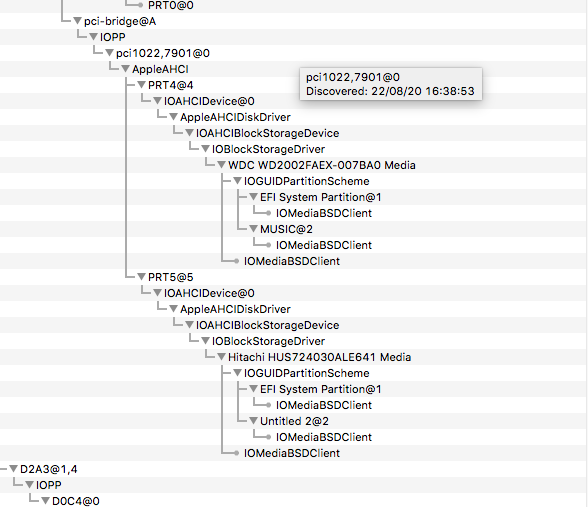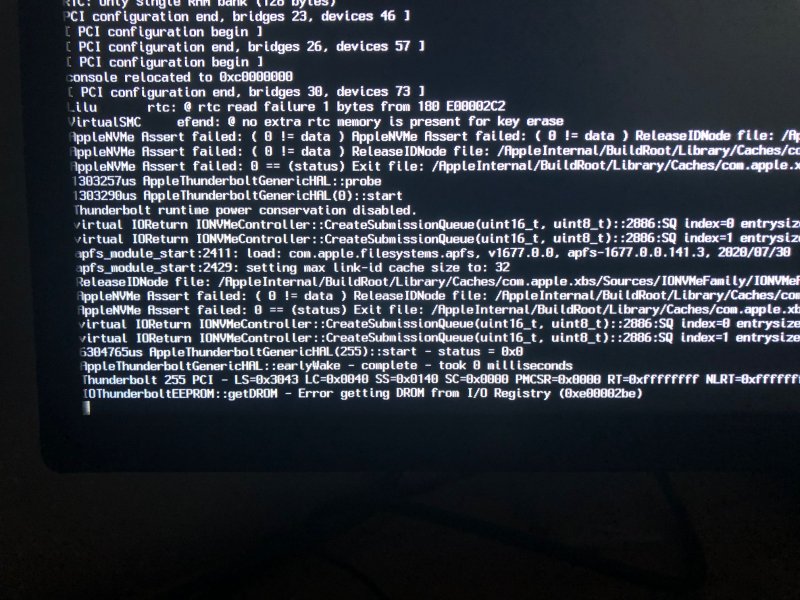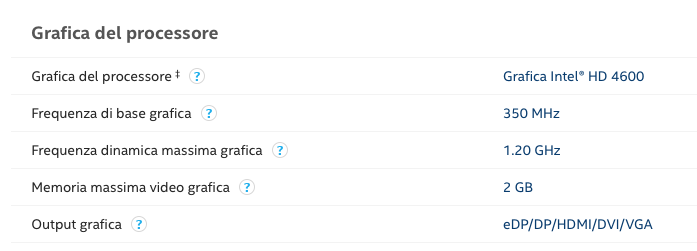-
Posts
11,951 -
Joined
-
Days Won
581
Content Type
Profiles
Forums
Events
Downloads
Everything posted by fabiosun
-
@meina222maybe they are looking here to achieve parameter they put in the guide 😉 without risking being too immodest ... this one created here is the best working and public and free information group for all TRX40 users. and the credit for this great result belongs to all of us 🙂 🙂
- 3,995 replies
-
- 4
-

-
- amd vanilla patches
- amd kernel patches
- (and 3 more)
-
I have moved your thread in a more proper area Which OS have you installed? I see Mojave sorry Put a complete output of hackinfo app you can find in forum download area
-
If you use some ssdt you have to revisit it because address changed
- 3,995 replies
-
- 1
-

-
- amd vanilla patches
- amd kernel patches
- (and 3 more)
-
On second page of this thread you will find my config pretty similar to proxmox one only booter/quirks DevirtualizeMMIO on and patches in kernel the differences You can copy your proxmox efi on an usb pen with only the above differences
- 3,995 replies
-
- 2
-

-
- amd vanilla patches
- amd kernel patches
- (and 3 more)
-
Latest available not beta works well as in proxmox
- 3,995 replies
-
- 1
-

-
- amd vanilla patches
- amd kernel patches
- (and 3 more)
-
No purtroppo
-
Sometimes usb does not help to solve problem yesterday I have solved problem of continue boot in recovery with clear cmos as you said me but I can’t have again gpu acceleration in high Sierra because not all nvidia kext are loaded this is a problem because it involves SIP and also nvram/web drivers script in proxmox, same disk, kexts are loaded fine
- 3,995 replies
-
- 1
-

-
- amd vanilla patches
- amd kernel patches
- (and 3 more)
-
Credo che ti stai sbagliando @krellz
-
@Ploddles clear cmos helped now fighting again with nvidia web driver activation 😰
- 3,995 replies
-
- amd vanilla patches
- amd kernel patches
- (and 3 more)
-
I have updated to latest oc debug latest drivers and kext (061) I have a reboot after OS X choice ok i put back my working EFI now everytime i choose OS X it boots in recovery mode i obviously select OS X to boot and not recovery mode luckily proxmox OS X starts fine i have tried t clean nvram but always the same
- 3,995 replies
-
- amd vanilla patches
- amd kernel patches
- (and 3 more)
-
in not trx40 system (x99 or x299 I have had) often is useful to have GFX0 in Ioreg instead display0,or to have audio dp /hdmi working, or to patch apple device policy ids you use Mac Pro 6.1 smbios I agree could create also some problem in my case it helps also with Nvidia and Catalina and Big Sur to have dual display working (only with patched Nvidia web driver) without it only cdmi port is working well and maybe a DP OT on AMD discord people have said to me we are using an old I211 kext..1.06 against the available one 1.3 on product site
- 3,995 replies
-
- amd vanilla patches
- amd kernel patches
- (and 3 more)
-
imho, to start to understand stuff if user is not a skilled one...should be better to start without any SSDT..and then add proper one for function useful for each motherboard.. rename or filling PCI tab is never been a task for me..but I could understand people like it Often is more simple to use device properties in open core boot loader to add device or also some functionality as internal drive (orange disk icon) i have to disagree about WEG use ( I do not use it because web driver helps to activate well all my GPU output ports) in many case it could be useful to map in a proper way GPU output port, sometimes without it you have a no working display port , and mapping it in other way could be difficult
- 3,995 replies
-
- 1
-

-
- amd vanilla patches
- amd kernel patches
- (and 3 more)
-
io farei come ti ho detto ma se metti quei flag e va, significa (forse) che nel bios non ti funziona la disabilitazione dell'integrata della cpu
-
I can confirm performances are pretty the same in bare metal except for some OpenCl or GL benchmarks or games in some games performances are very worst to be honest I see a bit of lags in HighSierra (bare metal) but I can't say if it is due to ssd disk I use (500 mb /s) against my OSX on Nvme in proxmox (2500 Mb/s) patching the apps is pretty simple..maybe in davinci benchmark a couple of frame/fps of difference..also here could be ssd disk to do the difference PRO: Chance to use all PCIE card without fighting with bridges Only a system to configure It is good to have another way to test..disk are so cheaper all the world does in this way 🙂 CONS: Patches dependent GPU performances in some case initial working Phase, so no many infos available! @Driftwood I use pretty same config I use only DevirtualzeMMIO on in bare metal and all set of AMD Vanilla Patches
- 3,995 replies
-
- amd vanilla patches
- amd kernel patches
- (and 3 more)
-
sembra che funziona che significa? hai accelerazione grafica? da hackinfo il driver sembra non caricato ma se ti funziona meglio cosi'
-
fai prima questo apri una finestra terminale e digita csrutil status
-
only for the sake of testing I have installed successfully Catalina using an USB full installer and same EFi Instead, Big Sur hangs here: I have not removed my Thunderbolt card I am not using any ssdt in ACPI, only DevirtualizeMMIO in booter boot loader quirks Other stuff identical to the Proxmox config.plist (obviously with different kernel patches)
- 3,995 replies
-
- 1
-

-
- amd vanilla patches
- amd kernel patches
- (and 3 more)
-
non ti carica 3 kext di nvidia hai dei flag nel config sul bootarg che non credo siano adatti per il tuo sistema e ti dovresti far spiegare perché' li hanno messi io proverei con questo config: config.plist.zip se non va riavvii disinstalla il driver Nvidia e riavvi abilita SIP in recovery riavvii installi il driver Nvidia adatto al tuo OSX e fai attenzione se durante l'installazione ti chiede di sbloccare un kext fa impostazioni / privacy (tipo mi permetti di usare una estensione nvidia e' la domanda) dici si eventualmente prima di riavviare dai un kextcache -i / se non va rifare i punti di cui sopra ovviamente questa deve essere disabilitata per il momento da BIOS piastra madre
-
Audio del monitor è legato al funzionamento del driver nvidia... no qui non si usa aiutare cosi fai come detto e poi se non va ancora posta la efi ed un hackinfo ma senza poi cambiare la situazione sennò perdiamo tempo tutti
-
gli esperti che dicono? 😛 scherzi a parte con che sistema sei ora (opencore, clover) io se li hai installati correttamente e se il sistema e' pulito ricreerei i permessi e pulirei NVRAM do per scontato che siano abilitati nel config oltre al resto di cui sopra
-
@valmeida our sata controllers are seen well in osx if you have big sata disk greater than 4tb they could be appear (sometime) after a bit , if you see in disk utility app they are there but osx loose some time to mount them in my case it happens with two 10tb exfat formatted drive i do not know if your asus extreme ii use differents kind of sata controller maybe you can check but i do not think so
- 3,995 replies
-
- 1
-

-
- amd vanilla patches
- amd kernel patches
- (and 3 more)
-
In vm i have a perfect system and i have not problem in bare metal with cinebench 15 i have an instant reboot when i try cpu benchmark sometimes it works and produces a result of about 7800 point often it reboots if it works in catalina for you, can you try to test this for 2/3 times ? ty
- 3,995 replies
-
- 1
-

-
- amd vanilla patches
- amd kernel patches
- (and 3 more)
-
hi @iGPU mod you posted for Davinci works, tested yesterday Now I have solved my fresh installation problems (bad EFI structure for my fault) I have a problem with Cinebench 15 running cpu benchmark produces often an instant reboot ah..also Adobe need patching but then works pretty fine (nt tested intensively)
- 3,995 replies
-
- 2
-

-
- amd vanilla patches
- amd kernel patches
- (and 3 more)