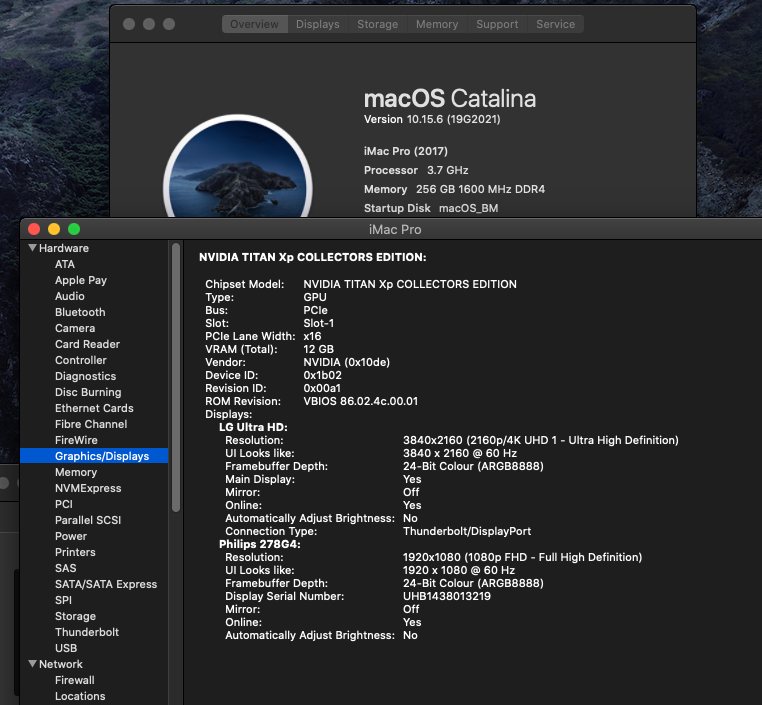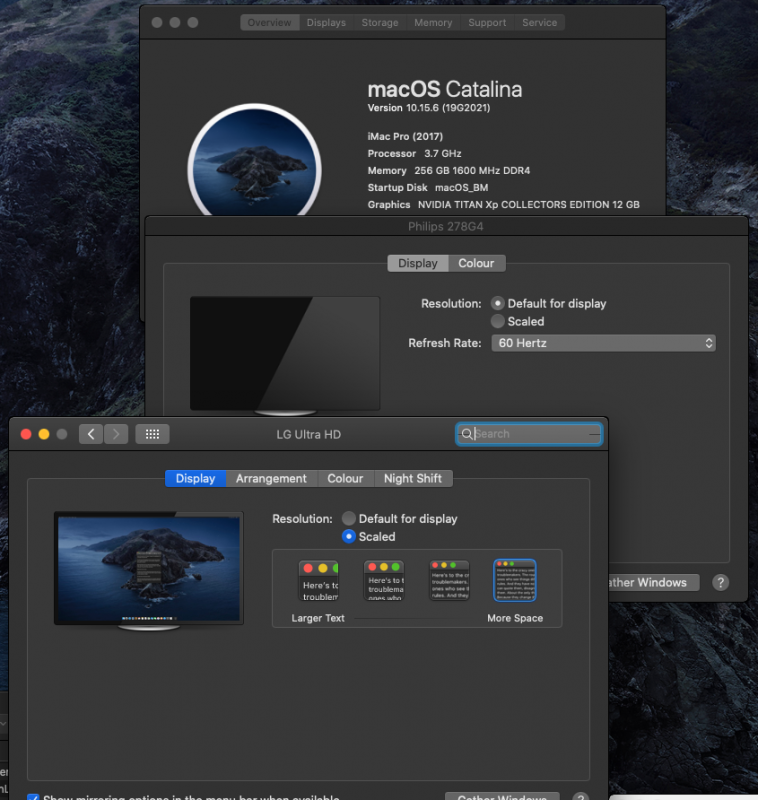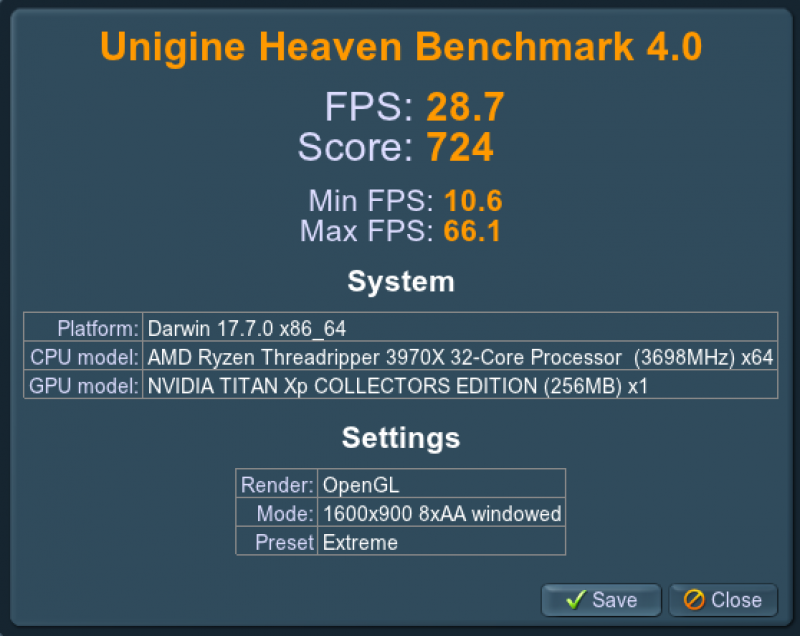-
Posts
11,951 -
Joined
-
Days Won
581
Content Type
Profiles
Forums
Events
Downloads
Everything posted by fabiosun
-
Ok if you see (with the due differences caused to the time zone of each of us)..many of us are working with algrey.. or rather we are testing what he proposes to do,also in DM.. in my case also booting with an his 10.13.6 compiled new kernel (not related to BS problem) for the moment without success We all hope to have it soon and to understand the current problem
- 3,995 replies
-
- amd vanilla patches
- amd kernel patches
- (and 3 more)
-
Who do not believe in your testing? in my case as I said you and others in discord channel I have used Penryn because my vm config has always worked in this way with Big Sur installation step After installation I can always use my usual vm config but as you know also host cpu in vm does not mean it is the same as bare metal. I hope it does not need of many efforts in kernel patching. Howewer algrey asked to try a new one on discord (AMD ones) : try to bypass the function : FIND : E8 5C 61 01 00 REPLACE : 0F 1F 44 00 00 or this FIND : E8 E3 7B FF FF 48 85 C0 0F 99 05 B9 89 A0 00 48 8D 35 B2 89 A0 00 48 8D 3D 68 C9 74 00 BA 01 00 00 00 31 C9 E8 3F 67 6B 00 REPLACE : 66 66 66 0F 1F 84 00 00 00 00 00 66 66 66 0F 1F 84 00 00 00 00 00 66 66 66 0F 1F 84 00 00 00 00 00 0F 1F 84 00 00 00 00 00
- 3,995 replies
-
- amd vanilla patches
- amd kernel patches
- (and 3 more)
-
I was trying this Now dinner time however if I use host as cpu same problem as in bare metal with penryn and usual boot args for vm two steps forward stopped for now I will try again tomorrow
- 3,995 replies
-
- amd vanilla patches
- amd kernel patches
- (and 3 more)
-
Yes as early betas proxmox seems to install if I use penryn as host
- 3,995 replies
-
- 1
-

-
- amd vanilla patches
- amd kernel patches
- (and 3 more)
-
Pay attention something is broke in proxmox it seems to install
- 3,995 replies
-
- amd vanilla patches
- amd kernel patches
- (and 3 more)
-
solo 3.61 gb 🙂
-
added @PloddlesEFI in OP thanks @Ploddles
- 3,995 replies
-
- 1
-

-
- amd vanilla patches
- amd kernel patches
- (and 3 more)
-
With your help I will add on above thread (pinned and locked) all useful links born from our discussion Added for now only MMIO @iGPUdetailed explanation and others generic I think useful Say your opinion and also help me to add there useful stuff for our community Thank you all! 🙂 🙂
- 3,995 replies
-
- amd vanilla patches
- amd kernel patches
- (and 3 more)
-
Where it all began ( :) ) https://www.macos86.it/topic/2675-proxmox-ve-osx-guide-discussion/#comments Open Core EFI Maker https://www.macos86.it/files/file/20-opencore-efi-maker/ VM Assistant https://www.macos86.it/files/file/81-vm-assistant/ PowerTool https://www.macos86.it/files/file/91-powertool/ Hack Check Hack Check - Applications - MacOS86 Aquantia Patches https://www.macos86.it/topic/6064-aquantia-problem-for-trx40-and-others-solved/ TRX40 Vanilla method (also known as bare metal) discussion: https://www.macos86.it/topic/3307-trx40-bare-metal-vanilla-patches-yes-it-worksbutproxmox-is-better/?do=findComment&comment=82322 MMIO useful link - thanks @iGPU https://www.macos86.it/topic/3307-trx40-bare-metal-vanilla-patches-yes-it-worksbutproxmox-is-better/?do=findComment&comment=85469 Thunderbolt on TRX40...the ultimate challenge : https://www.macos86.it/topic/3282-gigabyte-titan-ridge-on-proxmoxosx-wip/#comments
-
-
@mac-dev la tua scheda grafica non e' supportata in nessun sistema operativo Quindi se ti va bene al massimo avrai una risoluzione video senza accelerazione
-
che dopo tutta la premessa non ho capito quanto la paghi.. 😛 ma potrebbe essere la scelta giusta in generale e' meglio Da valutare quanto sia stata spremuta e se hai un minimo di garanzia residua
-
https://www.macos86.it/topic/3307-trx40-bare-metal-vanilla-patches-yes-it-worksbutproxmox-is-better/ I would do for now in this way We can find together all the data we think will be useful and also a better layout of the data provided Furthermore, in order not to leave everything to my free will, each user could create a message in the thread with the data of his configuration including EFI and Ioreg, from this message I will take the contents to be put in OP following the layout that we will define together. . How about? If there was a problem with, for example, a type of motherboard, an ad hoc thread could be created to deepen the matter. Can it work like this?
- 3,995 replies
-
- 2
-

-

-
- amd vanilla patches
- amd kernel patches
- (and 3 more)
-
If you like we can try.... send me via PM a proper Efi and a minimal description of your System i will put in OP so: efi main bios config and version hardware osx tested and so on for now i think we could have: Msi trx40 pro 10g Msi trx40 Creator ASRock trx40 Creator Gigabyte trx40 Designare ex Gigabyte trx40 Aoros Master Asus trx40 Extreme II alpha let me know in green..added to OP (EFI and Ioreg)
- 3,995 replies
-
- 5
-

-

-
- amd vanilla patches
- amd kernel patches
- (and 3 more)
-
I think this user’s brainstorm is very good to have a better discussion i like the idea to have in OP all verified EFI but we have to find a verified method to have proper EFI i think is it possible i like also github idea, i would like however this or similar thread here stays alive 😉
- 3,995 replies
-
- 2
-

-
- amd vanilla patches
- amd kernel patches
- (and 3 more)
-
said what above .... 🙂 here is my full EFI To be filled in with the data of your platform in the section relating to SMBIOS Be careful this EFI is based on the official opencore debug version 061 with relative kexts and drivers Attention again, this EFI allows me to start all OSXs available as of today 16 September 2020 on my PC Big Sur 10.11 (beta 6) Catalina 10.15.6 (19G2021) Mojave 10.14.6 (latest security fix) High Sierra 10.13.6 (latest security fix) (see the signature for exact specs of it) I use a MMIO set that comes from a Bios version 1.60 with the 4G option enabled. In addition to this, I use quirks that may not be useful for you, I don't use the AppleALC kext, as it is useless for using any USB audio. I do not use any bootarg alcid as it is useless if not combined with the aforementioned kext I don't use ssdt at the moment and the ACPI ones you see are disabled By the way MMIO used combination should be evaluate better (imho) because the combination of their use can lead to undesirable effects in some circumstances ... not foreseeable by anyone who does not have the same setup as you to complete my description Slot 1 Nvidia Titan Xp Slot 3 AQuantia ethernet 10G card Slot 4 Gigabyte Titan Ridge Thunderbolt card (bios flashed) 1 Samsung 960 pro NVME 1 Tb (Windows) 1 Sabrent Rockets NVME 1 Tb (macOS High Sierra) 1 Samsung 840 EVO (other OSX I like to test, now Catalina) 2 ST6000 in raid (software raid used in windows) 2 ST10000 (ex fat formatted, shared from all OS) 1 Pioneer BDR 207M 1 Samsung 840 pro (Proxmox) connected to ASMedia USB 1 27'' Philips brilliance display (3d stereoscopic Passive FULL HD) HDMI connected 1 43'' LG UHD (3840x2160x60Hz) DP connected NO wifi, NO BT EFI.zip fabio’s iMac Pro.zip
- 3,995 replies
-
- 5
-

-
- amd vanilla patches
- amd kernel patches
- (and 3 more)
-
I agree almost to EFi proposal..but..I also say if people who have offered their EFI in past thread message delete it without adding a new one or a minimal explanation .all discussion ( thread tree related) could loose its meaning I suggest, if possible to add a description or to add a new EFI Often is not so clear that EFI is also related to a proper opencore version..and no skilled or with a less minimal attention people could mix stuff..ie My MMIO with a different BIOS version or different config.plist, Igpu proper ssd for his rig and so on..it happened I also understand that many people come here and they would like to have their trx40 up and running as fast as possible.. but as advice..a minimal effort user have to put in this task Every rig is different and some problems could happen also on identical one
- 3,995 replies
-
- amd vanilla patches
- amd kernel patches
- (and 3 more)
-
Ah sorry about PBO set to auto, disable, enable? i wonder why in idle you have lower temps instead on load you have greater than me and also you have a lower tdp (on load I have 360w and you 314w)
- 3,995 replies
-
- amd vanilla patches
- amd kernel patches
- (and 3 more)
-
@iGPU it is an unlocked driver but it is only useful to have a good experience for web browsing with displays at correct resolution no acceleration no cuda support it is simple to try download latest web driver then nvidia driver unlocker from download area in this way you can install on unsupported OSX then you have to patch web driver plist to match with exact OS X version you can use nvweb patcher app you can find also in download
- 3,995 replies
-
- amd vanilla patches
- amd kernel patches
- (and 3 more)
-
some funny experiment (for me I mean 🙂 ) with Catalina and web drivers 🙂 No acceleration but all my monitors are working and I have a better experience during my testing Also in Big Sur is possible to patch Nvidia Web
- 3,995 replies
-
- 2
-

-

-
- amd vanilla patches
- amd kernel patches
- (and 3 more)
-
@thebwack TRX40 internal audio is a bridged USB 2.0 audio From Mojave internal appleUSB audio kext support this (as all usb audio) In high Sierra you see the device but audio is not working I think appleALC.kext (I am sure) it is not mandatory to have internal audio (Realtek 2.0 audio), it could be useful for Hdmi/DP audio togheter also WEG to map GPU in gfx0 in ioreg if you do not use a custom ssdt for it
- 3,995 replies
-
- amd vanilla patches
- amd kernel patches
- (and 3 more)
-
hi @iGPU I see your AMD Power Gadget temps/watt graphics I see in idle a very low temps (about 40°) and also 70 watt of power comsumption In Previous post (stress test you did ) I see about 85° and a TDP about 315W I would like to know how PBO is set in your BIOS and also say in my case I see a wattage about 360 watt and a temp about 82° on stress test But I would like to have you idle temps (wattage there is pretty the same) TY
- 3,995 replies
-
- amd vanilla patches
- amd kernel patches
- (and 3 more)
-
Benvenuto e non smanettare troppo che vengono le occhiaie 🙂