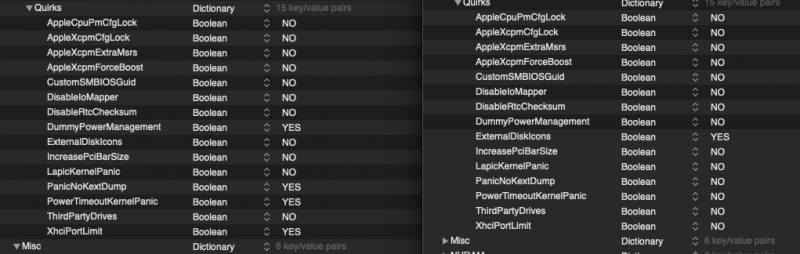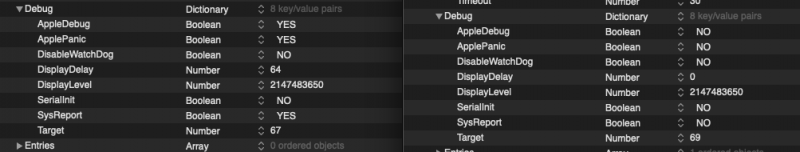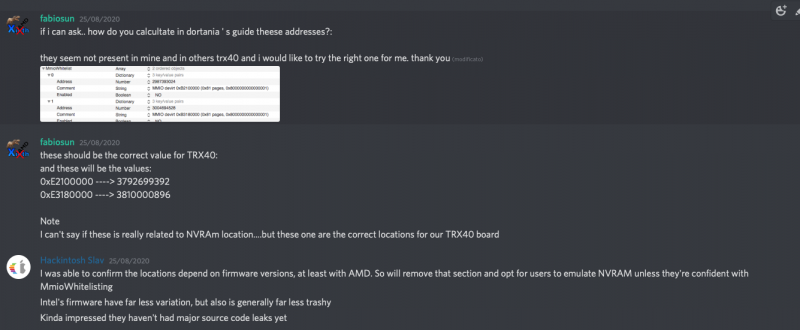-
Posts
11,909 -
Joined
-
Days Won
575
Content Type
Profiles
Forums
Events
Downloads
Everything posted by fabiosun
-
@Jaidy trx40 has a sort of usb bridged audio to work it use usb Apple way Applealc linked also with Weg could help to map well ie hdmi/dp audio and mapping your gpu in ioreg as GFX0 instead of display0
- 3,995 replies
-
- amd vanilla patches
- amd kernel patches
- (and 3 more)
-
@Ploddles tests are not for me but for the knowledge 😂 I know from proxmox we had that problem To say a feature like sleep is working the working should be more solid 😉
- 3,995 replies
-
- amd vanilla patches
- amd kernel patches
- (and 3 more)
-
Black screen on login? if so have you tried with other ports on gpu? but I think is not your case however weg is not involved in your sleep problem I think
-
about Bios settings I am using the same I posted in a thread about bios settings (I use the same I use a Proxmox.. wait I will find and post here the link MSI board (mine) has a very simple bios settings
- 3,995 replies
-
- amd vanilla patches
- amd kernel patches
- (and 3 more)
-
not checked all your kernel patches (vanilla AMD Patches) and overall I am on Catalina so something could change Patches are very experimental like our new working system If you search there are not official statement because now it is working when in December we have had problems Patches are pretty the same..and maybe the previous assertion that patches were borked was not correct and new open core EFI drivers solved a previous miss but no official statement for this
- 3,995 replies
-
- amd vanilla patches
- amd kernel patches
- (and 3 more)
-
@Driftwood Ploddles has a different motherboard Our SATA controller are pretty the same In some gigabyte and in EXTREME II of asus they have two controllers as our but one of them is an ASMedia which is not supported by OS X and it needs extra kext to add
- 3,995 replies
-
- amd vanilla patches
- amd kernel patches
- (and 3 more)
-
@meina222sleep is often a pain..but here after MMIO job was simple to have it working often a bad sleep/wake is related to USB and mapping it on apple limit could help For AMD i do not think is useful..but I can be wrong Dummy Power management flag is there in your config flag, why? it is a sort of null power management kext..and you should not use it I think many AMD users want to emulate intel CPU power management ..for me this is wrong... AMD is different and it has a great BIOS power management tool..I would trust on it not faking intel stuff 🙂 But also here is just an opinion 🙂
- 3,995 replies
-
- 1
-

-
- amd vanilla patches
- amd kernel patches
- (and 3 more)
-
@meina222the main difference I see is there: then in kext I am not using WEG but it is not related and i ACPI i am using a SSDT for NVRAM..maybe similar to yours also I have write flash on NO but I would try only with XCHIport limit set to NO
- 3,995 replies
-
- amd vanilla patches
- amd kernel patches
- (and 3 more)
-
@Rocket88 for 2) have you tested the latest kext for rtl8125? for3) it works if you do the above advised things (above in this thread I mean) also you have to revisit (imho) some of your bios settings..I mean CSM and 4g part and also npci part in config... 4g off and the use of npci=0x2000 are often related
- 3,995 replies
-
- amd vanilla patches
- amd kernel patches
- (and 3 more)
-
Now i am out my pc room when i come back i will compare your others parameters in config with mine designare ex was however my x299 board and on it i was not able to have a correct sleep/wake cycle..and i remember the problem was Usb related to start with a minimal modified system is a good thing for me, then with ssdt we can improve all other part we need
- 3,995 replies
-
- amd vanilla patches
- amd kernel patches
- (and 3 more)
-
ok grazie 😉
- 3,995 replies
-
- amd vanilla patches
- amd kernel patches
- (and 3 more)
-
@meina222 turn off your pc when you can connect on out jack of this picture your headphone or speaker output jack turn on your PC and see if you see Realtek audio 2.0 device in your sound settings if it is working for you is the first TRX40 board pay attention it is important to start with jack connection done and pc turned off TY
- 3,995 replies
-
- amd vanilla patches
- amd kernel patches
- (and 3 more)
-
@meina222I use same bios configuration I use for Proxmox and for Windows Now, Catalina, High Sierra and Mojave have a perfect working sleep/wake The only think I have done reassigning to OS X those MMIO before skipped thanks to DevirtualizeMMIO In some x99 hack was mandatory to do memmap calculation or using some weird free aptiomemory (unsafe) for our TRX 40 (tested on two MSI and one Asrock creator) this is enough i have not investigated USB part for now because I have a minimal skill in ssdt..so..it is all I can say
- 3,995 replies
-
- amd vanilla patches
- amd kernel patches
- (and 3 more)
-
@meina222 i do sfx for living.. and have this trx40 working was one of the best one 🙂 I can say as I said above with a minimal config.plist re assigning those space @OSX I have not have problem and all think I have said is working well but no one could guaranteed the same..only testing..and assuming some risks could help to know 🙂 i am not advising to try..if your system is good for you you are the main referee for it 🙂
- 3,995 replies
-
- 1
-

-
- amd vanilla patches
- amd kernel patches
- (and 3 more)
-
also my assertions here is partially wrong.. But I have not put this value in guide saying it is advised to use for trx40 user The maintainer wrote he has had to correct for now it is here 😉
- 3,995 replies
-
- amd vanilla patches
- amd kernel patches
- (and 3 more)
-
no do not try..if for your is good don't touch anything 😉 i stop to repeat this stuff for now As a personal favor I ask people with not tested motherboard to test audio stuff I said above Thank you
- 3,995 replies
-
- amd vanilla patches
- amd kernel patches
- (and 3 more)
-
and i permit myself to say: "n my experience, there seem to be many MMIO configurations that would make you system boot" this is a not correct way to interpret DevirtualizeMMIO flag we have to use to boot on trx40 in big friendship Iam saying ...on a pub drinking beer 🙂
- 3,995 replies
-
- amd vanilla patches
- amd kernel patches
- (and 3 more)
-
and in your opinion Dortania 's guide is fine about trx40 MMIO advice? If so I can't say anything more..but I invite you to read also in amd discord 😉
- 3,995 replies
-
- amd vanilla patches
- amd kernel patches
- (and 3 more)
-
@meina222I think also no one of those four are mandatory to boot..but I repeat myself every user have to try what it is better for him With MSI creator, Asrock Creator, MSI Pro 4g no need to boot of any ssdt and all these motherboard have a working with those skip MMIO schema I have not verified if all are mandatory to set to skip 1..but usually is better because others Hack does not use DevirtualizeMMIO flag then, maybe some are useful for NVRAM , for thunderbolt and some renaming.. but I would stay more simple..
- 3,995 replies
-
- amd vanilla patches
- amd kernel patches
- (and 3 more)
-
44:747 00:001 OCABC: MMIO devirt 0xE2100000 (0x81 pages, 0x8000000000000001) skip 1 44:748 00:001 OCABC: MMIO devirt 0xE3180000 (0x81 pages, 0x8000000000000001) skip 1 44:749 00:001 OCABC: MMIO devirt 0xEF100000 (0x181 pages, 0x8000000000000001) skip 1 44:750 00:001 OCABC: MMIO devirt 0xFA180000 (0x81 pages, 0x8000000000000001) skip 1 44:751 00:001 OCABC: MMIO devirt 0xFA300000 (0x100 pages, 0x8000000000000001) skip 1 44:752 00:001 OCABC: MMIO devirt 0xFEA00000 (0x100 pages, 0x8000000000000001) skip 1 44:753 00:001 OCABC: MMIO devirt 0xFEC00000 (0x1 pages, 0x8000000000000001) skip 1 44:755 00:001 OCABC: MMIO devirt 0xFEC10000 (0x1 pages, 0x8000000000000001) skip 1 44:756 00:001 OCABC: MMIO devirt 0xFED00000 (0x1 pages, 0x8000000000000001) skip 1 44:757 00:001 OCABC: MMIO devirt 0xFED40000 (0x5 pages, 0x8000000000000001) skip 1 44:758 00:001 OCABC: MMIO devirt 0xFED80000 (0x10 pages, 0x8000000000000001) skip 1 44:759 00:001 OCABC: MMIO devirt 0xFEDC2000 (0xE pages, 0x8000000000000001) skip 1 44:760 00:001 OCABC: MMIO devirt 0xFEDD4000 (0x2 pages, 0x8000000000000001) skip 1 44:761 00:001 OCABC: MMIO devirt 0xFEE00000 (0x100 pages, 0x8000000000000001) skip 0 44:763 00:001 OCABC: MMIO devirt 0xFF000000 (0x1000 pages, 0x8000000000000001) skip 1 44:764 00:001 OCABC: MMIO devirt 0x10000000000 (0x10400 pages, 0x8000000000000001) skip 1 44:765 00:001 OCABC: MMIO devirt 0x3CB90000000 (0x10400 pages, 0x8000000000000001) skip 0 44:766 00:001 OCABC: MMIO devirt 0x3CBC0000000 (0x10400 pages, 0x8000000000000001) skip 0 44:767 00:001 OCABC: MMIO devirt 0x69750000000 (0x10400 pages, 0x8000000000000001) skip 0 44:760 00:001 OCABC: MMIO devirt 0xFEDD4000 (0x2 pages, 0x8000000000000001) skip 1 44:761 00:001 OCABC: MMIO devirt 0xFEE00000 (0x100 pages, 0x8000000000000001) skip 0 44:763 00:001 OCABC: MMIO devirt 0xFF000000 (0x1000 pages, 0x8000000000000001) skip 1 44:764 00:001 OCABC: MMIO devirt 0x10000000000 (0x10400 pages, 0x8000000000000001) skip 1 44:765 00:001 OCABC: MMIO devirt 0x3CB90000000 (0x10400 pages, 0x8000000000000001) skip 0 44:766 00:001 OCABC: MMIO devirt 0x3CBC0000000 (0x10400 pages, 0x8000000000000001) skip 0 44:767 00:001 OCABC: MMIO devirt 0x69750000000 (0x10400 pages, 0x8000000000000001) skip 0 in green my suggested things to modify I know the invaluable @iGPUwork..and my hope for my usb TB ports are in his hands 🙂 🙂 in this case I would try with no ssdt But it is your choice 🙂
- 3,995 replies
-
- 1
-

-
- amd vanilla patches
- amd kernel patches
- (and 3 more)
-
all your ssdt I see are mandatory to boot your system?
- 3,995 replies
-
- amd vanilla patches
- amd kernel patches
- (and 3 more)
-
00:730 00:012 OCABC: RTDFRG 1 DEVMMIO 1 NOSU 0 NOVRWR 0 NOSB 0 NOHBMAP 0 SMSLIDE 1 WRUNPROT 1 20:115 00:010 OCABC: MMIO devirt 0xE2100000 (0x81 pages, 0x8000000000000001) skip 1 20:136 00:021 OCABC: MMIO devirt 0xE3180000 (0x81 pages, 0x8000000000000001) skip 1 20:146 00:009 OCABC: MMIO devirt 0xEF100000 (0x181 pages, 0x8000000000000001) skip 1 20:156 00:010 OCABC: MMIO devirt 0xFA180000 (0x81 pages, 0x8000000000000001) skip 1 20:166 00:010 OCABC: MMIO devirt 0xFA300000 (0x100 pages, 0x8000000000000001) skip 1 20:182 00:016 OCABC: MMIO devirt 0xFEA00000 (0x100 pages, 0x8000000000000001) skip 1 20:191 00:009 OCABC: MMIO devirt 0xFEC00000 (0x1 pages, 0x8000000000000001) skip 1 20:202 00:010 OCABC: MMIO devirt 0xFEC10000 (0x1 pages, 0x8000000000000001) skip 1 20:218 00:015 OCABC: MMIO devirt 0xFED00000 (0x1 pages, 0x8000000000000001) skip 1 20:234 00:016 OCABC: MMIO devirt 0xFED40000 (0x5 pages, 0x8000000000000001) skip 1 20:243 00:009 OCABC: MMIO devirt 0xFED80000 (0x10 pages, 0x8000000000000001) skip 1 20:255 00:011 OCABC: MMIO devirt 0xFEDC2000 (0xE pages, 0x8000000000000001) skip 1 20:265 00:010 OCABC: MMIO devirt 0xFEDD4000 (0x2 pages, 0x8000000000000001) skip 1 20:274 00:009 OCABC: MMIO devirt 0xFEE00000 (0x100 pages, 0x8000000000000001) skip 0 20:284 00:009 OCABC: MMIO devirt 0xFF000000 (0x1000 pages, 0x8000000000000001) skip 1 20:294 00:010 OCABC: MMIO devirt 0x4040000000 (0x10400 pages, 0x8000000000000001) skip 1 20:304 00:010 OCABC: MMIO devirt 0x8BB0000000 (0x10400 pages, 0x8000000000000001) skip 0 20:319 00:015 OCABC: MMIO devirt 0x8BE0000000 (0x10400 pages, 0x8000000000000001) skip 0 20:335 00:015 OCABC: MMIO devirt 0xD750000000 (0x10400 pages, 0x8000000000000001) skip 0 I would try this without any ssdt if they are not mandatory for you to boot obviously you have to follow only skip part and not my values 🙂
- 3,995 replies
-
- amd vanilla patches
- amd kernel patches
- (and 3 more)
-
could you post your config? @meina222 but then try also reading disclaimer I have put above i have had success on my system and also in three different user system (as rock creator and MSI creator) no tested on gigabyte 🙂
- 3,995 replies
-
- amd vanilla patches
- amd kernel patches
- (and 3 more)
-
also connecting in case in it works.. important stuff is no backplate green or speaker jack connected obviously this works if you have internal audio connected to your cabinet
- 3,995 replies
-
- amd vanilla patches
- amd kernel patches
- (and 3 more)