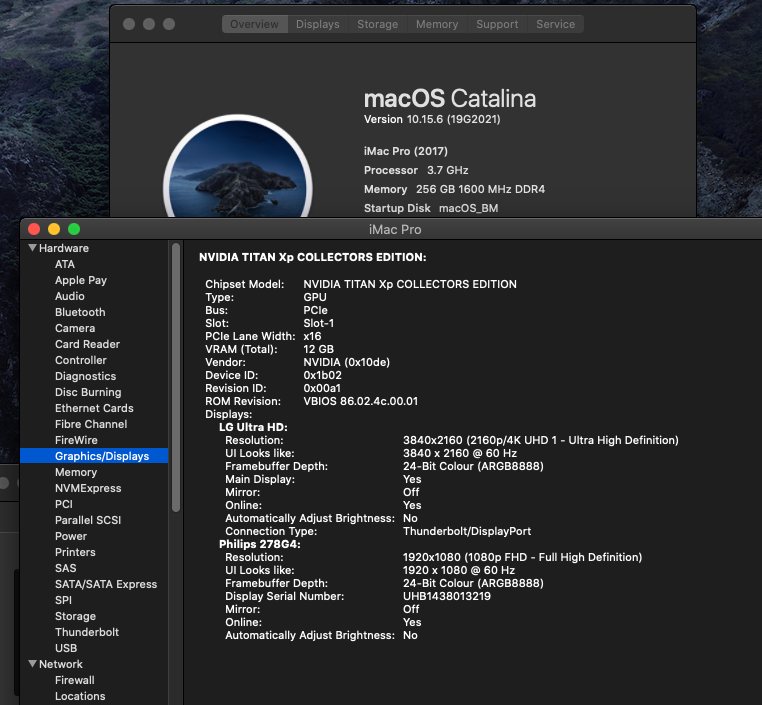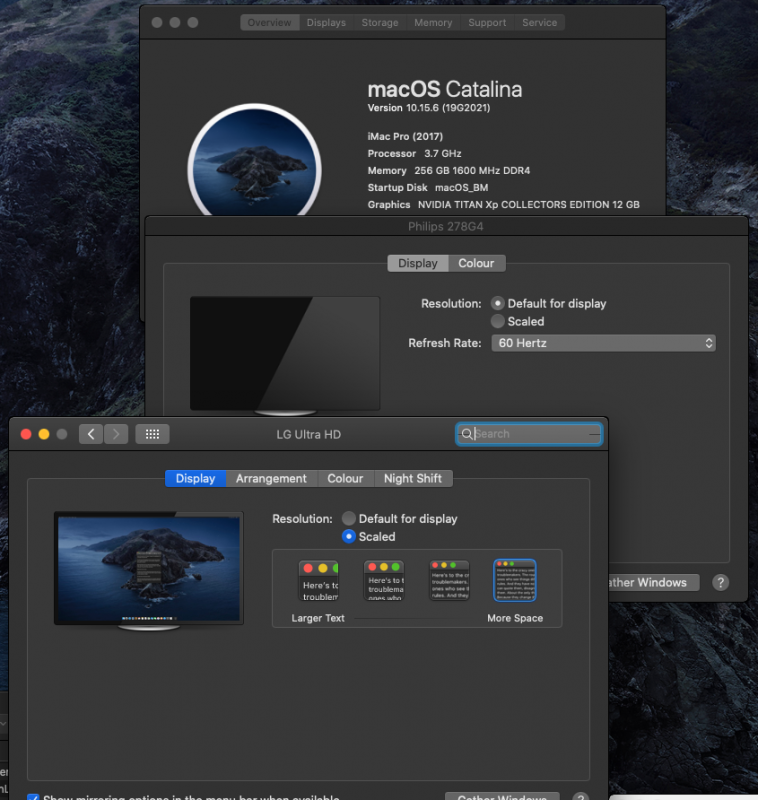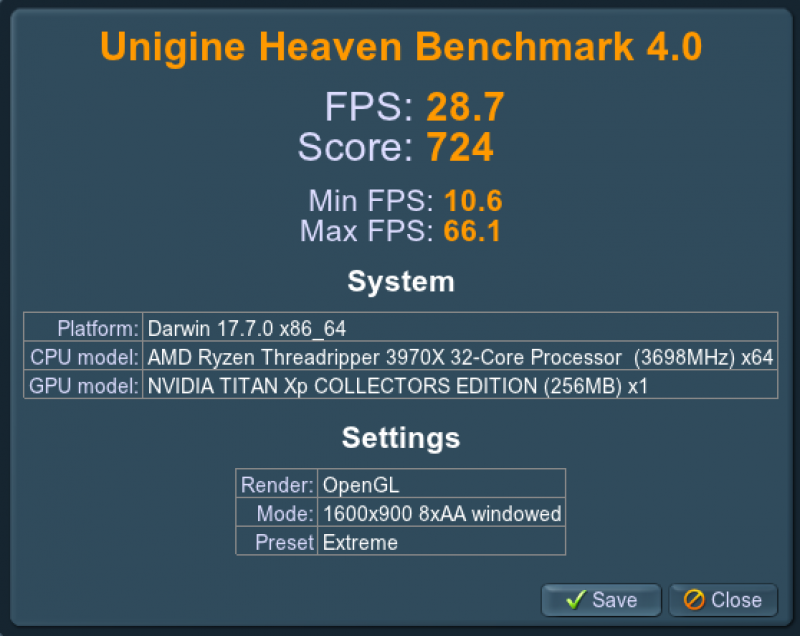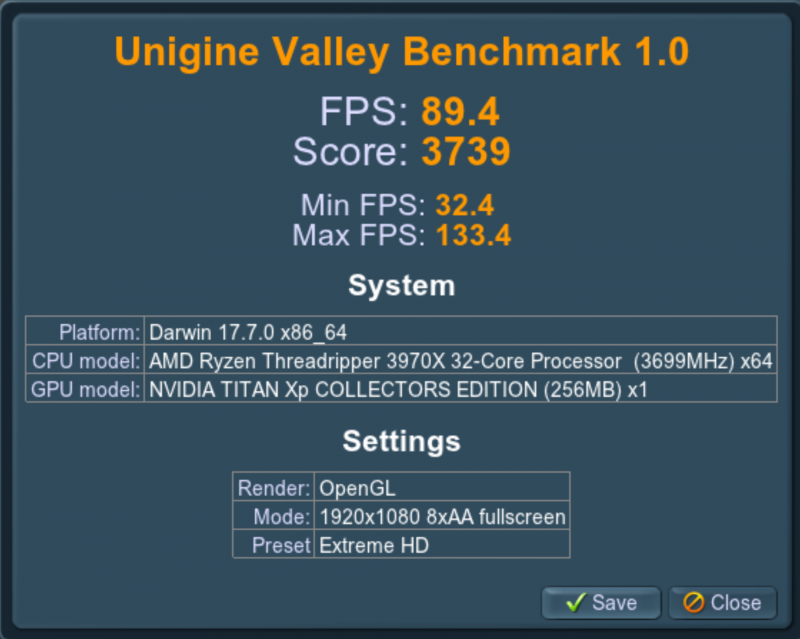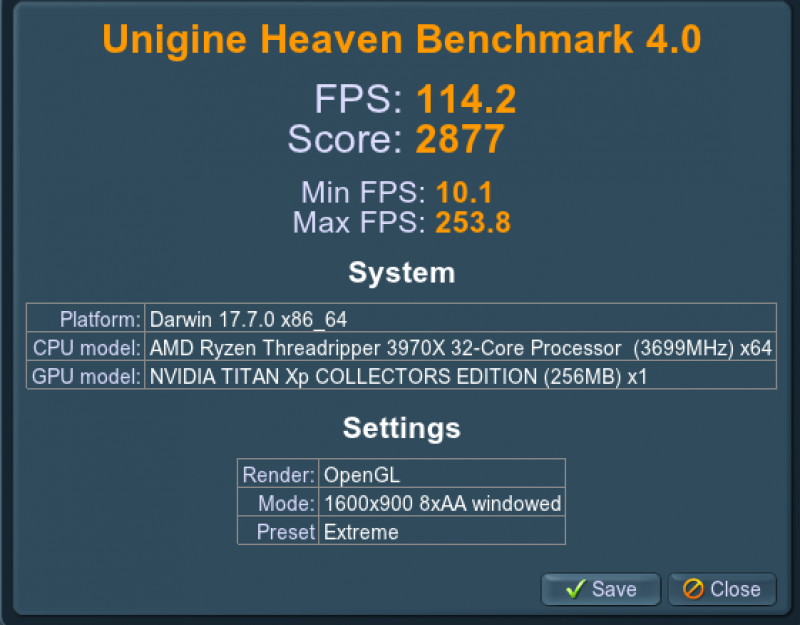-
Posts
11,907 -
Joined
-
Days Won
575
Content Type
Profiles
Forums
Events
Downloads
Everything posted by fabiosun
-
Ah sorry about PBO set to auto, disable, enable? i wonder why in idle you have lower temps instead on load you have greater than me and also you have a lower tdp (on load I have 360w and you 314w)
- 3,995 replies
-
- amd vanilla patches
- amd kernel patches
- (and 3 more)
-
@iGPU it is an unlocked driver but it is only useful to have a good experience for web browsing with displays at correct resolution no acceleration no cuda support it is simple to try download latest web driver then nvidia driver unlocker from download area in this way you can install on unsupported OSX then you have to patch web driver plist to match with exact OS X version you can use nvweb patcher app you can find also in download
- 3,995 replies
-
- amd vanilla patches
- amd kernel patches
- (and 3 more)
-
some funny experiment (for me I mean 🙂 ) with Catalina and web drivers 🙂 No acceleration but all my monitors are working and I have a better experience during my testing Also in Big Sur is possible to patch Nvidia Web
- 3,995 replies
-
- 2
-

-

-
- amd vanilla patches
- amd kernel patches
- (and 3 more)
-
@thebwack TRX40 internal audio is a bridged USB 2.0 audio From Mojave internal appleUSB audio kext support this (as all usb audio) In high Sierra you see the device but audio is not working I think appleALC.kext (I am sure) it is not mandatory to have internal audio (Realtek 2.0 audio), it could be useful for Hdmi/DP audio togheter also WEG to map GPU in gfx0 in ioreg if you do not use a custom ssdt for it
- 3,995 replies
-
- amd vanilla patches
- amd kernel patches
- (and 3 more)
-
hi @iGPU I see your AMD Power Gadget temps/watt graphics I see in idle a very low temps (about 40°) and also 70 watt of power comsumption In Previous post (stress test you did ) I see about 85° and a TDP about 315W I would like to know how PBO is set in your BIOS and also say in my case I see a wattage about 360 watt and a temp about 82° on stress test But I would like to have you idle temps (wattage there is pretty the same) TY
- 3,995 replies
-
- amd vanilla patches
- amd kernel patches
- (and 3 more)
-
Benvenuto e non smanettare troppo che vengono le occhiaie 🙂
-
0xCB100000 3406823424 0xD7180000 3608674304 and so on
- 3,995 replies
-
- 1
-

-
- amd vanilla patches
- amd kernel patches
- (and 3 more)
-
Yesterday I have solved my main problem with my rig today in my spare time I am trying to have more MMIO free from Devirtualization.. first step (working): 17:169 00:011 OCABC: MMIO devirt 0xE2100000 (0x81 pages, 0x8000000000000001) skip 1 17:181 00:012 OCABC: MMIO devirt 0xE3180000 (0x81 pages, 0x8000000000000001) skip 1 17:193 00:012 OCABC: MMIO devirt 0xEF100000 (0x181 pages, 0x8000000000000001) skip 1 17:210 00:017 OCABC: MMIO devirt 0xFA180000 (0x81 pages, 0x8000000000000001) skip 1 17:229 00:018 OCABC: MMIO devirt 0xFA300000 (0x100 pages, 0x8000000000000001) skip 1 17:242 00:013 OCABC: MMIO devirt 0xFEA00000 (0x100 pages, 0x8000000000000001) skip 1 17:254 00:011 OCABC: MMIO devirt 0xFEC00000 (0x1 pages, 0x8000000000000001) skip 1 17:265 00:011 OCABC: MMIO devirt 0xFEC10000 (0x1 pages, 0x8000000000000001) skip 1 17:277 00:011 OCABC: MMIO devirt 0xFED00000 (0x1 pages, 0x8000000000000001) skip 1 17:289 00:012 OCABC: MMIO devirt 0xFED40000 (0x5 pages, 0x8000000000000001) skip 1 17:301 00:012 OCABC: MMIO devirt 0xFED80000 (0x10 pages, 0x8000000000000001) skip 1 17:313 00:012 OCABC: MMIO devirt 0xFEDC2000 (0xE pages, 0x8000000000000001) skip 1 17:326 00:012 OCABC: MMIO devirt 0xFEDD4000 (0x2 pages, 0x8000000000000001) skip 1 17:338 00:012 OCABC: MMIO devirt 0xFEE00000 (0x100 pages, 0x8000000000000001) skip 1 17:356 00:017 OCABC: MMIO devirt 0xFF000000 (0x1000 pages, 0x8000000000000001) skip 1 17:367 00:011 OCABC: MMIO devirt 0x4040000000 (0x10400 pages, 0x8000000000000001) skip 1 17:379 00:011 OCABC: MMIO devirt 0x8BB0000000 (0x10400 pages, 0x8000000000000001) skip 0 17:391 00:012 OCABC: MMIO devirt 0x8BE0000000 (0x10400 pages, 0x8000000000000001) skip 0 17:403 00:011 OCABC: MMIO devirt 0xD750000000 (0x10400 pages, 0x8000000000000001) skip 0 second step (not working): 20:142 00:023 OCABC: MMIO devirt 0xE2100000 (0x81 pages, 0x8000000000000001) skip 1 20:159 00:017 OCABC: MMIO devirt 0xE3180000 (0x81 pages, 0x8000000000000001) skip 1 20:183 00:023 OCABC: MMIO devirt 0xEF100000 (0x181 pages, 0x8000000000000001) skip 1 20:206 00:023 OCABC: MMIO devirt 0xFA180000 (0x81 pages, 0x8000000000000001) skip 1 20:224 00:017 OCABC: MMIO devirt 0xFA300000 (0x100 pages, 0x8000000000000001) skip 1 20:241 00:017 OCABC: MMIO devirt 0xFEA00000 (0x100 pages, 0x8000000000000001) skip 1 20:258 00:017 OCABC: MMIO devirt 0xFEC00000 (0x1 pages, 0x8000000000000001) skip 1 20:276 00:017 OCABC: MMIO devirt 0xFEC10000 (0x1 pages, 0x8000000000000001) skip 1 20:293 00:017 OCABC: MMIO devirt 0xFED00000 (0x1 pages, 0x8000000000000001) skip 1 20:310 00:016 OCABC: MMIO devirt 0xFED40000 (0x5 pages, 0x8000000000000001) skip 1 20:327 00:017 OCABC: MMIO devirt 0xFED80000 (0x10 pages, 0x8000000000000001) skip 1 20:345 00:017 OCABC: MMIO devirt 0xFEDC2000 (0xE pages, 0x8000000000000001) skip 1 20:363 00:017 OCABC: MMIO devirt 0xFEDD4000 (0x2 pages, 0x8000000000000001) skip 1 20:387 00:023 OCABC: MMIO devirt 0xFEE00000 (0x100 pages, 0x8000000000000001) skip 1 20:404 00:017 OCABC: MMIO devirt 0xFF000000 (0x1000 pages, 0x8000000000000001) skip 1 20:427 00:023 OCABC: MMIO devirt 0x4040000000 (0x10400 pages, 0x8000000000000001) skip 1 20:445 00:017 OCABC: MMIO devirt 0x8BB0000000 (0x10400 pages, 0x8000000000000001) skip 0 20:463 00:017 OCABC: MMIO devirt 0x8BE0000000 (0x10400 pages, 0x8000000000000001) skip 0 20:480 00:017 OCABC: MMIO devirt 0xD750000000 (0x10400 pages, 0x8000000000000001) skip 1 third step (not working) 20:142 00:023 OCABC: MMIO devirt 0xE2100000 (0x81 pages, 0x8000000000000001) skip 1 20:159 00:017 OCABC: MMIO devirt 0xE3180000 (0x81 pages, 0x8000000000000001) skip 1 20:183 00:023 OCABC: MMIO devirt 0xEF100000 (0x181 pages, 0x8000000000000001) skip 1 20:206 00:023 OCABC: MMIO devirt 0xFA180000 (0x81 pages, 0x8000000000000001) skip 1 20:224 00:017 OCABC: MMIO devirt 0xFA300000 (0x100 pages, 0x8000000000000001) skip 1 20:241 00:017 OCABC: MMIO devirt 0xFEA00000 (0x100 pages, 0x8000000000000001) skip 1 20:258 00:017 OCABC: MMIO devirt 0xFEC00000 (0x1 pages, 0x8000000000000001) skip 1 20:276 00:017 OCABC: MMIO devirt 0xFEC10000 (0x1 pages, 0x8000000000000001) skip 1 20:293 00:017 OCABC: MMIO devirt 0xFED00000 (0x1 pages, 0x8000000000000001) skip 1 20:310 00:016 OCABC: MMIO devirt 0xFED40000 (0x5 pages, 0x8000000000000001) skip 1 20:327 00:017 OCABC: MMIO devirt 0xFED80000 (0x10 pages, 0x8000000000000001) skip 1 20:345 00:017 OCABC: MMIO devirt 0xFEDC2000 (0xE pages, 0x8000000000000001) skip 1 20:363 00:017 OCABC: MMIO devirt 0xFEDD4000 (0x2 pages, 0x8000000000000001) skip 1 20:387 00:023 OCABC: MMIO devirt 0xFEE00000 (0x100 pages, 0x8000000000000001) skip 1 20:404 00:017 OCABC: MMIO devirt 0xFF000000 (0x1000 pages, 0x8000000000000001) skip 1 20:427 00:023 OCABC: MMIO devirt 0x4040000000 (0x10400 pages, 0x8000000000000001) skip 1 20:445 00:017 OCABC: MMIO devirt 0x8BB0000000 (0x10400 pages, 0x8000000000000001) skip 0 20:463 00:017 OCABC: MMIO devirt 0x8BE0000000 (0x10400 pages, 0x8000000000000001) skip 1 20:480 00:017 OCABC: MMIO devirt 0xD750000000 (0x10400 pages, 0x8000000000000001) skip 0 fourth step (working) 20:142 00:023 OCABC: MMIO devirt 0xE2100000 (0x81 pages, 0x8000000000000001) skip 1 20:159 00:017 OCABC: MMIO devirt 0xE3180000 (0x81 pages, 0x8000000000000001) skip 1 20:183 00:023 OCABC: MMIO devirt 0xEF100000 (0x181 pages, 0x8000000000000001) skip 1 20:206 00:023 OCABC: MMIO devirt 0xFA180000 (0x81 pages, 0x8000000000000001) skip 1 20:224 00:017 OCABC: MMIO devirt 0xFA300000 (0x100 pages, 0x8000000000000001) skip 1 20:241 00:017 OCABC: MMIO devirt 0xFEA00000 (0x100 pages, 0x8000000000000001) skip 1 20:258 00:017 OCABC: MMIO devirt 0xFEC00000 (0x1 pages, 0x8000000000000001) skip 1 20:276 00:017 OCABC: MMIO devirt 0xFEC10000 (0x1 pages, 0x8000000000000001) skip 1 20:293 00:017 OCABC: MMIO devirt 0xFED00000 (0x1 pages, 0x8000000000000001) skip 1 20:310 00:016 OCABC: MMIO devirt 0xFED40000 (0x5 pages, 0x8000000000000001) skip 1 20:327 00:017 OCABC: MMIO devirt 0xFED80000 (0x10 pages, 0x8000000000000001) skip 1 20:345 00:017 OCABC: MMIO devirt 0xFEDC2000 (0xE pages, 0x8000000000000001) skip 1 20:363 00:017 OCABC: MMIO devirt 0xFEDD4000 (0x2 pages, 0x8000000000000001) skip 1 20:387 00:023 OCABC: MMIO devirt 0xFEE00000 (0x100 pages, 0x8000000000000001) skip 1 20:404 00:017 OCABC: MMIO devirt 0xFF000000 (0x1000 pages, 0x8000000000000001) skip 1 20:427 00:023 OCABC: MMIO devirt 0x4040000000 (0x10400 pages, 0x8000000000000001) skip 0 20:445 00:017 OCABC: MMIO devirt 0x8BB0000000 (0x10400 pages, 0x8000000000000001) skip 0 20:463 00:017 OCABC: MMIO devirt 0x8BE0000000 (0x10400 pages, 0x8000000000000001) skip 0 20:480 00:017 OCABC: MMIO devirt 0xD750000000 (0x10400 pages, 0x8000000000000001) skip 1 so probably we have no more space in our bios / mmio combinations 🙂 and now the next goal should be to understand in a clear way when those remaining Devirtualize area interact bad with our daily use with OSX/App and so on... Hang could happen when OSX, app try to use those devirtualized area...
- 3,995 replies
-
- amd vanilla patches
- amd kernel patches
- (and 3 more)
-
Ask to @Driftwood with him we had success in catalina maybe you have to use my previous schema putting to 0 one of these mmio now to 1
- 3,995 replies
-
- amd vanilla patches
- amd kernel patches
- (and 3 more)
-
the tip is trying to use more you can to skip 1 Schema proposed above could work also for you You have also to check if your MMIO are the same, if not you have to convert in decimal yours
- 3,995 replies
-
- 1
-

-
- amd vanilla patches
- amd kernel patches
- (and 3 more)
-
@Rox67eryou have to set properly your MMIO whitelist we talk about this some posts above and @iGPUhave done a well explained example 20:224 00:020 OCABC: MMIO devirt 0xE2100000 (0x81 pages, 0x8000000000000001) skip 1 20:238 00:013 OCABC: MMIO devirt 0xE3180000 (0x81 pages, 0x8000000000000001) skip 1 20:253 00:014 OCABC: MMIO devirt 0xEF100000 (0x181 pages, 0x8000000000000001) skip 1 20:268 00:015 OCABC: MMIO devirt 0xFA180000 (0x81 pages, 0x8000000000000001) skip 1 20:283 00:014 OCABC: MMIO devirt 0xFA300000 (0x100 pages, 0x8000000000000001) skip 1 20:298 00:015 OCABC: MMIO devirt 0xFEA00000 (0x100 pages, 0x8000000000000001) skip 1 20:313 00:015 OCABC: MMIO devirt 0xFEC00000 (0x1 pages, 0x8000000000000001) skip 1 20:335 00:021 OCABC: MMIO devirt 0xFEC10000 (0x1 pages, 0x8000000000000001) skip 1 20:351 00:015 OCABC: MMIO devirt 0xFED00000 (0x1 pages, 0x8000000000000001) skip 1 20:366 00:015 OCABC: MMIO devirt 0xFED40000 (0x5 pages, 0x8000000000000001) skip 1 20:381 00:015 OCABC: MMIO devirt 0xFED80000 (0x10 pages, 0x8000000000000001) skip 1 20:396 00:014 OCABC: MMIO devirt 0xFEDC2000 (0xE pages, 0x8000000000000001) skip 1 20:412 00:015 OCABC: MMIO devirt 0xFEDD4000 (0x2 pages, 0x8000000000000001) skip 1 20:427 00:015 OCABC: MMIO devirt 0xFEE00000 (0x100 pages, 0x8000000000000001) skip 1 20:448 00:020 OCABC: MMIO devirt 0xFF000000 (0x1000 pages, 0x8000000000000001) skip 1 20:463 00:015 OCABC: MMIO devirt 0x4040000000 (0x10400 pages, 0x8000000000000001) skip 0 20:478 00:015 OCABC: MMIO devirt 0x8BB0000000 (0x10400 pages, 0x8000000000000001) skip 0 20:492 00:014 OCABC: MMIO devirt 0x8BE0000000 (0x10400 pages, 0x8000000000000001) skip 0 20:508 00:015 OCABC: MMIO devirt 0xD750000000 (0x10400 pages, 0x8000000000000001) skip 0 MMIIO_TRX40_MSI pro 10g.plist.zip
- 3,995 replies
-
- 2
-

-
- amd vanilla patches
- amd kernel patches
- (and 3 more)
-
@Rox67erto have shutdown and restart working you have to set to 1 most of your MMIO Gigabyte seems to act in a different way...also for sleep it is a good combination of MMIO and gpu stuff in my case, when I have Nvidia drivers loaded (also in unsupported system newer then HighSierra) all these features work
- 3,995 replies
-
- 1
-

-
- amd vanilla patches
- amd kernel patches
- (and 3 more)
-
In these days to solve the problem I had with Photoshop 2020 in high sierra I tried a little bit of all operating systems I took some EFI found in the thread to start from another point of view! Photoshop 2020 works well from Mojave to newer systems like Big Sur From mojave up, the Realtek USB 2.0 audio inside our motherboard works perfectly without the use of applealc but exclusively with the standard drivers of the various operating systems If you have less than perfect audio, you are most likely using an SSDT that is interfering with the same audio (I used some of Ploddles without checking and audio was a mess) I also believe that the alcid bootarg is of little or no use for the same type of audio we have all (usb audio) I noticed one thing in Mojave, the "series" levels seem much higher than Catalina and Big Sur I can't talk about high sierra because in my case the USB driver doesn't work with realtek 2.0..I see the peripheral as I see it in other systems..but it just doesn't "play" 🙂 however, you are lucky not to have to run into the problems that TRX40, HighSierra and Nvidia create 🙂 🙂
- 3,995 replies
-
- amd vanilla patches
- amd kernel patches
- (and 3 more)
-
@thebwackinternal Realtek USB 2.0 audio? alcid 11 for it? maybe I miss something explain please also whatergreen is useful (maybe for ) gpu Hdmi/DP audio if you do not have a custom ssdt for it also to set your GPU to GFX0 in ioreg...
- 3,995 replies
-
- amd vanilla patches
- amd kernel patches
- (and 3 more)
-
no more of 70 could be a dream.. (under heavy load for a big time and with PBO enable) may I ask which AIO you have ordered?
- 3,995 replies
-
- amd vanilla patches
- amd kernel patches
- (and 3 more)
-
Welcome here
-
welcome here
-
I think nmano have not solved that problem.... About my request to not connect any header is to see if in motherboard bios (x299) sees always some thunderbolt settings or not inside it
- 145 replies
-
- 1
-

-
@thebwack welcome here and thank you for your report you can avoid memory error or using an Imacpro1.1 SMbios or if you stay in 7.1 you have to use a kext or a patch (I am not using it because I do not see any advantage to do this)
- 3,995 replies
-
- 1
-

-
- amd vanilla patches
- amd kernel patches
- (and 3 more)
-
trying to solve my problem with HighSierra I made some interesting (I think) discoveries. In practice, with the same EFI I can start all the systems I have, but with HighSierra I have kp or instant reboot Using for example photoshop. In Big Sur it's perfect no problem Therefore, it is reasonable to think that the patches for HighSierra are not as good as those for Big Sur (for trx40 I mean)
- 3,995 replies
-
- amd vanilla patches
- amd kernel patches
- (and 3 more)
-
se ti fa venie il panico stai come sei potrebbe pure non andare se ti metti identico @icanaro
-
bene anche se poi dopo in questa situazione con Skip 0 potresti avere problemi per il restart/shutdown e sleep in genere per sistemi che partono senza e' meglio non mettere il Devirtualize su On Noi con il trx40 siamo obbligati e cerchiamo poi di rimettere su 1 tutti quanti gli indirizzi per cosi dire "skippati"