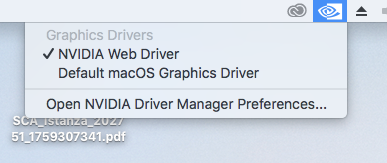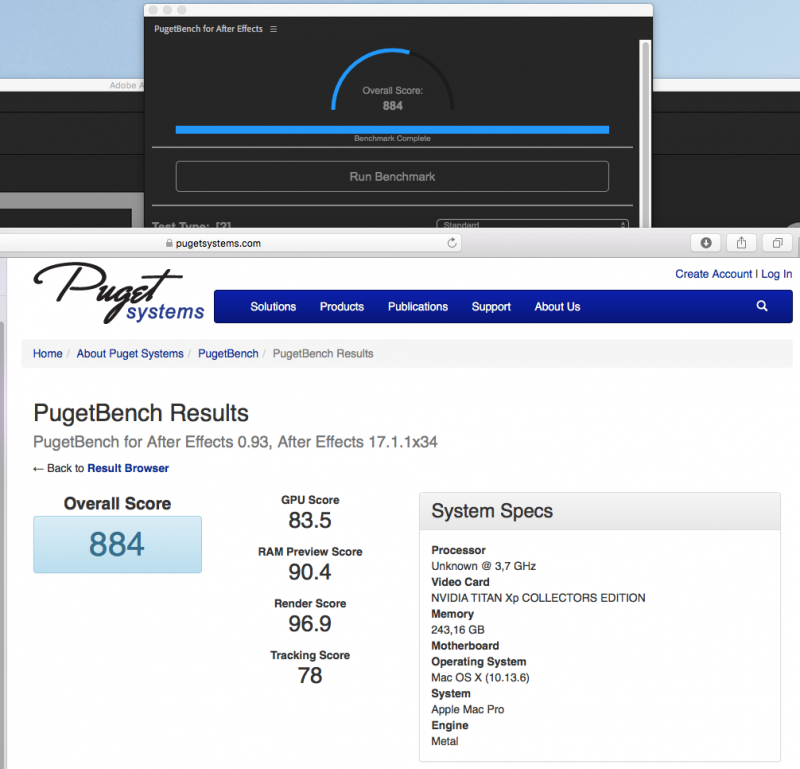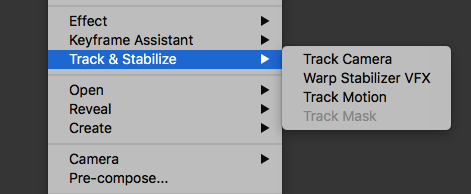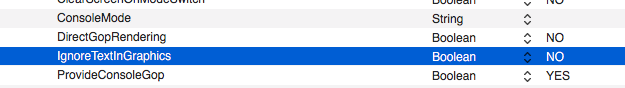-
Posts
11,951 -
Joined
-
Days Won
580
Content Type
Profiles
Forums
Events
Downloads
Everything posted by fabiosun
-
Now the more difficult part for us (trx40 and Nvidia owners) I would advice to proceed in this way 1) uninstall Nvidia web driver 2) if you are using SIP @ 0000000 reboot 3) enter OSX recovery 4) open terminal 5) execute: csrutil disable then nvram -c 6) boot in OSX (no driver installed) 7) install proper Nvidia web driver (as your OSX high Sierra version needs 8: restart check if it starts fine and if OSX gatekeeper asks to unlock some Nvidia kext in privacy be sure in your Nvidia panel you have Nvidia web driver selected This could be a pain..and I hope for you it will better than me
- 3,995 replies
-
- 1
-

-
- amd vanilla patches
- amd kernel patches
- (and 3 more)
-
post your debug log to verify you have properly used exact mmio for your board check also on discussion thread, there you can find useful informations
-
io non ho seguito bene la cosa perche' la mia piattaforma non e' al momento considerata ma devi verificare bene dove vengono posizionati i quirks..e non essendoci piu' bisogno del file plist per gli stesse ed anche del file efi (OCQuirks.efi) che ora e' integrato..capire se sei nelle condizioni corrette per l'ultima versione (ultima e penultima)
-
@AlexAMDpotrebbe non essere un tuo errore.. stanno facendo un lavoro pesante di porting (usando il "core" di OpenCore) e si basano sui reports di un gruppo non ampio di utenti Mettendo mano in posti che non hanno studiato/conoscono bene (a detta del dev che si sta impegnando in questo compito) Quindi se sei interessato allo sviluppo per il tuo sistema dovresti partecipare nei modi che anche un membro del nostro staff (@icanaro) sta perseguendo..su GitHub ed in privato con lo sviluppatore Jief
-
@23d1i think you are the second users to have nvidia and highsierra booting with trx40 for your usb problem are you using a cabled usb/mouse system to back motherboard usb? or are you using bt/wifi mouse/keyboard? when you solve this problem we can go further and i hope nvidia driver is active yet added ethernet for one of your lan (aquantia 10G should be seen by default in high Sierra, 2.5 ethernet RTL8125 one no you have to declare it properly the kext attached in your config Different users here have the same your board and it could be useful to follow their advice about kext needed..for high Sierra and Nvidia ask to me 🙂 @TheDantee have you solved your problem also with my latest EFI..I need more high Sierra users possible 🙂 kext_asrock creator.zip
- 3,995 replies
-
- 1
-

-
- amd vanilla patches
- amd kernel patches
- (and 3 more)
-
Semplice dipende da te per entrambe le configurazioni trovi delle guide sul forum memorie e dissipatore vanno bene considera che per 10980ve sarebbe meglio una soluzione aio a 360 a liquido pero anche il no tua è una dei migliori dissipatori ad aria come consiglio, se non intendi in un futuro fare rendering 3d avanzato scegli la soluzione z490
-
tutto il resto sembra piu' che ottimo dal mio punto di vista unica cosa che non so e' se una marca di 5700xt vale l'altra per i fini di Hackintosh
-
https://www.amazon.it/gp/product/B08662S4NK/ https://www.amazon.it/gp/product/B01CIP5S8I/ io ti consiglierei questi due pezzi le memorie sono ottime e in un futuro puoi espanderti a 128 Gb l'alimentatore..per pochi euro in piu' prendi questo sempre se non li hai già disponibili sabrent questo https://www.amazon.it/Sabrent-Interno-Rocket-Prestazioni-SB-ROCKET-1TB/dp/B07LGF54XR/
-
se decidi per quella piattaforma si il top di gamma che ti consente di avere oggi il numero maggiore di cores e' (per un certo tipo di utenza) X299 esempio 10980xe e Asus Sage x299 10g (per entrambi circa 1600 euro)..il processore e' un 18 cores piu' 18 thread (top di gamma per la piattaforma x299)
-
ti do delle informazioni base per la macchina piu' costosa: memoria 64 Gb (minimo) Scheda grafica (se l'acquisto non e' immediato aspetta che escano le nuove AMD) se devi acquistare da qui ad un mese il top AMD acquistabile e' la 5700xt Processore da 10 cores + 10 threads in su (intel) Alimentatore da 850 watt Gold Plus (di marca) Un case di medie dimensioni che dia particolare attenzione alla aerazione interna Se vuoi il multiboot con altri sistemi 2 dischi da 1tb ciascuno NVME (ti consiglio i sabrent che sono ottimi per prezzo e prestazioni) un disco tradizionale meccanico per lo "Storage" qui prenderei un disco da 8 tb Monitor, se non fai video editing avanzato uno basta Magari da 32 pollici (non lo prenderei UHD / 4k in quanto potrebbe essere fastidioso l'utilizzo senza zoommare le risoluzioni) Come piastra madre prendi una marca tipo ASRock o Asus Per la piattaforma valuta se ci rientri con il budget se prendi in considerazione le X299.. se mi viene in mente altro te lo scrivo
-
happy for this! when you have time put in your signature also your GPU 🙂 and do not hesitate to ask if you have some problem or curiosity many good users are there and they can help to have the best experience possible with your "beast" PC
-
ciao che limite di spesa hai? che programmi hai in mente di usare?
-
thank you @fojerharto let know us how you have solved your interesting problem 🙂 It is always useful also for others to have public conversations and do not worry if the thread is going to mess itself someone provide to recover it in a proper way 🙂
- 3,995 replies
-
- 2
-

-
- amd vanilla patches
- amd kernel patches
- (and 3 more)
-
hi @tringwood11 welcome here: for your rig check these links and if you need ask there 🙂 : welcome here ! 🙂
-
@epxpc01welcome here check this thread and post there your efi/config without apple folder: we can check your MMIO combination. @meina222has your same motherboard and I think he could be very useful to solve your problem
-
when you upload an EFI you can delete Apple folder and also all audio inside resources 🙂 try to boot with this EFI attached You should use it with an High Sierra yet installed because in there there are no kext for ethernet (I do not understand well for your bare metal EFi which one you use with this EFI I can install/boot from all OSX System.. If we go further we will add kext for ethernet you need if you are not in water loop (for GPU) if with all 3 GPU fails, I would try with only one in slot 1 EFI.zip
- 3,995 replies
-
- 1
-

-
- amd vanilla patches
- amd kernel patches
- (and 3 more)
-
ok, i will download soon in bare metal you cant start at all or you have problems with nvidia driver activation? are you using in proxmox latest security fix for high sierra?
- 3,995 replies
-
- 1
-

-
- amd vanilla patches
- amd kernel patches
- (and 3 more)
-
Before patching it you can also try to move or delete two intel related plugin mmx something and core something😂 later i will say better
-
You must off HT because 64 cores/threads are OS X limit if you have proxmox booting fine you should be able to boot also in baremetal post your working proxmox Efi if you want and I will try to build an initial bare metal Efi for you if you have an OS X high Sierra working well in proxmox you may have to clone that disk and then put there bare metal efi
- 3,995 replies
-
- 1
-

-
- amd vanilla patches
- amd kernel patches
- (and 3 more)
-
-
@jncasey @Ploddles I see you are talking on tonymacx86 about after effects Main problem in After Effects is about these features: It is not possible to use in After effects and AMD rigs (latest AE 2020 fails) And this for productivity could be a serious problem Same features used in BlackMagic Davinci resolve are working well
- 3,995 replies
-
- 3
-

-
- amd vanilla patches
- amd kernel patches
- (and 3 more)
-
@meina222I do not remember if in your tries you have used cpus boot arg to try to use your cpu without changing CCD stuff in bios I do not thing is possible to pass initial hang at full CCD config..but it could be interesting to try
- 3,995 replies
-
- 1
-

-
- amd vanilla patches
- amd kernel patches
- (and 3 more)
-
@23d1you do not need of @Driftwoodefi because hig sierra is a bit more complex to rule than newer osx..you also have 3 nvidia and a 3990x about 3990x you have to limit your ccd via bios to 2 nvidia is more tricky you have to find the right ‘alchemy’ with nvram (working or not) and high sierra SIP and gatekeeper...not simple but possible.. I am using a single high sierra installation on my nvme sabrent drive to boot osx in proxmox and in bare metal (different EFI, in proxmox is less patched) not advisable if you use adobe app but it is possible OT By the way great works in your site! 👍
- 3,995 replies
-
- 1
-

-
- amd vanilla patches
- amd kernel patches
- (and 3 more)
-
Si metti yes li è 0 su timeout Quasi sicuro😂
-