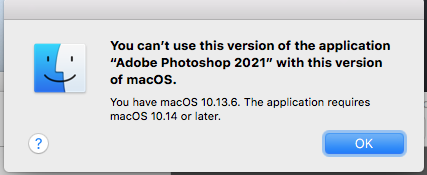-
Posts
11,951 -
Joined
-
Days Won
581
Content Type
Profiles
Forums
Events
Downloads
Everything posted by fabiosun
-
Onestamente mentre installi mi paiono strane quelle temperature a me sale e di tanto la temperatura se metto 500 tracce epiu in play... magari prova con cinebench 20 il bench su tutti i cores della cpu... secondo me c'è qualcosa che non va.
-
we have sent to them to much debug data 🙂 🙂
-
I have tested only photoshop for now..
-
si di certo e' tutto in divenire se per fortuna trovi una combinazione da 5123 in su che ti funziona rimani con quella @iCanarodel nostro staff sta aiutando l'unico sviluppatore che si sta dedicando a questo progetto Se hai un Opencore che ti funziona io rimarrei su opencore..oppure come detto sopra devi trovare la combinazione per te "vincente" tra i vari commit
-
se non hai esperienza meglio stare fermi con clover da versioni superiori a 5122 tante prove in corso per adeguare il tutto su piu' sistemi e piu' OSX (big sur in primis) se una cosa funziona a tizio..ora non funziona a caio....
-
first try to delete matchOS data in your config.. Follow also indication @iCanarodid in OP because he has a similar CPU than your 🙂 post also your debug log if system hangs
- 18 replies
-
- 1
-

-
With beta 10 and clover 5125 as op amd trx40 does not boot if matchos is present deleting matchos tab allows system to boot but, in this way other system, in my case high Sierra,does not boot anymore
- 18 replies
-
- 2
-

-

-
photoshop 2021 needs OSX greater than High Sierra Thanks to @tomnicwe discovered that intel library are there......so I think same problem
-
if possible when we say..it works or it doesn't work a config.plist, we have also specify well with which clover commit exactly it is work or not IE I have posted a plist which generate some of the plist posted here and also on IM working with Big Sur my plist does not work anymore in 5125 in my rig in 5124 it is working the same so I think we have to be more clear about config and commit used if possible
- 18 replies
-
- 1
-

-
in effetti andava tutto anche con 5124...pero' magari da te le passava in altro modo le patches che da me...chi lo sa 🙂
-
il problema che una di queste versioni di Jief la x non la considera e su Mojave per x=a 4 , 5,6 la patch e' diversa da quella che serve per x=1,2,3
-
ci sono degli adattatori ma se risolvi con il DVI e' uguale credo
-
No no aspetto che si risolva stavolta..perche' di cose ce ne sono diverse e pure gravi pero', una Pennetta di riserva con clover la tengo sempre e leggo ogni tanto degli sviluppi 🙂 considera @Gengik84che alcune patches AMD vanno dichiarate ad esempio per Mojave con la formula 10.14.x ed x e' uguale per una patches da 1 a 2 a 3...
-
hai anche una DP (display port) dvi e dp funzionano bene in high sierra
-
secondo me ai dev andrebbe spiegata meglio la faccenda del funzionamento delle patches del kernel...come diceva Nino Manfredi..e' una questione de X e de Y 🙂 pero' magari nell'ultimissima si e' risolto
-
hai usato il tempo giusto dovrebbe... 😂
-
un po' off topic, ma a me ad esempio il kernel 5.8 crea in Proxmox molti problemi di instabilità Ho rimesso il precedente
-
why not? you have also another app to try..VM Assistant done for trx40 user and all user..to download a proper opencore EFI to try to start check in our international area you will find there many interesting things and threads
-
Benvenuto si magari se non hai ancora deciso in consigli per acquisti o se hai tutto chiaro in un reparto consono alla tua scelta
-
@jsl2020 if you want post here your working config with OpenCore and your actual clover EFI you want to try to boot 🙂
- 18 replies
-
- 1
-

-
only to say that it is working also in latest beta 10 🙂 Thanks @iCanaro for this thread 🙂
- 18 replies
-
- 1
-

-
there is a misunderstanding clover is a different story, I have posted here the config and EFI to boot Big Sur also with it (not possible before) My previous OpenCore EFi helped @23d1to boot in HighSierra and that EFI could be useful also for you if you have always problems you have had in the past with it However high Sierra have some problems (Audio usb is not working and some apps produce a panic if under pressure) I have solved that limiting my cores to 16 + HT In newer system this problem is not present My effort in clover was for this, because with it is more simple to do some testing and to debug...
- 3,995 replies
-
- 1
-

-
- amd vanilla patches
- amd kernel patches
- (and 3 more)
-
My complete Big Sur (Clover) EFI..fill with your SMBIOS data if you want to try it
- 3,995 replies
-
- 1
-

-
- amd vanilla patches
- amd kernel patches
- (and 3 more)
-
@TheDanteetry with HighSierra in my case it boots also all other systems..but your seems a bit more difficult to rule
- 3,995 replies
-
- 1
-

-
- amd vanilla patches
- amd kernel patches
- (and 3 more)
-
No check in my efi if you see in kext an amdcpupowrrmanagement kext disable it in config and see if it boots patches above is another story and are useful to boot Big Sur with clover bootloader
- 3,995 replies
-
- 1
-

-
- amd vanilla patches
- amd kernel patches
- (and 3 more)