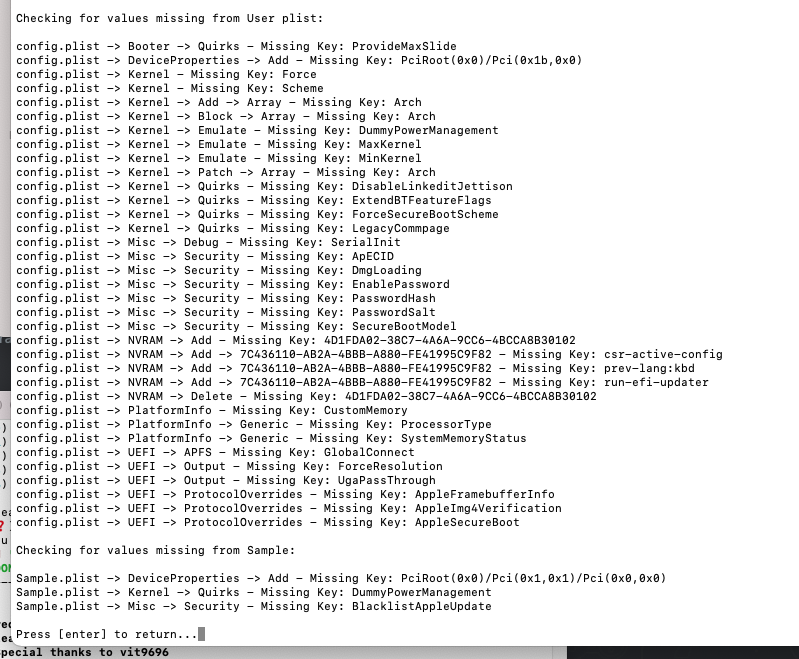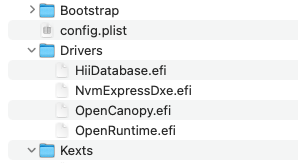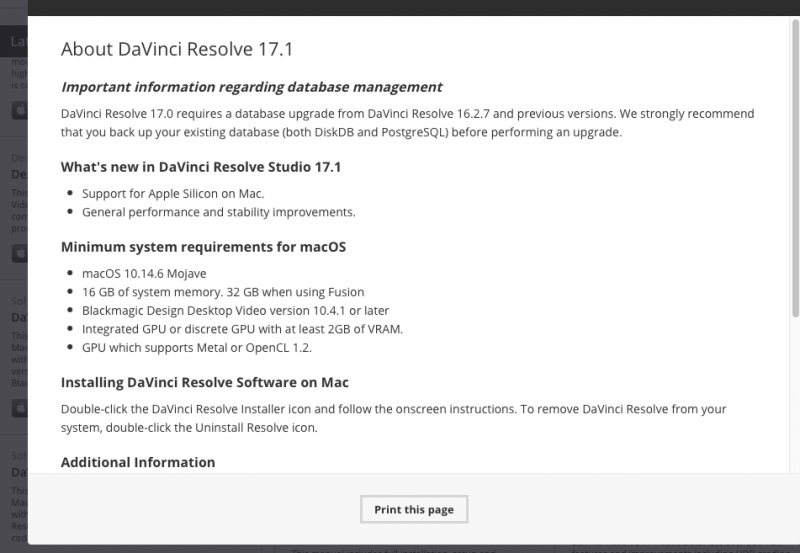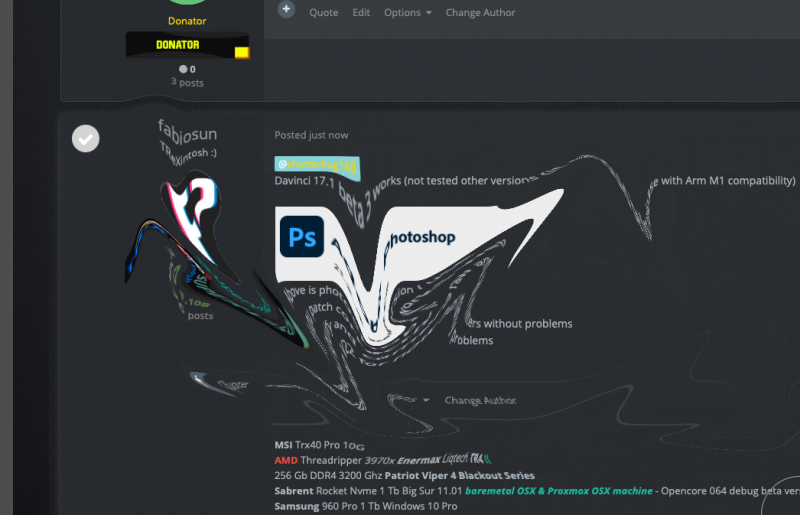-
Posts
11,927 -
Joined
-
Days Won
577
Content Type
Profiles
Forums
Events
Downloads
Everything posted by fabiosun
-
ci provo queste sono le modifiche da apportare aggiornando il tuo OC a 063 mi sembra strana la tua configurazione in drivers EFI ma provo 🙂 vanno aggiornate anche le patches del kernel per and intendo
-
non importa non vorrei dire una cavolata ma qui non hai ne vhbox ne hfsplus poi molto probabilmente usi una versione di AMD Power Gadget vecchia per Big Sur serve la 065
-
ah ok se mi dai un attimo te la provo a portare a 063 se non arriva la moglie per il pranzo 🙂
-
sai che versione' questa?
-
ok ora e' piu' chiaro da che versione di opencore parti e a quale vuoi aggiornare? ultima release e' 063 e' disponibile anche la beta 064
-
Scusa non si capisce bene vuoi passare a Big Sur avendo un catalina che con questa EFI ogni tanto ti freeza?
-
perche' non le scarichi da App Store?
-
welcome here! Search in our International guide area, you will find two guide for X299 system (Asus Sage and Gigabyte designare ex) Fill free to ask and open there a your thread
-
It shouldnt change if you not change bios parameters like CSM/UEFI or 4g on/off if you have in BIOS however check always your debug log, if you see some skip to 0 when before you have had them to 1 , it means value of that MMIO is changed and you have to recalculate its value
-
ok no news , it is the same as before we reach that condition some time ago I think
-
ho fatto io nel config e' un Kext whatevergreen lo trovi nei kext nel config in Kernel/add
-
config-2.plist.zip questo e' come dice il capo..ma hai cambiato monitor o qualcosa rispetto alla eri che ti andava? questo alla fine e' il config di prima..che avevi messo, modificato solo kext nuovi e qualche voce non relativa alla grafica
-
io ho letto il manuale che trovi quando scarichi il bootloader poca roba da settare
-
Non ti scusare , scaricati PlistEditpro e inizia a provare..se rimani su open core, che ad oggi e' il sistema piu' testato e solido..devi imparare 😉
-
config.plist.zip pero' ti devi dare un po' da fare 🙂 😛
-
@Ploddles Does it solve past problems with PS V22? Liquify, neural philter and all others problems new patches have had?
-
maybe Arm transition..could help all us..(AMD Users) 🙂
- 3,995 replies
-
- 2
-

-

-
- amd vanilla patches
- amd kernel patches
- (and 3 more)
-
-
@shutterbug168 Davinci 17.1B beta 3 works (not tested other versions (it should be first release with Arm M1 compatibility) Above is photoshop version I use If you patch correctly it works well also Liquify and camera raw and all filters without problems Photoshop V22 for now has many problems
-
could you can mount your GPU in one of these computers which work with that monitor? problem is not in your new rig I think
-
non e' configurato a dovere clover..ho hai trovato un altro problema da comunicare allo sviluppatore 🙂
-
nella prima prova che hai fatto non dovevi partire da mackintosh HD ma sempre dalla partizione macOS install se non la vedevi dovevi provare a premere spazio quando vedevi i dischi nel menu di opencore prova con questa ma dubito che ti parta hai tanti kext nella cartella ma ne dichiari solo 4..questa EFI ti partiva con Catalina? Sei certo? se si molto probabilmente ti e' venuta male la USB di installazione Archive.zip