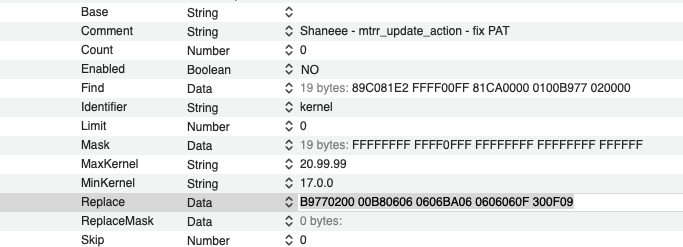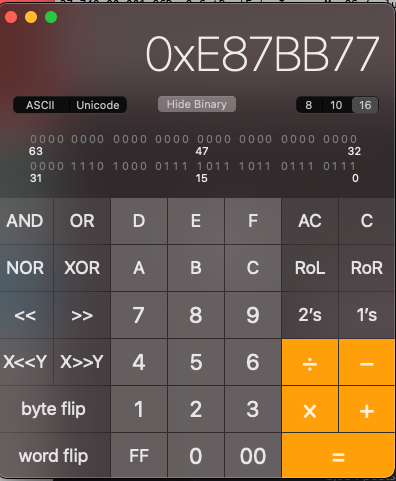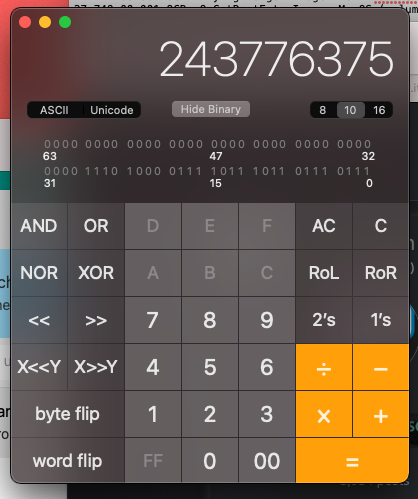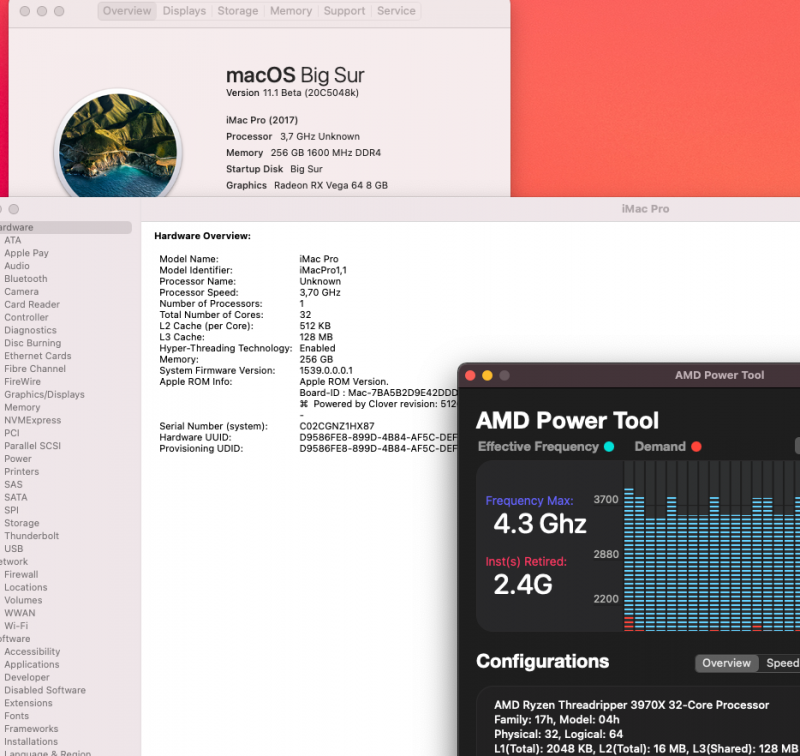-
Posts
11,951 -
Joined
-
Days Won
581
Content Type
Profiles
Forums
Events
Downloads
Everything posted by fabiosun
-
EFI.zip this is completely different approach Clover Bootloader is used..let see if we do some steps further
-
Big Sur release or beta?
-
MMIO are loaded fine try this if you want config.plist.zip
-
config.plist.zip could you try this? same EFI
-
puoi provare a cambiare questa patch nel config la n.21 mettere questo al posto di replace B9770200 00B80606 0606BA06 0606060F 300F09 e poi riavvii e vedi se fa ugulae @Sundraw prova tu senno' devo rimetterti tutti i seriali sul config 🙂
-
purtroppo a volte ( e non si capisce benissimo da cosa dipenda) con audio USB si puo' avere qualche problema da me non accade e sono fortunato in quanto la mia integrata e' una sorta di audio USB Potresti provare a cambiare l'ultima patch del kernel (fix pat) chiedi a @iCanaroe a @tomnicche nei loro sistemi AMD la devono usare come te..magari si risolve , a me non serve, e fortunatamente nel mio non ho problemi
-
@Cipollinaposta il tuo config senza seriali per dargli un'occhiata se non hai risolto
-
default one in my case...but this app is very interesting.. many AMD user like to use an Intel CPU power management like as real intel Mac.. I prefer AMD way 🙂
- 3,995 replies
-
- 2
-

-
- amd vanilla patches
- amd kernel patches
- (and 3 more)
-
you say it shutdown..any debug or verbose lines? it turn off your pc or it reboots? it seems x299x bios are a bit crappy for mackintosh..but I can't say it no experience with it
-
config.plist.zip your bios settings seem to be good try only to enable ERP after first try of above config if it fails in this config I have added for you all MMIO resulting from your previous debug If you change some parameters on bios they could change and you have to recalculate them properly
-
Hi @jncasey maybe it is another parameter or mmio to find for you in my system I can boot all system with a minimal set of quirks important is to find right combination for own needs
- 3,995 replies
-
- 1
-

-
- amd vanilla patches
- amd kernel patches
- (and 3 more)
-
@cleverhomewe can continue in this thread:
- 3,995 replies
-
- 1
-

-
- amd vanilla patches
- amd kernel patches
- (and 3 more)
-
@cleverhomeHi try this and see if it does better things EFI_cleverhome.zip try with CSM Disabled in your Bios then if it starts or not post debug log thanks
-
shutdown or reboot? post screen capture of your bios settings
-
try to enable one on one the latest four..with some combinations it could start..all no
-
however seems weird that skipped because values are pretty the same if I see well
-
ok for each different one you have to convert it Fromm ex to decimal..and put in your config.plist mmio whithelist in this way
-
il parametro della semplicità puo' anche alla fine essere soggettivo, anche per me lo e' con gli strumenti che abbiamo a disposizione... Ma al momento non c'e' paragone come solidità del prodotto ma diamo tempo al tempo al dev e ai beta testers del trifoglio 😉
-
before you have to see newer one put #in front your mmiolist in config and check the new mmio list (all skipped to 0 should be (Yoda) 🙂
-
it seems you have changed else maybe CSm or 4g on bios? in this way you could loose some functionality on sleep/wake, reboot or shutdown you have to test
-
Hi @Blast test this efi CSM Off 4G ON CSM on 4g on off off on off if it does not work..post all your bios settings (CPU,USB,Boot) screen grab of it I mean 😉 EFI.zip
-
check if your mmio are changed..if not it is fine 😛
-
simply...have you connected the power on it?
-
-
@cleverhome if your system never booted in OS X post here if you want in exact order this stuff: 1) your bios version and all configuration settings 2) use an OpenCore debug version to have your exact MMIO list 3) DO NOT use as is other user EFI after this, we have to simplify a bit your EFI to start, then, when it will boot, you can add all you need As I have said to @valmeidawhen I helped him with his rig, your motherboard in my opinion is the best one available... So it works and maybe better of others...