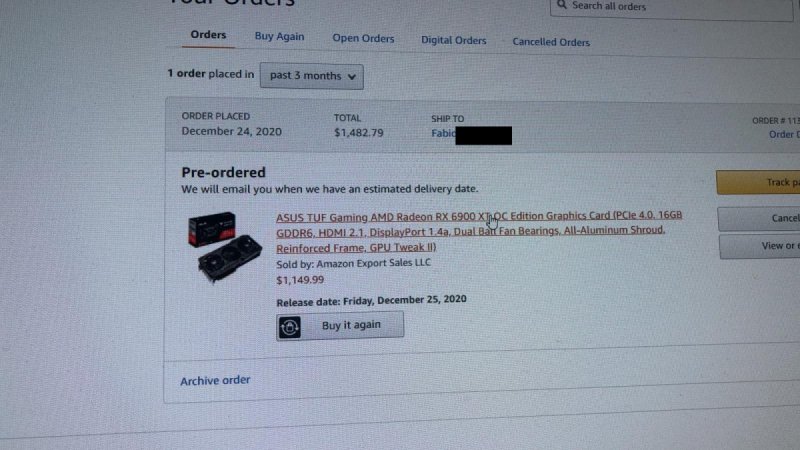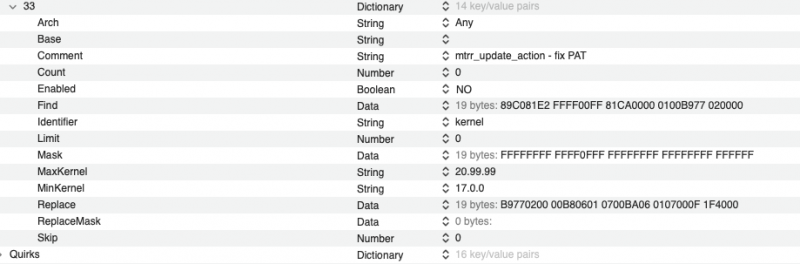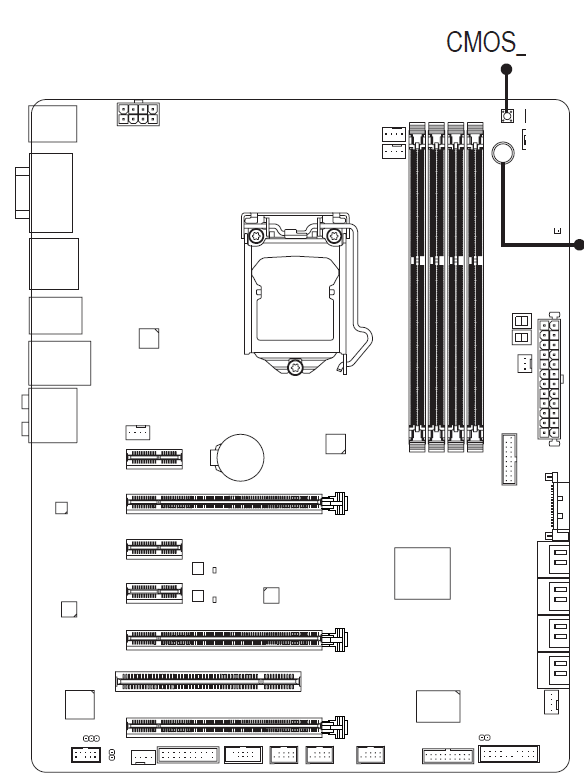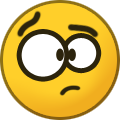-
Posts
11,951 -
Joined
-
Days Won
581
Content Type
Profiles
Forums
Events
Downloads
Everything posted by fabiosun
-
Le risposte non sono cosi banali da dare , come in effetti anche le domande tue sono di complessa risposta 🙂 detto questo dipende dall'utilizzo. Da te vedo davinci resolve in firma personalmente, con la macchina che vedi in firma con la quale il collo di bottiglia sono io 🙂 con davinci resolve utilizzando una titan Xp (equivalente ad una 1080ti come prestazioni) e una Vega 64 che ha soli 8 Gb Non mi accorgo delle differenze durante la lavorazione..forse e solo forse se utilizzo timeline in 8k...la vega soffre un po' di piu' in multi traccia ed in downscaling (parlo di file raw ) senza avere proxy in giro Onestamente, se fai un affare cambierei la tua 1660..ma non ti asspettare miracoli per quel tipo di CPU un buon compromesso puo' essere la rx 580 o una 1070.. ps (non parlo per giocare, ma per programmi di videoediting) poi collo di bottiglia non e' un male assoluto significa esclusivamente che se hai una gpu troppo potente..la cpu non riesce a sfruttarla..e quindi la stessa CPU e' come un collo di bottiglia per la tua GPU 🙂
-
-
si hai capito bene se la GPU non e' assistita per bene da una CPU che la puo' soddisfare, spesso si hai l famoso collo di bottiglia soprattutto con programmi di video editing Ve meglio se usi dei programmi di renddering 3D che utilizzano la GPU in modo esclusivo ma il sistema va bilanciato bene Per rispondere alla tua ultima domanda Con una 1080ti vedrai dei benchmark migliori (forse), ma nell'utilizzo pratico non te ne accorgi quasi PS la 1080ti da 8 Gb non esiste e' da 11 Gb se e' da 8 dovrebbe essere una 1080 liscia
-
con che CPU? ad esempio con quella in firma non dovresti accorgetene..pero' non so cosa ha il tuo amico di solito il "collo di bottiglia" dei sistemi editing e' la CPU
-
guarda che ieri su subito c'erano a 120 spedite.. poi e' chiaro se te la danno nuova a quel prezzo io quando mi e' servita la vega 64 presa a 250 ora a 190 diverse 580 (gb... https://www.subito.it/informatica/xfx-radeon-rx-480-8gb-vram-gddr5-scheda-video-roma-366515724.htm questa trattabile..ma io onestamente non darei piu di 120 🙂
-
does it happen when are you using Davinci Resolve? Could it be replicable this panic? @Arrakis
- 3,995 replies
-
- 1
-

-
- amd vanilla patches
- amd kernel patches
- (and 3 more)
-
ciao e benvenuto tuto compatibile mi sembra posta la EFI se ti e' possibile dando qualche indicazione in piu' di come hai iniziato a preparare la EFI e tutto quello che puo' servire per capire e darti una mano
-
Benvenuto e buone feste cancello l'altro thread Puoi crearti un thread tuo in apposita area per eventuali richieste di aiuto
-
si esiste ti posizioni sulla icona che vuoi che diventi la predefinita di boot e premi control Invio, ti parte il sistema e al successivo si ricorda la selezione
-
@meina222 thanks to your telegram group 🙂 it is available in preorder..for me 300$ more...but i hope they will ship it 🙂
- 3,995 replies
-
- 2
-

-

-
- amd vanilla patches
- amd kernel patches
- (and 3 more)
-
ciao benvenuto @dot7ero forse già saprai che la tua scheda grafica non e' supportata in sistemi superiori ad High Sierra
-
done @Arrakis Grazie
-
ah kk it is not a new problem... 🙂 if you can post also an IOREG I will put it with the EFI togheter mine and @Ploddles ones 🙂
-
di quelle patches ne sono state prodotte tante negli ultimi tempi dovresti provare a vedere se trovi quelle originarie e capire se puo' essere utile al tuo problema sostituire la patch con una delle piu' vecchie
-
leggi nel tuo config che hai messo o che ti ha messo carlo Fix pat di shanee trova la precedente di Algrey una cosa del genere..ma questa che ho qui non so se e' la precedente o meno da me non serve
-
if you want try this config with your same problematic EFI config.plist.zip
-
@arrakis have you changed something in your pc? Bios/Hardware?
-
@max70hai fatto piu' o meno il mio percorso.. con amd e' tosta far andare la Nvidia ultimamente, non c'e' un metodo scientifico guarda unica cosa che mi viene in mente per te e' provare ad utilizzare la vecchia FIX PAT del kernel..e' uscito fuori che @tomnic (non ha i tuoi stessi problemi) ma ha problemi con la nuova patch
-
for people in US could be also useful stockx.com for european users custom duty inhibit its use
- 3,995 replies
-
- 1
-

-
- amd vanilla patches
- amd kernel patches
- (and 3 more)
-
da come scrivi nel messaggio iniziale potrebbe essere (forse) che la grafica non abbia firmware UEFI, o sia obbligatorio per te usare Legacy per le periferiche che hai mi raccomando se non ti ricordi i parametri che avevi messo (tutti) non fare clear Cmos Potrebbe poi non partirti hack... o doverci riperdere del tempo
-
-
vedi se hai un pulsante clear cmos o un jumper su piastra.. oppure dopo tot riavvii reset ti ci potrebbe portare la piastra nella modalità che ti ripristina le impostazioni