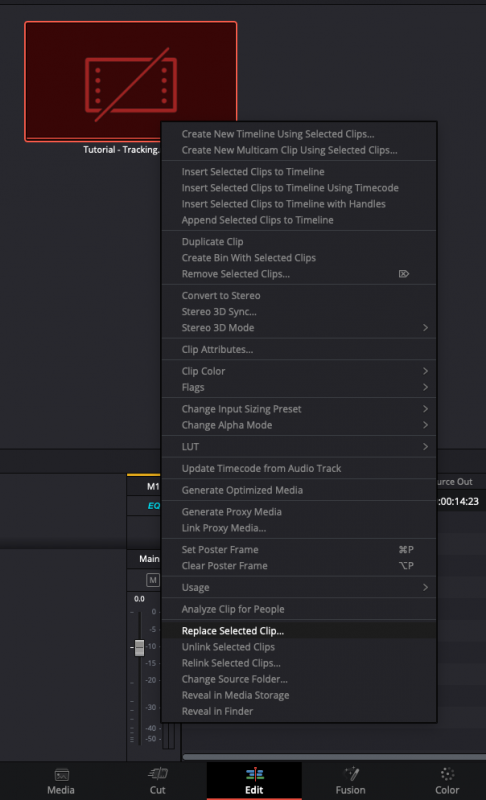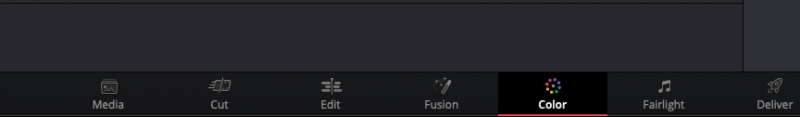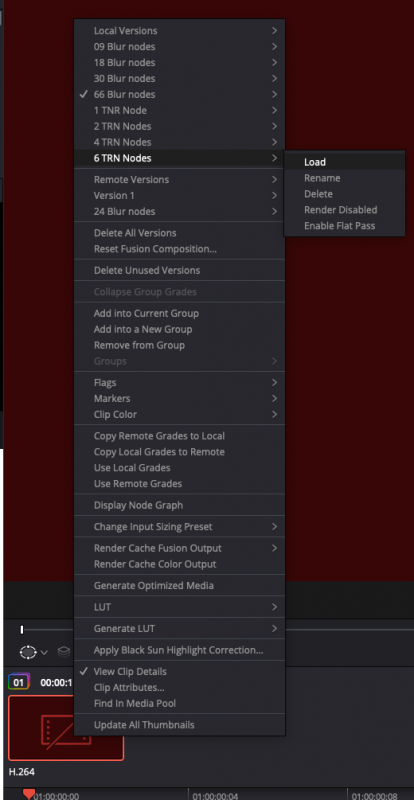-
Posts
11,951 -
Joined
-
Days Won
581
Content Type
Profiles
Forums
Events
Downloads
Everything posted by fabiosun
-
questo che hai linkato (in maniera errata per la politica del forum non si usano i ref) non vale la pena se guardi le velocità in scrittura e lettura sono piu' o meno quelle di un normale disco SSD "tradizionale" Comincia a valerne la pena se hai risultati in lettura/scrittura da 2000 Mb al secondo in su 😉 ed in generale avere velocità maggiore nei dischi aiuta anche in diverse altre operazioni..oltre a quelle che citi..anche qui sarebbe importante capire bene il collo di bottiglia..ma poi ti mando in confusione 😛
-
time to wait shouldn't be more than 3/4 s otherwise ..not possible to use in a professional way for now..maybe a new catalyst driver solves this
- 3,995 replies
-
- 1
-

-
- amd vanilla patches
- amd kernel patches
- (and 3 more)
-
@meina222then have you done Resolve test? or do you have always problem with it? thanks
- 3,995 replies
-
- 1
-

-
- amd vanilla patches
- amd kernel patches
- (and 3 more)
-
today on Best Buy many availability also for 6900 & 6800 gpu
- 3,995 replies
-
- 1
-

-
- amd vanilla patches
- amd kernel patches
- (and 3 more)
-
aggiornato dalla beta tutto ok... 🙂
-
however, if the @Ploddlesresults are confirmed, making the due proportions of how much the AMD graphics card degrades with OpenCL and how much it performs well in metal .... If apple produces a driver ... there will be fun 🙂
- 96 replies
-
- 1
-

-
- rx 6900 xt
- rx 6800 xt
-
(and 4 more)
Tagged with:
-
la domanda e' mal posta..diceva Guzzanti Che trovi oggi a prezzi decenti?
-
@Ploddlesmaybe non studio version does not apply correctly filter used in this test not sure but I have a doubt
- 96 replies
-
- 1
-

-
- rx 6900 xt
- rx 6800 xt
-
(and 4 more)
Tagged with:
-
si sono ok in linea con la potenza della tua gpu 🙂 goditi il sistema ora 😛
-
su AMD tranne casi molto particolarei mappare le USB non serve per provare la tua scheda grafica scarica cinebench R15 e luxmark3.1 e provali
-
We (OSX users) have to hope for a new Radeon Pro for MacPro 2019 users..i do not think this is an impossible task otherwise it will be the end of some tasks in OSX till apple will produce a great M1 GPU..i do not think it is possible till 3/4 years for now..only speculation from me 🙂
- 3,995 replies
-
- 1
-

-
- amd vanilla patches
- amd kernel patches
- (and 3 more)
-
Gigabyte Radeon Vega 64 Gaming OC 8 GB OSX 11.1 (20C69) Windows 10 Pro 64 Bit
- 96 replies
-
- 2
-

-
- rx 6900 xt
- rx 6800 xt
-
(and 4 more)
Tagged with:
-
if you like we can go on on benchmarking stuff here 🙂 You will find a video with a minimal instructions to setup Davinci for testing
- 3,995 replies
-
- 1
-

-
- amd vanilla patches
- amd kernel patches
- (and 3 more)
-
@meina222 I think this is a similar problem you have in windows with openGL video refresh Some time happens also in Big Sur beta...witing is the solution..it solves by itself with a bit of time xmeina_problem.mp4
- 3,995 replies
-
- 1
-

-
- amd vanilla patches
- amd kernel patches
- (and 3 more)
-
@Arrakis OSX OpenGL is a previous version if compared with windows one A hope is that in metal new board will work well has old GPU like Vega or Radeon VII for now results are pretty bad in my opinion and I cannot think AMD did a top GPU only for raster games!
- 3,995 replies
-
- 1
-

-
- amd vanilla patches
- amd kernel patches
- (and 3 more)
-
No it is not a Beta <problem, it seems a bad gpu driver problem If your system restart in a good way you can only to try to open davinci (without clicking on davinci project, but click on app icon), then drag and drop inside it a video instead..for your main problem now..have you rev 1.0 or 1.1 of designare Board? if you are on 1.0 you are in good fellowship..I know also 4 users with problem of failure with their board..it is weird because in my opinion is the best trx40 motherboard I have seen..but maybe they have a fault in their project to do so fast a rev 1.1 board
- 3,995 replies
-
- 1
-

-
- amd vanilla patches
- amd kernel patches
- (and 3 more)
-
@Arrakis try to force OpenCL also in OS X davinci preferences you will see pretty same windows results I think
- 3,995 replies
-
- 1
-

-
- amd vanilla patches
- amd kernel patches
- (and 3 more)
-
try to see this fast tutorial 🙂 ScreenRecorderProject20gggg.mp4
- 3,995 replies
-
- 1
-

-
- amd vanilla patches
- amd kernel patches
- (and 3 more)
-
you have to go in color or edit page to see something and then from edit page you have to relink video file
- 3,995 replies
-
- 1
-

-
- amd vanilla patches
- amd kernel patches
- (and 3 more)
-
@meina222click on project and open it then from the edit page click on red clip icon (missing link) right clip replace file search on your drive trackingxxxx.mov file and choose it then move to color page and press space
- 3,995 replies
-
- 1
-

-
- amd vanilla patches
- amd kernel patches
- (and 3 more)
-
in my knowledge no
- 3,995 replies
-
- 2
-

-

-
- amd vanilla patches
- amd kernel patches
- (and 3 more)
-
ah ok you are not in a studio version but in public version..It seems, some effects do not apply in (not) Studio version maybe a trial version..
- 3,995 replies
-
- 1
-

-
- amd vanilla patches
- amd kernel patches
- (and 3 more)
-
Many thanks @Ploddles for this test it seems it performs like a Nvidia 1080ti or Titan Xp How I have said before I am a bit disappointed of this result because they are a bit less than previous Radeon VII GPU I hope it is a bad driver...but very weird what AMD has done.
- 3,995 replies
-
- 1
-

-
- amd vanilla patches
- amd kernel patches
- (and 3 more)