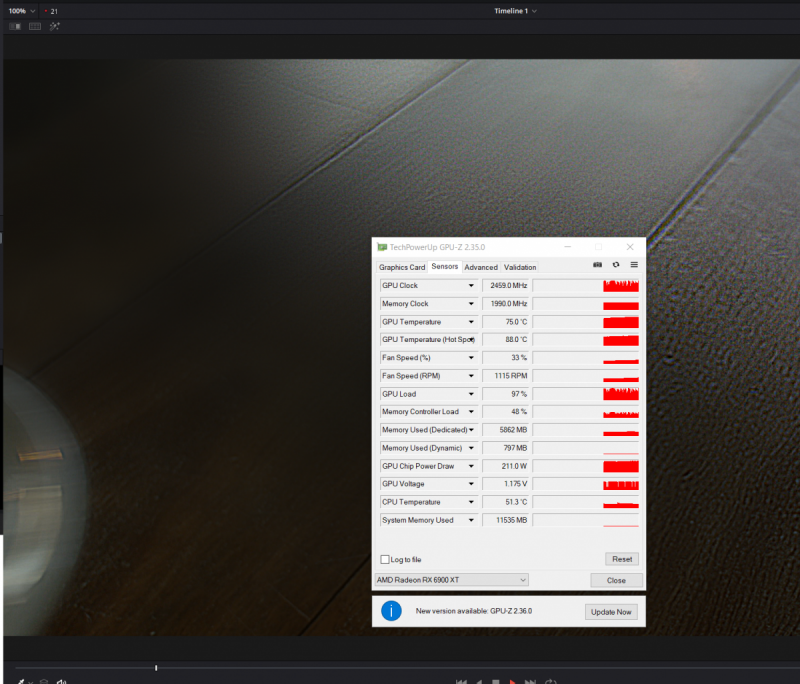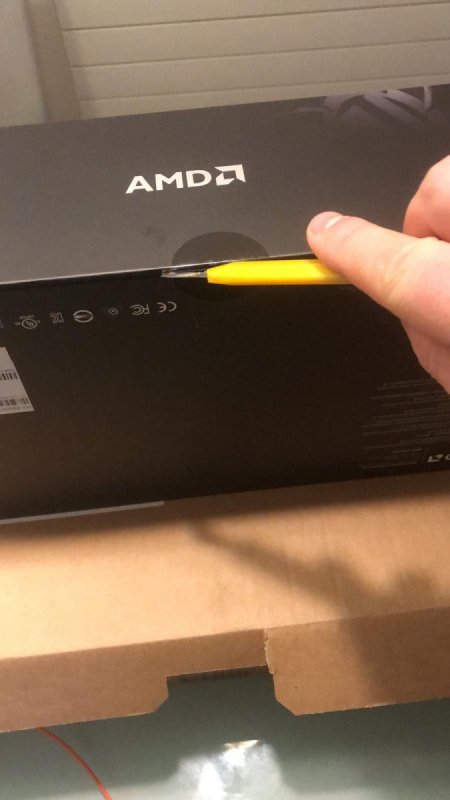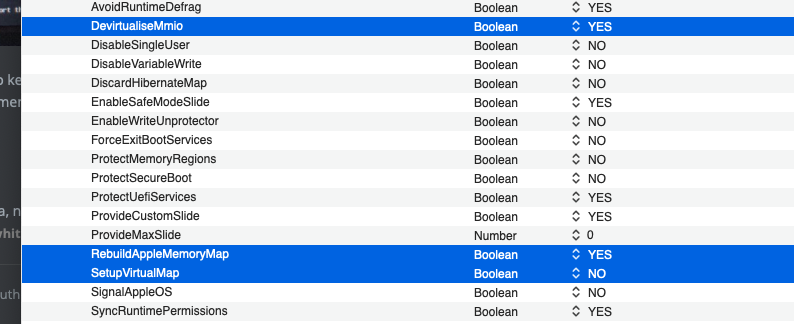-
Posts
11,910 -
Joined
-
Days Won
575
Content Type
Profiles
Forums
Events
Downloads
Everything posted by fabiosun
-
AMD Radeon Rx 6900 XT 16 GB OSX 11.1 (20C69) Windows 10 Pro 64 Bit
- 96 replies
-
- 2
-

-
- rx 6900 xt
- rx 6800 xt
-
(and 4 more)
Tagged with:
-
@Ploddles @Arrakis [6900 xt] Unboxing Radeon RX 6900 XT Reference edition - AMD - MacOS86 I am using Davinci beta and for now i have the same problem @meina222 had in his testing I am investigating 😉
- 3,995 replies
-
- 2
-

-
- amd vanilla patches
- amd kernel patches
- (and 3 more)
-
No, I have some work to do I have not installed yet it i hope tomorrow..after OS X beta release with amd 6900xt support 😂
- 3,995 replies
-
- 2
-

-
- amd vanilla patches
- amd kernel patches
- (and 3 more)
-
ciao scusa mi e' arrivato un giocattolo e sono preso abbastanza :9 in che senso? ora sono in windows ma c'e' vicino all'icona della birra ( 🙂 ) un puulsante per salvare ti salva diversi formati tra cui un plist con tutti i device del tuo sisterma trovi il disco o i dischi e li inserisci in device properties del tuo config fai backup prima del config
-
sorry you have in your Mac to mount your usb EFI then you have to copy in that EFI my EFI restart your system and choose usb pen to boot if you did it well you should see opencore boot loader menu with your disk and also macosinstall icon if you choose it installation process will start in usual way you should then format your disk via Disk Utility before continuing process of installation if you not see or you have some errors you have to do your homework better 🙂 🙂
-
@tomnicGrazie per questo unboxing e per le prove... Sei riuscito a fare qualche provìna anche su Linux? sarebbe interessante un confronto Linux Win 🙂
-
yes from our download area download InstallMaker before download on your IMAC OSX you want to install (instalMacOS.app I mean) then you can create your bootable usb if you want you can also clone your IMAC osx on a new disk with carbon copy cloner then put on this one a bootable EFI (Opencore boot loader is the best a secure solution)
-
Have you ever installed OSX on a Hackintosh? you have to build your boot EFi USB pen with an OSX installer inside from windows you have to use: https://github.com/corpnewt/gibMacOS you can try to translate the istructions you can find here: this is the only part of the process you have to do by yourself 😉
-

amd [macOS Bug Sure 11.1] Asus ROG X570-E + Ryzen 5 3600 + 5700Xt Nitro+ SE
fabiosun replied to dreamwhite's topic in Desktop
@A23SS4NDRO sbagli ma sei libero di pensarla cosi' il problema e' che molti utenti AMD che hanno problemi..sono fuorviati da alcuni studi inizialmente fatti per far partire una piattaforma "no possibile da far funzionare" con OSX..ed si e' iniziato ad usare delle cose a caso.. poi, AMD rispetto ad Intel su hack e' una nicchia ma con poco le APP che tu elenchi funzionano perfettamente..anche senza supporto diretto per adobe.. Addirittura ad esempio con le iniziali compilazioni di alcuni software fatti anche per ARM, abbiamo tolto diverse patches pure noi utenti AMD vedi ad esempio in Davinci Resolve che dalla 17.1 beta 3 funziona senza patch..vanilla 🙂 -

amd [macOS Bug Sure 11.1] Asus ROG X570-E + Ryzen 5 3600 + 5700Xt Nitro+ SE
fabiosun replied to dreamwhite's topic in Desktop
il primo purtroppo sta avvelenando molti utenti che non dovrebbero usarlo "ad ceppam"..ma e' un altro discorso A te non serve poi, prova le combinazioni si/no per gli altri due evidenziati questo per iniziare.. ho usato il tuo config in OP -

amd [macOS Bug Sure 11.1] Asus ROG X570-E + Ryzen 5 3600 + 5700Xt Nitro+ SE
fabiosun replied to dreamwhite's topic in Desktop
No, io dicevo che tra la tua in OP e quella che ti ha preparato Carlo c'era la differenza nel platform con automatic su yes sulla tua e No su quella di Carlo con relativo config full da quando funzionava ad oggi hai aggiornato il bios della piastra madre? per le X570 ci sono stati dei grossi cambiamenti negli ultimi BIOS -

amd [macOS Bug Sure 11.1] Asus ROG X570-E + Ryzen 5 3600 + 5700Xt Nitro+ SE
fabiosun replied to dreamwhite's topic in Desktop
da me lui? 🙂 ci sono delle differenze in platform info nelle due che vedo qui ma non so se avete aggiornato o meno 🙂 -

amd [macOS Bug Sure 11.1] Asus ROG X570-E + Ryzen 5 3600 + 5700Xt Nitro+ SE
fabiosun replied to dreamwhite's topic in Desktop
Sinceramente nn ho controllato tuta la EFI che ti ha postato carlo67 Avevo visto solo la parte che ti aveva creato il dubbio precedente appena finito un lavoro se non hai risolto do uno sguardo piu' completo potrebbe essere che manca un quirk ma come ti dico ora potrei sbagliare 🙂 non ho letto nemmeno su che Build stai provando per farti capire 🙂 🙂 scusa -

ASRock TRX40 Creator - AMD Threadripper 3970x [Post install]
fabiosun replied to shutterbug168's topic in General
hello @SQA welcome here put in your signature your hardware, and if you want open a your thread with your motherboard on title as some others users did 🙂 thank you you can also go on here if your hardware is pretty similar