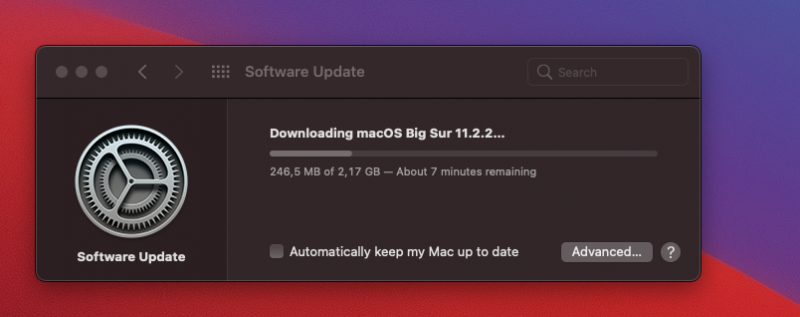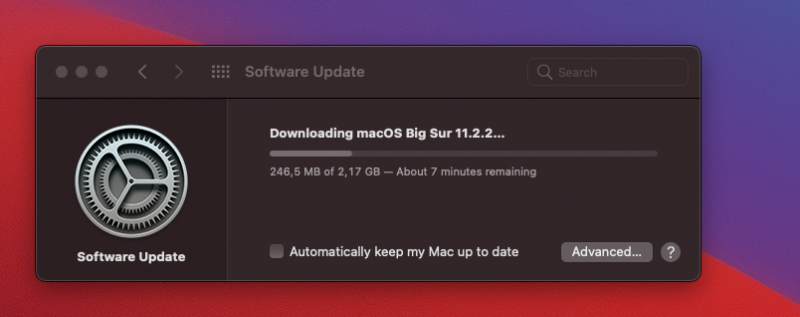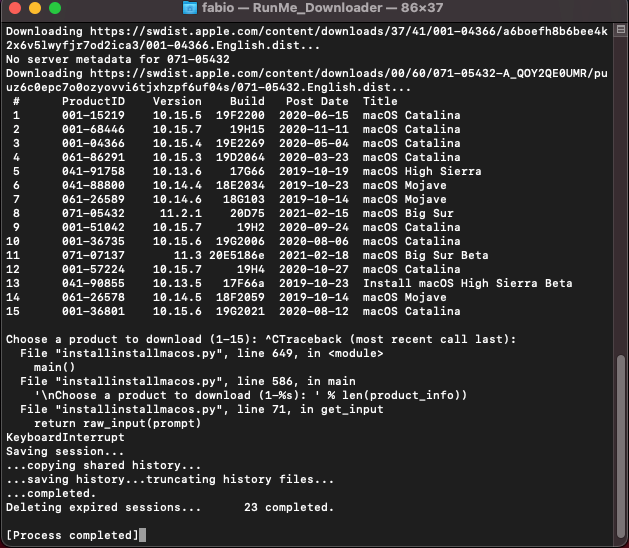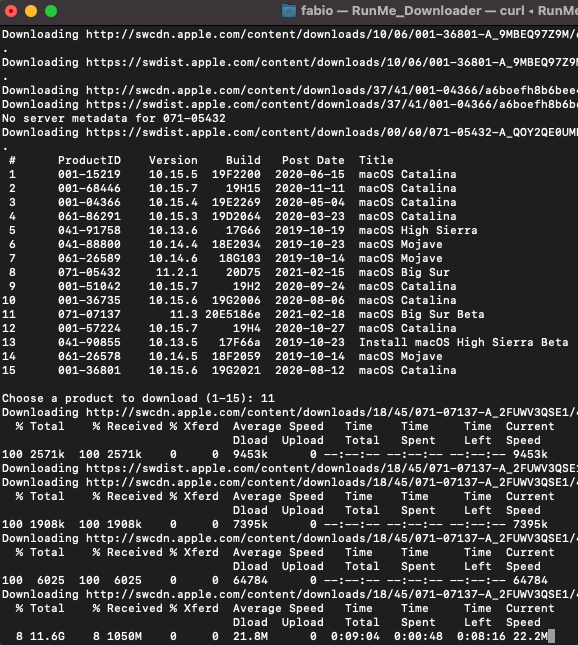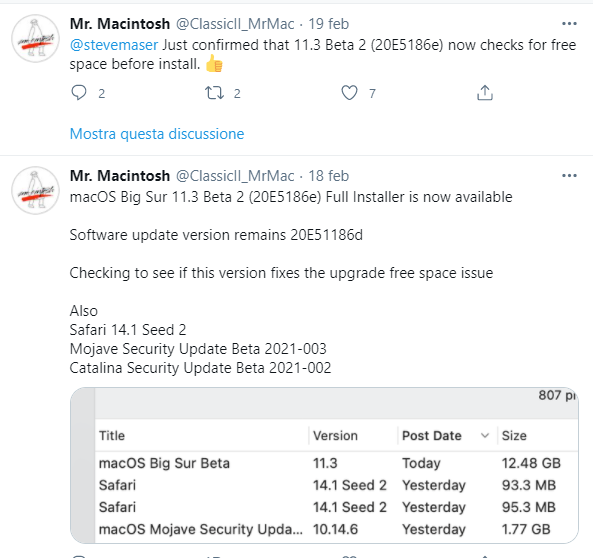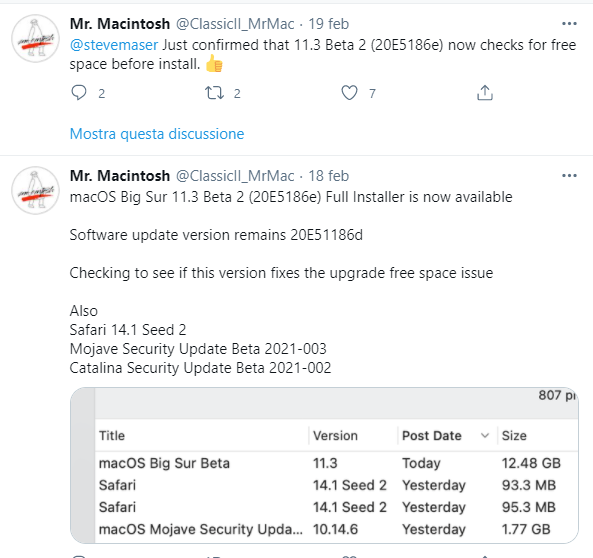-
Posts
11,951 -
Joined
-
Days Won
581
Content Type
Profiles
Forums
Events
Downloads
Everything posted by fabiosun
-
with latest 11.3 beta you have to use an updated one you can find in my creduced set 🙂 with Arrakis we did time ago this discovery..MSI motherboard does not need of topology cpu patch..Gigabyte..and now ASUS yes I do not know why 🙂
-
reduced patches (BS Only).plist.zip if you want try to use these set of patches 🙂 if it works also for you..check then stability in your usual daily workflow!
-
Take a look here cpu topology could help also your asus? In my Msi board I can avoid to use it
-
No @ddkit is not weird search on @Arrakis thread maybe asus needs like his gigabyte of a patch more then this posted reduced sets i can’t remember now which one
-
@ddk if you are using only Big Sur you can try also to simplify your huge used patches ... you can try this reduced set I am using for BigSur 11.2.1 and latest 11.3 beta 2 reduced patches (BS Only).plist.zip
-
ciao ho spostato il tuo thread..alla prossima penalizzazione 😛 non e' una guida...me sso in Generale (Catalina) se cerchi sul forum trovi come modificare una EFI da windows in grandi linee ma non e' per principianti.. cmq cmd (da amministratore) diskpart list disk vedi quale e' il tuo disco con OSX sel diskX X=il numero che ha assegnato il tuo disco sel part1 assign letter=b poi apri un software come total commander o ad esempio io uso il "browse" di task manager) e da li fai tutte le operazioni
-
@ddk sorry but Are you trying with rx 6900 xt only inserted? if so it seems no support for this in latest beta ()no support at all , before in vesa it was working) I saw also @valmeida has a similar problem with latest beta if i am not wrong at all.. i cant test because i have sold my reference 6900xt)
-
I do not think is a patches problem but I am not sure of this maybe it is an EC device problem.. I have asked to our admin to take a look here when he has a bit of time..
-
config-ddk.plist.zip this is a config with your MMIO (the ones posted in your EFI I mean)
-
@ddk try this EFi and see if you have the same problem... or different one EFI.zip sometimes some quirks could create problem..but not usb related for now...memory map related one.. let me know first you must be sure you have installed it well because also in real MC installation was problematic in beta 2 (d version) change in this EFI only mmio part..insert yours
-
do you mean you have yet installed it or you see many verbose errors? It could be a very long process to install this beta ..many verbose errors I see also many patches our chipset does not need ..(ie Fix Pat related ones)
-
-
-
i cant because system does not detect a new beta if you have "d" version
- 3,995 replies
-
- 1
-

-
- amd vanilla patches
- amd kernel patches
- (and 3 more)
-
sorry @valmeidai cant help because i have sold my 6900 xt some rumours say Apple is rearranging AMD driver..but it is only a hopefull rumor 🙂
- 3,995 replies
-
- 1
-

-
- amd vanilla patches
- amd kernel patches
- (and 3 more)
-
AMD Power Gadget - PBO - AMD PM - YouTube GitHub - trulyspinach/SMCAMDProcessor: Power management, monitoring and VirtualSMC plugin for AMD processors
- 3,995 replies
-
- 1
-

-
- amd vanilla patches
- amd kernel patches
- (and 3 more)
-
EFI_OC_Debug_Sky_Heart.zip @Sky Heartthis is an Opencore debug EFi if you want you can try to boot your USB installer with this one From this, you can find also an opencore debug log (inside your mounted EFI partition, there you can find also your exact MMIO (now all disabled) when you will be able to boot, you could refine better to improve some functionality with a proper use of them (MMIO) first, be sure your usb booting installer is perfect 🙂
-
then it seems you are installing catalina 10.15.7 from your installer report: Feb 3 18:04:30 Mac-Pro ReportCrash[665]: Process: InstallAssistant [662] Feb 3 18:04:30 Mac-Pro ReportCrash[665]: Path: /Install macOS Catalina.app/Contents/MacOS/InstallAssistant Feb 3 18:04:30 Mac-Pro ReportCrash[665]: Identifier: com.apple.InstallAssistant.Catalina Feb 3 18:04:30 Mac-Pro ReportCrash[665]: Version: 15.1.00 (15100) Feb 3 18:04:30 Mac-Pro ReportCrash[665]: Build Info: InstallAssistant-1457006000000000~989 Feb 3 18:04:30 Mac-Pro ReportCrash[665]: Code Type: X86-64 (Native) Feb 3 18:04:30 Mac-Pro ReportCrash[665]: Parent Process: macOS Utilities [624] Feb 3 18:04:30 Mac-Pro ReportCrash[665]: Responsible: bash [221] Feb 3 18:04:30 Mac-Pro ReportCrash[665]: User ID: 0 Feb 3 18:04:30 Mac-Pro ReportCrash[665]: Feb 3 18:04:30 Mac-Pro ReportCrash[665]: Date/Time: 2021-02-03 10:04:21.827 -0800 Feb 3 18:04:30 Mac-Pro ReportCrash[665]: OS Version: Mac OS X 10.15.7 (19H15) Feb 3 18:04:30 Mac-Pro ReportCrash[665]: Report Version: 12 Feb 3 18:04:30 Mac-Pro ReportCrash[665]: Anonymous UUID: 62BA7238-E726-4D82-B1C1-D9C1C3CE8F13 Feb 3 18:04:30 Mac-Pro ReportCrash[665]: Feb 3 18:04:30 Mac-Pro ReportCrash[665]: Feb 3 18:04:30 Mac-Pro ReportCrash[665]: Time Awake Since Boot: 160 seconds Feb 3 18:04:30 Mac-Pro ReportCrash[665]: Feb 3 18:04:30 Mac-Pro ReportCrash[665]: System Integrity Protection: disabled Feb 3 18:04:30 Mac-Pro ReportCrash[665]: Feb 3 18:04:30 Mac-Pro ReportCrash[665]: Crashed Thread: 0 Dispatch queue: com.apple.main-thread Feb 3 18:04:30 Mac-Pro ReportCrash[665]: Feb 3 18:04:30 Mac-Pro ReportCrash[665]: Exception Type: EXC_BAD_ACCESS (SIGSEGV) Feb 3 18:04:30 Mac-Pro ReportCrash[665]: Exception Codes: KERN_INVALID_ADDRESS at 0x0000000000000008 Feb 3 18:04:30 Mac-Pro ReportCrash[665]: Exception Note: EXC_CORPSE_NOTIFY Feb 3 18:04:30 Mac-Pro ReportCrash[665]: Feb 3 18:04:30 Mac-Pro ReportCrash[665]: Termination Signal: Segmentation fault: 11 Feb 3 18:04:30 Mac-Pro ReportCrash[665]: Termination Reason: Namespace SIGNAL, Code 0xb Feb 3 18:04:30 Mac-Pro ReportCrash[665]: Terminating Process: exc handler [662]
-
hi @Sky Heartthe issue could be how you prepare your booting usb installer and if it fine kext you are using for your ethernet internal card: Aquantia AQC-107 10G Intel® I211-AT, 1 x Gigabit LAN Controller(s) first one in big sur need of a patch, second one needs a kext in EFI /Kext folder About MMIO, you con initially comment it with a # System should be able to boot the same without reassigning it you should have to use a debug opencore bootloader to fint your MMIO In bios settings (before trying to find your MMIO) put CSM OFF/ Uefi ON and 4G On if you have these settings in bios i would like to start from there.. I repeat my self..i do not follow dortania guide..all you need is in this site 😉