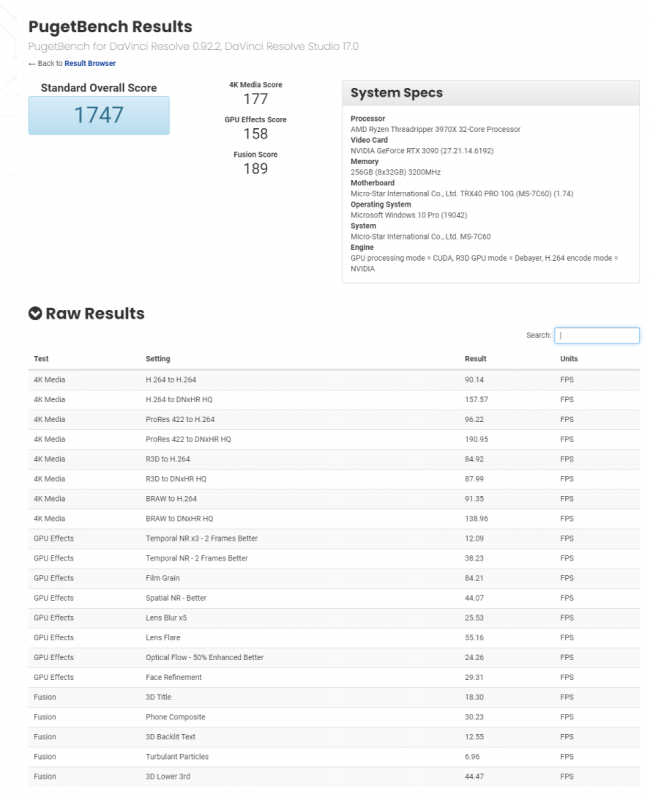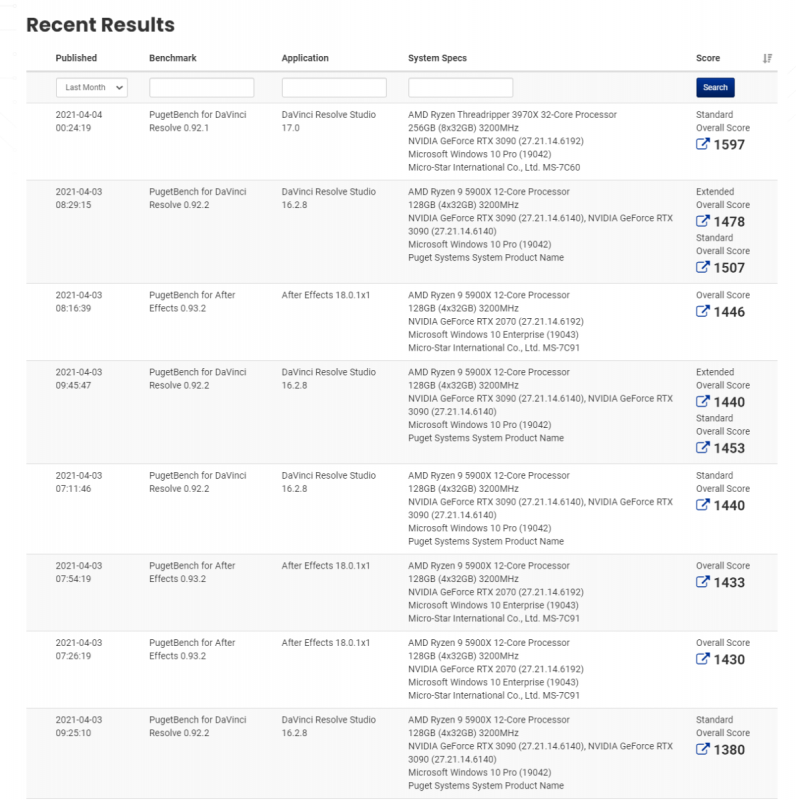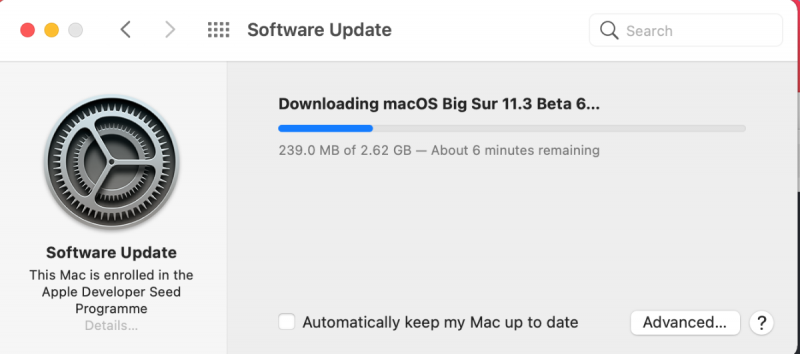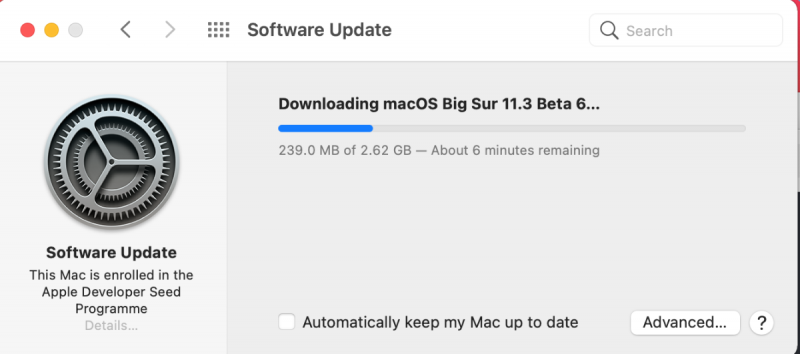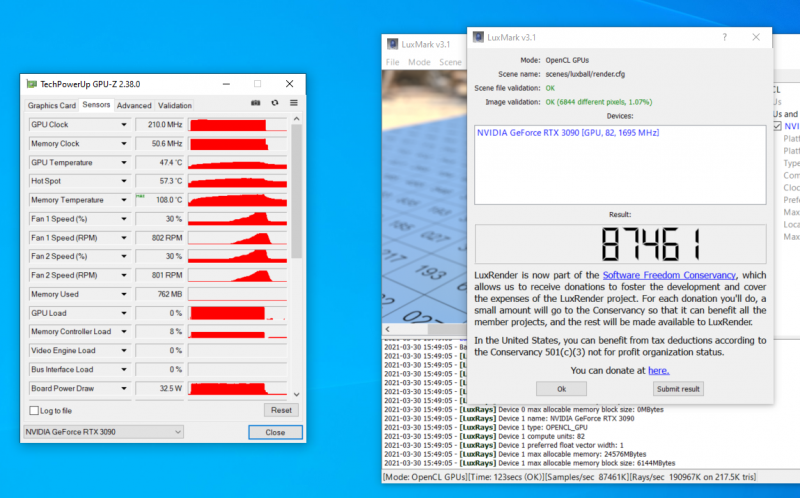-
Posts
11,951 -
Joined
-
Days Won
580
Content Type
Profiles
Forums
Events
Downloads
Everything posted by fabiosun
-
done Grazie @mSedek
- 3,995 replies
-
- 1
-

-
- amd vanilla patches
- amd kernel patches
- (and 3 more)
-
you have to download ioregistry explore you can find also in our download area then execute it in your pc and save the resulting file then also a little description as me and others user did of their system done 🙂 @mSedek here IoregistryExplorer - Support - MacOS86
- 3,995 replies
-
- amd vanilla patches
- amd kernel patches
- (and 3 more)
-
Yes @mSedek if you want i will add in OP we need also an ioreg to add 🙂 Thanks
- 3,995 replies
-
- amd vanilla patches
- amd kernel patches
- (and 3 more)
-
added in OP my new working EFI with Opencore 068 release debug version Remember to use also new resources if you use opencanopy graphical interface (new resources are included in my 068 EFI)
- 3,995 replies
-
- 1
-

-
- amd vanilla patches
- amd kernel patches
- (and 3 more)
-
@Renato a simple and detailed explanation of MMIO part it is useful to achieve full functionality for your rig
- 3,995 replies
-
- amd vanilla patches
- amd kernel patches
- (and 3 more)
-
Hi @Renatoi give 2 advices one check your MMIO (i think first two are important and you have set them to 0 (skip to 0) you have to build a proper list based on your bios configuration and bios version then you should remove on your config all device properties declaration (i think @Arrakishas in it) and see if you can boot easily Vega 64 does not need of much stuff to work (only WEG but it is not mandatory)
- 3,995 replies
-
- amd vanilla patches
- amd kernel patches
- (and 3 more)
-
you have to change (slide 144 and alcid=1 are unrelated to this no debug output)
- 3,995 replies
-
- 1
-

-
- amd vanilla patches
- amd kernel patches
- (and 3 more)
-
Sorry @mSedekare you using an OC debug version? otherwise no complete log i think
- 3,995 replies
-
- 1
-

-
- amd vanilla patches
- amd kernel patches
- (and 3 more)
-
@mSedek also in your bootarg i see different boot args you do not need.. slide Alcid
- 3,995 replies
-
- 1
-

-
- amd vanilla patches
- amd kernel patches
- (and 3 more)
-
@mSedek in your picture i see a target value of 65 try to put there 67 and see if you see a complete debug
- 3,995 replies
-
- 2
-

-
- amd vanilla patches
- amd kernel patches
- (and 3 more)
-
Hi and welcome here Dortania's guide about TRX40 is far away to be accurate I would like to advice to follow here where all it started (about trx40 and OSX use) About your problem for memory i suggest to use ImacPro 1.1 SMBios (MacPro 7.1 has no benefit for us) For shutdown and reboot problem it is a well known problem we solved HERE many months ago you can try to read here: TRX40 World - useful links - General - MacOS86 @iGPUdid a well detailed explanation of that i have discovered about MMIO use and their benefit to our trx40 rig!
- 3,995 replies
-
- 3
-

-

-
- amd vanilla patches
- amd kernel patches
- (and 3 more)
-
ciao @Renato check better 😛 On first post of this thread you can find gigabyte designare EFI from @Arrakis, you can start from there (only disable is MMIO because they could be different from yours) you can find specific thread for designare ex board in international area GIGABYTE TRX40 DESIGNARE (REV. 1.1) / AMD Ryzen Threadripper 3960 X - General - MacOS86 it is about 1.1 version..but disabling MMIo you could boot easily the same 🙂
- 3,995 replies
-
- amd vanilla patches
- amd kernel patches
- (and 3 more)
-
si vale la pena
-
- 96 replies
-
- 1
-

-
- rx 6900 xt
- rx 6800 xt
-
(and 4 more)
Tagged with:
-
to complete without error this production Davinci Resolve Benchmark i have had to put a fan pumping fresh air to 3090 FE backplate due huge GPU memory temperatures during this test.. results are great
- 96 replies
-
- 1
-

-
- rx 6900 xt
- rx 6800 xt
-
(and 4 more)
Tagged with:
-
Buona Pasqua...e mangiate il giusto 🙂
-
scusa non ho seguito tutto..puoi provare in condizione di schermo nero a cambiare porta sulla tua 5700xt?
-
ma il boot arg pikera lo hai provato anche insieme a WEG?
-
-
ciao Benvenuto metti in firma il tuo hardware in modo tale che si possa capire meglio dove puoi arrivarer a livello di OS
-
a bit off topic... rsizable bar active now... it needs new drivers and new firmware for rtx 3xxx series and motherboard bios and temps for memory is always the same also with new firmware:
- 3,995 replies
-
- 1
-

-
- amd vanilla patches
- amd kernel patches
- (and 3 more)
-
al momento non mi viene in mente altro (non ho controllato la tua EFI) ma se hai fatto tute le prove che dici .. nel bios non e' che ci siano molte cose che possano influire su questo problema ERP lo hai provato disable e non? cmq se vuoi puoi provare un'occhiata qui: TRX40 Bare Metal - Vanilla Patches (Yes it works...but..Proxmox is better?) - Page 81 - General - MacOS86 puoi provare a prendere le EFI dei due utenti con Gigabyte (disabilita solo il quirk MMIO) e vedi se ti parte il sistema nel caso partisse prova vedere se si spegne correttamente se non partisse prova a vedere nella sezione kernel quirks se devi sistemare qualcosa @tomnic ha una piattaforma simile alla tua magari se passa puo' darti una mano piu' concreta
-
che tipo di periferiche usb hai connesse? nel caso puoi usare solo mouse e tastiera se ne hai di piu'?