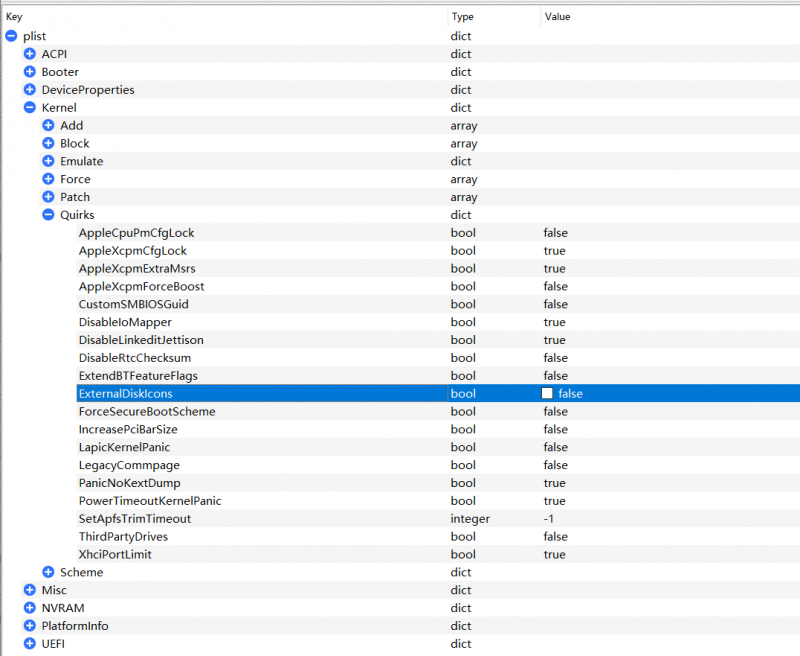-
Posts
11,909 -
Joined
-
Days Won
575
Content Type
Profiles
Forums
Events
Downloads
Everything posted by fabiosun
-
con opencore se aggiungi driver, kext o ssdt non presenti..bisogna "dichiararli" nelle apposite sedi del config.plist prova lo zip che ti ho mandato..li ho messo sia nel config che il file ssdt - plug per vedere se riusciamo a far andare il pm devi solo sostituire il file config.plist e copiare ssdt-plug in ACPI dentro la cartella OC
-
sostituisci il config e aggiungi il file ssdt in ACPI (cartella OC) fai una prova alla volta se stai facendo altre prove qui poi se ti va il PM miglioriamo il generic di SMBIOS lidiano.zip
-
no non c'e' in teoria basterebbe aggiungere ssdt plug che danno con OC ma questa efi e' stata preparata al volo per un altro utente che non riusciva a installare Big sur poi si sta diffondendo e va affinata 🙂
-
non so il tuo grado di competenza, ma nel config dovresti mettere i tuoi dati in generic..se vedi io li ho lasciati da riempire poi proverei anche ad usare ImacPro1.1 com SMBIOS poi c'e' anche un quirk per avere il turbo boost ma se non risolvi il problema PM meglio non toccare nulla
-
ma sta sempre cosi' la frequenza? nel caso non funziona il PM
-
parli di boost della CPU..non di accelrazione grafica immagino? nel caso bisogna trovare le patches giuste per il kernel....e anche capire se ti prende ssdt per il PM
-
Il thread e' stato ripulito il problema della "Mission impossible" e' stato risolto in seconda pagina con l' installazione di Big Sur che l'utente, se interessato, proverà ad affinare secondo le sue esigenze (messaggio messo tra i raccomandati per uso e consumo di altri utenti X79) Sempre in raccomandati messo il messaggio che e' stata la genesi dei problemi con il precedente OS "funzionante"... quindi fare attenzione anche se avete un backup ritenuto valido
-
quello non e' buona cosa..devi ora affinare quella efi per il tuo sistema forse va messo un kext tsc per la tua CPU... di piu' non so dirti non ho piu' quel sistema da mavericks
-
si qui il quirk e' attivato... per il wifi devi provare a leggere qui:
-
ahhhhh si puoi usare il singolare...non sono nobile 🙂 rimetti il config se vuoi che te lo imposto correttamente ..o se vuoi caricvati questo e fai da te : https://github.com/ic005k/PlistEDPlus/releases lo trovi dai nostri link utili 🙂
-
guarda io compro tutto su amazon... vedo che propongono anche le rate..ma mai provato
-
in che senso? se sei riuscito a farti una EFi con OC...e' un attimo comunque devi editare il config nella parte dei kernel quirks (vado a memoria che sto su windows) e atttivare il quirk external icons
-
per le icone hai un quirks da attivare external icons per il wifi dipende dal modello
-
con che hai installato? clover o opencore?
-
Dipende anche dai monitor che ci vuoi mettere..2 o piu'? se lavori su Avid almeno due poi fullHd o anche 4 k? Oggi il problema serio e' la scheda video. una macchina top per lavorare potrebbe essere Motherboard Asus x299 sage WS CPU 10980xe (o 9980 xe o 7980xe) 64 Gb DDR4 3200 Radeon VII 16 Gb Alimentatore da 850 watt con quella piattaforma hai il top raggiungibile oggi come compatibilità... ma se trovi i pezzi stiamo intorno ai 3000 euro...
-
Ciao e benvenuto, il tuo budget sarebbe adeguato per una macchina di medio livello in un altro periodo storico Oggi, purtroppo, molto del budget che hai va via per acquistare una scheda grafica che sono merce rara oggi Se vuoi utilizzare hackintosh con OSX superiori ad High Sierra sei anche costretto a scegliere schede AMD Radeon il top oggi compatibile pienamente e' la Radeon VII, anche le Vega 64 o Vega 56..per scendere alle RX 580 8 Gb di memoria ... ma se provi a cercare anche la piu' "scarsa" costa oggi dai 500 euro in su.. Per una massima compatibilità ti consdsiglierei di comprare piastra e cpu intel..64 Gb di memoria..un disco NVME da 1 Tb per sistema ed app uno da 2Tb per montaggi in 4k se ti e' utile ed un paio di dischi da 8Tb meccanici per storage Ma oggi non ci rientri nei duemila molto probabilmente..
-
È nel link che ho messo
-
@Lidianosenza leggere il resto altrimenti impazzisci... 🙂 se vuoi provare la EFI che trovi qui, questa ti dovrebbe consentire di installare sia Catalina sia BigSur... se leggi tutte il thread fai attenzione... 😉 PS, un minimo di configurazione del bios la devi fare tipo serialeoff (porta com) se la hai ,csm off etc...
-
ciao @Ricky_91 ci sono diverse utility SwitchResX - The Most Versatile Tool For Controlling Screen Resolutions On Your Mac (madrau.com) ce ne sono anche free senza scadenze..se le ritrovo te la posto edit le trovi facile se cerchi su google switchResX alternative
-
se clicchi sulla scritta versione 10.13.6 ti dice anche la release, cosi' puoi verificare che sia veramente ultima di 10.13.6 anche se male che vada ti proporrà in seguito di aggiornare
-
se aggiorni poi dovrai anche aggiornare il driver Nvidia
-
Check if in your config you have dummypowermanagement on or off and try to switch it on if disabled or viceversa @valmeida
- 3,995 replies
-
- amd vanilla patches
- amd kernel patches
- (and 3 more)
-

Cerco SSD con el capitan installato (RISOLTO)
fabiosun replied to Augusto's topic in Mercatino MacOS86
no non mi pare tu dal tuo hack devi da disk utility decomprimere un dmg (con la recovery del sistema che vuoi) su un disco ssd poi attaccchi questo disco sul mac anche in usb se non vuoi aprirlo e scegli lui per partire -

Cerco SSD con el capitan installato (RISOLTO)
fabiosun replied to Augusto's topic in Mercatino MacOS86
all'epoca si poteva fare da diskutility pero' magari con una piccola ricerca esce fuori ps non ricordo nemmeno io altrimenti te lo scrivevo..ma si puo' fare