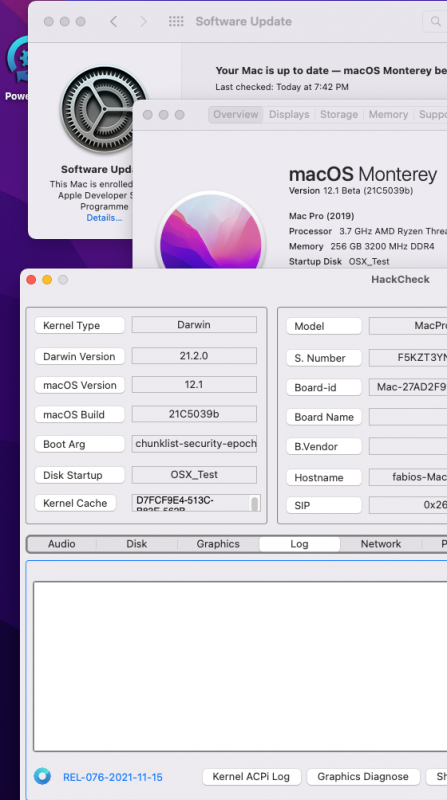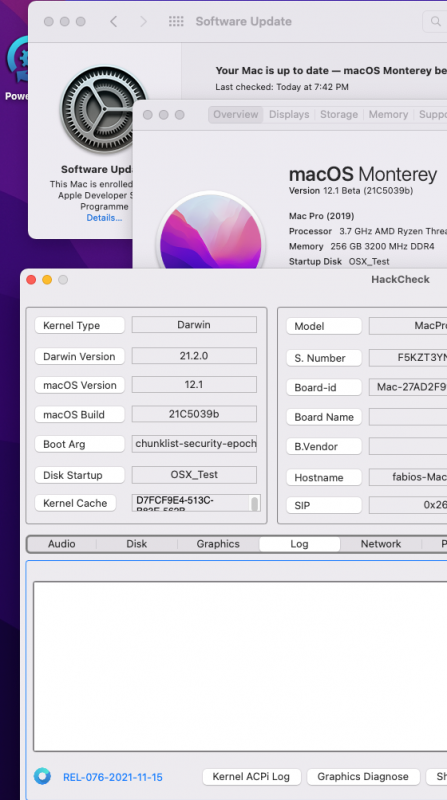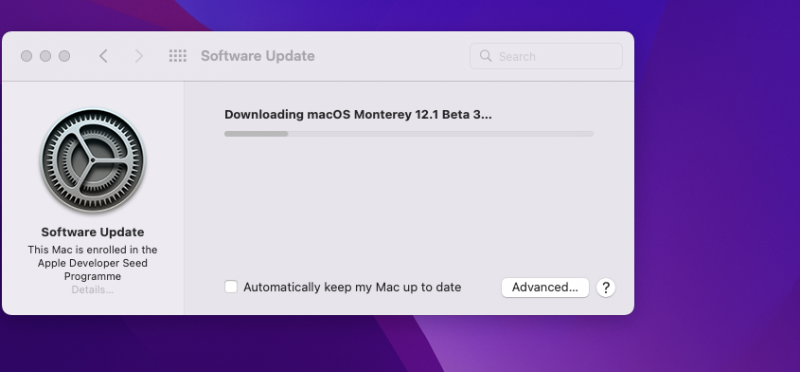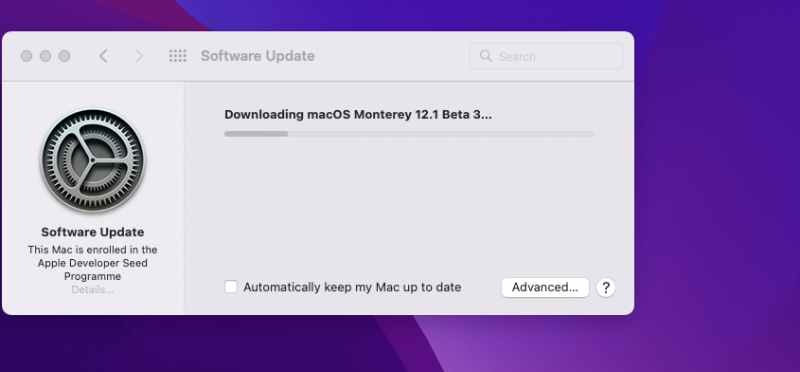-
Posts
11,951 -
Joined
-
Days Won
581
Content Type
Profiles
Forums
Events
Downloads
Everything posted by fabiosun
-

release [Release] macOS Monterey 12.0.1
fabiosun replied to A23SS4NDRO's topic in General Discussion
quando si rompe il sigillo di OSX (Monterey) in particolare si perdono gli aggiornamenti e si aprono delle falle molto probabilmente sulla sicurezza... pero' per alcune cose e' l'unica soluzione per questo di solito e' meglio dal mio punto di vista non consigliarlo e nel caso con un disclaimer grosso come una casa 🙂 🙂 -
https://docs.microsoft.com/it-it/windows/deployment/mbr-to-gpt
-
se hai già windows installato e configurato lo fai da windows stesso e funziona se cerchi da qualche parte sul forum c'e' la guida di @netgeare l'ho scritto anche io da qualche parte
-
I have both Resize bar and 4G enabled in bios and 0 in config.plist (or 8 because here also 8 does not create problem for sleep / wake or memory big usage as Opencore documentation says) Update went smooth As side and not related note 🙂 I have installed thunderbolt card on my system..this caused an unrecoverable error on windows disk, and now I have the usual problem for windows installation... I will try to install without un mounting any disks...at this moment many tries and no success !
- 3,995 replies
-
- 1
-

-
- amd vanilla patches
- amd kernel patches
- (and 3 more)
-
questa macchina ha 8 sata (6 connessi a dischi vari e un masterizzatore BD) 3 dischi NVME una su 2 su connettori M2 su piastra madre ed uno messo con una adattatore pciex la 6900 xt copre i due slot nvme smontare e' una vera rottura di biglie Windows non lo sto usando più' ed era li come installazione pulita in caso di casini di compatibilità app che uso OSX Che in realtà non ho.... pero' rosico 😉 Deve andare e non devo staccare niente ora ho messo l'installer su un disco USB vediamo che accade
-
qui da bios non si disabilita niente.... gli nvme nemmeno me li calcola.. il preinstall lo faccio dal pc della moglie quando non c'e' 🙂 pero' questo problema lo avevo risolto
-
I dubbi li ho sul bios come ho scritto, questa piastra e' stata sempre difficoltosa da installare da zero in passato si risolveva (e non sempre) staccando i dischi (tutti e lasciando solo il disco NVME) jazz ora che ci penso una prova facile la posso fare staccare il masterizzatore ... vediamo
-
Allora mi arrendo vorrei riflashare il bios ma OS X va così bene e non ho lo stimolo necessario per capire meglio se ti viene in mente qualcosa la provo
-
Ora facendo delle prove in csm mi dice partizione non attiva ma io rimetto anche una immagine pulita ora vedo se con strelec trovo qualcosa ma non ci sguazzo bene li dentro😂
-
da errore 0xC0000001 e non c'e' niente da fare , provando con le varie opzioni di recovery nulla Dice di usare la Pennetta di installazione (i tool della stessa) vediamo ma già ci sono passato questa piastra madre non ama windows con gli ultimi firmware prodotti la cosa divertente e' che azzero il disco e rimetto l'immagine rdrive stesso errore Ho anche una immagine acronis...uguale forse corrompe il bios della piastra?
-
OT un po’ ho montato una thunderbolt Titan ridge pci express windows 11 non parte piu osx non ha problemi Windows 11 non si recupera con le classiche opzioni di ripristino e se è come l’altra volta che mi è successo anche smontandola non parte piu chissà che accade… è una scheda flashata per OS X ma con i precedenti bios e windows 10 non dava questo serio problema
-
Comprare GPU in questo periodo e' un problema Se vuoi installare OSX moderni la scelta e' obbligata su modelli AMD Dalla rx 560 (ma anche rx 460/rx470) in su vai a seconda di quello che trovi
- 1 reply
-
- scheda video
- scheda grafica
-
(and 3 more)
Tagged with:
-

Gigabyte B550 Ryzen 9 5900x didn't work EFI Properly............
fabiosun replied to Karigor_Bari's topic in Desktop
this you say here is with this rig (amd)? If so you have to post your working EFI Otherwise you have to build new one from zero and I repeat your GPU does not work in Big Sur Only in Monterey Beta 1 -
@tuxybene cosi' hai resistito e hai vinto 🙂 Per il BT e WIFi puoi rimettere (credo ) la tipologia di kext che usavi e verificare se cis ono per Monterey aggiornamenti degli stessi MacPro7.1 o ImacPro1.1 sono piu' o meno equivalenti e se non hai problemi vanno bene entrambi, come macchina simile al Mac reale io preferisco MacPro7.1 Dovrai (credo ) mappare le ram Nella sezione internazionale, l'utente igpu, spiega come fare (se ritrovo il post lo aggiungo qui) Complimenti, con questo thread sei stato di aiuto ad altri utenti con la tua piastra madre (ma anche ad altri utenti MSI hai dato speranze nuove) Io come ultima cosa proverei l'ultimo BIOS con l'agesa di quello che stai usando (se non lo hai già fatto) Scorrendo rapidamente il changelog dei bios, forse qualcosa potrebbe essere utile nelle versioni più' moderne a livello NVME e velocità di boot (anche se la parte NVME potrebbe essere la colpevole dei problemi) Ma se sei felice cosi'...va bene lo stesso 🙂
-

Gigabyte B550 Ryzen 9 5900x didn't work EFI Properly............
fabiosun replied to Karigor_Bari's topic in Desktop
@Karigor_Bari welcome here both your posted EFI are not useful for your AMD rig One is for an Intel Hackintosh The best one is set for a 6 cores CPU By the way, we do not support distros or prebuilt EFI (as olarila one) try to build a proper EFI or post a working one you used in BS 11.4 ah By the way 2 Your GPU if it is a RX 6600 Xt is supported from latest Monterey 12.1 beta 1 or 2 No support for this GPU in Monterey 12.01 or older OS -
-
-
perche' ryzen ha lo stesso sistema di cores/thread (per dirla alla buona) Le patches vanno a dire (sempre alla buona ) di utilizzare delle cpu esistenti (xeon o normali) e quindi e' come se avessi nel pc un Intel (sempre alla buona) OSX viene diciamo gabbato Qui come fai? non esiste proprio il codice in OSX di quel tipo di Cores nuovi
-
Version 11.6.2 added 10 novembre 2021 19:10
-
Noi possiamo usare tutti i cores ed i thread quelle cpu intel non potranno fare altrettanto senza il supporto apple e li non ci saranno patches "spazzatura" come dissero loro al tempo 🙂
-
si cerchiamo di saltare quello scoglio poi si riporta alle stesse funzionalità di Big Sur
-
Ok per il provare se te la senti no per la primissima EFi devi usare le patches nuove ed un open core superiore a 074 Poi una volta che sei in condizioni simili di bios cinese le prove le puoi fare tutte Ma con le patches nuove e open core e meglio sicuramente