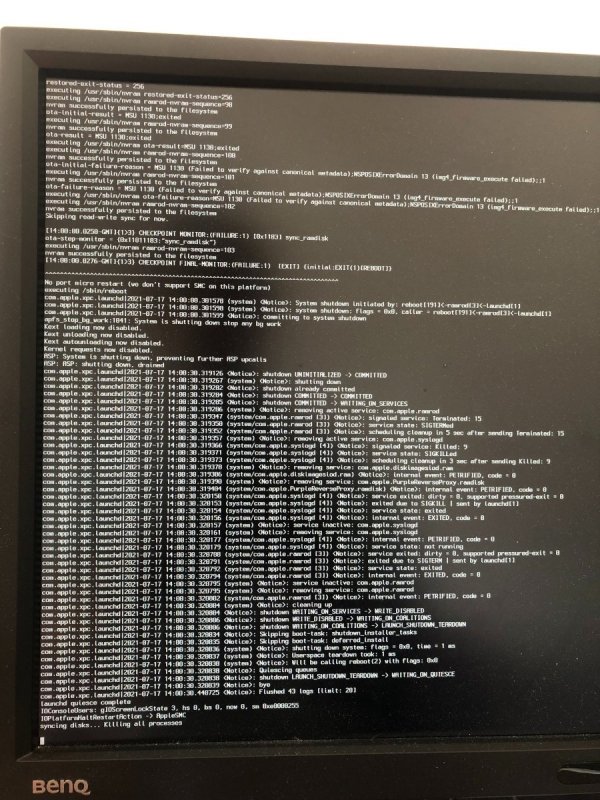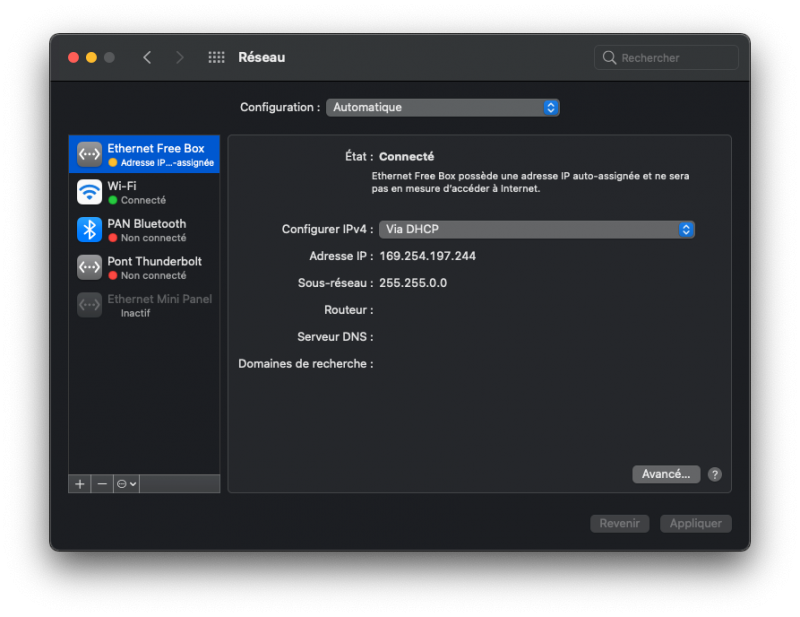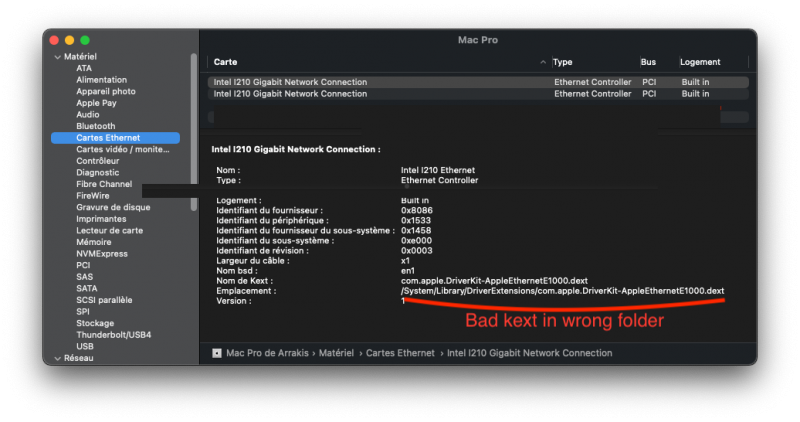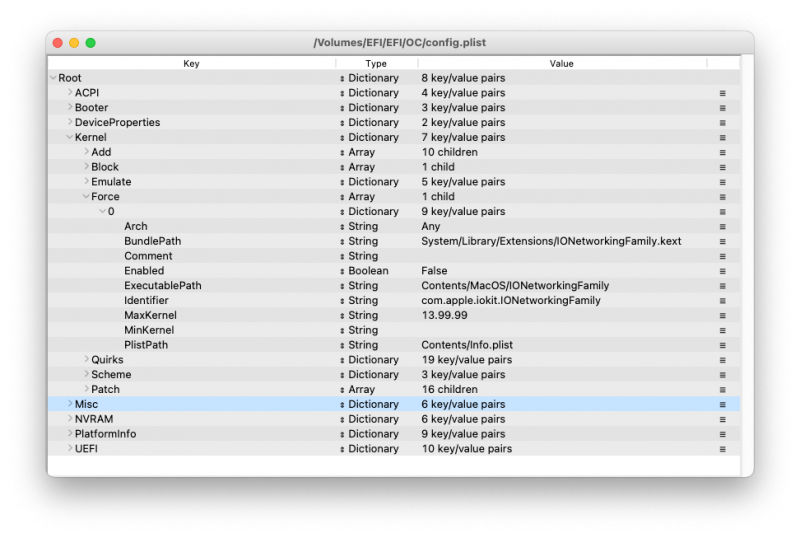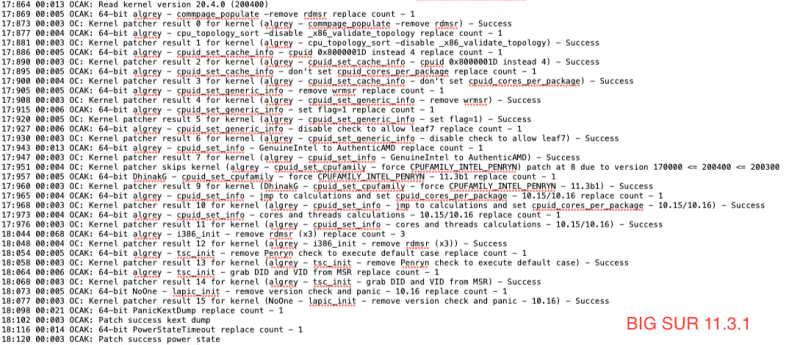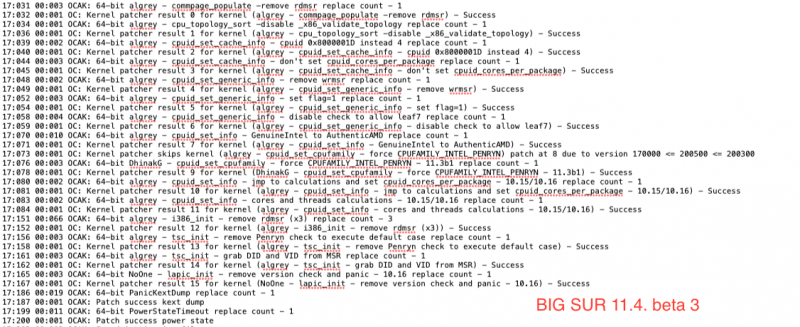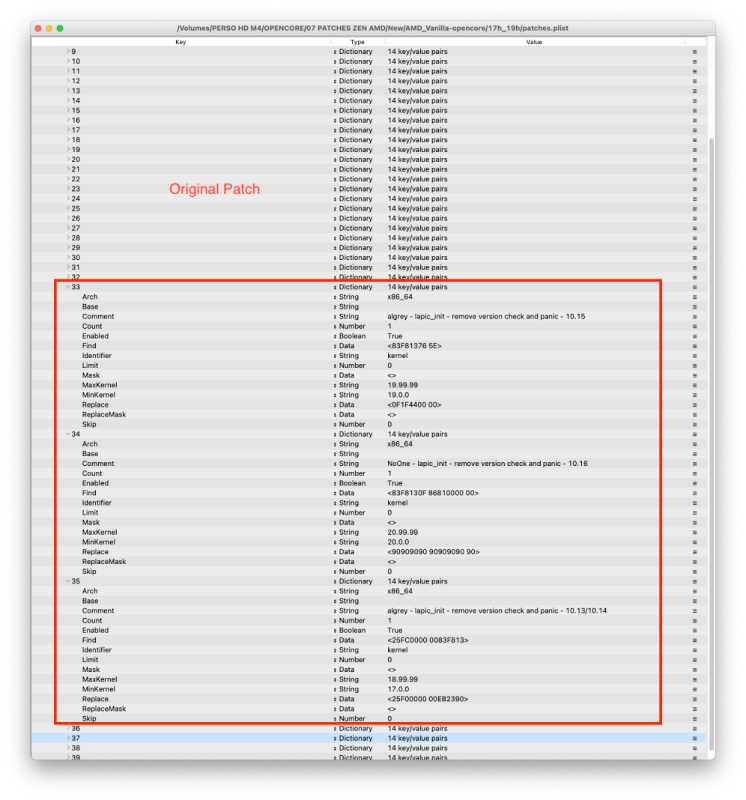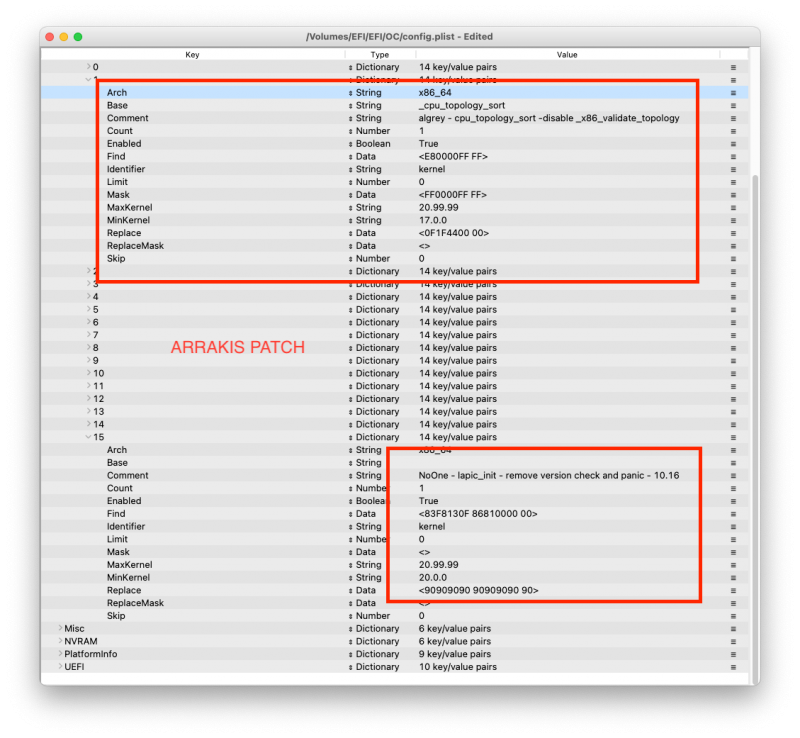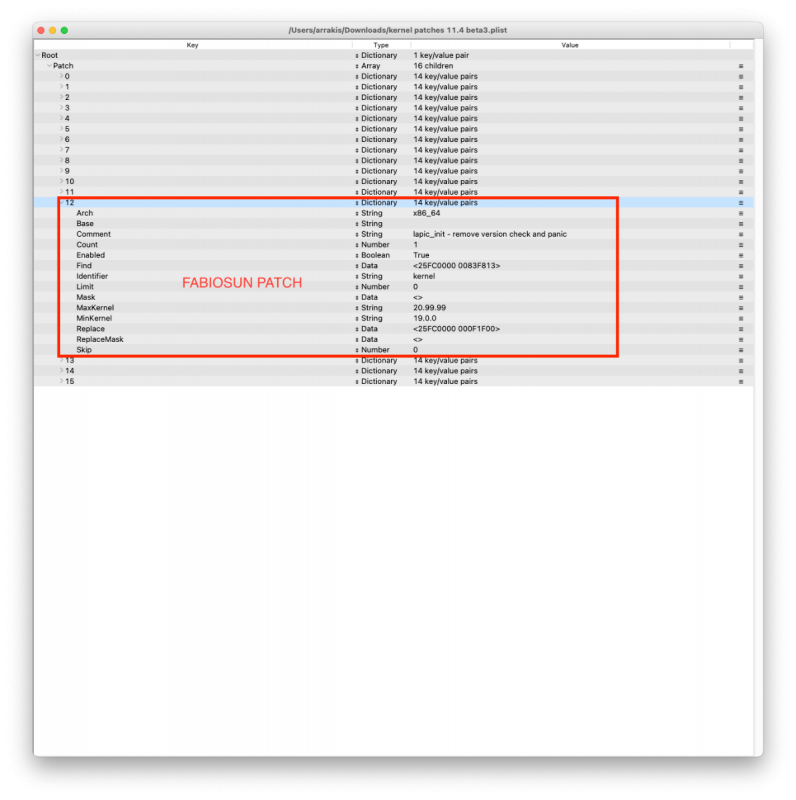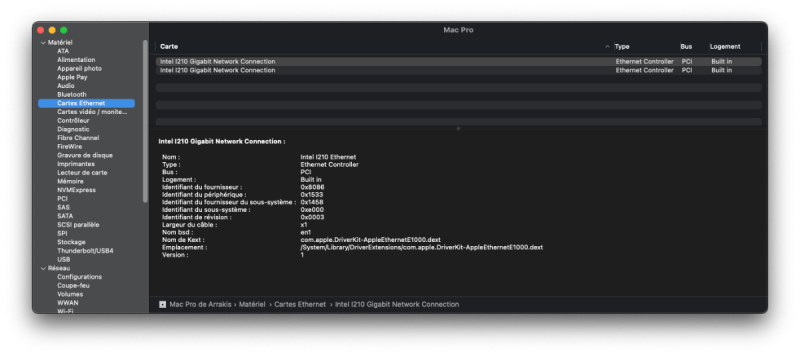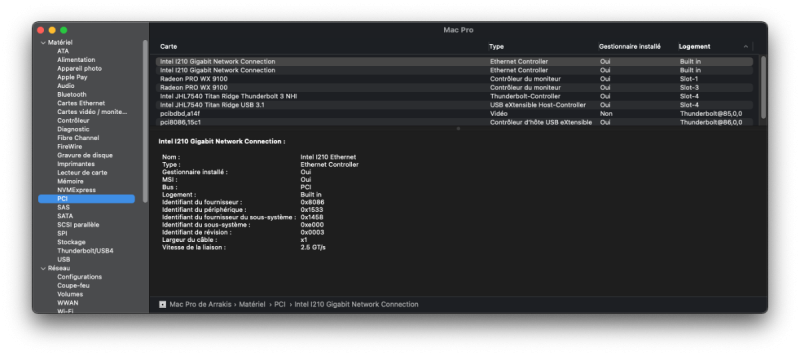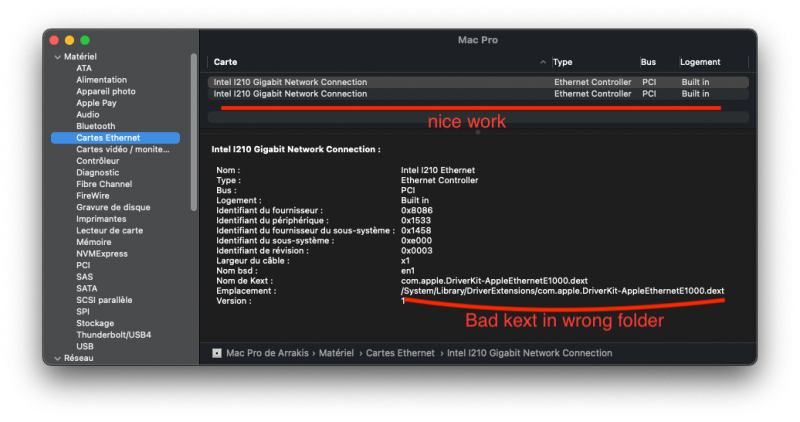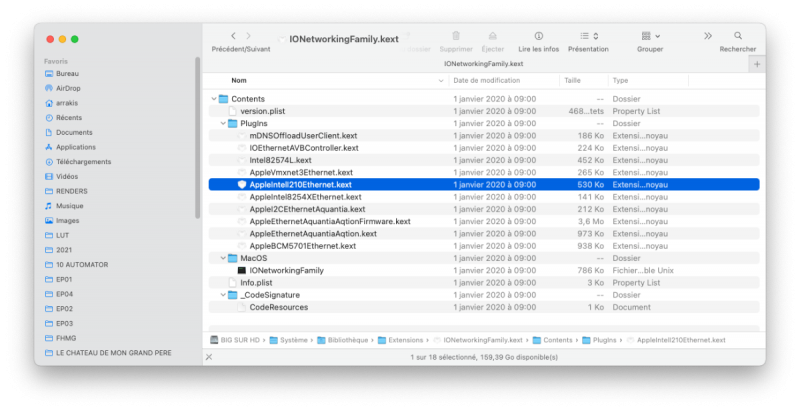Arrakis
Donator-
Posts
308 -
Joined
-
Last visited
-
Days Won
3
Content Type
Profiles
Forums
Events
Downloads
Everything posted by Arrakis
-
@iGPU Now I understand why AirDrop never worked for me. I am using the internal AX200 Thanks for the very clear explanation
- 3,995 replies
-
- amd vanilla patches
- amd kernel patches
- (and 3 more)
-
@Ploddlesyour problem with Big Sur 11.4 reminds me strangely of going from 11.3 to 11.4. The problem was related to the misallocated ethernet ports. I got to a stable system when I managed to disable ethernet connections in system preferences. (On the other hand, no problems with the wifi module) The time that a solution is found to repair the ports thanks to @Allubz. It was already the SmallTreeIntel82576 is broken from Big Sur 11.4
- 3,995 replies
-
- 1
-

-
- amd vanilla patches
- amd kernel patches
- (and 3 more)
-
Yes, that's another lead too.
- 3,995 replies
-
- amd vanilla patches
- amd kernel patches
- (and 3 more)
-
I do a clean install, it's my habit on major versions. You put me in doubt about SMBIOS, I'm fine with MacPro7,1 I will put all the patches back in the current efi except the algrey - Force cpuid_cores_per_package. If it's not good I downgrade the OpenCore version
- 3,995 replies
-
- amd vanilla patches
- amd kernel patches
- (and 3 more)
-
I have disabled the following kexts as possible. Permanently disabled: SMCAMDPProcessor.kext, AirportItlwm.kext, AMDRyzenCPUPowerManagement.kext. Permanently activated the classics: Lilu.kext, VirtualSMC.kext, AppleALC.kext, NVMeFix.kext, WhateverGreen.kext I have done the tests with FakePCIID.kext, FakePCIID_Intel_I225-V.kext, (the set enable / disable) IntelBluetoothFirmware.kext, IntelBluetoothInjector.kext (the set enable / disable) The installation still does not want to be completed. Still no final installation.
- 3,995 replies
-
- amd vanilla patches
- amd kernel patches
- (and 3 more)
-
@fabiosun For the SMCAMDProcessor.kext. I am using the iStatMenus app and noticed that if it is not enabled there is no temperature indication near the processor. (This temperature corresponds to the temperature in the AMD Power Gadget app). I will activate the kexts at the minimum and try again the finalization of the installation.
- 3,995 replies
-
- amd vanilla patches
- amd kernel patches
- (and 3 more)
-
@fabiosunYou are doing an enormous amount of work, of which I do not understand much. I am completely dumped but I see the result and I test. I have retrieved your EFI Shannee from the OP and modified according to my configuration. I can boot on BigSur 11.4, 11.5. I can run the installation of Monterey Beta 3 but get an error after the first start (screenshot). Attached is the log file and my config.plist Edit : I just noticed that I left the patches for Aquantia but that's not the problem I guess. Arrakis config.plist.zip opencore-2021-07-17-135805.txt.zip
- 3,995 replies
-
- amd vanilla patches
- amd kernel patches
- (and 3 more)
-
@iGPU Wonderful job for simplifying the patches. I am using your patch except the last two. The job done is so good that I don't even need the argument : cpu_topology_sort -disable _x86_validate_topology in the garbage 😄 I envy your talent in this area. So since I had some time today, I tested the Big Sur 11.5 Beta 4 installation. Without installation problem, everything works. So my current EFI is valid from 11.4 to 11.5. I just changed the patches, the rest I haven't touched and nothing in the bios either. As a reminder Above 4g decoding: enabled Thanks again to all of you for contributing in your spare time to perfecting the hack on AMD. Since I started, not even 1 year ago, I can see the difference in the stability of the system. And since switching to BigSur I find that there is a marked improvement. Maybe I will have some time this weekend, I would like to test Monterey but I would like to know if I can choose the version that works with the patches.
- 3,995 replies
-
- 2
-

-

-
- amd vanilla patches
- amd kernel patches
- (and 3 more)
-
@Driftwood I also confirm Resolve 17.2.1 works without patch.
- 3,995 replies
-
- amd vanilla patches
- amd kernel patches
- (and 3 more)
-
@AllubzThanks 😀 I confirm the Allubz solution for my problem of recognizing the I210 ethernet ports under Big Sur 11.4. The current solution is to use the Kexts FakePCIID + I225 kext with the value: IOPCrimaryMatch at 0x15338086 The ports are functional and no panic kernels. @fabiosun My efi to put in the OP, thank you.
- 3,995 replies
-
- 1
-

-
- amd vanilla patches
- amd kernel patches
- (and 3 more)
-
@Jaidy I am using version Agesa 1.0.0.4 and Wakeup on LAN disabled. Maybe the restart is due to a bad value in Mmio White list.
- 3,995 replies
-
- 1
-

-
- amd vanilla patches
- amd kernel patches
- (and 3 more)
-
😀 For those who need my EFI. Edit : With OpenCore version 0.7.1 and higher. the problem is solved. The last EFI dated is in the first post.
-
I tested it with the Big Sur 11.5 beta. I have the same problem. my two I210 ethernet ports are not recognized. I did the test to reinstall from the rescue partition. Under Big Sur 11.3.1 this is possible because the ethernet ports are recognized but under 11.4 impossible because the ethernet connection is not active and recognized.
- 3,995 replies
-
- 2
-

-
- amd vanilla patches
- amd kernel patches
- (and 3 more)
-
@iGPU Thank you😀 for the work you did to resolve my issue of recognizing my I210 Ethernet ports under 11.4.0 I have tried all the possible combinations but it still doesn’t work. (DevProp only or DevProp + Patch or Patch only or Force 0 with the correct values or DevProp + Fake PCID.kext or DevProp + Fake PCID.kex + FakePCIID_Intel_I225-V) I went under 11.4 (20F71), the system is stable unless I want to activate the ethernet kernel panic ports …… etc. (see capture) Sometimes there is the activation of the ethernet port with no value for the router and DNS server but with completely wrong IP addresses and it is at this precise moment: Kernel panic. My wifi connection is still working perfectly. I will test in 11.5.0 to see if I have the same problem.
- 3,995 replies
-
- 1
-

-
- amd vanilla patches
- amd kernel patches
- (and 3 more)
-
@iGPU @fabiosun Thank you very much, I will do the tests on Friday with the new version of Big Sur 11.4 (20F71).😄
- 3,995 replies
-
- 1
-

-
- amd vanilla patches
- amd kernel patches
- (and 3 more)
-
@iGPU Merci beaucoup pour l'excellente recherche.😃 This is a great lead, for sure my problem is there. I remember in the multitude of backtrace kernel reports related to IONetworkingFamily. From the start I suspected this issue related to the IONetworkingFamily car kext in BigSur 11.4. beta 3 the wrong kext is loaded (see capture, AppleEthernetE1000.dext....) I will do the test at the end of the week as I am in production until Friday. I have looked in the OpenCore documentation (Page 25) this handles issues related to ONetworkingFamily and IOAudioFamily. Here are the values in my current config.plist.
- 3,995 replies
-
- amd vanilla patches
- amd kernel patches
- (and 3 more)
-
@Ploddles I didn’t use the terminal command but went directly to the folder. The "NetworkInterfaces.plist" file does not exist ....! It is worth saying that it was never created. For which reason …..?
- 3,995 replies
-
- amd vanilla patches
- amd kernel patches
- (and 3 more)
-
@iGPU I don't think it's a hardware problem outside the PC, The pc is directly connected to the modem / router. I changed nothing. No cable, no modem / router, etc…. I have just made a 200 GB download with FileZilla from an external server to my hack and conversely a 70 GB upload with Firefox (We transfer) with my current EFI under OpenCore 0.6.9 and Big Sur 11.3.1 and I have encountered no cuts or stability ... From OpenCore 0.6.2 / Catalina up to OpenCore 0.6.9 / Big Sur 11.3.1 inclusive I had no problem with this I210Intel. I will do a test with OpenCore 0.6.8 to see if the Intel I210 recognition problem is the same under 11.4 beta 3
- 3,995 replies
-
- amd vanilla patches
- amd kernel patches
- (and 3 more)
-
@fabiosun I have three differences the occurrence : The first is algrey - cpu_topology_sort -disable _x86_validate_topology which I am forced to keep since the start of my hack otherwise blocked when starting Opencore as mentioned here The second is lapic_init - remove version check and panic it's not the same values. I checked in the beta patch here there are three occurrences and none match your value. Why ? When did you change these values ? The third Aquantia, it's normal I don't have an Aquantia card.
- 3,995 replies
-
- amd vanilla patches
- amd kernel patches
- (and 3 more)
-
@shutterbug168 As I said on a previous post, I removed the Titan Ridge map and I have the same instability under 11.4.beta3 especially since I have absolutely no issues under 11.3.1 My hack has been on for 16:30 with the Titan Ridge card installed with Promise Pegasus2-R storage and an UltraStudio 4K Mini plugged into it. I have no freeze, instability etc…. under 11.3.1. It works very well with hot and cold connections as well in thunderbolt or USB C. So I think we can rule out this possibility of instability related to this card.
- 3,995 replies
-
- amd vanilla patches
- amd kernel patches
- (and 3 more)
-
@iGPU Approach n ° 1 : Doesn't work for I210 (no internet connection) and I already had DisableWatchDog enable from the start. Approach n ° 2: Does not work for the I210 (no internet connection) but I will keep the SSDT-TRX40-USBX) Approach n ° 3: Does not work for the I210 (no internet connection) Approach N ° 4: Prevents the system from starting, stays on the beginning of the loading stuck eternally on the apple. I did the 1,2,3,4 tests with the SSDT-EC-USBX-DESKTOP.aml and / or the SSDT-TRX40-USBX.aml) as well as the I210 Device Properties enabled or disabled. This makes a number of test…. I even did a clean instal 11.3.1 then update to 11.4.beta 3. The installation is absolutely problem-free with my EFI. I just changed a DSDT. I kept the SSDT-TRX40-USBX.aml. I don't get a PCI card placement errors message the first time I log in (I don't use Kext restrict events). And still no ethernet connection. The Wifi module works as before. From the moment I start to order the ports for example, it is unstable. (Kernel panic….) I keep the patch and the pci properties of the I210 as it works as you can see. (Screenshot) I will wait for the next beta and the new version of OpenCore to redo the tests I saturate and I am a little annoyed ...😞
- 3,995 replies
-
- amd vanilla patches
- amd kernel patches
- (and 3 more)
-
@iGPU I misspoke my question, what tool do you use to insert into the config.plist ?
- 3,995 replies
-
- amd vanilla patches
- amd kernel patches
- (and 3 more)
-
@iGPU how to create a patch kext. ? to inject the code to test 3.
- 3,995 replies
-
- amd vanilla patches
- amd kernel patches
- (and 3 more)
-
@iGPU I have proceeded in order of suggestion. 1. I have disabled iommu in the bios (deactivation does not modify the MMIO) which I will keep like that anyway: identical problem, kernel panic or freeze, no recognition of the Intel I210 module. 2. Addition of the codes in Device / Properties: identical problem, kernel panic or freeze, recognition of the Intel I210 module but inactive. (Capture 1) 3. Addition of the SmallTreeIntel82576 kext: identical problem, panic or freeze kernel, recognition of the Intel I210 module but inactive. (Capture 1) 4. Deactivation of the codes in Device / Properties: identical problem, kernel panic or freeze, no recognition of the Intel I210 module but inactive. (Capture 1) 5. Wake on Lan has been disabled since the start of my hack. I still don't understand why the system is loading the wrong kext in the wrong folder. While this Intel I210 is present in the kext of the IONetworkingFamily system (Capture 2) Why does the system choose this AppleEthernet1000 module?
- 3,995 replies
-
- amd vanilla patches
- amd kernel patches
- (and 3 more)