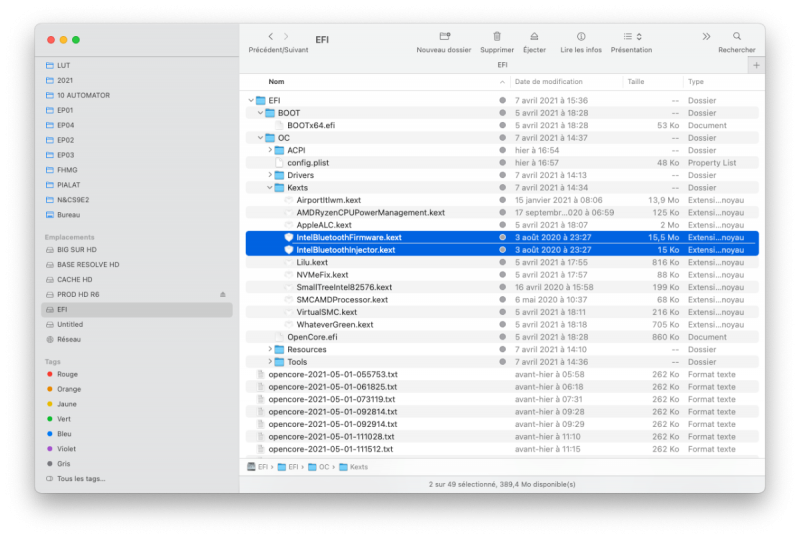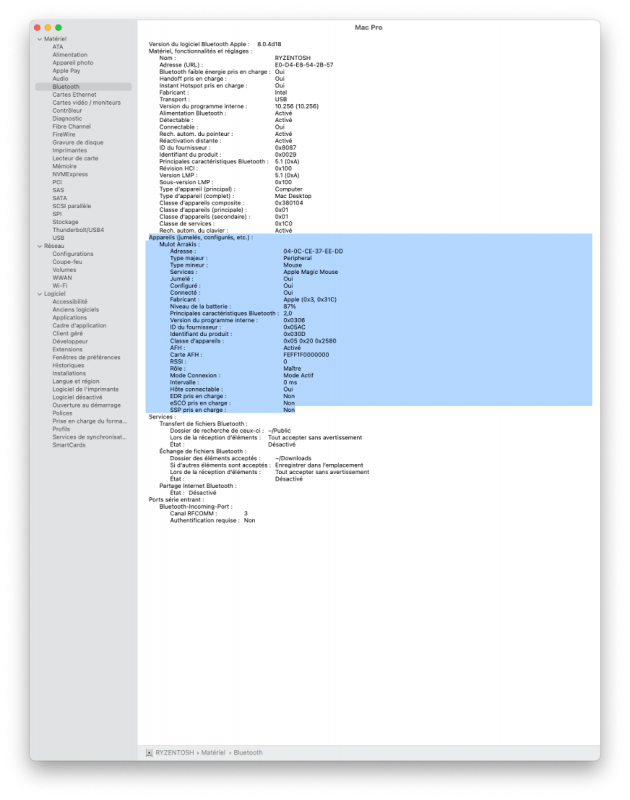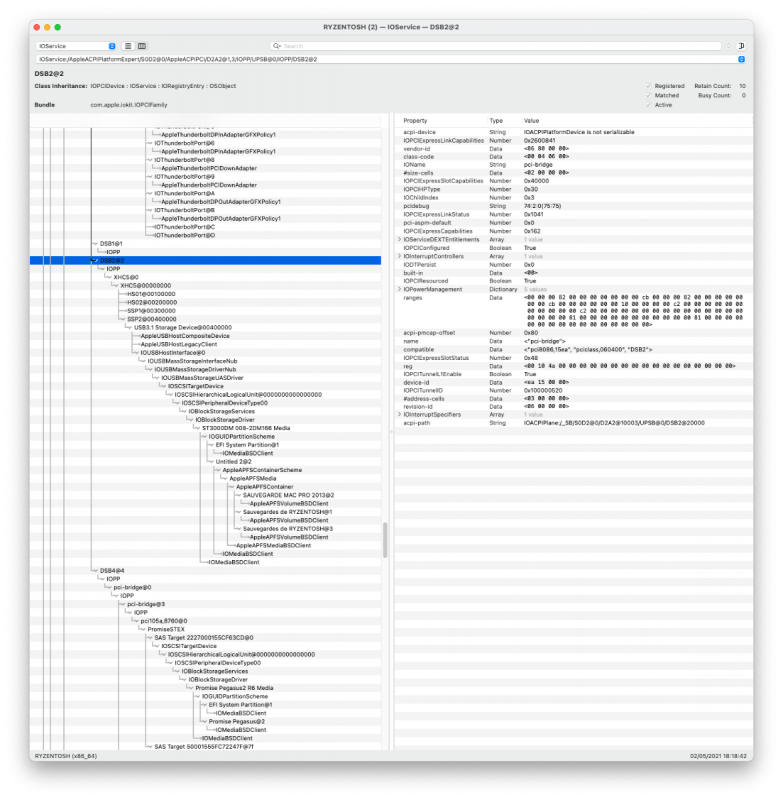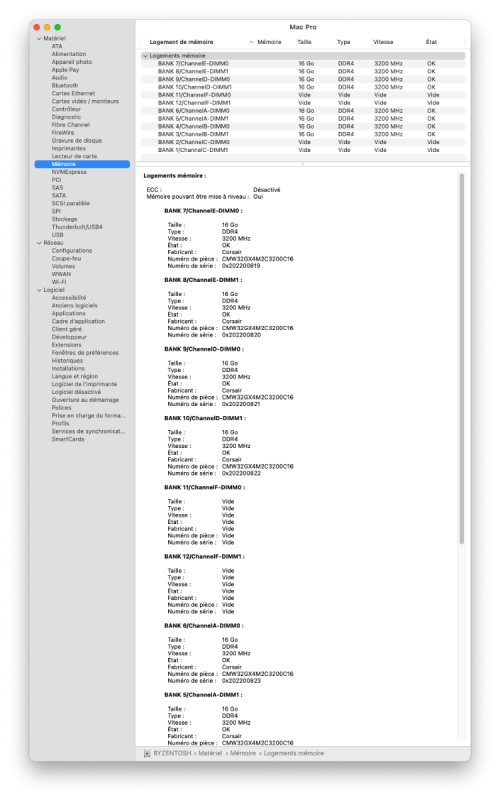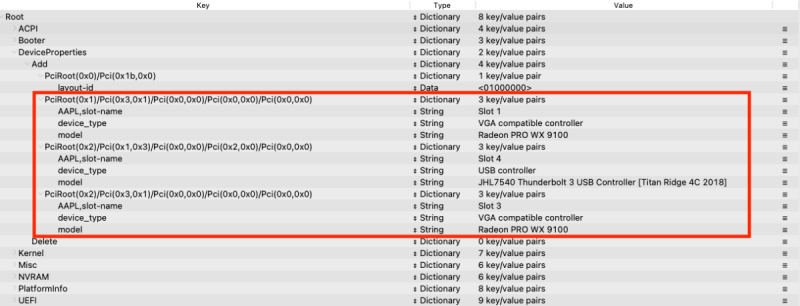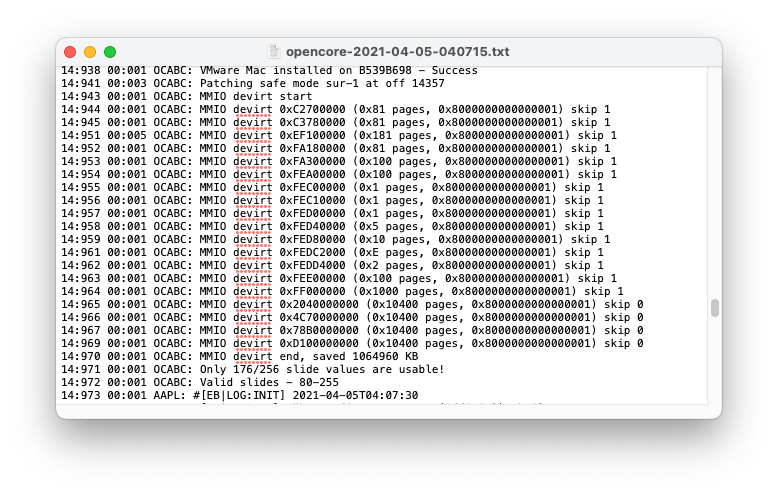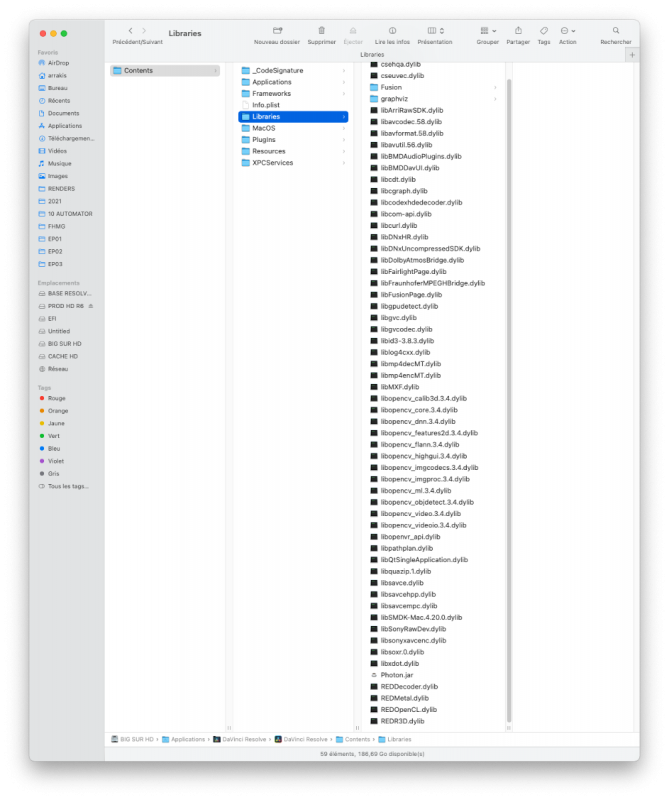Arrakis
Donator-
Posts
308 -
Joined
-
Last visited
-
Days Won
3
Content Type
Profiles
Forums
Events
Downloads
Everything posted by Arrakis
-
Has anyone seen any info about PCI port mapping in OpenCore yet ?
- 3,995 replies
-
- amd vanilla patches
- amd kernel patches
- (and 3 more)
-
Update to OpenCore 0.6.9 and I took advantage of updating to 11.3.1 (20E241). @fabiosunyou can update my EFI in the OP.
- 3,995 replies
-
- 1
-

-
- amd vanilla patches
- amd kernel patches
- (and 3 more)
-
@valmeida Hello. Could do a canddle benchmark test in Resolve to get a feel for the performance of the 6900 XT when you have time. Fabiosun has created a topic that reports the performance of different cards.here My request is interested because my working tool is Resolve. As an attached file the project and media which allows to do the test. Canddle test.zip
- 3,995 replies
-
- 1
-

-
- amd vanilla patches
- amd kernel patches
- (and 3 more)
-
I tried again to remove the same argument in kernel / patch ((cpu_topology_sort -disable _x86_validate_topology) ) with the new patch for Big Sur 11.3 and the 0.6.8 open core version is still the same. I have to keep this argument enabled.😐
-
@Renato The bluetooth works well, my apple mouse is well connected and functional. Do you have in your efi : the kexts: IntelBluetoothFirmware and IntelBluetoothInjector ?
- 3,995 replies
-
- 1
-

-
- amd vanilla patches
- amd kernel patches
- (and 3 more)
-
@iGPU I hot plugged this docking station (USB C 3.1 Gen 2) to the Titan Ridge card, it works. I don't know if it's at the correct usb speed.
- 3,995 replies
-
- amd vanilla patches
- amd kernel patches
- (and 3 more)
-
@iGPU @iGPU Thank you very much, that's too good. Merci beaucoup.🙏 I started from your memory list which I updated with my information from my own memories.
- 3,995 replies
-
- 1
-

-
- amd vanilla patches
- amd kernel patches
- (and 3 more)
-
And also in the longer term, it means that the lifespan of our Ryzentosh will be as long as the 2019 Mac Pro as long as it is supported by future MacOs.😀
- 3,995 replies
-
- 2
-

-

-
- amd vanilla patches
- amd kernel patches
- (and 3 more)
-
@iGPU it's great, i'm going to practice your method, i'm making a comeback tomorrow this is the class, nice job😀
- 3,995 replies
-
- amd vanilla patches
- amd kernel patches
- (and 3 more)
-
@Renato I don't know how to answer your question. All I can say my current bios is FBd version (AMD AGESA 1.0.0.4) As I don't have RTX 3080, 3090 or RX 6800 XT, RX 6900XT, I don't update the FBi bios (AMD AGESA 1.0.0.5) I looked for your card, there is F4q version (AMD AGESA 1.0.0.5)
- 3,995 replies
-
- amd vanilla patches
- amd kernel patches
- (and 3 more)
-
@Renato hello, it's just cosmetic. it is to have the correct information in the properties (PCI). you can remove the three occurrences concerning my PCI cards.
- 3,995 replies
-
- amd vanilla patches
- amd kernel patches
- (and 3 more)
-
@Renato Here is my EFI under Open Core 0.6.8. Functional for Big Sur 11.3 @fabiosun you can take this EFI to replace it in the OP.
- 3,995 replies
-
- 1
-

-
- amd vanilla patches
- amd kernel patches
- (and 3 more)
-
@Renato For me the easiest and most secure solution is to update EFI and OpenCore on a stick with BigSur 11.3 installer. (do not forget the patches in the config.plist for BigSur 11.3) This is how I did it for the Big Sur update from 11.2.3 to 11.3. I have made a backup to Time machine and EFI before. And everything works without problems.
- 3,995 replies
-
- amd vanilla patches
- amd kernel patches
- (and 3 more)
-
@fabiosun My EFI under Opencore 0.6.8 to put in OP as well as my ioregistry. Can you update my signature also in OP Thank you.
- 3,995 replies
-
- 1
-

-
- amd vanilla patches
- amd kernel patches
- (and 3 more)
-
@Renato I modified none of the SSDTs in my configuration. SSDT-TRX40-EC-USBX comes from the Dortonia site and the other two are from the configuration of Meina222 for the management of the TitanRidge card.
-
@mSedek For the extinction problem, you have to edit the MMIO. The addresses are in the debug file generated by OpenCore on the EFI partition. Please note that each motherboard has different values. (do not copy my values.) See Screen capture : For the ram, two solutions. 1) The easiest is to change the SMBIOS, choose iMac Pro 1.1. 2) Consult the Dortonia post Installation guide : https://dortania.github.io/OpenCore-Post-Install/universal/memory.html#mapping-our-memory
- 3,995 replies
-
- 1
-

-
- amd vanilla patches
- amd kernel patches
- (and 3 more)
-
@Renato I traded because my first card broke. As I am very good with my PC hardware vendor, I took advantage of the exchange to take Rev1.1. I have not noted any notable differences in its operation.😀
- 3,995 replies
-
- amd vanilla patches
- amd kernel patches
- (and 3 more)
-
@Renato Hello, this is my last EFI to date, for MMIO, it's in the config.plist (Booter / MMIO list) I upgraded from Gigabyte Designare Rev 1.0 to Gigabyte Designare Rev 1.1 without changing the MMIO. So EFi as is should charge without changing the MMIO. You just have to fill in the PlatformInfo part still in config.plist. EFI Gigabyte Designare Rev 1.1.zip
- 3,995 replies
-
- amd vanilla patches
- amd kernel patches
- (and 3 more)
-
😀 Just for information, since version 17.1 of Resolve Studio, there is no longer a need for the patch (Matlabs). In addition, the "libiomp5.dylib" file is no longer present in the application library and therefore inoperative.
- 96 replies
-
- 1
-

-
- rx 6900 xt
- rx 6800 xt
-
(and 4 more)
Tagged with:
-
I just upgraded to OpenCore 0.6.7. I was pleasantly surprised to see the name of the processor in the information window. Even if it's not the right one and the frequency is better than seeing "unknown". The 2021 Mac Pro is my "work". 😅I know it's cosmetic information but it's nicer ...😀 Of course my SMBIOS is iMacPro1,1. Here is my EFI.
- 3,995 replies
-
- 2
-

-

-
- amd vanilla patches
- amd kernel patches
- (and 3 more)
-
Indeed the free version only supports a single GPU.
- 3,995 replies
-
- 1
-

-
- amd vanilla patches
- amd kernel patches
- (and 3 more)
-
@meina222 @fabiosun SLI mode is not operated by Resolve. Both GPUs will not be recognized while SLI mode is active
- 3,995 replies
-
- 1
-

-
- amd vanilla patches
- amd kernel patches
- (and 3 more)
-
@meina222 @Driftwood I have the exact same problem. D4 error on the motherboard display. This problem arose when I added the second GPU. 1 GPU + Thunderbold Card (plugged in: 1 Blackmagic UltraStudio 4K Mini & 1 Promise Pegasus) + 3 M.2: No boot error. 2 GPU + Thunderbold Card (plugged in: 1 Blackmagic UltraStudio 4K Mini & 1 Promise Pegasus) + 3 M.2: D4 boot error. 2 GPU + Thunderbold Card (plugged in: 1 Blackmagic UltraStudio 4K Mini & 1 Promise Pegasus) + 2 M.2: No boot error. I don't have time at the moment, but there is a possibility in the bios not to leave the PCIE ports in Auto. I will do the test a little later. @ckrueger99 I do not think so😶 @ckrueger99 I do not think so.
- 3,995 replies
-
- 1
-

-
- amd vanilla patches
- amd kernel patches
- (and 3 more)
-
Hello, Gigabyte has released its new firmware for the TRX40: AMD AGESA 1.0.0.5 Add Re-size bar option for AMD Smart Access Memory support. 😀
- 3,995 replies
-
- 1
-

-
- amd vanilla patches
- amd kernel patches
- (and 3 more)