
Arrakis
-
Posts
278 -
Joined
-
Last visited
-
Days Won
2
Content Type
Profiles
Forums
Events
Downloads
Posts posted by Arrakis
-
-
I had the same problem.
Disabled all kexts concerning Wifi and Airport.
Replace the current kext AirportItlwm with the kext "AirportItlwm-Sonoma14.4-v2.3.0-DEBUG-alpha-e886ebb"
Disable secure boot.
Reboot and do the nvram reset.
Download the update.
Start the installation.
Then after the update.
You can reactivate kexts and secure boot.
-
 1
1
-
-
Il 09/03/2024 at 15:09, Ploddles ha scritto:
Go back to your original config and disable the Bluetooth and Wireless kexts. The update should then run fine. After it has finished you can re-enable the Bluetooth and Wireless kexts. If you are using the Intel wifi kext make sure you use the "AirportItlwm-Sonoma14.4-v2.3.0-DEBUG-alpha-ef2e076" or newer version - it has to be the one comparable with Sonoma 14.4.
@Ploddlesthank you,
I confirm for this kext AirportItlwm-Sonoma14.4-v2.3.0-DEBUG-alpha-ef2e076.
It is functional on my config.
-
1 ora fa, fabiosun ha scritto:
Config (1).plist.zip 7.36 kB · 1 download
@Arrakisif you like to try
after double checking your motherboard bios option start with this config
Reset Nvram
boot in your working OSX
Download again the update
and do it 🙂
@fabiosunI give you the doctorate, you can teach the art of Hackintosh 😜
Your procedure worked. I enabled all kexts and ACPI Thunderbolt and Secure boot enabled again in the config.plist
I was careful, I did a clean install and migrated my old system. Like this I have both systems 14.3 and 14.4.
I have productions in progress...
-
 1
1
-
 1
1
-
 1
1
-
-
27 minuti fa, fabiosun ha scritto:
Secure boot in your motherboard firmware is enabled?
Do you use Vault?
you have to solve this and to do as i said 🙂
I just checked the bios, secure boot is disabled.
-
Keeping the kexts disabled, I re-tested with ACPI thunderbold disabled, same result.
-
@PloddlesI tried a second time, checking carefully and even with as much kext as possible disabled. Still impossible a complete installation.
-
Good diagnosis, after having disable Bluetooth and Wireless kexts.
The installation has started but, there is always a but otherwise it would not be funny.
The installation started restarting in a loop after the 3rd or 4th restart of the installation.
Startup, boot on MacInstall then restart ....
I looked at what was installed on the test partition: rescue partition and the complete system folder. The empty applications, library, users folder.
-
Opencore does not load.
Here are the last lines of the report
00:261 00:003 OC: Loading Apple Secure Boot with Disable (level 1)
00:264 00:003 OC: Failed to find SB model Disable
-
@Anto65 it's identical, I've never had to deactivate secureboot since the start of my configuration under Catalina
-
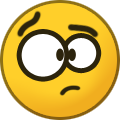 1
1
-
-
Unable to update from sonoma 14.3 to 14.4. The installer launches but after the first reboot, the installation is stopped and starts on the current system.
I tried with an installation key. The result is the same.
Here is my config under OpenCore 0.9.8.
-
8 ore fa, fabiosun ha scritto:
it seems you have installed Sonoma OS?
thank you for your test
it is a beast as we thought 🙂
@fabiosun who is going to come back on Trx50 ? 🤣😂
-
 1
1
-
-
18 hours ago, fabiosun said:
If you are able to use davinci resolve there are another test you can try
but then @Arrakiswill not be happy if it went as I think🥹🥹🥹
@fabiosun 🤣On the contrary, I'm looking forward to the Resolve test to make the final decision whether it's the Mac Studio Ultra M3 or M4.🤪
-
 1
1
-
-
@backinblackx86 @fabiosun @Lorys89
Congratulations on your achievements, I have been following the post since last night without intervening. Too little knowledge in the field of hackintosch. You are truly professionals in less than 24 hours you have made a new generation of motherboard compatible.
“Hats off” as they say in French.
-
 2
2
-
 1
1
-
-
Kernel fixes are correct for Sonoma and Ventura.
You just have to enter your number of hearts on the first two.
-
Here is my EFi under OpenCore 0.9.7 working perfectly with the Sonoma system.
Be careful as usual to replace the MmioWhiteList etc….
Here is a difference with your motherboard on Gigabytecards, there is the obligation to activate DummyPowerManagement (Kernel/Emulate/DummyPowerManagement)
-
We advance in time, the less support for X86 CPU's will be supported and in terms of GPU's is already underway with the non-support of the new AMD GPU 7000 series by Apple.
This is why I made my decision in view of the performance of the Apple M2 Ultra which is slightly superior in terms of performance compared to my configuration.
I'll move to the other side when the Mac Ultra Studio M3 comes out.
But proud to have built a hack and to have lived the experience. I find that it helps to understand how a computer works.
-
 3
3
-
-
Hello,
I did a clean install of Sonoma as a test on another partition.
Easy passage. Wifi and Airport work.
I made the necessary modifications for this on my EFI Ventura.
1. Added patch: algrey | Force cpuid_cores_per_package to constant (user specified) | 10:13-10:14 a.m.
2. Change the number of processor cores on this new patch
3. Change the MaxKernel value to 24.99.99 over all others.
4. Update the AirportItlwm kext (Sonoma version)
-
 1
1
-
-
10 hours ago, Jaidy said:
thanks for the reply, and your EFI. Did you ever face a boot to black screen issue?
@Jaidy At startup no. At the end of loading the OSX and the session page yes.
Add in boot-args: agdpmod=pikera
You have a 6xxx card this should solve the problem.
-
On 8/18/2023 at 6:21 AM, Jaidy said:
what is your number of bits for above 4G decoding? (The range is 40 - 48)
@Jaidy 40 bits
-
-
 2
2
-
-
On 7/24/2023 at 4:56 PM, XLNC said:
Gigabyte TRX40 Designare 1.1
IOMMU = Enabled
Resize Bar = Enabled
Above 4G = Enabled
Sleep/Shutdown/Reboot working.
Posting my EFI here:
EFI_GIG_DESIG.zip@XLNC I tried your efi by changing the minimum thing. On my platform sleep does not work. I think it's the thunderbolt card that's preventing sleep. Thank you for sharing your EFI.
-
Le 23/07/2023 à 08:10, XLNC a déclaré :
Also, sleep is working fine on your system ?
Can you share your complete EFI here? With all SSDTs and kexts in it. Thanks@XLNC, I confirm that sleep does not work on my platform. The shutdown occurs but the system wakes up alone after 3 seconds. It has never worked since the beginning of the adventure started with Catalina.
-
2 hours ago, XLNC said:
I Have two questions :
1. What bios version are you on ? Is it version FD ?
2. On what slot do you have your GPU and TB3 card plugged in ?
Thanks !Latest version available for the bios.
2 GPUs in slots 1 and 3.
Thunderbolt card on slot 4.
-
 1
1
-
-
11 hours ago, gosi said:
Really glad this thread is still active, great work everyone!
@Arrakis could you share your EFI once more? That would be greatly appreciated! Thanks!
Here is my Config.plist (OC 0.9.3), it works perfectly for Ventura 13.3 and higher.
This means that if you have a system lower than 13.3, you must add the patch: algrey - Force cpuid_cores_per_package 12.0 or even algrey - Force cpuid_cores_per_package 10.15, 11.0.
For Sonoma you will also need to add the new patch from: CaseySJ - probeBusGated Disable 10 bit tags - 12.0/13.0/14.0
-
 2
2
-


Testing our GPU in OSX/Linux/Windows in pro app (Blackmagic DaVinci Resolve Studio /AE/PR Pro,PS)
in General
Posted · Edited by Arrakis
Installing and using Resolve 19 Beta1. Works perfectly with Sonoma 14.4.1.
@fabiosunI can no longer upload an image to your site. I have a message with a maximum weight limitation of 1,878 kB,
Return to the prehistory of the internet 😂🤣