-
Posts
178 -
Joined
-
Last visited
-
Days Won
1
Content Type
Profiles
Forums
Events
Downloads
Posts posted by valmeida
-
-
This sounds like a silly question but can someone help me with my OC so that I can pull logs to update my MMIO whitelist . EFI.zip
-
7 minutes ago, fabiosun said:
I have not inflated the studio version yet .
-
 1
1
-
-
-
2 hours ago, fabiosun said:
@valmeidaare you using MacPro 7.1 smbios and weg is on or off?
Yes I have WEG running should disable it . Im running MACPRO7.1. In my boot augments I have <string>-v agdpmod=pikera</string>
I never updated my MmioWhitelist after I updated my smbios to MACPRO 7.1
-
Just now, fabiosun said:
thank you @valmeidaif you have updated to beta 3 re test again
if you can try to find a studio version because i do not understand why you have lower benchmark than mine
Im going to try beta 3 and will install studio . I will keep you posted .
-
 1
1
-
-
1 hour ago, fabiosun said:
and the Oscar goes to :
best results I have had in OSX
I think also better than Windows (not tested again)
I am using a SSD drive (no NVME)
so I think it could be better 🙂
Nice welcome back 🙂
-
 1
1
-
-
@fabiosun here are my test results with beta 2 . Im available today if you need me to run something else.

-
 2
2
-
 1
1
-
-
On 5/3/2021 at 4:27 PM, Jaidy said:
for the people running RDNA2 cards, is there a problem with the display properties? I have a Benq EW3280 monitor, with a Power Color Red Devil 6800 XT. I am using agdpmod=pikera boot argument. The display is fed via a DisplayPort. It turns out that the picture is much less brighter than previously. Furthermore, on the On Screen Display (OSD) menu for the monitor, the Brightness and Contrast options are disabled. This seems to be a macOS thing, since when I boot into the BIOS configuration, then the brightness is fine, and also the aforementioned options are enabled in the monitor OSD.
Is anyone else facing this issue? Can some one advise me how to address it? I tried using Mac Pro 7,1 SMBIOS. That would boot to black screen too without the agdpmod=pikera argument. On another forum, it was mentioned that Mac Pro 7,1 definitions along with -wegoff works. I have not tried that. Is -wegoff a boot argument?
Never mind, HDR was enabled.
I'm also using agdpmod=pikera boot argument and seems to be working fine.
-
4 hours ago, Arrakis said:
Hello.
Could do a canddle benchmark test in Resolve to get a feel for the performance of the 6900 XT when you have time.
Fabiosun has created a topic that reports the performance of different cards.here
My request is interested because my working tool is Resolve.
As an attached file the project and media which allows to do the test.
Sure I will try it today .
-
 1
1
-
 1
1
-
-
3 hours ago, fabiosun said:
@valmeida disable the kext (i forgot to do that
1valmeida config.zip 7.28 kB · 2 downloads
try this i mean 🙂
Now I'm really confused based on Apple configurations for the 2019 MACPRO the 4 DIMM configuration should be 3,5,8,10 which is what is showing on my build. 🤔
https://support.apple.com/en-us/HT210103?cid=macOS_UI_Memory_article_HT210103
-
14 minutes ago, fabiosun said:
if you want to test backup yours config before
if it works for you, you have only to change serial number of your dimm (i have changed Manufacturer and frequency for you)
maybe you can also disable MCE report kext i think
I got the memory error message when I logged in and it shows that the modules are on bank 3 5 8 and 10 😞 but the config you sent me looks correct with banks 4 6 7 and 9
-
3 minutes ago, fabiosun said:
-
-
23 hours ago, fabiosun said:
You can find in this English general forum
first pinned thread
have you disabled resize bar in your motherboard bios?
When i enable resize bar from disable to auto it wont boot.
-
36 minutes ago, Ploddles said:
For those of you who have successfully updated to the 11.4 beta, did you have to run the installer/updater with another card and then install the 6800/6900 or could you update/install with the 6800/6900 already in the machine.
I managed to download the full installer on another machine and create a bootable installer USB drive.
I tried, just the once, to do an install with the 6900 in the PC and it hangs at about 30%. I'll have another play tomorrow night but I don't have an RX580 anymore as my old one stopped working so I need to install with the 6900XT already in the Hack.
I installed it using my Vega 64 card and then I just swapped cards and it worked.
4 hours ago, fabiosun said:please Davinci Resolve candle benchmark 🙂 🙂 🙂
I have installed Divinci Resolve were can I find the candle benchmark
-
56 minutes ago, fabiosun said:
please Davinci Resolve candle benchmark 🙂 🙂 🙂
I will do it when I get home tonite.
-
-
-
11.4 Beta 1 is out .
-
 2
2
-
-
On 4/15/2021 at 11:22 AM, iGPU said:
You've listed an "AMD Series VII"; I'm assuming this means a Radeon VII, same as I'm using. The 5700 and VIIs have had issues with WEG, even on the Intel side of things. Such problems led me to add a boot argument: "-wegbeta". Try adding this to your "boot-args" section to see if this stops the freezes.
Another test is simply to disable WEG and see if this stops the freezes.
I sold the Redon 7 I pull out the Vega 64. It seems to only happen when the monitors fo into sleep mode . I will test it today to confirm ,
-
-
Anyone know if Beta 7 supports 6900xt
-
Removed EFI (added in OP)
@fabiosunWhat is OP?
-





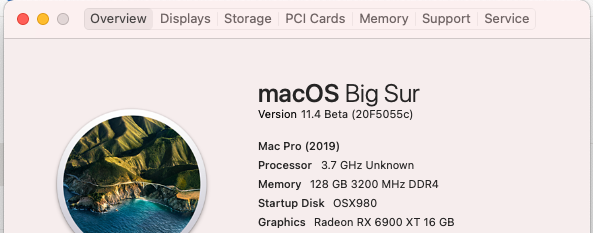
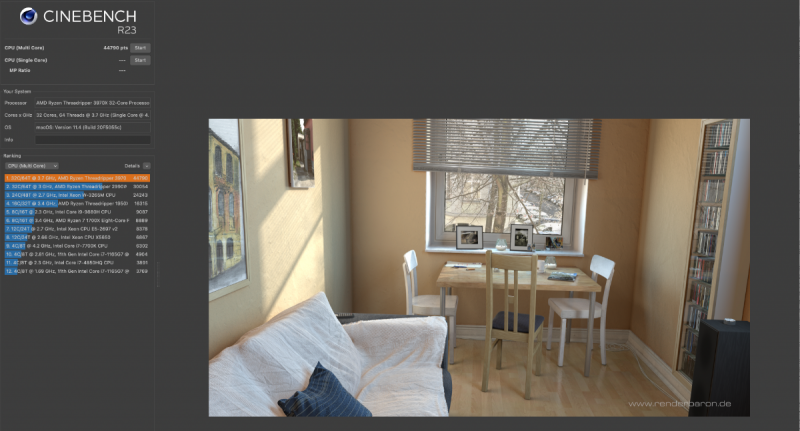
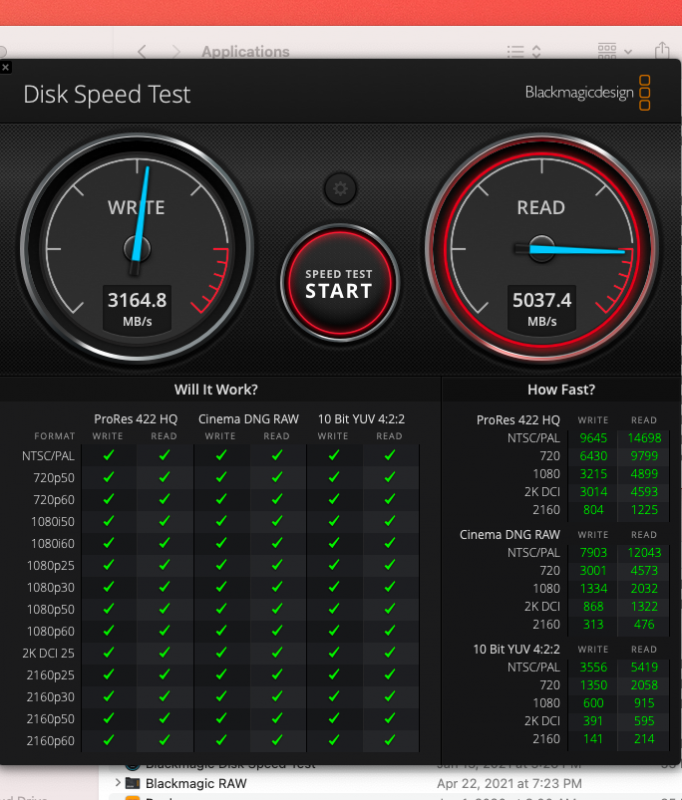
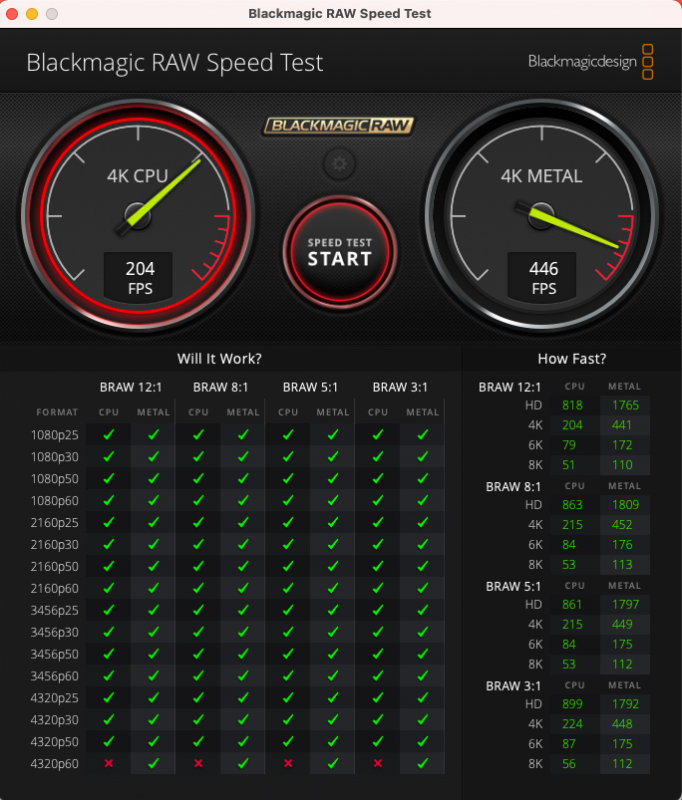
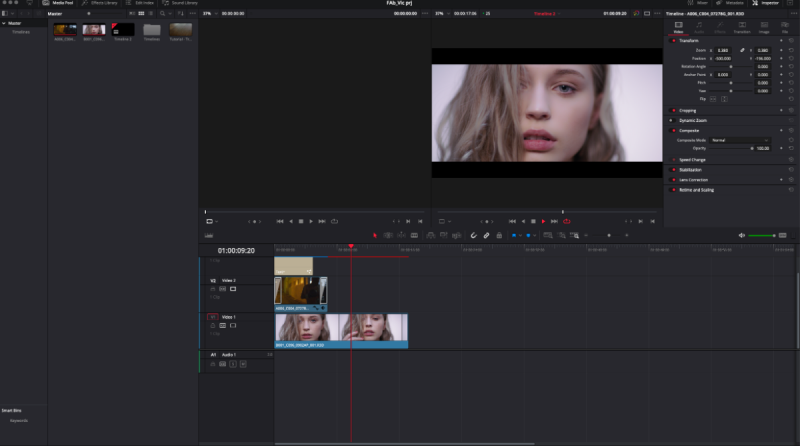
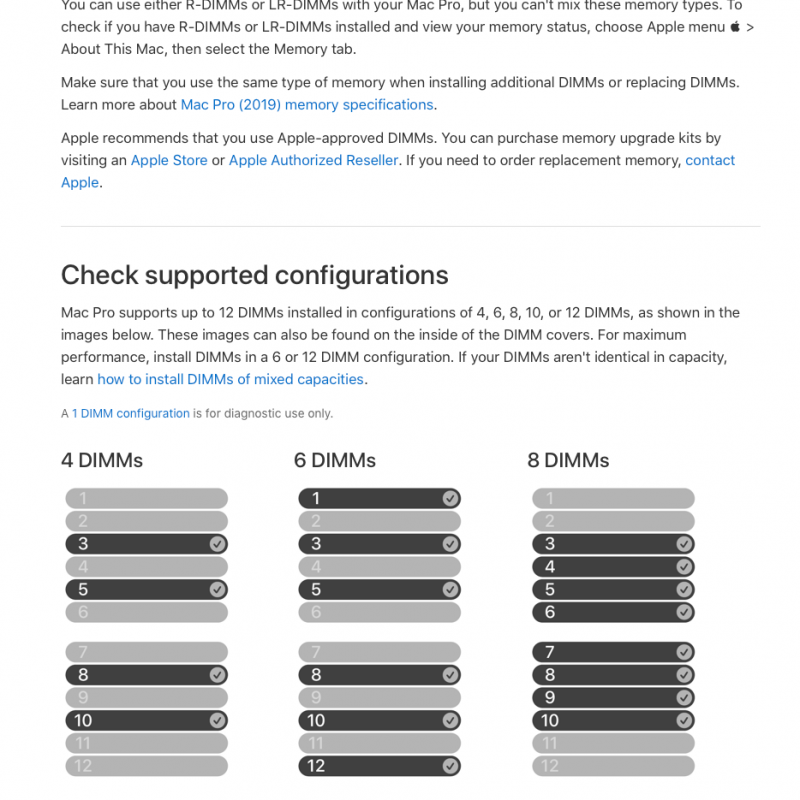
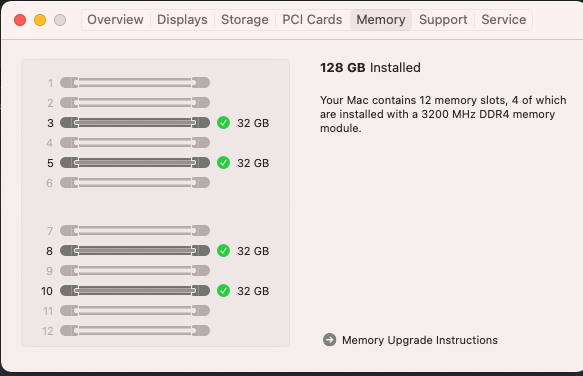
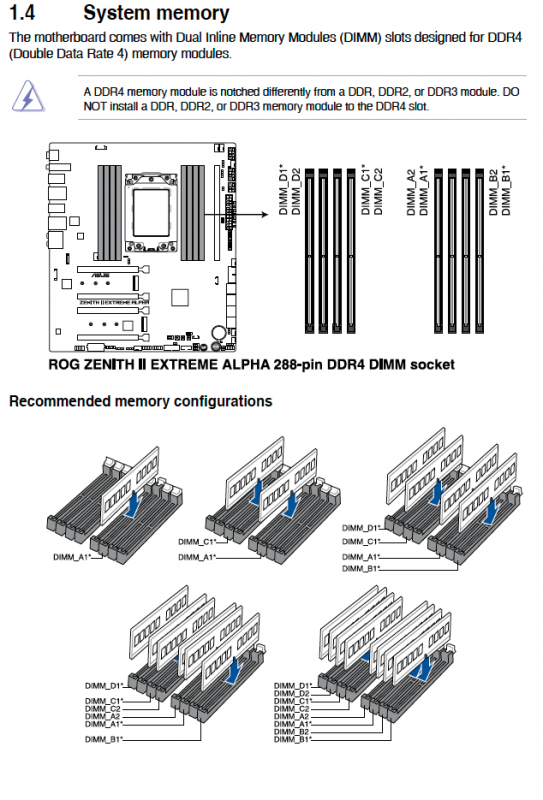
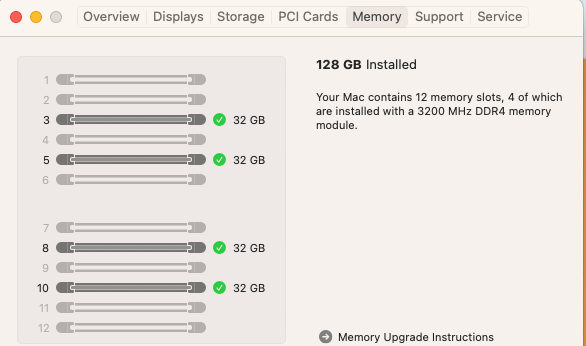


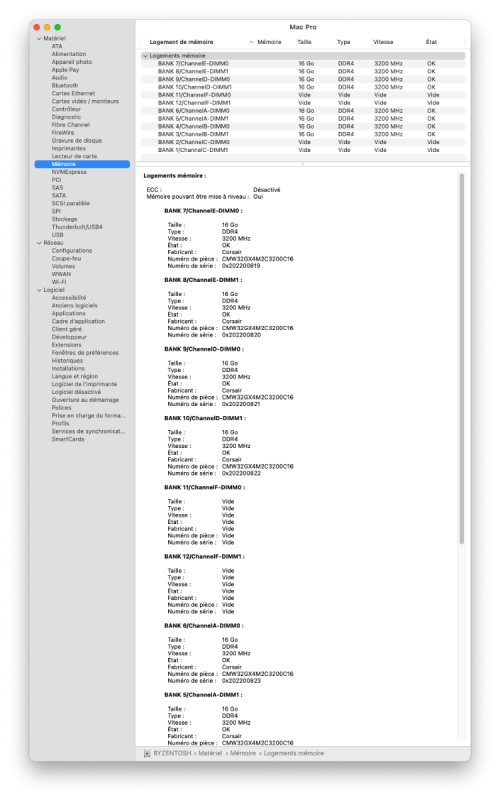

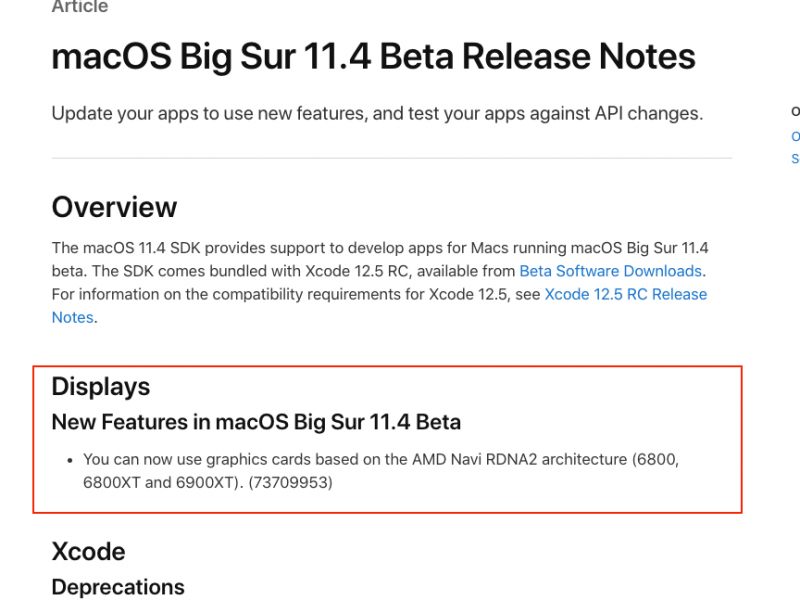
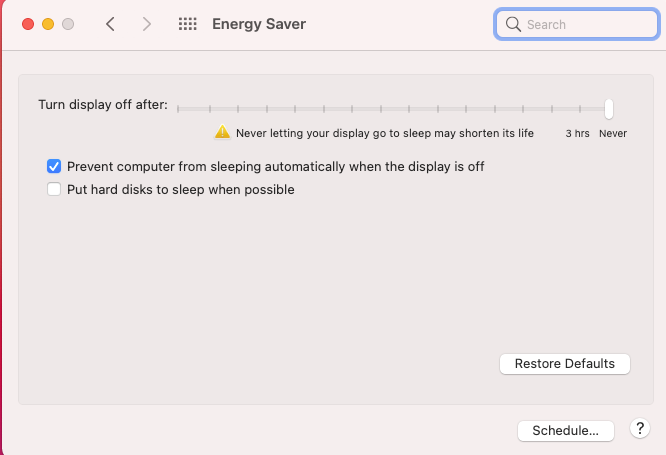
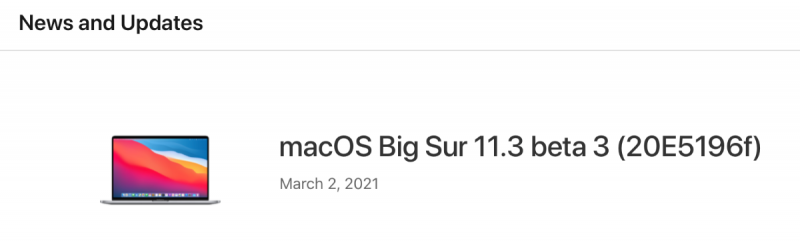
[Discussion] - TRX40 Bare Metal - Vanilla Patches
in General
Posted
Thanks done.