-
Posts
178 -
Joined
-
Last visited
-
Days Won
1
Content Type
Profiles
Forums
Events
Downloads
Posts posted by valmeida
-
-
Remove WEG and make sure you boot arguments do not have agdpmod=pikera
-
8 hours ago, fabiosun said:
I have taken this EFI and updated to 075
add only your kext and try
your SMBIOS and memory settings and all your config settings are there
It works perfectly thanks you. One thing I can not get my Aquatina to initialize on Monterey 😞 it works on Big Sur but not on Monteray .
-
8 hours ago, Arrakis said:
I don't know what happened, I tried again with a newer version of OCConfigCompare and I find the same result as you.
I am using the sample.plist delivered with the OpenCore 0.7.4 version.
There is no example specific to the TRx40.
Im going to try to upgrade to 7.5 to see what happens.
-
@Arrakis I made the recommended changes thank you. I have a couple of questions
1. what sample config do you use to compare is the generic one that gets downloaded or one specific for AMD TRX40?
2. i still get some errors when open core loads before I get the screen which drive to boot from BIG SURE MONTERAY etc
3. When running OC validation I still get an error missing context in serialization.
-
Im trying to update to open core 7.4 during the boot I get this error when running OCValidate I get this response . Any one know how I can fix this?
-
On 10/17/2021 at 1:30 PM, fabiosun said:
ciao @valmeida
You are using an Aquantia patch with "base" parameter (you can try to delete it)
or try to download my EFI in OP and take from there exact patch!
i211 does not work again in latest beta (I have not tested it because I use Aquantia ethernet)
to the left one I use
I updated the Aquatina patch and still can not seem to load the Aqautina in Monterey. I have attached my current EFI.
-
Ok I was able to install and boot into Monterey . I had too clean up my OC EFI to get it to work. The issue that I'm having is that my internal network cards the Intel I211 and the Aquatina 10 g are not showing up in Monterey . I do have a USBC that I use fro my MacBook Pro that I'm able to load but it does not show as built in so I can connect to the Apple server 🤦♂️ -
2 hours ago, fabiosun said:
I tried this and also updated my smbios reset nvram no luck.
-
2 hours ago, fabiosun said:
hi @valmeida
normal update or app assistant as it seems?
post only your config.plist
In your BIOS have you TPM enable or disabled?
edit:
It could be also a bad downloaded update if it is usual your working EFI
I have TPM disable here is my config list . I download a copy from my desktop and my MacBook Pro and they both give me the same error .
-
-
Help I have been trying for weeks to get Monterey working on my build with no luck . I 'm now truing to update open core to 7.5 and the I up grade it by copping my ACPI , Drivers , Kext and config file and then running proper tree to cmiimd my changes I can not boot to Big Sur on 7.5 Does anyone have an idea why ?
-
On 8/26/2021 at 2:15 AM, fabiosun said:
aquatina?
Are you using renaming or device properties?
could you post a screen shot like this?
you can achieve it with HackCheck app or similar application
Here you go . I renamed it.
-
5 hours ago, iGPU said:
Agree with what fabiosun says. Additionally, I'd add that there were reports by KPG (now retired) on his threads that updating the Aquantia driver from Windows will cancel Aquantia from working in macOS. Therefore, seeing no good outcome in testing this belief, I've never updated any Aquantia drivers and the port works just fine in macOS, Linux and Windows.
My Aquatina is working fine on Big Sur 11.5.2 but I can not get it to work on Monterey beta 5.
-
On 8/14/2021 at 12:28 AM, iGPU said:
I did not know you had Aquantia (I checked and you did not have them in the config file you uploaded, so I left out). You need to add the following to Patches:
<dict> <key>Arch</key> <string>Any</string> <key>Base</key> <string>__ZN27AppleEthernetAquantiaAqtion5startEP9IOService</string> <key>Comment</key> <string>Aquantia Big Sur</string> <key>Count</key> <integer>1</integer> <key>Enabled</key> <true/> <key>Find</key> <data> D4TAAgAA </data> <key>Identifier</key> <string>com.apple.driver.AppleEthernetAquantiaAqtion</string> <key>Limit</key> <integer>0</integer> <key>Mask</key> <data> </data> <key>MaxKernel</key> <string>20.99.99</string> <key>MinKernel</key> <string>19.00.00</string> <key>Replace</key> <data> Zg8fRAAA </data> <key>ReplaceMask</key> <data> </data> <key>Skip</key> <integer>0</integer> </dict> <dict> <key>Arch</key> <string>Any</string> <key>Base</key> <string>__ZN27AppleEthernetAquantiaAqtion5startEP9IOService</string> <key>Comment</key> <string>Aquantia Monterey</string> <key>Count</key> <integer>1</integer> <key>Enabled</key> <true/> <key>Find</key> <data> QcdFAAAAAADp </data> <key>Identifier</key> <string>com.apple.driver.AppleEthernetAquantiaAqtion</string> <key>Limit</key> <integer>0</integer> <key>Mask</key> <data> </data> <key>MaxKernel</key> <string>21.99.99</string> <key>MinKernel</key> <string>21.0.0</string> <key>Replace</key> <data> QcdFAAEAAADp </data> <key>ReplaceMask</key> <data> </data> <key>Skip</key> <integer>0</integer> </dict>
As for black screen, enable WEG and add agdpmod=pikera to boot argument in "csr-active-config".
I have these patches on my config.plist with the SmallTreeIntel8259x.kext committed and I can get the Aquatina card to initialize.
-
1 minute ago, Arrakis said:
On all 1G and 10G ethernet ports?
Yes
-
@fabiosun@igpu
I have had succes installing Monteray . I pin pointed the issue was my Samsung Odyssey G9 49 inch monitor. I have tried a couple of different options with my config .plist one with Whatevergreen turn on and one with just 6900ssdt turned on. When I boot with with motor connect with WEG it reboots with SSDT I get a black screen. If I boot without the monitor plugged in it boots fine with either WEG or SSDT. I can then plug it in and it seat it and starts to work. I have noticed that with Big Sur and ssdt it have no issues with WEG sometimes It down not recognize one of my monitors. Also I have no ethernet ports with Monterey. I have attached both config list .
-
 1
1
-
-
2 hours ago, fabiosun said:
Try this
config.plist.zip 4.43 kB · 4 downloads
put back your MMIO only
now as it is then delete WEG from your EFI
I added this to the clover boot loader you send me that's attached. I updated the MMIO there was no WEG on this boot loader . No good
-
On 8/18/2021 at 5:26 AM, fabiosun said:
I would do like this:
Without mixing two systems in different partitions on one disk
I would clone the working Big Sur disk and then update this disk as a normal update (using the seed developer)
I tried that and it reboots right before I get the login screen. I have attached the boot log from clover .
-
-
21 minutes ago, fabiosun said:
Here clover config with right MMIOCheck also your Opencore configuration , you have a bit of confusion inside Config.plist wrong MMIO and also wrong comment
These MMIO loads fine
A question :
Are you trying to boot in a preinstalled on other PC Monterey?
Fresh install on a separate drive. Let me format the drive and start fresh again.
-
 1
1
-
-
1 hour ago, fabiosun said:
21:720 0:006 OCABC: MMIO devirt 0xCB100000 (0x81 pages, 0x8000000000000001) skip 0 21:727 0:007 OCABC: MMIO devirt 0xD7180000 (0x81 pages, 0x8000000000000001) skip 0 21:734 0:006 OCABC: MMIO devirt 0xE3180000 (0x81 pages, 0x8000000000000001) skip 1 21:741 0:006 OCABC: MMIO devirt 0xE3300000 (0x100 pages, 0x8000000000000001) skip 0 21:748 0:006 OCABC: MMIO devirt 0xEF100000 (0x181 pages, 0x8000000000000001) skip 1 21:756 0:008 OCABC: MMIO devirt 0xFEA00000 (0x100 pages, 0x8000000000000001) skip 1 21:764 0:007 OCABC: MMIO devirt 0xFEC00000 (0x1 pages, 0x8000000000000001) skip 1 21:771 0:006 OCABC: MMIO devirt 0xFEC10000 (0x1 pages, 0x8000000000000001) skip 1 21:778 0:007 OCABC: MMIO devirt 0xFED00000 (0x1 pages, 0x8000000000000001) skip 1 21:785 0:006 OCABC: MMIO devirt 0xFED40000 (0x5 pages, 0x8000000000000001) skip 1 21:792 0:007 OCABC: MMIO devirt 0xFED80000 (0x10 pages, 0x8000000000000001) skip 1 21:801 0:008 OCABC: MMIO devirt 0xFEDC2000 (0xE pages, 0x8000000000000001) skip 1 21:808 0:006 OCABC: MMIO devirt 0xFEDD4000 (0x2 pages, 0x8000000000000001) skip 1 21:814 0:006 OCABC: MMIO devirt 0xFEE00000 (0x100 pages, 0x8000000000000001) skip 1 21:821 0:006 OCABC: MMIO devirt 0xFF000000 (0x1000 pages, 0x8000000000000001) skip 1 21:829 0:007 OCABC: MMIO devirt 0x2040000000 (0x10400 pages, 0x8000000000000001) skip 0 21:835 0:006 OCABC: MMIO devirt 0x3830000000 (0x10400 pages, 0x8000000000000001) skip 0 21:846 0:010 OCABC: MMIO devirt 0x5020000000 (0x10400 pages, 0x8000000000000001) skip 0 21:853 0:007 OCABC: MMIO devirt 0x6810000000 (0x10400 pages, 0x8000000000000001) skip 0Check your MMIO whitelist
Not good
I guess when I updated the bios yesterday it changed some of the MMIO. I have updated it. I have attached the logs for BS and Mont. Big Sur boots Mont it reboots .
-
9 hours ago, fabiosun said:
Post debug you can find in misc folder thre are a lot choose with new date and time
delete all file inside
and the boot in Big Sur and monterey
tou should see two debug log
post both
Here are the logs for BS and Mont
-
5 hours ago, Ploddles said:
@valmeida, this may be a long shot but I know a few people who have trouble booting if they have Above4G enabled. I noticed in your screenshots that you do have it enabled so maybe try with it disabled.
I tried that no dice.
-
3 hours ago, fabiosun said:
different and desperate approach
try to use this one:
EFI-Clover 5138 Valmeida.zip 4.87 MB · 1 download
It is clover and it is built with your MMIO.
Enabled also dummy power management quirk
I tried this clover boot loader and it will boot with BS not Monteray.



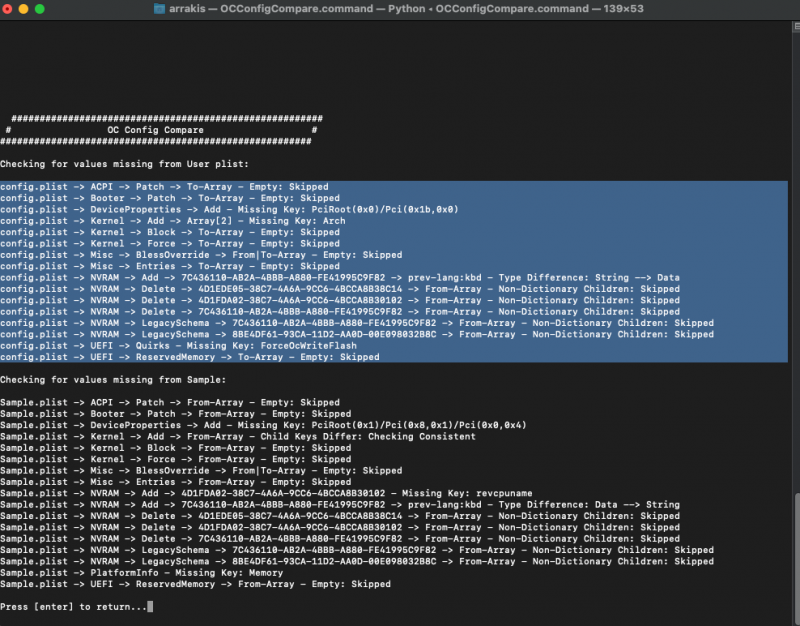
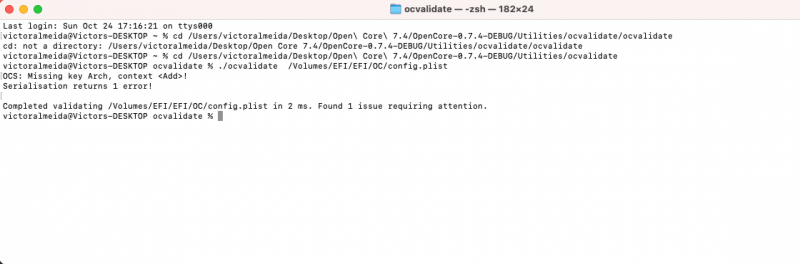
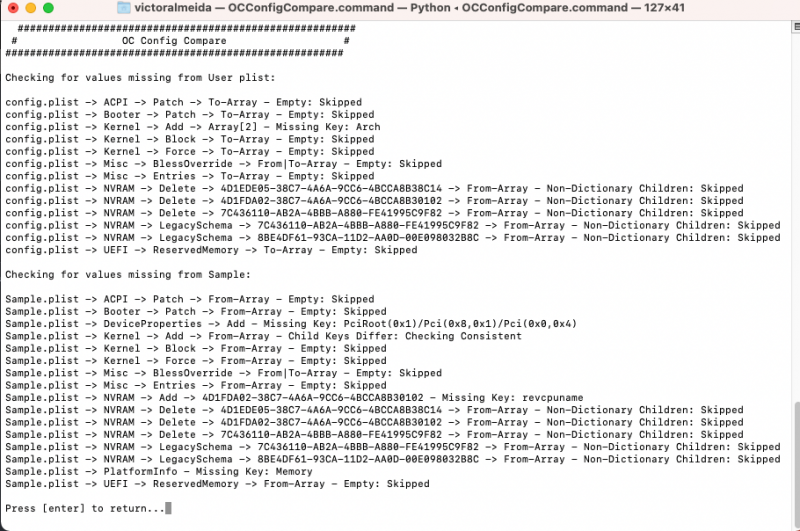

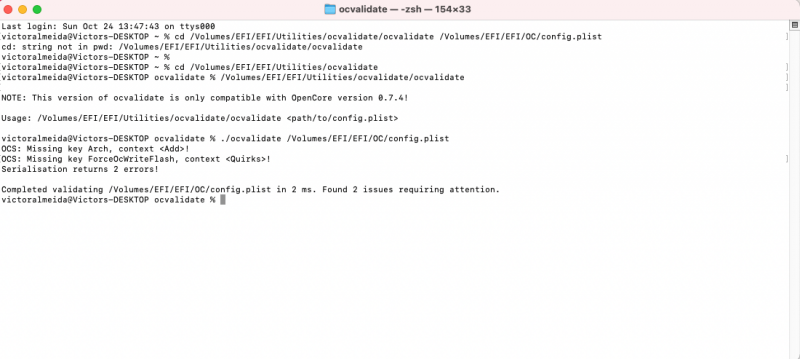

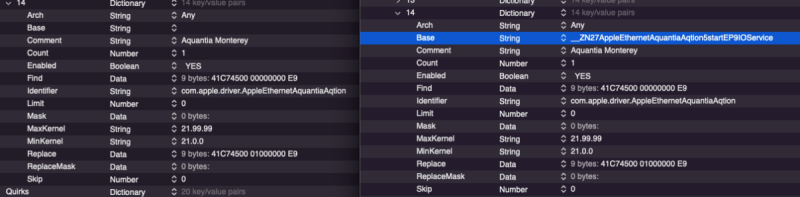
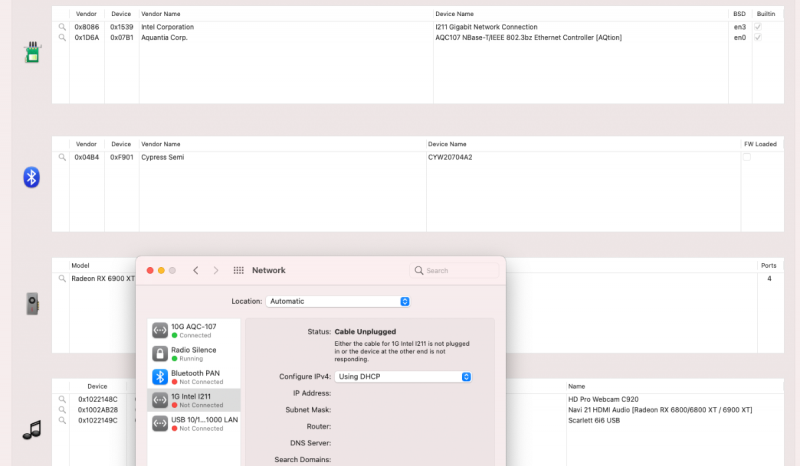
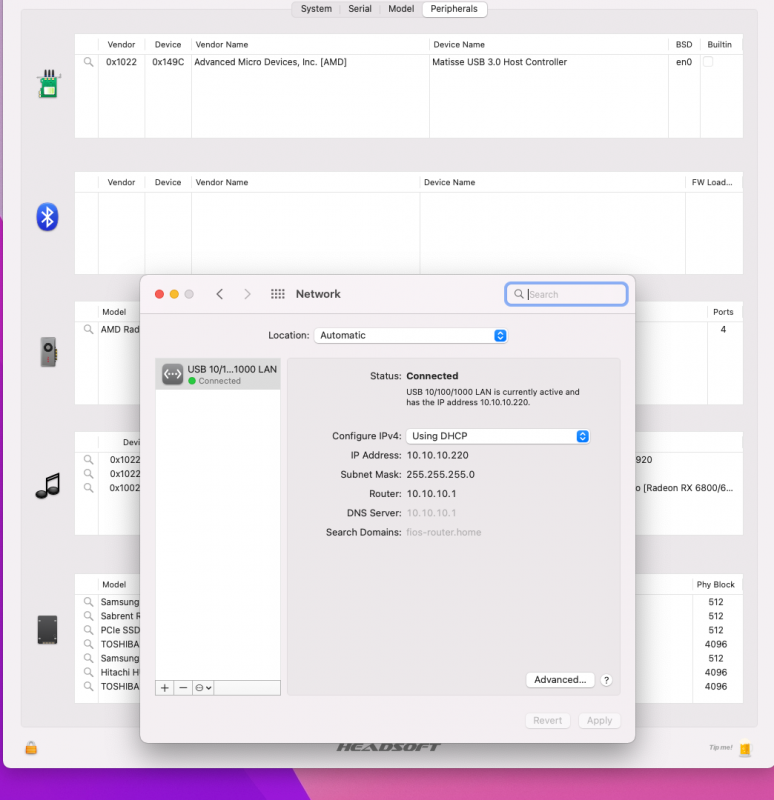
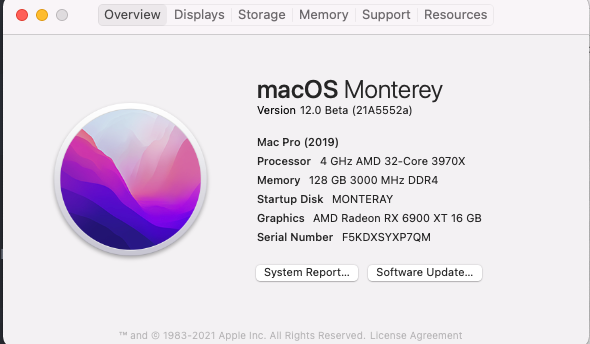
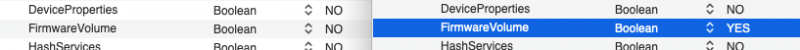
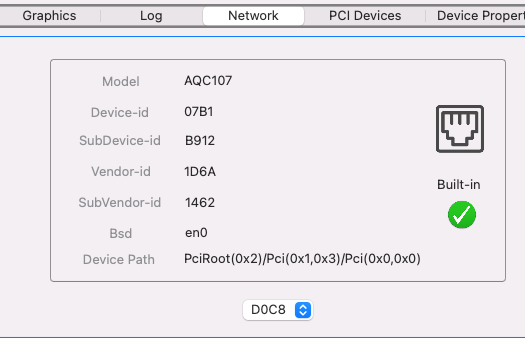
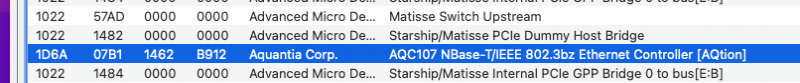
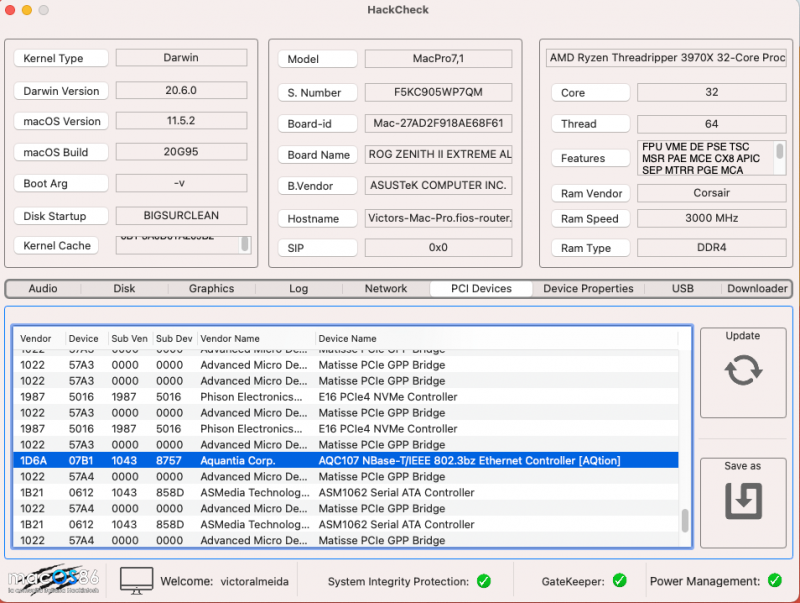
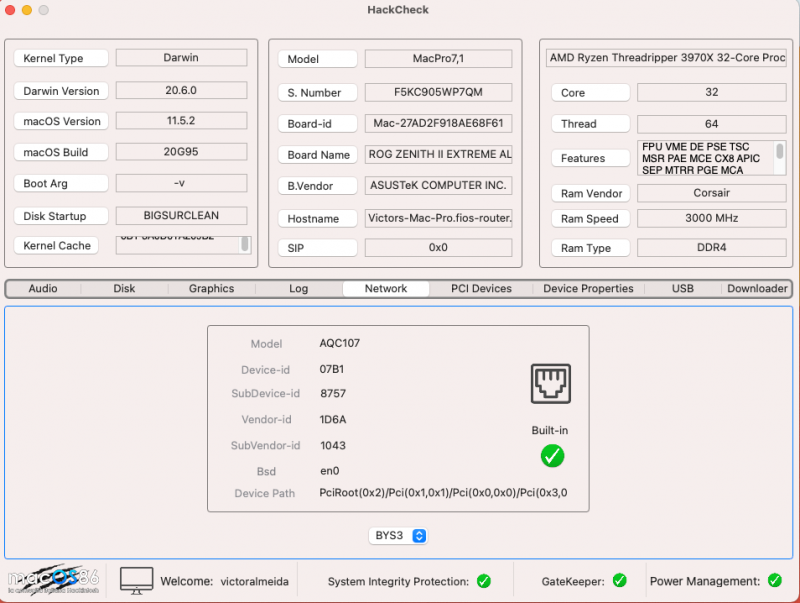
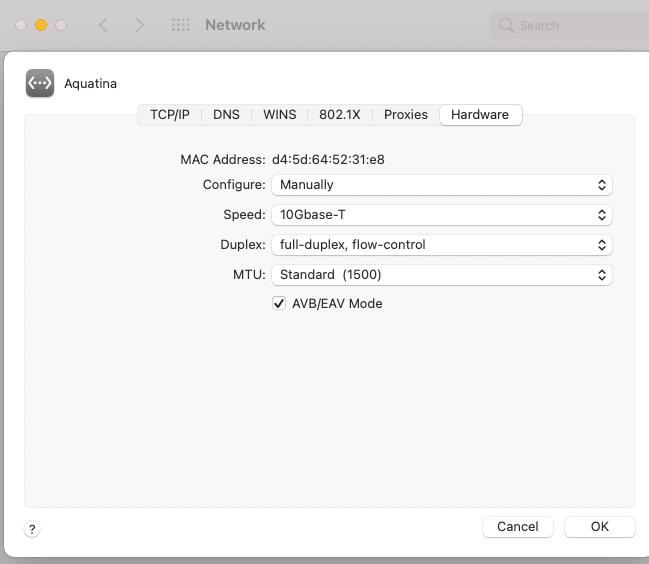
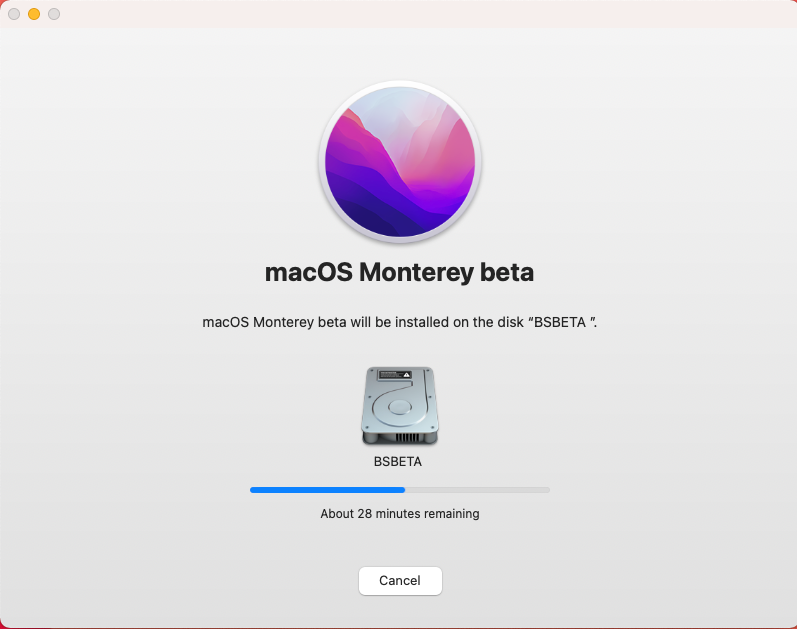
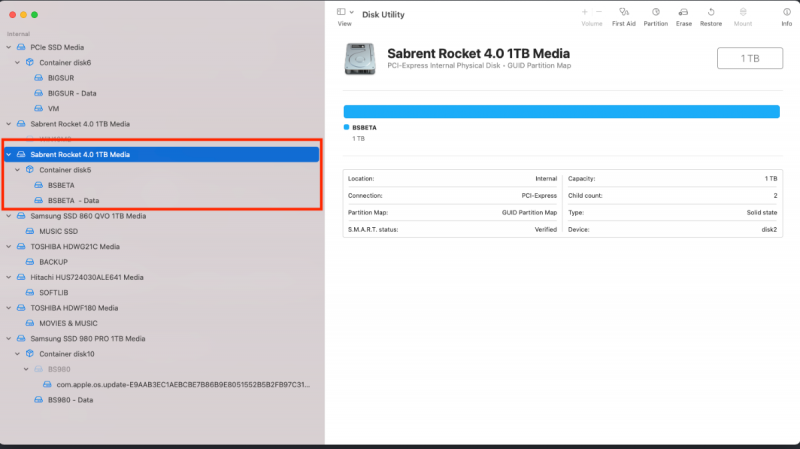
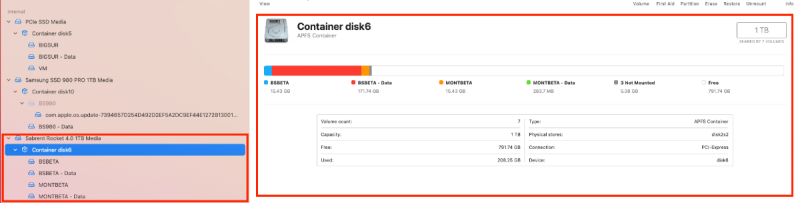
[Discussion] - TRX40 Bare Metal - Vanilla Patches
in General
Posted · Edited by valmeida
It looks like it has a different subdevice-id and subvendor-id from yours.
@fabiosun