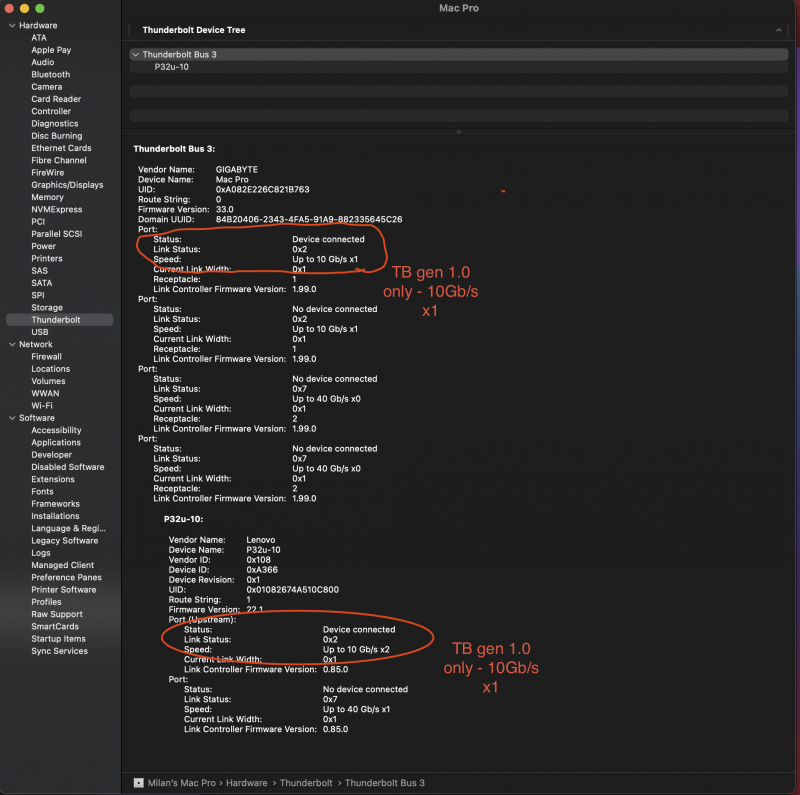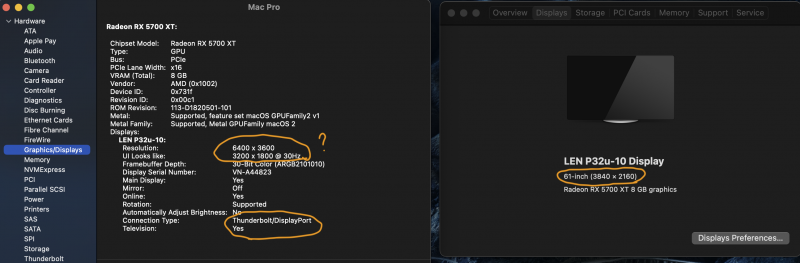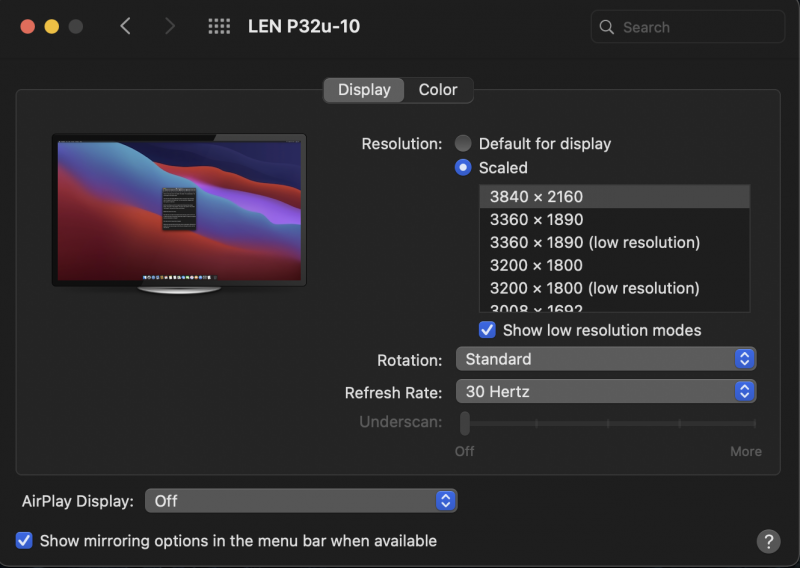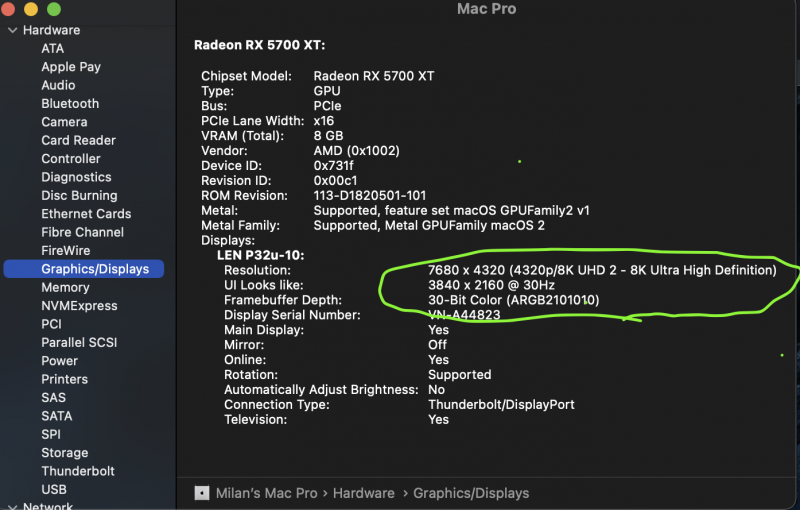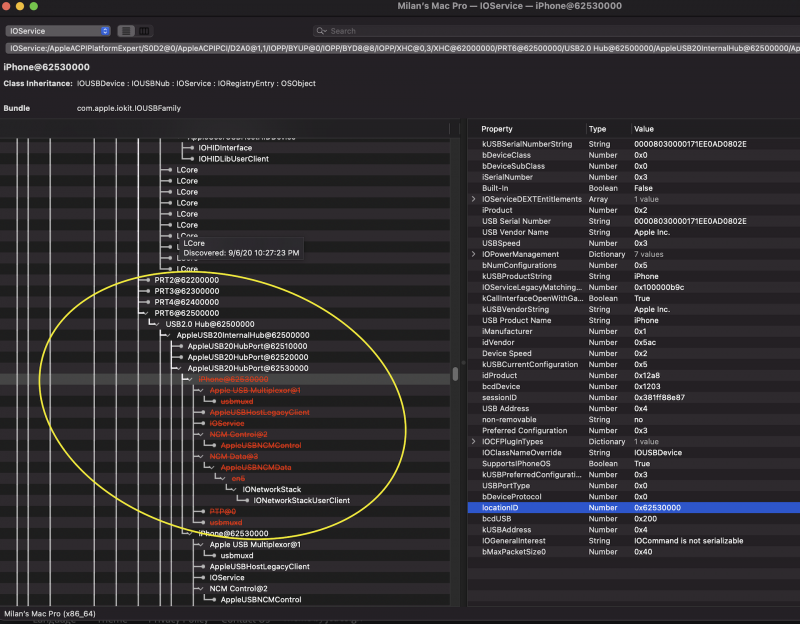meina222
Donator-
Posts
449 -
Joined
-
Last visited
-
Days Won
5
Content Type
Profiles
Forums
Events
Downloads
Everything posted by meina222
-
So this EFI is unlikely to work. It's a reference EFI that is an older version of mine but it has a bunch of things that will not apply to you. A few problems: 1. You need to remove all stuff in device properties. There is some Radeon 5700XT specific stuff injected there. Just delete all entries there. 2. Stick to SMBIOS iMacPro1,1 as most people have experience with it and can help you (I use MacPro7 ,1 but would still recommend iMacPro1,1) 3. The MMIO numbers there will need to be re-derived as they depend on your BIOS. I use a custom f4h BIOS from Gigabyte to fix a specific issue with my Setup but f4c or f4k (official) should work fine. Please, go back and redo MMIO derivation guide on this forum - 4. Leave only SSDT-DTGP, SSDT-PLUG, SSTD-NVRAM, SSTD-USBX, disable the rest for now 5. Try disabling all kexts aside from Lilu and VirtualSMC. Also you can't use these args: -v -wegbeta agdpmod=pikera npci=0x2000 alcid=1 keepsyms=1 slide=80 They depend on your GPU (e.g. agdpmod=pikera). Remove npci=0x2000. Basically try 1st "-v keepsyms=1" and add the rest based on your card and specific case. Remove slide=80. Once these obvious issues are fixed please report back. p.s. I have 4 Gammix in my AIC NVME. They work.
- 3,995 replies
-
- amd vanilla patches
- amd kernel patches
- (and 3 more)
-
@Cosmin Batica, could you please share your EFI. I have the same motherboard. I had the same freezing issue and I think I have an idea what the cause might be but I thought it was 3990x specific. And, please take @fabiosun's advice as a good mannered one, not as one inviting debate :). You will need to spend a full day or two reading or else you'll never be able to maintain this going forward even if you succeed now.
- 3,995 replies
-
- amd vanilla patches
- amd kernel patches
- (and 3 more)
-
@fabiosun, I'll attach my IOReg in a few hours as I am logged into a different computer for work at the moment. On an unrelated topic (but related to TB SSDT) - I noticed that the TB SSDT depends on "DTGP". Does anyone know what "DTGP" is used for and what is its relation to power management and is it compatible with Pavo's AGPMInjector? When should I use the former or the latter?
- 145 replies
-
Disabling WiFi fixed the issue. Thanks. Strange that it seems to have started only after I updated to latest OC 0.6.1. At least I know the root cause.
- 3,995 replies
-
- 1
-

-
- amd vanilla patches
- amd kernel patches
- (and 3 more)
-
The good news is that NVM23 works well in latest Ubuntu kernel 5.8. I have mirrored displays now and can choose DP passthrough or DP via the TB cable. It's a minor annoyance I guess that under MacOS the display only connects at 10gb/s. It's as if the Titan RIdge controller in the display does not play nice with the flashed firmware. I'll play around with it a bit more, but happy that I can try passing through leaf devices now under Proxmox, as this was the main reason I wanted the TB card.
- 145 replies
-
I have been experiencing "jumpy" mouse and "jumpy" sound lately. Every few seconds or so I'd get a stutter if if moving mouse and that would also interrupt sound. Is this common? If so what usually causes it and how do you debug it? Must have started recently as I didn't notice it a week ago. Running on latest OC 0.6.1 release. I noticed the same issue in the VM with sound.
- 3,995 replies
-
- 1
-

-
- amd vanilla patches
- amd kernel patches
- (and 3 more)
-
@iGPU, Attached is ACPI folder of my debug OC. I've also attached the log for completeness. ACPI.zip opencore-2020-09-10-002201.txt.zip
- 145 replies
-
- 1
-

-
Interesting. I'm on BIOS f4h and a bunch of values changed for my motherboard. I wonder if f4k is any better in regards to my Thunderbolt issue. I'll have to upgrade and recollect MMIO got find out.
- 3,995 replies
-
- amd vanilla patches
- amd kernel patches
- (and 3 more)
-
@fabiosun, @iGPU - something interesting I noticed earlier and just confirmed it's a real phenomenon. When I flash the TR card and I immediately read the flashed ROM afterwards, and compare the SHA against the .bin file I just flashed I get a match - gives me a peace of mind flash was successful (even though it's checked by the flashrom software anyways). But when I then install the card in the PCIE slot and run with MacOS and then take it out to read the ROM agin the SHA's no longer match! How is this possible? Does the OS modify the firmware somehow? Happened twice (with NVM23 and NVM33 images alike). About to re-flash backt to NVM23 to test if this fixes my display not using full TB3 capability. Edit: Maybe when I specify a unique UID in the SSDT's ROM section that gets written in the chip and alters its contents.
- 145 replies
-
@dtek There is hardly any way to get all quirks worked out without spending time 😂. There’s an added benefit of being able to adapt to BIOS and hardware upgrades much more easily on your own. I think I burnt hundreds of hours on this - more than the cost of a brand new 28 core Mac Pro for sure in man-hours.
- 3,995 replies
-
- 2
-

-
- amd vanilla patches
- amd kernel patches
- (and 3 more)
-
For me yes - prior to version f4j (just preceding this one, I suspect they are very similar, it's internal and not public) I could not operate Slot 4 with the AIC NVME 4x4x4x4 card in Slot 3 and GPU in Slot 1. Slot 4 was crippled and only running at gen 1.0 speed not enabling use of TB add-in card or 2nd modern GPU. So it fixes a clear PCI resource allocation bug. I don't know what changes AGESA 1.0.0.4 brings or whether my BIOS already has it. If you don't have issues with your BIOS and do not want to go through the tedious steps of reconfiguring your MMIO and VM passthrough id's (they shifted) then you don't need to upgrade. Upgrading without any EFI / config changes will almost surely break your Bare Metal and VM boots.
- 3,995 replies
-
- amd vanilla patches
- amd kernel patches
- (and 3 more)
-
Initially had some trouble interpreting your comment but it dawned on me what it meant after I translated "SHAKTOOH" to hex. Fixed now. Thank you!
- 3,995 replies
-
- amd vanilla patches
- amd kernel patches
- (and 3 more)
-
I don't even have windows installed and don't plan on adding it. But I'd like to understand why my display doesn't run on TB 3.0 but instead TB 1.0. I plan to flash and re-test with NVM23 later tonight. Will get a chance to check USB too.
- 145 replies
-
Gigabyte finally released their AGESA 1.0.0.4 BIOS-es. @Ploddles - if you upgrade your BIOS, you need to redo the MMIO list procedure highlighted by @iGPU and also reconfigure your VMs as the memory map has changed significantly.
- 3,995 replies
-
- 1
-

-
- amd vanilla patches
- amd kernel patches
- (and 3 more)
-
Something I missed - It seems that reason for my display only hitting 30 hz at 4K is that it runs at legacy TB speeds (TB gen 1.0) and not 3.0. I wonder if the reason is that Z390 firmware doesn't support displays well according to: https://www.reddit.com/r/Thunderbolt/comments/g5as92/apple_thunderbolt_display_titan_ridge_aic_z390_a/ I may need to flash NVM23 after all, as I don't like this crippled display limitation.
- 145 replies
-
@Pavo, I also get this ACPI error. Does the above apply to all boards or just MSI Creator? Thanks.
- 3,995 replies
-
- amd vanilla patches
- amd kernel patches
- (and 3 more)
-
Did some testing on TB with the only proper device I have at the moment - the Thunderbolt 3 port for my Lenovo P32u-10 display. It works... sort of The Apple logo doesn't show up on boot (not a dealbreaker for me) The display connects and is detected but the resolution is wrong. This is a 4K display but the internal frame buffer rendered is 6K (6400 x 3600). I wish I had an Apple XDR 6K display to test but instead I get scaled resolution of 3200 x 1800 @30hz. Doesn't look bad, but it's not ideal. Moreover MacOs thinks now I have a 61 inch display! So clearly bugs in the driver. I should probably get an Apple rated TB3 cable to test with as I occasionally experienced the infamous random blank on/off flickering but it goes away for long periods of time. This issue has plagued real Macs for years and many claim is down to cable/display compatibility. Conclusion: interesting to experiment with, but not "production" ready out-of-the-box. Edit: I was able to get 4K by manually selecting resolutions (holding Alt key when selecting "Scaled") but can't get more than 30hz. Must be the mini display port bridge cable from the graphics card to TB or the TB cable itself packaged with the monitor (I wouldn't be surprised if they didn't include top notch cable) Edit 2: Sounds like trying to get 4K @60hz over just the Thunderbolt 3 cable might be hard if wanting to pair this up with USB functionality over the same wire. My display is only DP 1.2 compatible and not 1.4 too so that could play a role as well. https://www.dell.com/community/XPS/Dell-XPS-15-9560-Unable-to-get-4k-60hz-output-from-thunderbolt-3/td-p/7574431 Don't have experience with this but perhaps if I want to use my monitor as TB hub for other devices I can't also hope for TB video at 4K @60hz. On the other hand, if I plug in the DP port cable in the TB DP port, video is 60hz so I will run "dual monitor" setup - TB for data to display and DP for video. I also tested sound over TB cable via Audio jack on display (no DP connected from monitor) so sound had to go over TB cable. It works - sound travels over the TB port from the DP bridge between Navi and the Titan Ridge over the TB cable to the headphones. Edit 3: Display on TB did not work in Linux 5.8 with this firmware. Will have to test other devices. I know this worked with default firmware, so not so good news.
- 145 replies
-
@iGPU, You were right. USB does indeed work on TB, just didn't find it quite where I expected it (not on the DSB subtree). Also, the NVM33 ROM works in Linux, but you need a newer kernel - 5.4 doesn't like it, but 5.8 is perfectly fine with it. Initially I ran into issues that needed like 30-40 reboots to debug. Both my USB 2.0 headers were taken so I used an adapter cable to extend to one of my USB 2.0 ports in the back. Apparently Gigabyte BIOS did not like this at all and this was the reason for getting '61' fail boot codes. It took me a while until I realized it, then I disconnected my front USB 2.0 ports and plugged the TB USB cable in the free header. The other header is taken by Bluetooth. I think I just need to get a USB 2.0 9 pin to 3.2 20 pin adapter and use my free USB 3.2 header instead of the cable. Here is my iPhone connected to the TB USB-C port and bridged to USB 2.0 hub. Attaching the ROM I use. DISCLAIMER: I don't know if this ROM or the motherboard DSDT is what fixes USB. I should have done more testing with NVM23 1st. But didn't do much testing so possible NMV23 is OK too. DESIGNARE-Z390-NVM33-Elias64Fr.bin.zip
- 145 replies
-
- 1
-

-
Mine doesn't have above 4G, even with TB I don't need it as I don't have dual GPUs. CSM and above 4g are off.
- 3,995 replies
-
- 1
-

-
- amd vanilla patches
- amd kernel patches
- (and 3 more)
-
This is the DSDT of Gigabyte Designare TRX40 DSDT BIOS f4h (not publicly available but fixes f4c inability to have TB working in Slot 4 in various configurations). I extracted it by booting via Ubuntu USB and redirecting the output of: sudo cat /sys/firmware/acpi/tables/DSDT It might be largely similar or identical to the one before, I just wanted to get it outside of the Hackintosh itself. @Driftwood - I am not as experienced as @iGPU in DSDT/SSDT understanding. I want to remove some obvious errors (AE_ALREADY_EXISTS are particularly annoying when booting in Linux) and wouldn't mind looking at the diff, but would feel less confident patching it until I do more reading on the matter. DSIGNARE-TRX40-f4h-DSDT.aml.zip
- 3,995 replies
-
- 1
-

-
- amd vanilla patches
- amd kernel patches
- (and 3 more)
-
Just keep in mind that I didn’t properly extract my DSDT as I should say from Linux. It’s just what I see launching MaciASL in Big Sur. I hope the disassembler is bug-free, I should probably extract it outside of macOS.
- 3,995 replies
-
- amd vanilla patches
- amd kernel patches
- (and 3 more)
-
Will step away for a few hours. I cleared CMOS and will reconfigure TB from scratch (won't reflash yet) to figure how to get my display going. If there's any extra files you want me to share I will check back in a few hours. Hope you find out how to fix the USB in that DSDT! Update: after I switched the Display Port used for the bridging cable on my 5700XT, I can now boot and have my display working in TB. Weird, I think this is a GB bug. Will happily take one port for now as I don't use 8K. So bridge from DP 1 on 5700XT to mini DP1 on TB causes BIOS 61, but if I bridge Navi's DP2 to mini DP2 it works. Oh well. Maybe this is a quirk of the 390 NVM33 ROM. I guess can't have it all perfect.
- 145 replies
-
This is before we get to any OS. On BIOS f4c and tb card in slot 2 with original firmware I could easily boot and see image on TB connected display. Now I can’t boot. This could be BIOS issue or ROM but I’d like to be able to go to daisy changing thru my display so I need to figure this.
- 145 replies
-
Yes, I connect to the TB header on the motherboard. When you start actual testing things don't looks so rosy. I have a TB 3 display (proper not USB-C ) with fully rated TB cable. When I connected the GPU to the TB card with a DP to mini DP bridge cable and then the monitor to TB port, PC won't even boot - BIOS error code 61 (NVRAM initialization). Not sure what this is about but maybe this NVM33 rom is not so nice for me. I enabled above 4G - same issue. I did try to increase memory per port in BIOS for TB - wonder if this is it. Back to DP, boot error is gone. Wonder if this is related to the Linux firmware error. Maybe the flash was not so good. I also run a GB beta BIOS. Who knows if Slot 4 is indeed tested. The only way to find out is to reflash back to default and try. Sigh 😞
- 145 replies
-
@iGPU - precisely. I never had exposure to this TB problem so I spend 2 hours reading stuff yesterday. Then I flashed NVM23 as suggested by @fabiosun, put it in the PCI slot 4 and checked Bare Metal was fine. But then I came across a post claiming quote 3, 6 are both patched versions of NVM33 taken from the onboard titan ridge controller in a gigabyte designaire motherboard. Having tested all firmwares on my titan ridge AIC this is the best of them all by a long way. Both thunderbolt ports work with hot plug (complex devices that requires macOS to load drivers will still require a warm reboot) and others have reported that the display passthrough works best on this version as well. end quote (you can find it on macrumors) and of course I thought to myself that I'd regret if I didn't have the "best" rom so while everything was still set-up with the flasher, I took card out and re-flashed. I don't understand or know why NVM33 is better (if at all). I remember I saw another "source" promoting this NVM33 firmware (and a few others saying it's best for ver 1.0 TB AIC which I have): https://www.insanelymac.com/forum/topic/335193-help-installing-mojave-on-xeon-w-2175-and-asus-ws-c422-mobo/?page=26 @IGPU, indeed Hackintool has XHC5. I need to get external back-up drive for all the VMs and other disks so I'll shop for both USB-C and TB drives soon now that I am finally able to use this AIC. Will report results when I have the hardware.
- 145 replies