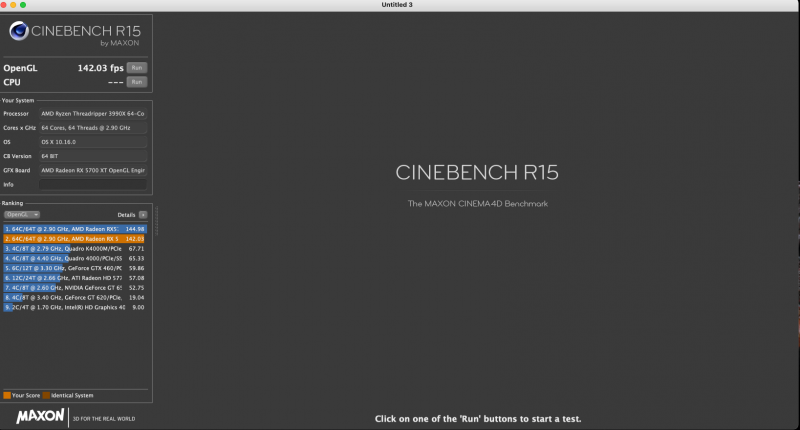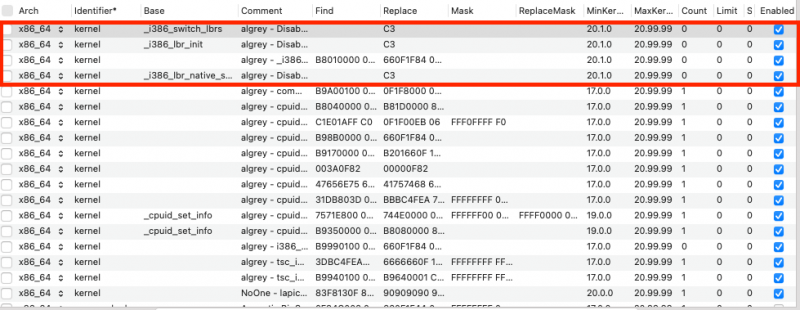meina222
Donator-
Posts
449 -
Joined
-
Last visited
-
Days Won
5
Content Type
Profiles
Forums
Events
Downloads
Everything posted by meina222
-
Judging by the price rumors ($499) is probably falling short a bit of the 3080. That said, this is a very good price if you can actually get it and beat the 2080ti. I'll be happy if the card is even available to buy. Radeon Pro VII turned out to be vaporware (announced in May, still nowhere to be found).
- 3,995 replies
-
- amd vanilla patches
- amd kernel patches
- (and 3 more)
-
No, just a manual frequency profile in BIOS. I set it at 3200 (and infinity fabric at 1600) manually and do not use XMP1 profile. But even with XMP1, MacOS sees it as 3600, so perhaps it's not that.
- 3,995 replies
-
- amd vanilla patches
- amd kernel patches
- (and 3 more)
-
To update from beta 7 to beta 8 one needs to disable SecureBoot. Update now downloading without requiring full installer (tip read on InsanelyMac forums). Upgrade successful.
- 3,995 replies
-
- 1
-

-
- amd vanilla patches
- amd kernel patches
- (and 3 more)
-
Same issue on my VM - "Full installer required". I will check back in later.
- 3,995 replies
-
- amd vanilla patches
- amd kernel patches
- (and 3 more)
-
I never tried to delete snapshots myself. That said I see now 'Preboot' has disappeared and I boot straight into my main disk volume. I wonder if the installer deleted a snapshot.
- 3,995 replies
-
- amd vanilla patches
- amd kernel patches
- (and 3 more)
-
Yes. I may need to try updating via the VM. The full installer is dated Aug 29 so not beta 8. Not sure why beta 8 doesn't like my beta 7 as a version to increment on.
- 3,995 replies
-
- amd vanilla patches
- amd kernel patches
- (and 3 more)
-
That was quick (and I am not as quick as others noticed it too already 😉). Tried to launch the update on bare metal - getting a popup "Full installer required". So it doesn't like something about my setup. Downloading full 12.16GB now. If this KP's like beta 7, I am convinced Apple is spying on this forum 😂.
- 3,995 replies
-
- 3
-

-
- amd vanilla patches
- amd kernel patches
- (and 3 more)
-
Based on the names of the patches and min/max kernel versions, I ultimately decided to add a few more besides the top 4 from last night. After some extensive benchmarking, I can say I see no regression difference on any of the apps (CB15, CB20, GB). I have not tested Adobe or DaVinci or any other professional tools. Attaching latest config with a few more patches added (can't say if they make a difference, but they work fine). I'm not including the PAT one. config.plist.zip
- 3,995 replies
-
- amd vanilla patches
- amd kernel patches
- (and 3 more)
-
Was finally able to permission CB15 - something tightened in b7 where the plugins had to be allowed 1 by 1. No significant regression - negligibly lower fps (142 vs 145) compared to beta 6. I do notice one annoying thing that is not beta 7 specific but hasn't been fixed yet and I consider to be a bit unpolished and distracting. Small shading glitches on the transparency window effects and the rounding corners. Noticeable on say light appearance theme in the "System Report" window - if you start changing selection entries in the left pane, after a few clicks different areas of pane will show slightly different rectangular shades of grey that disappear as soon as you refocus the window. Can't screen grab it unfortunately as when you try to do that the glitch disappears due to focus change.
- 3,995 replies
-
- 1
-

-
- amd vanilla patches
- amd kernel patches
- (and 3 more)
-
These are the patches I added on top of my beta 6 ones. Haven't tested CB 15 yet, as I am getting plugin errors due to "developer cannot be verified" (even when doing ctrl+open) but found no regressions in CB 20 and Geekbench.
- 3,995 replies
-
- amd vanilla patches
- amd kernel patches
- (and 3 more)
-
I simply looked at the git commit and the diff. I took the 4 patches he added with comment on Big Sur on top of the "minimum set" of patches Pavo referred to a few days ago found by experimentation. Perhaps, for those with problems, it's wise to try the full set found in the patches.plist file in git.
- 3,995 replies
-
- amd vanilla patches
- amd kernel patches
- (and 3 more)
-
Just did the update on the bare metal from beta 6 to beta 7 - several reboots later, it finished just as expected, so thank you from me too. For those who don't know how to back out what changed from the git history, attaching my config plist with working patches (1st 4 patches added based on Pavo's git commit). Note: this covers Big Sur only. config.plist.zip
- 3,995 replies
-
- 1
-

-
- amd vanilla patches
- amd kernel patches
- (and 3 more)
-
I matched @Pavo's experience - upgraded my VM (not same disk as bare metal) which was still on beta 5, 1st to beta6, then to beta 7 using lates OC builder and CPU host. Worked without a glitch. Did not try bare metal - taking people's word that it will be a problem booting so leaving at beta 6 for now till the patches are sorted out.
- 3,995 replies
-
- amd vanilla patches
- amd kernel patches
- (and 3 more)
-
ok thanks. I will try myself tonight and post the results.
- 3,995 replies
-
- 1
-

-
- amd vanilla patches
- amd kernel patches
- (and 3 more)
-
Can you upgrade from Proxmox and then boot the upgrade in bare metal with your current bare metal EFI?
- 3,995 replies
-
- amd vanilla patches
- amd kernel patches
- (and 3 more)
-
Bare metal installation failed?
- 3,995 replies
-
- amd vanilla patches
- amd kernel patches
- (and 3 more)
-
@thebwack, yes my MMIO changed with BIOS f4h. If you switched from f4c to f4k, and didn't re-derive MMIO, do it. If you already did and it didn't change don't use mine - I had 9 entries change. When you turn off DummyPowerManagement per iGPU's advice, be careful about stability - in my case, and I believe this is specific to 3990x and/or some BIOS quirk, I had invariable kernel crashes 1-2 min after a successful boot, so DummyPowerManagement *is required* for me. @IGPU, good point on old EFI's. I'll go over my old posts and purge if I see any EFI's.
- 3,995 replies
-
- amd vanilla patches
- amd kernel patches
- (and 3 more)
-
@thebwack, You can make some improvements. You can significantly cut down on the number of Patch entries in Kernel thanks to findings by @Pavo, with implications on improvements in graphics and CPU performance. Also, unless you use multiple monitors, you do not need Whatevergreen in my experience. I found that my DP sound works fine with alcid=11 even without Whatevergreen ( you do need alcid=11 for DP sound, but not for Realtek USB sound). I do use AppleALC, but have not tried without. Also, in order to have iMessage/iServices enabled you want to designate your ETH as built-in. You can find their PCI paths using Hackintool. I do that in DeviceProperties section. You also need to update the ROM section of your config.plist with the MAC address of en0 for that to work. Attaching my current config.plist (minus redacted serials) and IOReg for reference and comparison (works very well right now, eliminated last issue I had with microstutters via BIOS). It also has working example of Thunderbolt SSDT in Slot 4, although Thunderbolt still has some challenges that go beyond the scope of this thread. You need custom firmware in it. You can read about it in the TB section, where @iGPU, @fabiosun and myself have done lots of research. Note - you need BIOS f4h for that . I can share it if interested as it is not available publicly, but is very stable in my experience and solves Slot 4 bug. Redacting my previous statement on needing f4h - it is only needed if you use all 16 lanes of your PCI slot 3 which I house the AIC 4x4x4x4 in. This cripples Slot 4, but may not be the case with you as you run a Solarflare there. ‼️Warning: do not use MMIO in my latest config.plist - it is specific to BIOS f4h and is not the same as yours‼️ ‼️If you choose to update your TB firmware, you need to edit the ROM section of the TB SSDT as it contains a unique Mac address I generated. You need to do that by dumping your ROM using some tools that were developed by others, don't just copy it, it's supposed to be a reference‼️ Also, if you don't know what an SSDT or kext is for, it may not apply to you - ask before applying, and back up to a bootable USB before you make any changes. The other sections should be safer to experiment with. p.s. I have done USB mapping for most ports under MacPro7,1 (using @iGPU's generous help as reference) but I think they should work on iMacPro1,1. It disables the AX200 in my case to remove conflict with native x1 BT card I have. Attaching the USB mapping and TB SSDT in case you want to dive in those. config.plist.zip MyMacPro71.zip SSDT-XHC.aml.zip SSDT-TBOLT3-NVM23.aml.zip
- 3,995 replies
-
- amd vanilla patches
- amd kernel patches
- (and 3 more)
-
https://www.tomshardware.com/news/big-navi-picture-radeon-rx6000 Let's hope that 1. it can reset in VFIO and 2. it's available at launch and 3. has a smoother driver experience than Navi.
- 3,995 replies
-
- amd vanilla patches
- amd kernel patches
- (and 3 more)
-
Speaking of cooling - I was offline for a couple of days as I decided to upgrade mine. Never had overheating issues with the TR4-SP3 dual fan, but thought that 64 cores deserved better. Got the Enermax TR4 II off ebay as I didn't see a point buying new since they are problematic, and refurbished it as best as I could. Drained and refilled with distilled water + vinegar a couple of times to clean all the floating junk inside, gave the cold plate a nice cleaning and polished the surface with some cape cod until it looked better than new, and refilled with EKWB premix. Bleeding the air on this was a bit painful as was figuring how to mount with my existing 140mm fans. 1st AIO ever and back pain inducing experience, but my idle temps fell by 7 degrees. Need to do more testing later. So my mouse micro-stutter experience came back and it's not wireless related as now disabling it doesn't do anything. Seems it is 5700XT and DP 1.2 related as reported by many others. No fix so far as I need DP 1.2 for 4K and my display doesn't support DP1.4. I noticed it only after I upgraded to OC 0.6.1 so not sure why I never had it initially. The microstutter affects sound too. Some people recommend disabling DP sound to fix it, but I like to use my monitor audio so not an option I like.
- 3,995 replies
-
- amd vanilla patches
- amd kernel patches
- (and 3 more)
-
What fixed it in the end? Trying a clean EFI from scratch?
- 3,995 replies
-
- amd vanilla patches
- amd kernel patches
- (and 3 more)
-
So instead of using existing installations on your NVME's why don't you start by creating a USB clean .iso and try booting from there - many guides exist for that. If you have patience, I can create a Debug EFI so you can collect MMIO using the guide I shared, and we can take it from there - will be able to check back in 2 hours if others haven't helped by then. It's very hard to know what your problem is unless you follow steps everyone here followed and most of us got here by doing even more complicated VM-based stuff.
- 3,995 replies
-
- amd vanilla patches
- amd kernel patches
- (and 3 more)
-
Do you use a working installation USB that you have verified? Or is this your 1st attempt at creating one.
- 3,995 replies
-
- amd vanilla patches
- amd kernel patches
- (and 3 more)