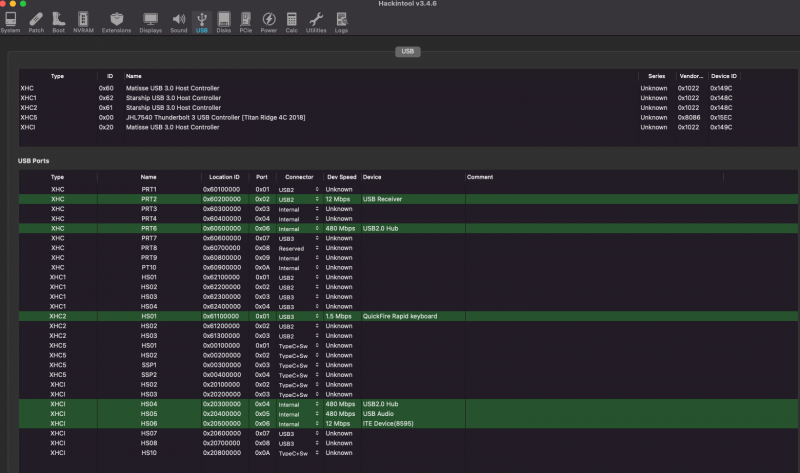meina222
Donator-
Posts
449 -
Joined
-
Last visited
-
Days Won
5
Content Type
Profiles
Forums
Events
Downloads
Everything posted by meina222
-
Also, make sure you blacklist your radeon driver under /etc/modprobe.d/ e.g. here is is described how https://gist.github.com/SimonTod/72945457c4d7e741a382ba9ce9c4731b
-
Yeah - you may. The script is just a sample. You need to check how your devices are named. Could you list what you have under /sys/class/vtconsole
-
@dtek which version of Proxmox do you use? Yes, you can create snippets. what devices do you have listed under /sys/class/vtconsole/
-
Forgot to mention - I am not aware of anyone having above 4G enabled and having success with the Gigabyte TRX40 boards on this forum. Not sure about other brands. Could be wrong, but I have it off.
- 3,995 replies
-
- amd vanilla patches
- amd kernel patches
- (and 3 more)
-
You might be able to boot without the whitelist (in fact many of us did), but NVRAM won't work. All you need to do is collect the MMIO's using 1 debug run of OC, and then try the same pattern in say my (or anyone else's) config, where you enable some of the virtual addresses but not others - the pattern will likely be the same. if you load up your board, and say enable above 4G or CSM on, then MMIO may change. I'' review the plists and comment if I see anything within the next hour. p.s. It's funny you try to use fabian's edge kernel - I ran thru the same exercise and managed to build 5.8 before he did, but ultimately didn't find 5.8 to offer much other than recognizing my TB card with the MacOS compatible firmware. In fact performance in 5.8 was a bit lower in benchmarks.
- 3,995 replies
-
- amd vanilla patches
- amd kernel patches
- (and 3 more)
-
vbios.bin is just how I named the file. You can rename that.
-
@Jaidy, For me OC 0.6.2 -> 0.6.3 was as simple as using OC Builder and then replacing the kexts, driver and OC files from the file structure output by OC Builder. I did not touch my config.plist. What kind of error do you get? Could you share your config.plist? Thanks.
- 3,995 replies
-
- amd vanilla patches
- amd kernel patches
- (and 3 more)
-
@iosengineer, I have not tested f4h with 2 GPUs. It runs fine with a 5700XT in Slot 1, AIC 4x4x4x4 in Slot 2 and TB in Slot 4. In addition I run a MacOS native x1 wifi/BT card in x1 Slot and 3 additional NVMes in 3 of the 4 onboard M2 slots. So board is pretty loaded, but I don't know what would happen if I add a 2nd GPU in my empty x8 Slot 2. I suspect at the very least the x16 Slot 1 GPU will drop at x8, and at worst cause resource boot issues. Unless you run a similar config to mine where you try to fit TB in Slot 4 + AIC in Slot 3 (or 1) without risers, probably not worth running f4h. It doesn't offer any advantages in performance and it has unique MMIO addresses compared to "official" BIOS-es. All that said - you really need to start with MMIO regardless of BIOS. I would go back to official BIOS if you have no need of f4h, and do the MMIO enable exercise using the link provided by @fabiosun. Also, could you please share your config plist and ACPI folder?
- 3,995 replies
-
- amd vanilla patches
- amd kernel patches
- (and 3 more)
-
Hi @dtek, As @fabiosun mentioned, I am an active Proxmox user and am typing this from my Proxmox VM, so I hope this helps. I suppose you're trying to run a single GPU as I see you try to shadow the vbios. Here's one of my MacOS VM configs where I pass my 5700XT args: -device isa-applesmc,osk="ourhardworkbythesewordsguardedpleasedontsteal(c)AppleComputerInc" -smbios type=2 -device usb-kbd,bus=ehci.0,port=2 -cpu host,+invtsc,vendor=GenuineIntel balloon: 0 bios: ovmf boot: cdn bootdisk: virtio0 cores: 64 cpu: Penryn efidisk0: aorus:vm-101-disk-1,size=1M hookscript: local:snippets/vmhook.sh hostpci0: 43:00,pcie=1,x-vga=1,romfile=vbios.bin hostpci1: 86:00,pcie=1 hostpci2: 85:00,pcie=1 hostpci3: 88:00,pcie=1 hostpci4: 02:00,pcie=1 hugepages: 1024 ide2: local:iso/OpenCoreBeta.iso,size=150M machine: q35 memory: 196608 name: bigsur numa: 1 ostype: other scsihw: virtio-scsi-pci smbios1: uuid=4b5493a6-6a73-48b7-8ce5-2be70a66a383 sockets: 1 vga: none virtio0: aorus:vm-101-disk-0,cache=unsafe,discard=on,size=250G vmgenid: 18d68c27-3a62-4059-9280-7f86a572af59 vmgenid: 0c7cc702-74ba-4d8e-ba4b-d52d5fe53847 As you probably know, you need to make sure your vbios is matching your card, and is located in /usr/share/kvm/ (in my case it is called /usr/share/kvm/vbios.bin). Also, in the vmhook.sh I run (located in /var/lib/vz/snippets/ ) you need to unbind the framebuffer. I do some other stuff as well (can elaborate), but here's the full hook with highlighted relevant section. Note that I also reboot my host if I shutdown the machine - this is sadly needed due to the reset bug and hopefully will be resolved with the new AMD 6000 cards so I can disable this section - otherwise your GPU will not come back most of the time and you'd be left with a blank screen - hence I comment out re-enabling the framebuffer. #!/bin/bash vmid="$1" phase="$2" if [[ "$phase" == "pre-start" ]]; then clear echo "Starting VM $vmid - please wait..." IFILE=/var/lib/vz/snippets/interfaces.$vmid if [[ -f "$IFILE" ]]; then cp /var/lib/vz/snippets/interfaces.$vmid /etc/network/interfaces systemctl restart networking fi echo 0 > /sys/class/vtconsole/vtcon0/bind echo 0 > /sys/class/vtconsole/vtcon1/bind echo efi-framebuffer.0 > /sys/bus/platform/drivers/efi-framebuffer/unbind elif [[ "$phase" == "post-start" ]]; then main_pid="$(< /run/qemu-server/$vmid.pid)" cpuset="0-63" #cpuset="$(< /etc/pve/qemu-server/$vmid.cpuset)" taskset --cpu-list --all-tasks --pid "$cpuset" "$main_pid" elif [[ "$phase" == "post-stop" ]]; then echo "Post-stop VM $vmid" reboot #shutdown -h now #sleep 5 # Attempt rebind to EFI-Framebuffer #echo efi-framebuffer.0 > /sys/bus/platform/drivers/efi-framebuffer/bind # Attempt rebind to virtual consoles #echo 1 > /sys/class/vtconsole/vtcon0/bind #echo 1 > /sys/class/vtconsole/vtcon1/bind #sleep 5 #shutdown -h now fi
-
@iosengineer - getting NVRAM to work is not unique to the Designare - the procedure to get your config is the same for all boards, but the values may differ based on your board make and BIOS. So between f4h and f4l say on the Designare, the configs would be (annoyingly) different. Afaik, there are 2 main parts to getting NVRAM to work (credit goes to @iGPU for spearheading the solution and research into this, so look for his posts on the subject). 1. Set your MMIO 'whitelist' correctly. This is described in several posts on this board (and you can use the Dortania guide too) 2. Have ACPI SSDTs enabling NVRAM - Any of the working EFIs should have this, as it should be common to all TRX40 boards (this was solved by several other more knowledgeable than me members of this forum). Start by that using existing configs and this forum (you can for example take my config and disable fancy ACPI and kexts and try it with your MMIO). @Ploddles's should also be a good start. I am not surprised you did not get past the Apple logo on my EFI. I posted a few disclaimers alongside with it, that unless you use BIOS f4h, my EFI won't work on another Designare board as this BIOS has different MMIO virtual address mappings. And you're right, that this is the only BIOS I am aware of, that allows the AIC 4x4x4x4, and GPU to work with Thunderbolt in Slot 4 without D4. Thunderbolt should still work in Slot 2 for other BIOS-es, but my case is such that routing the cables there is a royal pain, hence I bitched to Gigabyte about it, till they "fixed" it in f4h (but not in later official bios-es for reasons known to them only). Will be offline till later tonight, so will check then if there is anything else I can share to help with. Cheers.
- 3,995 replies
-
- 1
-

-
- amd vanilla patches
- amd kernel patches
- (and 3 more)
-
OC 0.6.3 released.
- 3,995 replies
-
- 1
-

-
- amd vanilla patches
- amd kernel patches
- (and 3 more)
-
No Catalina update for me on Proxmox either. I wonder why that is. Big Sur 11.0.1 installed without a problem as with others.
- 3,995 replies
-
- amd vanilla patches
- amd kernel patches
- (and 3 more)
-
No 19H4 update on my MacBook Pro Retina Late 2012. Will fire up the MacPro7,1 smbios Catalina Proxmox VM later to check if it is smbios specific. I don't have baremetal Catalina installed.
- 3,995 replies
-
- 1
-

-
- amd vanilla patches
- amd kernel patches
- (and 3 more)
-
@iGPU - glad to have you back and hope if you feel better. It's interesting how this illness seems to linger around for more than a week and how self-isolation makes it more difficult for someone to assess if they are overcoming it, as you can't test your viral load and blood cytokine levels at home easily. With the way things are going, the probability of any of us being exposed goes higher by the day - can only hope this will become another "common cold" sooner rather than later.
- 3,995 replies
-
- 2
-

-
- amd vanilla patches
- amd kernel patches
- (and 3 more)
-
@jncasey, Thanks. Booting Ubuntu via OC is something handy indeed - especially as you can easily fix the annoying ae_already_exists BIOS warnings (done already in my OC config).
- 3,995 replies
-
- 1
-

-
- amd vanilla patches
- amd kernel patches
- (and 3 more)
-
Hi @jncasey, The aforementioned patches are not disabled due to any known issue - I just experimented with a minimal set of quirks and also checked what others were doing to boot and run. As @fabiosun mentioned the Dortania guide is not accurate with respect to AMD based systems, and the documentation as to why these quirks are "recommended" is poor and does not always apply to MacOS on TRX40.
- 3,995 replies
-
- 2
-

-
- amd vanilla patches
- amd kernel patches
- (and 3 more)
-
My USB setup. Not sure why I can't paste it w higher resolution. What do you guys use for screen grab? If I do Shift+Cmd+4 and then copy paste the snipped screen I get below barely readable shot.
- 3,995 replies
-
- 1
-

-
- amd vanilla patches
- amd kernel patches
- (and 3 more)
-
One of my USB 3 headers on the bottom is unoccupied - the right one of the 2 headers on the motherboard's lower right area. This one is maybe not quite mapped 100%. Other than the AX200 which should be a missing PRT 5 in one of the tree roots, nothing other disabled. If I enable this port, the AX200 hides my PCIE x1 bluetooth and the Apple driver won't load. For TR, you need a custom ROM unfortunately. It's not hard, you just need to get a flash device and compatible ROM. I used this https://www.amazon.com/gp/product/B07SHSL9X9/ref=ppx_yo_dt_b_asin_title_o00_s00?ie=UTF8&psc=1 and flashed several times without an issue. From my experience flashing a Z390 Designare ROM will work. The driver loaded when using a matching SSDT ROM section and showed correct tree. I use a different ROM, mostly to match the version by a couple of other users here. Have not tested extensively to know the difference, but it would seem to me at least 2 ROM versions would do the job of getting this started.
- 3,995 replies
-
- 1
-

-
- amd vanilla patches
- amd kernel patches
- (and 3 more)
-
@jncasey, Here is my config.plist (minus serials), ACPI folder and BIOS. The config.plist is OC 0.6.2 compatible. For TB you need to flash your Titan Ridge ROM and build yourself a similar SSDT to the one in the ACPI section. Do not reuse mine verbatim - you need to generate your own ThunderboltDROM section with unique MAC and ROM version dependent string. This is just a reference. When you get to TB, we can discuss this off this thread as the topic is a bit more involved. config.plist.zip ACPI.zip TRX40DESIGNAREGA9.F4h.zip
- 3,995 replies
-
- 1
-

-
- amd vanilla patches
- amd kernel patches
- (and 3 more)
-
@jncasey, in case you do try f4h, keep in mind that this BIOS https://www.mediafire.com/file/vesxcxni064jio1/TRX40AORUSXTREME.F4h/file may not be it, as it is dated July 2020 and the one sent to me by Gigabyte is dated Sep 3rd. So I think they sent me a modified f4h or maybe even a different f4h altogether to allow running TB in slot 4 + 2 other x16 slots populated.
- 3,995 replies
-
- 1
-

-
- amd vanilla patches
- amd kernel patches
- (and 3 more)
-
@Ploddles, that's right. I tried f4l and didn't work for me and flashed back f4h. But when you flash, it's a pain as you lose your settings (saved profiles too) and even then I can see why one wouldn't want to flash with a BIOS not on GB official site. That BIOS is broken though for my slot configuration, whereas f4h works great, but it took me a month and 20 emails w Gigabyte support to convince them of the problem.
- 3,995 replies
-
- amd vanilla patches
- amd kernel patches
- (and 3 more)
-
@jncasey BIOS f4l may work, but as soon as you try to use the AIC 4x4x4x4 (like I do) in Slot 3, then you will run out of PCIE lanes if you enable TB pcie in BIOS - board will show D4 code. If you don't use the AIC card included with the motherboard you could be fine, but I have never tested such configuration. Not on my Hack at the moment. I will post my EFI in the next hour or so. It contains USB mapping (this should be independent of BIOS) and SSDT for the Titan Ridge. Do not use the MMIO addresses in it, from the 'whitelist' section. They are specific to f4h and do not work with f4c (and likely f4l). So you should be able to look at the EFI and let me know if you have questions, but if you try to boot with it, it may not work.
- 3,995 replies
-
- 1
-

-
- amd vanilla patches
- amd kernel patches
- (and 3 more)
-
hi @jncasey, Yes I've had success with the TRX40 Designare. Here is my setup and each of these points as important to my EFI and may not apply to you. 1. I run BIOS f4h, which allows me to run Titan Ridge in Slot 4 2. I have the 4x4x4x4 AIC nvme's in Slot 3 3. I run my GPU in Slot 1 (although I think you can run AIC in Slot 1 and GPU in Slot 3 with equal success) 4. I run a 3rd party Bluetooth/Wireless card in x1 PCIE slot with Apple ROM. If you don't care about BT/Handoff/Continuity, then you could use a kext for the onboard AX200 - I disable the AX200 in my EFI. Point 1. is particularly important as the MMIO addresses I have in my EFI are specific to f4h. If you run f4c or f4l (the last 2 official BIOS's on revision 1.0 of the TRX40 Designare) then my EFI won't work, nor will the above slot configuration (board won't even boot to BIOS). Gigabyte has issues with running TB in Slot 4 with official BIOS-es - f4h is not official, and was shared by Gigabyte support to address this problem. With all that in mind, if you still want my EFI I can share it. I have also attempted USB mapping for the MacPro7,1 SMBIOS minus the disabled AX200 port and all seems good. Let me know if this is of any help, but I am concerned that unless you update your BIOS to f4h, my EFI may do more harm than good if you reuse parts of it without knowing why they are there. If you just reuse the EFI, it won't even boot.
- 3,995 replies
-
- amd vanilla patches
- amd kernel patches
- (and 3 more)
-
Ryzen 5950X AMD engineering sample showing on an iMacPro 😂 https://browser.geekbench.com/v5/cpu/4190525 That is some impressive overclock/single core score. Even the multicore one is nothing to sneeze at. Can't wait for Threadripper 5000.
- 3,995 replies
-
- 2
-

-

-
- amd vanilla patches
- amd kernel patches
- (and 3 more)
-
Ok, perhaps it's best to try using your old EFI as a reference and change that. My BIOS is a bit older than yours (f4i I think is really f4L is just not named correctly on GB page). The reason I use f4h is Thunderbolt in Slot 4, which in earlier BIOS-es would not work. Back to your original working EFI. Can you start by simplifying your boot args to just -v keepsyms=1. You can also disable Whatevergreen. If that works, try adding the .aml files in ACPI section from my attached EFI to see if we can get NVRAM working.