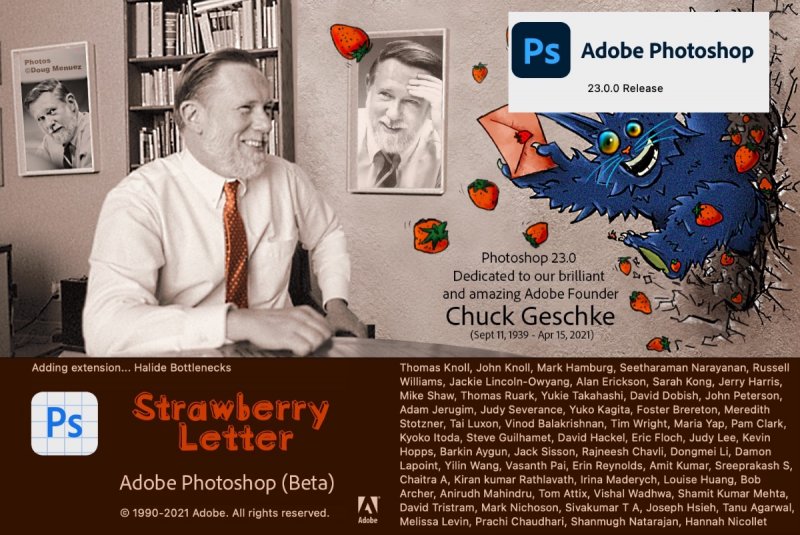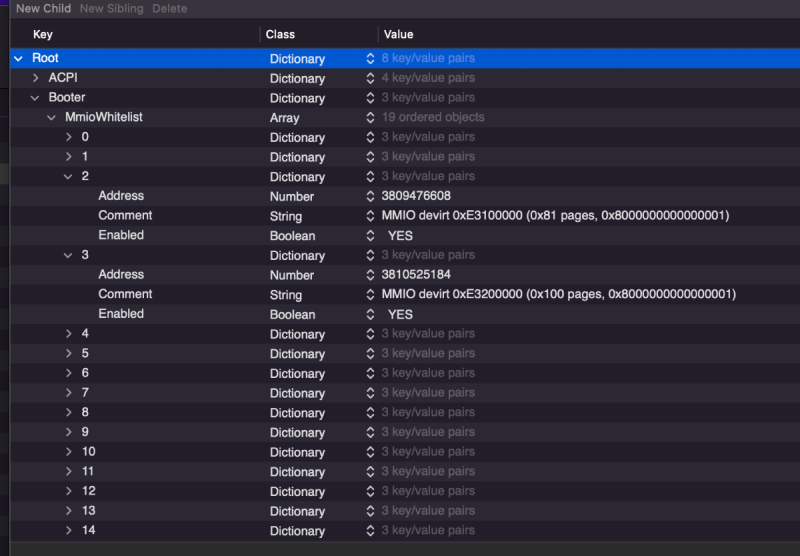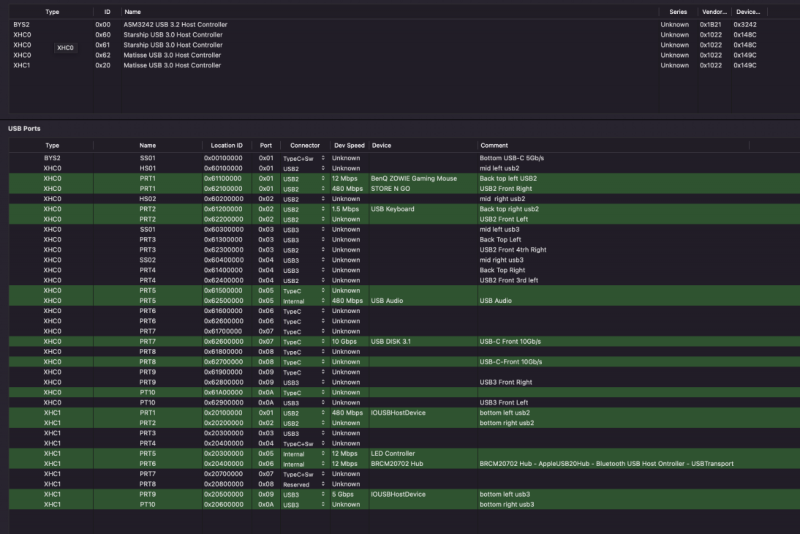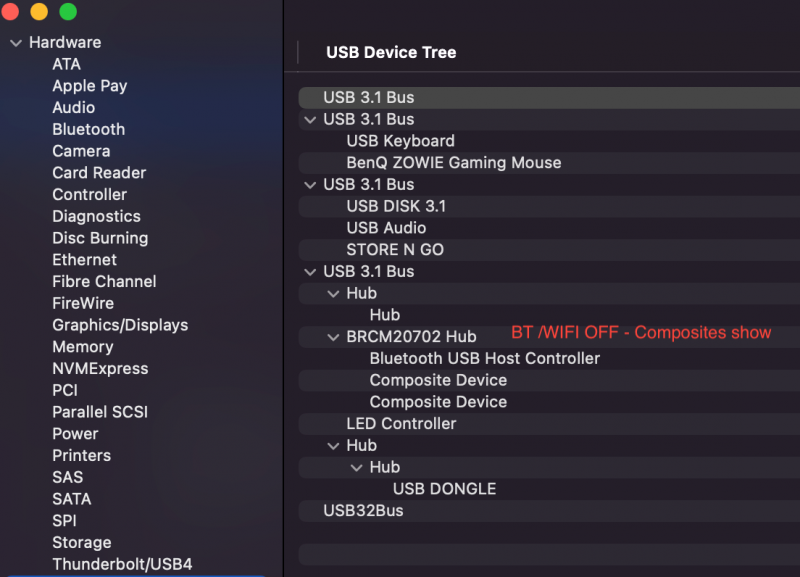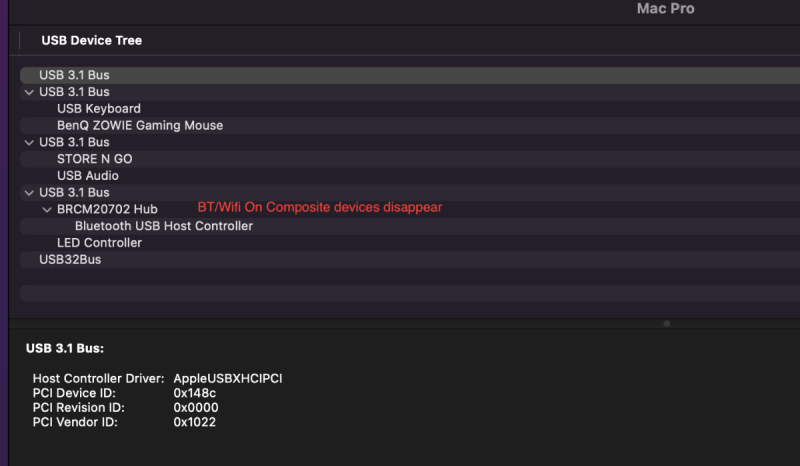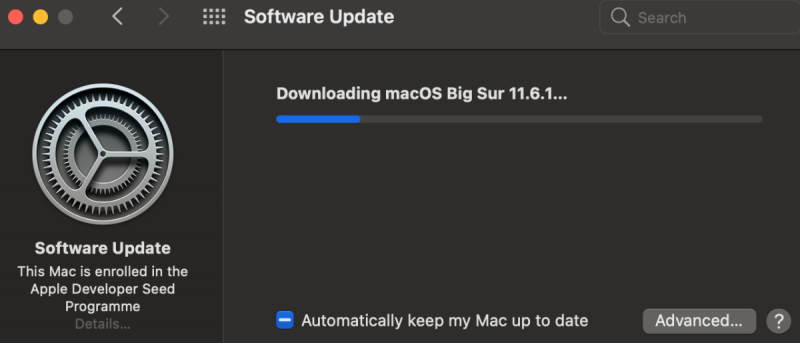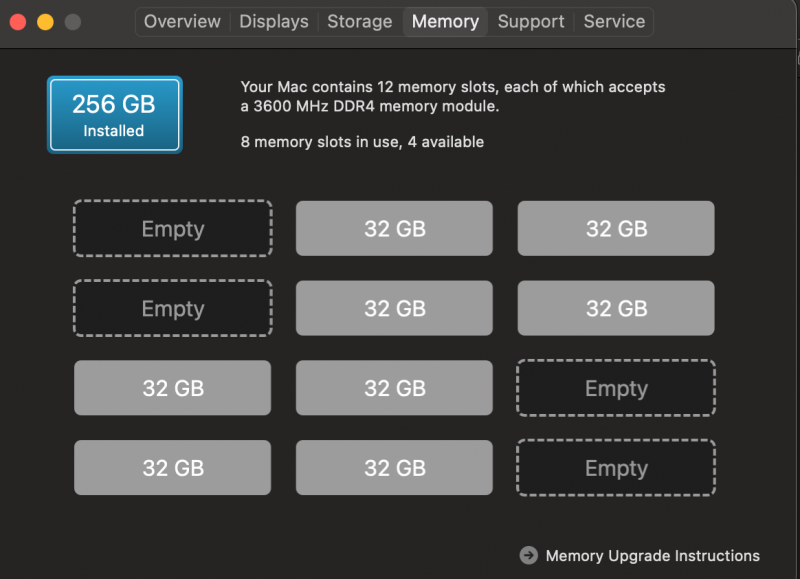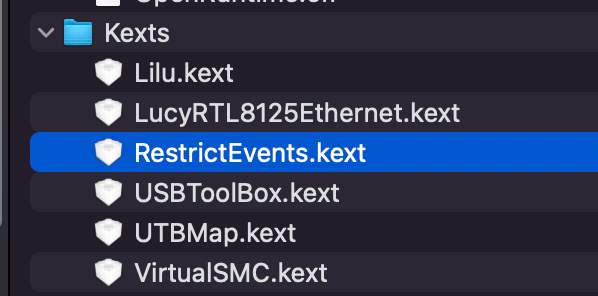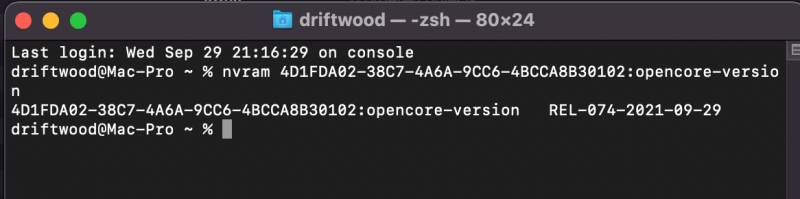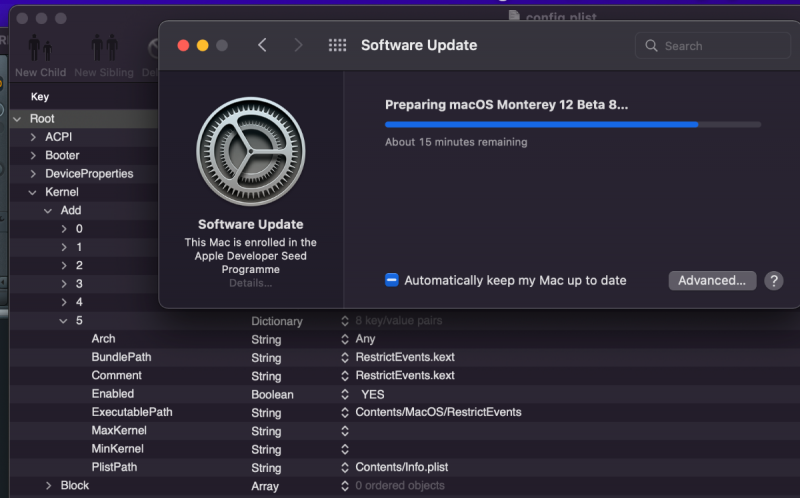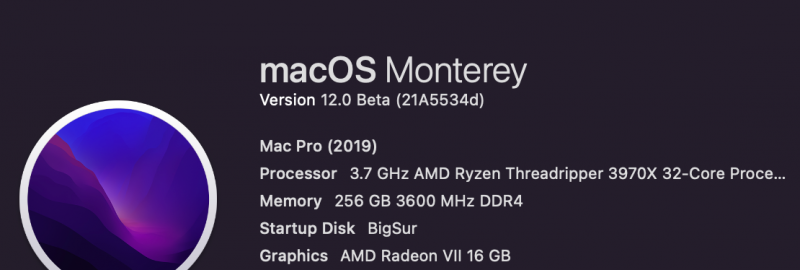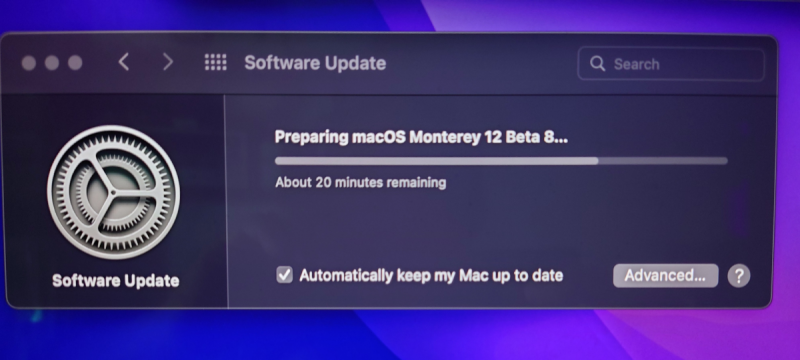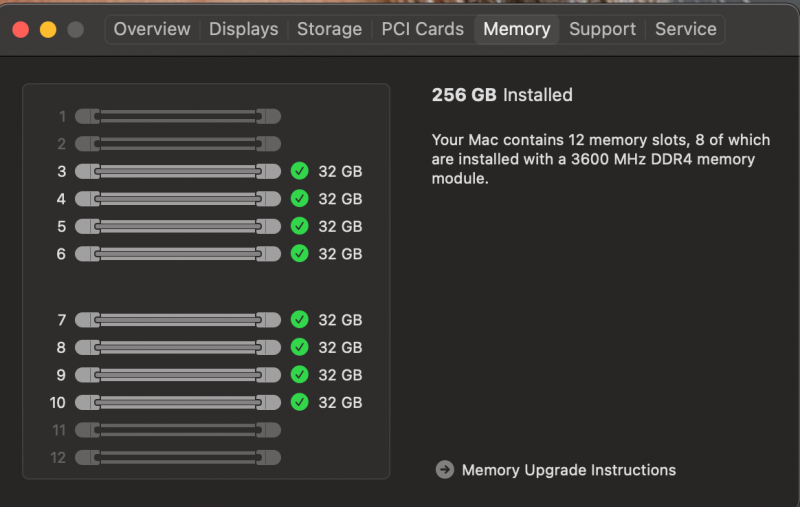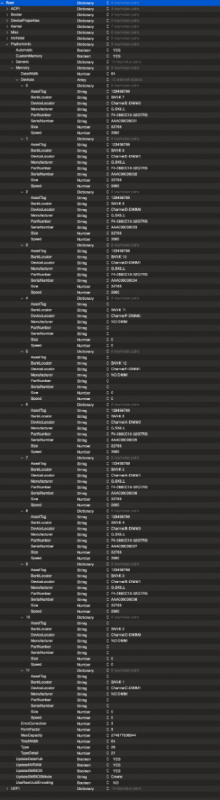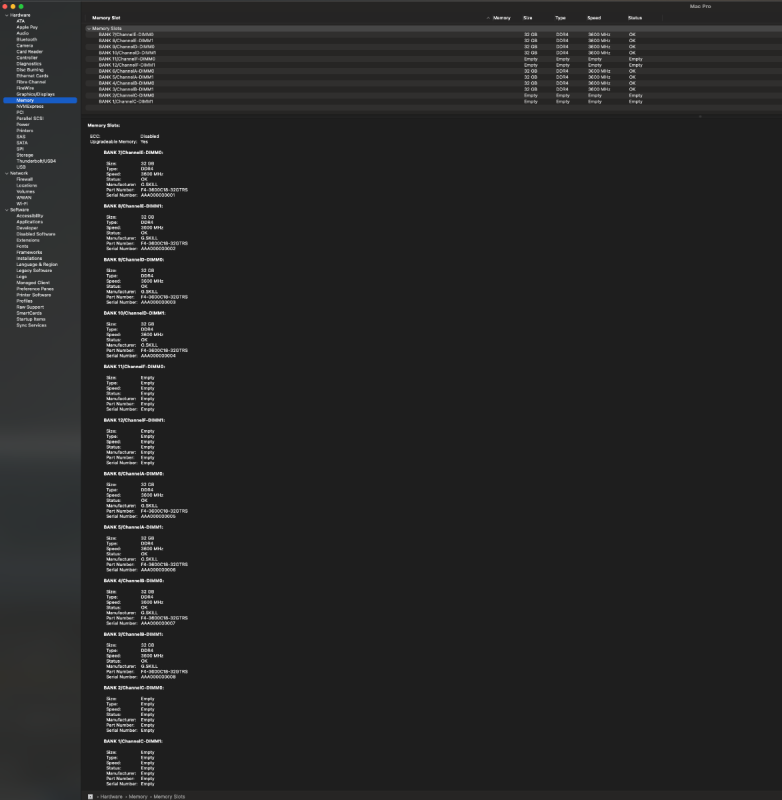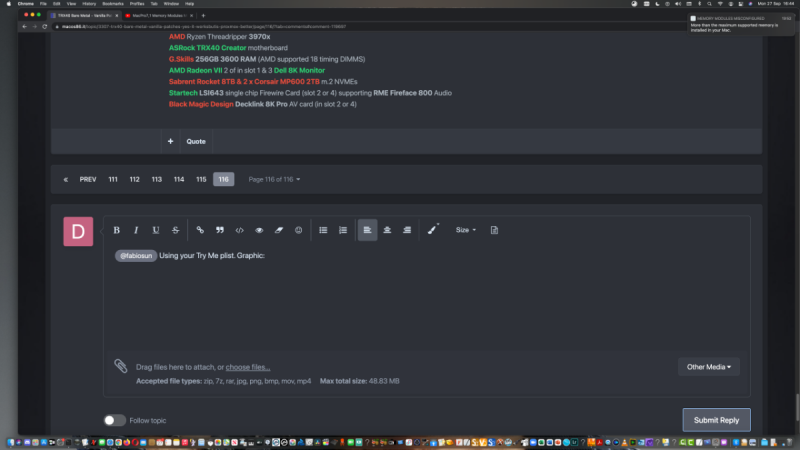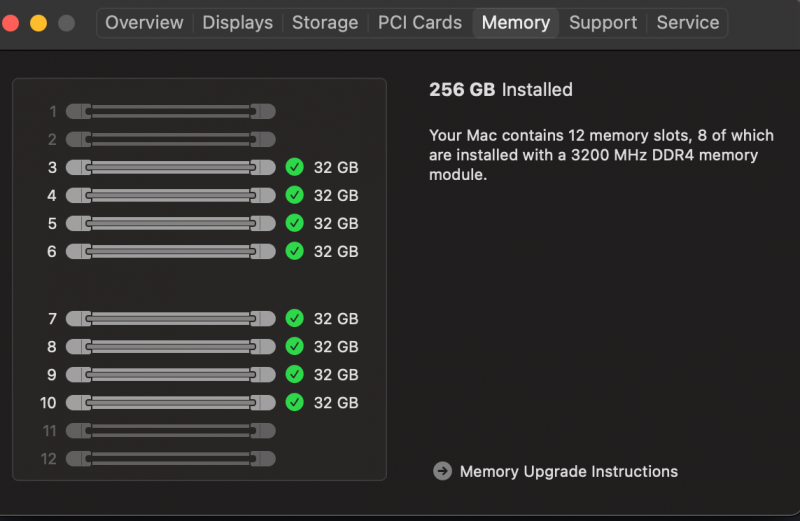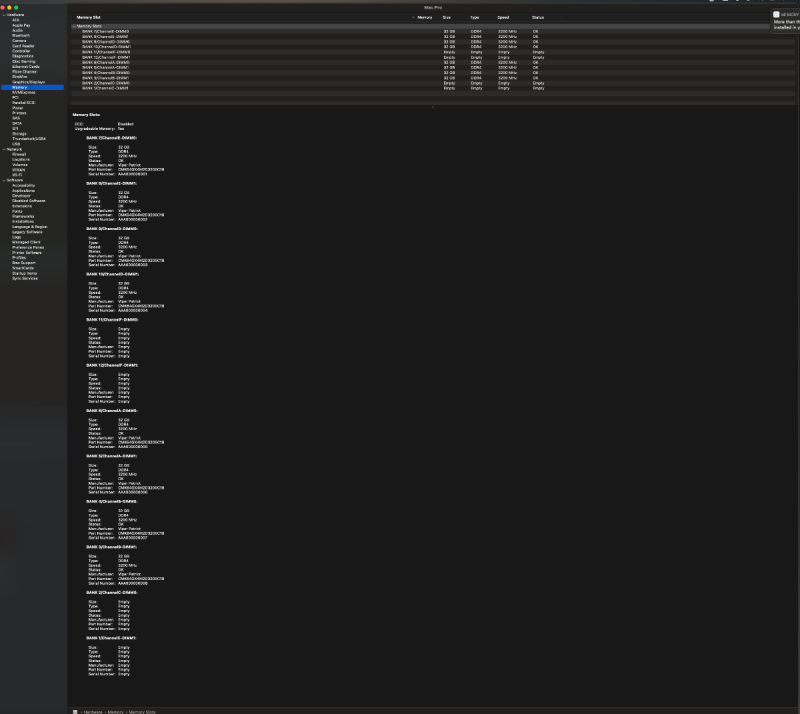Driftwood
Members-
Posts
466 -
Joined
-
Last visited
-
Days Won
6
Content Type
Profiles
Forums
Events
Downloads
Everything posted by Driftwood
-
F*ckin amazing work @tomnic! Well done dude. Thank you so much. Does 2020 version do same?
- 154 replies
-
- photoshop
- amd adobe fix
-
(and 1 more)
Tagged with:
-
- 154 replies
-
- 2
-

-

-
- photoshop
- amd adobe fix
-
(and 1 more)
Tagged with:
-
@tomnic Try the latest one. Though. you can go on their site and download older versions: https://www.techsmith.com/download/camtasia/?utm_source=google&utm_medium=cpc&utm_campaign=1537281055&utm_content=56328315102&utm_term=camtasia pc&gclid=EAIaIQobChMIseyUyfTZ8wIVR7TtCh1vFQgyEAAYASACEgI57_D_BwE
- 154 replies
-
- photoshop
- amd adobe fix
-
(and 1 more)
Tagged with:
-
@tomnic Excellent work! Gonna try this on Photoshop beta 23. Could you take a look at this for Camtasia 2019? (Camtasia 2 mid version works in AMD but ever since Oct 2016 version onwards of Camtasia 2 and upto version 2020 it fails. Here's the Camtasia 2019 lib failure.
- 154 replies
-
- photoshop
- amd adobe fix
-
(and 1 more)
Tagged with:
-
As well as Monterey Big Sur has been officially updated to the final 11.61! (along with a device Support update) Well we shall see what the Mac Pro is next year... then realise how expensive it will be!
- 3,995 replies
-
- 1
-

-
- amd vanilla patches
- amd kernel patches
- (and 3 more)
-
Searching thru the DSDT Differences in Fabiosun's MSI board to Asrock TRX40 board I found a reference (highlighted in BOLD) in Prepare To Sleep and Wake to Asrock TRX40... interesting.... Do we need: \_SB.PCI0.SBRG.SIO1.SIOS ? Hmmm SIOS (SIO to sleep?) Also the LEDS (Arg0) is not in MSI ? We need to take a look at what the LEDS/LEDW sleep / Wake are doing. MSI TRX40 Method (_PTS, 1, NotSerialized) // _PTS: Prepare To Sleep { If (Arg0) { \_SB.TPM.TPTS (Arg0) MPTS (Arg0, SPTS (Arg0), \_SB.PCI0.NPTS (Arg0)) } } Method (_WAK, 1, NotSerialized) // _WAK: Wake { DBG8 = (Arg0 << 0x04) \_SB.PCI0.NWAK (Arg0) DBG8 = (Arg0 << 0x04) SWAK (Arg0) MWAK (Arg0) Return (WAKP) /* \WAKP */ ASROCk TRX40 Creator Method (_PTS, 1, NotSerialized) // _PTS: Prepare To Sleep { If (Arg0) { LEDS (Arg0) \_SB.TPM.TPTS (Arg0) MPTS (Arg0, SPTS (Arg0), \_SB.PCI0.SBRG.SIO1.SIOS (Arg0), \_SB.PCI0.NPTS (Arg0)) } } Method (_WAK, 1, NotSerialized) // _WAK: Wake { DBG8 = (Arg0 << 0x04) \_SB.PCI0.NWAK (Arg0) \_SB.PCI0.SBRG.SIO1.SIOW (Arg0) DBG8 = (Arg0 << 0x04) SWAK (Arg0) MWAK (Arg0, LEDW (Arg0)) Return (WAKP) /* \WAKP */
- 3,995 replies
-
- amd vanilla patches
- amd kernel patches
- (and 3 more)
-
@Rocket88 @Rox67er & any other Asrock TRX40 Creator users. Please check your OC Bootup screen (either film it when in -v verbose or check your bootleg) for an APCI Boot up error (if you are using the GPWR ACPI ssdt and Patch). If you have one tell me the address for _L08. need to check against mine. We need to find what is stopping Sleep and causing immediate Wake . No Local Variables are initialized for method [_L08] I have a D1B7 device error (like the GPWR ssdt has come unstuck at this address). [\_GPE._L08] (Node ffffff94ec243780) _SB.S0D1.D1B7, 0x02 // Device Wake This is rogue and COULD BE triggering Wake No other _GPE device is listed in my bootlog (verbose boot) Here is the part in DSDT (L08)
- 3,995 replies
-
- amd vanilla patches
- amd kernel patches
- (and 3 more)
-
Tell me if you get an ACPI error on OC boot up just before it goes into Home (OSX Screen)
- 3,995 replies
-
- amd vanilla patches
- amd kernel patches
- (and 3 more)
-
Here is my latest OC 0.75 EFI which rids the Wake reason: D0A1 D0A2 D0A3 D0A4 D0A5 D0A6 D0A7 D0B0 D0B1 D0B2 D0B3 D0B4 D0B5 D0B6 D0B7 D1A0 D1A1 D1A2 D1A3 D1A4 D1A5 D1A6 D1A7 D1B1 D1B2 D error:- However, Im still trying out variables to get Sleep / Wake to work correctly... some intensive dsdt analysis is going on. MMIOWhitelist is for Resize bars bios fw 1.73. This is the most stable EFI yet. DRIFTWOOD ASROCK TRX40 CREATOR EFI.zip Im safely using 8 for boot quirks and -1 for UEFI (disabled)
- 3,995 replies
-
- amd vanilla patches
- amd kernel patches
- (and 3 more)
-
ASROCK CREATOR USERS: My current EFI. Its set for the latest OC0.75 beta, but everything works well in Monterey and BS. If you are still on BIOS 1.70 disable the ResizeGpuBar entries below. If you do update your BIOS to 1.73 for ResizeBARs then this EFI should just work! Don't forget to input YOUR PlatformID serials and MLB number. 😉 Inside config.plist note: In Boot>Quirks ResizeAppleGpuBars = 8*. In UEFI>Quirks ResizeGpuBars is set to -1 This is the most settled Ive seen the computer, and although Sleep doesn't work, it goes through the motions and you don't get the dreaded Wake Reason like above earlier thread. Ive tried 10 and 10 for both ResizeGpueBars and it boots and works fine but you get the same old Sleep errors as Ive talked about above. Ive tried Pavo's idea of ResizeAppleGpuBars Boot Quirks = 0 and UEFI Quirks ResizeGpueBars -1 (disabled) as he got sleep/wake working with that, but you will get PCI Configuration Begins boot error if you use it. This is also includes my USBMap.kext with Power amp plist settings integrated, so I don't need a ssd. Though I have the EC fix just in case! All in all its fine... one day we will beat this sleep/wake issue. 🙂 We keep trying. OC0.75 DRIFTWOOD ASROCK TRX40 CREATOR EFI.zip
- 3,995 replies
-
- 1
-

-
- amd vanilla patches
- amd kernel patches
- (and 3 more)
-
You see no differences moving around your NVMEs clashing with say Thunderbolt Card (or the firewire you tried once some time ago?). Also, what SATA ports are your drives coming off? SATA Controller 1 , data controller 2 or both mixed? ie you see absolutely no clashing of IRQ resources anywhere?
- 3,995 replies
-
- amd vanilla patches
- amd kernel patches
- (and 3 more)
-
Asrock TRX40 Creator users - if you update to firmware TRX4CTR1.73 and Enable Above 4G and Resizable BAR please be aware that your MMIO will change in Childs 2 and 3 to:- I will upload my current EFI later for OC 0.75 beta. You can experiment with Resizable BAR but I don't think it makes a great deal of difference for anything outside of FPS related stuff like games and maybe NLEs of which I haven't fully tested yet. Ill also take screen shots of BIOS to see if all Creator users can boot with those settings and have shutdown. Sleep, I have found since updating to BS 11.6 onwards and Monterey Beta 8, 9 & 10 is very awkward. I have tried every available variable and am now experiencing a constant problem with these dual Radeon VIIs plus the AX200 replaced with Broadcom Apple Friendly BT/Wifi. News is that the Asrock dsdt is all over the place - not even Asrock support could decipher it. Under Shanee's guidance he's asked me to direct the problem to mAldon on Insanely Mac. So the request sits there awaiting his perusal and response. Fingers crossed he can shed some guidance on the following Wake error:- kernel: (AppleACPIPlatform) AppleACPIPlatformPower Wake reason: D0A1 D0A2 D0A3 D0A4 D0A5 D0A6 D0A7 D0B0 D0B1 D0B2 D0B3 D0B4 D0B5 D0B6 D0B7 D1A0 D1A1 D1A2 D1A3 D1A4 D1A5 D1A6 D1A7 D1B1 D1B2 D I know that other Asrock Creator users have also been experiencing this bug. It seems the dsdt is incomplete and so I have forwarded the full sys report onto that site too. Have a look if you need to. SysReport.zip The other thing you'll notice in Monterey is that in About My Mac or Hackintools unnamed USB devices are listed as Composite Devices or Unknown / IOUSBHostDevice (is my external USB Controller). Take a look at screen grabs. Pitch in if you feel able. USB BT / Wifi - when you switch on or off BT and wifi, the USB devices in About My. Mac show:-
- 3,995 replies
-
- amd vanilla patches
- amd kernel patches
- (and 3 more)
-
@iGPU In terms of M2 and SATAs, plus other PCIe cards inc GPUs, BT/Wifi what is your current I/o PCIe population? Also, are you booting off USB Stick every time, is your boot for Big Sur and / or Monterey on M2 or SATA SSD? Plus, can you video your BIOS settings. Im intrigued as to how you have all those Power Options in Energy Saver too (I may have switched off a few trying out variables for Sleep) so I may need to reset. Its a lot to ask but I need to strike off a few things in my mind. Thanks.
- 3,995 replies
-
- amd vanilla patches
- amd kernel patches
- (and 3 more)
-
Ive just loaded mine up to see. Seems stable enough with 10 in ResizeGpuBars for both. Asrock users will note when upgrading firmware BIOS to 1.73 beta that Above 4G and Resizable BAR is now found in the Advanced menu.
- 3,995 replies
-
- 1
-

-
- amd vanilla patches
- amd kernel patches
- (and 3 more)
-
Nice! Have you done the FPS tests in Davinci with Resizable Base Address Register adjustments and is 1Gb all good?
- 3,995 replies
-
- 1
-

-
- amd vanilla patches
- amd kernel patches
- (and 3 more)
-
Big Sur Updated: 11.6.1 easily with latest OC 0.74 (SecureBootMethod=Default) As simply as Monterey Beta 9. Thats all.
- 3,995 replies
-
- amd vanilla patches
- amd kernel patches
- (and 3 more)
-
Yeah you're not forced to use RestrictEvents permanently. You can just use it to grab the updates/then disable the kext and then iGPU's 'MemoryDevices' method comes back... and do what you have done very elegantly!
- 3,995 replies
-
- amd vanilla patches
- amd kernel patches
- (and 3 more)
-
DRIFTWOOD’S CURRENT USBTOOLBOX LAYOUT OF ASROCK TRX40 USB PORTS FILE: ASROCK TRX40 CREATOR USB MAP - DRIFTWOOD.zip AMD USB 3.10 extensible Host Controller 1.10 (Microsoft) | USB 3.0 (XHCI) | 4/4 ports (WHERE: BACK MIDDLE - 2 TYPE A PORTS) [#] 1. Port 1 | USB 2.0 | Type 0| Companion to 3. [#] 2. Port 2 | USB 2.0 | Type 0| Companion to 4 [#] 3. Port 3 | USB 3.0 | Type 3 | Companion to 1 - Unknown Device operating at USB 1.1 [#] 4. Port 4 | USB 3.0 | Type 3| Companion to 2 AMD USB 3.10 extensible Host Controller 1.18 (Microsoft) | USB 3.0 (XHCI) | 4/4 ports (WHERE: BACK TOP - 2 TYPE A Ports) [#] 5. Port 1 | USB 2.0 | Type 0 | Companion to 7 [#] 6. Port 2 | USB 2.0 | Type 0 | Companion to 8 [#] 7. Port 3 | USB 3.0 | Type 3| Companion to 5 [#] 8. Port 4 | USB 3.0 | Type 3| Companion to 6 ASMedia USB 3.20 extensible Host Controller 1.10 (Microsoft) | USB 3.0 (XHCI) | 2/2 ports (WHERE: BACK ASMEDIA USB-C PORT) [#] 9. Port 1 | USB 3.0 (USB-C)| Type 10 | Companion to 10 Example - USB DISK 3.1 operating at USB 3.1 Gen 2 [#] 10. Port 2 | USB 2.0 | Type 10 | Companion to 9 AMD USB 3.18 extensible Host Controller 1.18 (Microsoft) | USB 3.0 (XHCI) | 10/10 ports (WHERE: FRONT PORTS - type A & USB-C) [#] 11. Port 1 | USB 2.0 | Type 0 [#] 12. Port 2 | USB 2.0 | Type 0 [#] 13. Port 3 | USB 2.0 | Type 0 [#] 14. Port 4 | USB 2.0 | Type 0 [#] 15. Port 5 | USB 2.0 | Type 255 / but maybe type 0| Companion to 17 -USB Audio operating at USB 2.0 [#] 16. Port 6 | USB 2.0 | Type 255 but maybe type 0| Companion to 19 [#] 17. Port 7 USB 3 / USB C | Type 10 / maybe type 3| Companion to 15 Example - DISK 3.1 operating at USB 3.1 Gen 2 [#] 18. Port 8 | USB 3.0 | Type 10 / maybe type 3 | Companion to 15 Example - USB DISK 3.1 operating at USB 3.1 Gen 2 - Unknown Device operating at USB 1.1 [#] 19. Port 9 | USB 3.0 | Type 3 | Companion to 16 FRONT TOP [#] 20. Port 10 | USB 3.0 | Type 3 | Companion to 16 AMD USB 3.10 extensible Host Controller 1.10 (Microsoft) USB 3.0 (XHCI) | 9/10 ports (WHERE: BACK Bottom 2 USB PORTS) [#] 21. Port 1 | USB 2.0 | Type 0 | Companion to 30 [#] 22. Port 2 | USB 2.0 | Type 0| Companion to 29 [ ] 23. Port 3 | USB 2.0 | Type 0| Companion to 28 TURN OFF - unused [ ] 24. Port 4 | USB 2.0 | Type 0| Companion to 27 TURN OFF - unused [ ] 25. Port 5 | USB 2.0 | Type 255 POSSIBLY LEAVE ON, CURRENTLY TURNED OFF - LED Controller operating at USB 1.1 [#] 26. Port 6 | USB 2.0 | Type 255 - BRCM20702 Hub operating at USB 1.1 - USB Input Device operating at USB 1.1 - USB Input Device operating at USB 1.1 - Unknown Device operating at USB 1.1 [ ] 27. Port 7 | USB 3.0 | Type 3 | Companion to 24 TURN OFF - unused [ ] 28. Port 8 USB 3.0 | Type 3 | Companion to 23 TURN OFF - unused [#] 29. Port 9 | USB 3.0 | Type 3 | Companion to 22 [#] 30. Port 10 | USB 3.0 | Type 3 | Companion to 21
- 3,995 replies
-
- amd vanilla patches
- amd kernel patches
- (and 3 more)
-
TRX40 EFI (Asrock MMIO) which will see updates and boot both Big Sur (11.61) and Monterey Beta 8. This EFI features the new RestrictEvents.kext which will see updates, sort your memory and name your CPU. It works on both OSs and DOES NOT require j160 or renaming your SMBIOS to iMac17,1. Just leave it MacPro7,1, insert your serials, ROM, etc... and ensure your SecureBoot=Disabled. File: Driftwood BS and Monty EFI.zip
- 3,995 replies
-
- 1
-

-
- amd vanilla patches
- amd kernel patches
- (and 3 more)
-
HOW TO INSTALL MONTEREY BETA 8 ON THREADRIPPER TRX40s As you may have seen on OSX Discord server... last nights install of Monterey beta 8 didn't go to plan. It downloaded fine with j160 reboot, then when SBM=Disabled and Nvram reset, it wouldn't install beta 8 despite three re-download attempts too. I didn't want to go the iMac17,1 way so I thought I would wait until a solution cropped up. Today, it did. The new version of RestrictEvents Kext together with the latest Release candidate of OC 0.74 now works - and it won't upset your memory configuration (as set out by iGPU) Here's the RestrictEvents kext, & download OC0.74: RestrictEvents.zip Source: https://github.com/acidanthera/RestrictEvents/commit/2430ed06c15a9f3dd94634ab68e208c8b762e11d This will negate the need to do anything like change your SMBIOS to iMac17,1 OR SBM=j160 🙂 Just install OC0.74, include the restrictEvents kext in your kext folder, then Propertree snapshot it into your config/EFI. Reboot, it sees the update, installs, reboots just fine! Job done.
- 3,995 replies
-
- 2
-

-

-
- amd vanilla patches
- amd kernel patches
- (and 3 more)
-
All good here. OC 7.04, j160 in SecureBoot just in case, see the download, then change back to Secureboot=Disabled, save config, and wait for download to finish, so it will reboot safely. If you don't see it first time round, Log Out quickly, then Log Back in and it should show up. Yeh GM shouldn't be far off.
- 3,995 replies
-
- 2
-

-
- amd vanilla patches
- amd kernel patches
- (and 3 more)
-
ASROCK TRX40 CREATOR WORKING EFI - Driftwood So here's my latest EFI incorporating @iGPU Memory fix: Driftwood OC 0.7.0.4 Latest Asrock TRX40 Creator with Memory Module fixEFI.zip This is setup / working for 256Gb Ram G.Skillz 3600 DIMMs (edit PlatformInfo/Memory and insert your memory). * Any Asrock users looking to test this EFI should also make sure to change this to their PlatformInfo/Generic serials, ROM, UUID, etc... Shutdown/Sleep/Bluetooth and all WIFI, Aquantia, Realtek Networking working. My BIOS Profile for fw 1.70 Asrock TRX40 Creator if you want to load it and analyse is below:- Driftwood_BTon_HDAudioOFF.BIN.zip * Note about the BIOS Bin file: I don't use the Realtek USB Audio as I have a RME Fireface/Firewire Audio unit, so its switched off. I also found it interfered with my Bluetooth 'Discovery' for some reason... As BS/Monterey sees the Realtek audio without any kext you are welcome to turn it back on in BIOS and give it a whirl. I have also Disabled the LED On setting in BIOS. In my EFI I have mapped out (disabled) the USB Audio port and LED USB port. With USBToolBox you can easily switch them back on. Here's my .json file for copying over to Windows to the USBToolBox folder you have created. The included UTBMap.kext is also already inside the above EFI. Ensure you load USBToolBox.kext BEFORE UTBMap.Kext in EFI. UTBMap json file andd kext.zip Summary, this is a fairly basic EFI and is a great starting point for 'Asrockers' requiring no ssdts (apart from the included SSDT-EC-USBX-DESKTOP.aml - which probably isn't a necessity), minimal kexts Lilu, VirtualSMC, USBToolkox stuff (probably not a necessity for your case), Aquantia needs no kext - works out of the box, Realtek 2.5 ethernet works with the LucyRTL8125Ethernet.kext, and everything else is set in BIOS (the M.2 Broadcom BT/WAN is fully supported by MacOSX) for Sleep/Shutdown so check the ACPI settings against yours if you like etc... NB: You can replace the Asrock's internal m.2 Intel AX200 BT/Wifi with the Broadcom on above.
- 3,995 replies
-
- amd vanilla patches
- amd kernel patches
- (and 3 more)
-
Hi @fabiosun Hmmm... so I edited your viper /iGPU memory plist into my config added my TypeDetail=21, rebooted, cleared nvram, checked BIOS, back to USB OC boot, it worked with your 3200 memory, reedited config with my RAM DIMMs and Speed, rebooted, reset nvram, booted to BS/Monterey. Everything working! Alas!!!! You're still No.1 @fabiosun😉 PS I did have Custom Memory on several times on my previous attempts
- 3,995 replies
-
- 1
-

-
- amd vanilla patches
- amd kernel patches
- (and 3 more)
-
Driftwood@Mac-Pro ~ % kextstat | grep -v com.apple Executing: /usr/bin/kmutil showloaded No variant specified, falling back to release Index Refs Address Size Wired Name (Version) UUID <Linked Against> 58 1 0 0x2e000 0x2e000 as.vit9696.Lilu (1.5.6) 041A34BB-B5DF-303E-B95B-57F9A6E43922 <8 6 5 3 2 1> 59 0 0 0x1a000 0x1a000 as.vit9696.VirtualSMC (1.2.7) 9DAADEEB-D155-3EEC-AFDF-2F05E221EA01 <58 13 8 6 5 3 1> 77 0 0 0x9000 0x9000 com.dhinakg.USBToolBox.kext (1.0.1) D40469A9-CBCA-3179-806D-65D1A9416A7F <21 14 5 3> 84 0 0 0x36000 0x36000 com.insanelymac.LucyRTL8125Ethernet (1.1.0) F0E3AD51-AFB8-33D6-8054-828B385D60B6 <47 14 6 5 3 1> 118 0 0xffffff7f9cc6e000 0x5c000 0x5c000 com.blackmagic-design.driver.BlackmagicIO (11.7) 38B4B9C8-46C7-311F-9CB2-8613AF1F9627 <117 14 6 5 3 1> 135 0 0xffffff7f9cfab000 0x3000 0x3000 com.techsmith.TACC (1.0.3) 851BEDD1-1D12-3756-A948-978610078DEF <6 5 3> 150 0 0xffffff7f9ce74000 0x9000 0x9000 com.RME.driver.FirefaceAudioDriver (3.36) 6817D103-3B53-30B0-B9CF-3BE595C23522 <124 120 6 5 3>
- 3,995 replies
-
- amd vanilla patches
- amd kernel patches
- (and 3 more)